Item Info+ Texture Pack (1.21, 1.20) – MCPE/Bedrock
With Item Info+ Texture Pack (1.21, 1.20), item names now display more information using clear and straightforward icons. View a mob’s HP, aggression level, banner patterns, tool enchant ability, food hunger restoration, armor strength, and more. This addon is previously known as Hunger Points on Food Names.
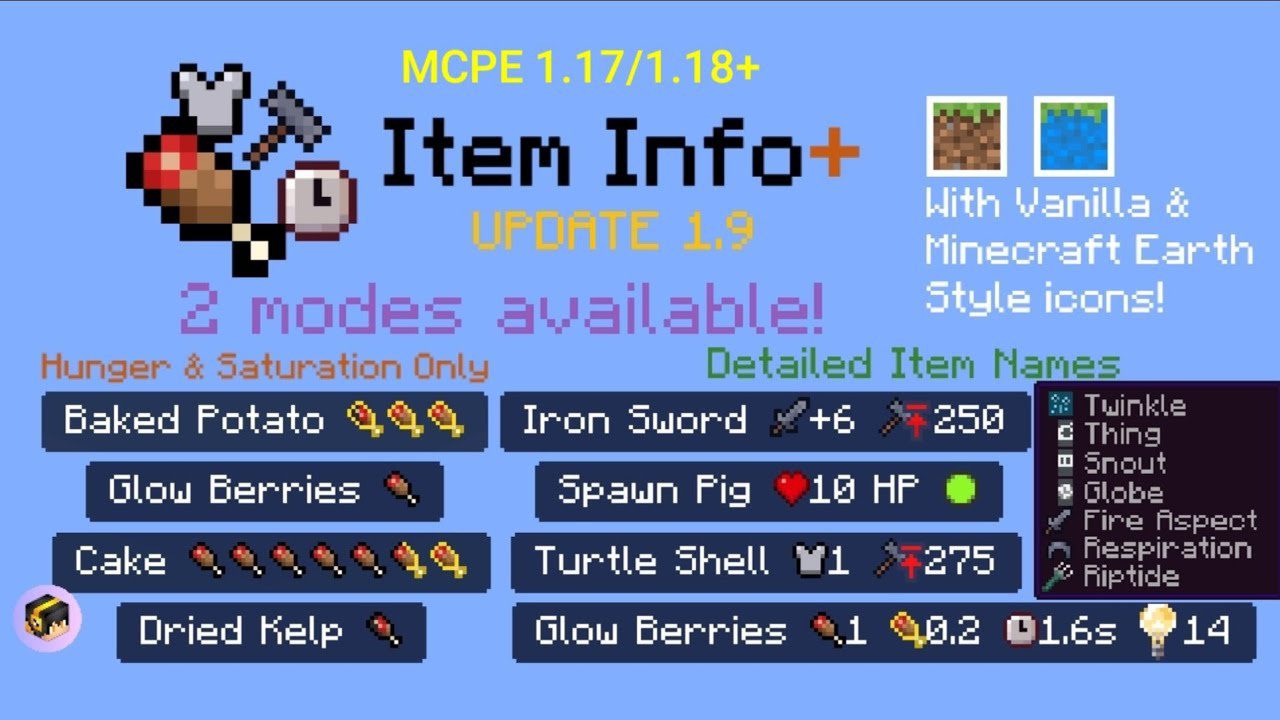
Features:
- 3 different subpacks are available.
- Go into Global Resources, activate the pack, and click on the cog next to the Deactivate button:
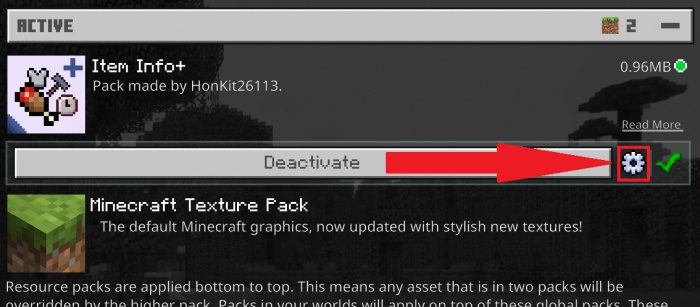
- Then, simply choose what information you want to see on item names. You must restart Minecraft for the changes to take effect:
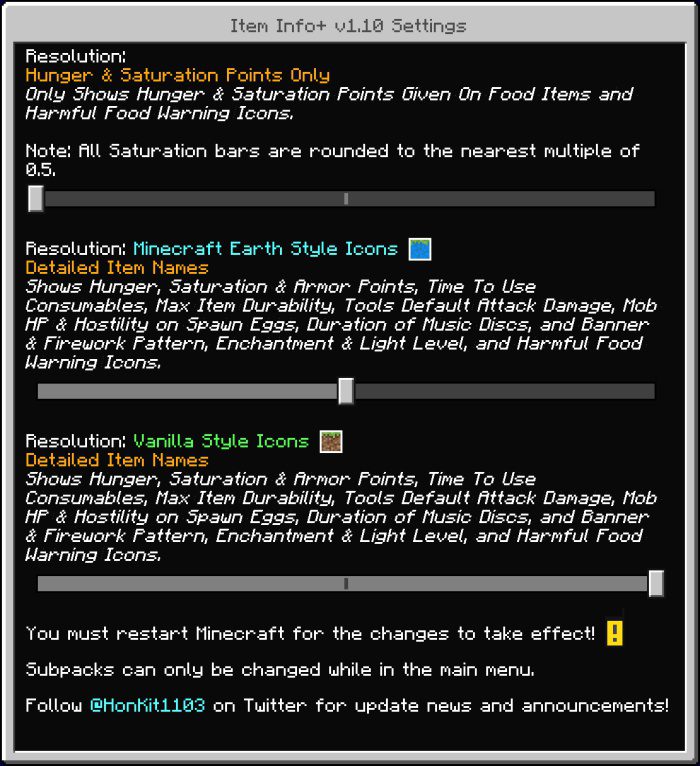
Hunger & Saturation Points Only:
Only the following will be shown in item names:
- The number of hunger points & saturation given after being consumed.
- A warning icon if the food is harmful.
In this mode, all saturation bars are rounded off to 1 or 0.5 due to technical and design reasons:

- Cooked Beef: gives 8 Hunger Points (4 Hunger Bars) & 12.8 Saturation Points (6.4 Saturation Bars, rounded off to 6.5 bars)

- Baked Potato: gives 5 Hunger Points (2.5 Hunger Bars) & 6 Saturation Points (3 Saturation Bars)

- An entire Cake: gives 14 Hunger Points (7 Hunger Bars) & 2.8 Saturation Points (1.4 Saturation Bars, rounded off to 1.5 bars)
Please note: Some foods give extremely low amounts of saturation, so it will be rounded to 0 bars.
Detailed Item Names:
The following will be shown in item names & descriptions:
- Hunger, Saturation & Armor Points
- Time To Use Consumables & Warning Icons for Harmful Foods
- Max Item Durability
- Tools’ Default Attack Damage
- Mob HP & Hostility on Spawn Eggs
- Duration of Music Discs
- Banner Pattern & Firework Pattern Icons
- Enchantment & Light Level Icons

- Cooked Cod: fills 2.5 Hunger Bars, fills 3 Saturation Bars, takes 1.6 seconds to eat

- Dried Kelp: fills 0.5 Hunger Bars, fills 0.1 Saturation Bars, takes 0.8 seconds to eat

- Poisonous Potato: fills 1 Hunger Bar, fills 0.6 Saturation Bars, takes 1.6 seconds to eat, and gives you harmful effects

- Netherite Chestplate: gives 4 Armor Points. It has a maximum of 592 durabilities.
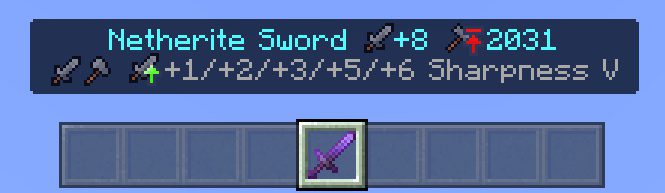
- The Netherite Sword: does +8 attack damage when unenchanted, and has a maximum of 2031 durability. Sharpness I – V gives 1, 2, 3, 5, and 6 additional attack damage respectively.
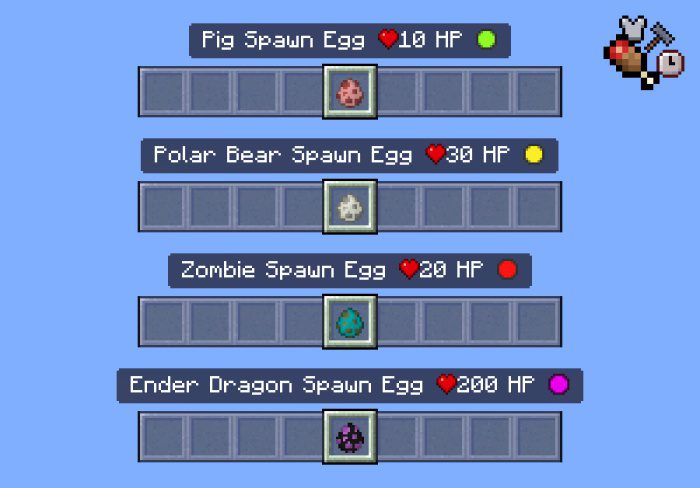
- Spawn Eggs: show the mob’s HP and hostility.
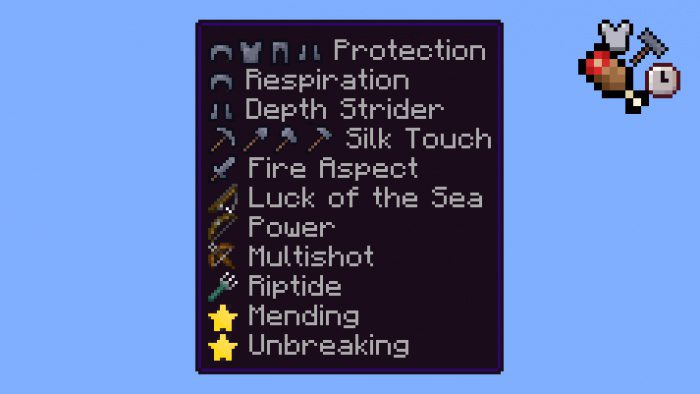
- All Enchantments: now have icons showing you what tool they can be applied to.
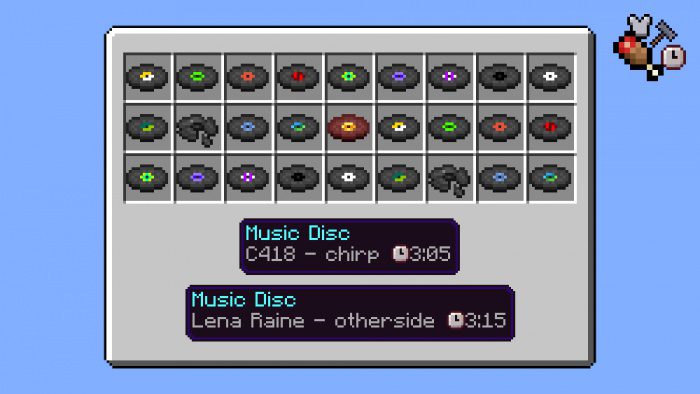
- All Music Discs: now show the duration of respective songs.

- All Blocks & Items: that emit light now have icons showing you their light-level emission.
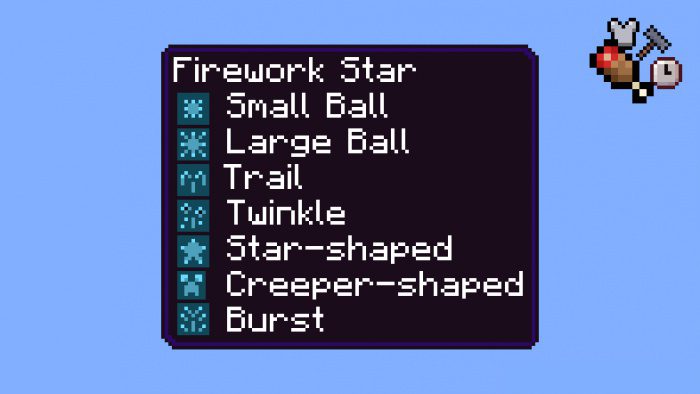
- Firework Rockets & Firework Stars: now have icons next to their pattern names!

- All Banner Patterns: now have an icon next to their name.
Minecraft Earth Style Icons:
If vanilla style icons are too boring for you, you might like these icons! These icons are all in the style of Minecraft Earth. Some icons are replicated from Minecraft Earth itself!

The amount of information shown in this mode is the same as Detailed Item Names.
Additional Features:
There is now a new section in Settings! This section includes an explanation of all the icons and the changelog of the latest update, so you can check without having to revisit this site every time!
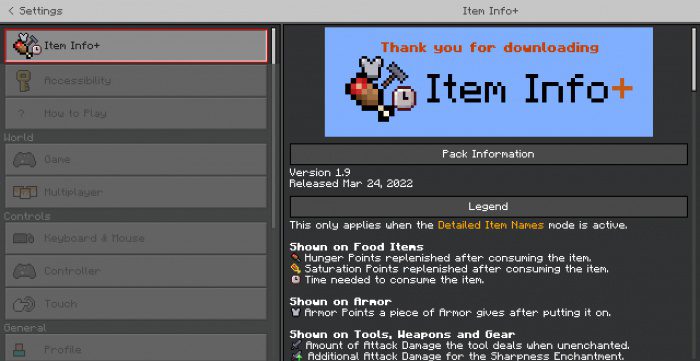
Supported Languages:
This pack supports 30 languages:
This pack supports Vietnamese via The Ty-el’s Vietnamese Language Pack. If you would like to use this pack in Vietnamese, you must download the language pack, and then place the packs in the following order:
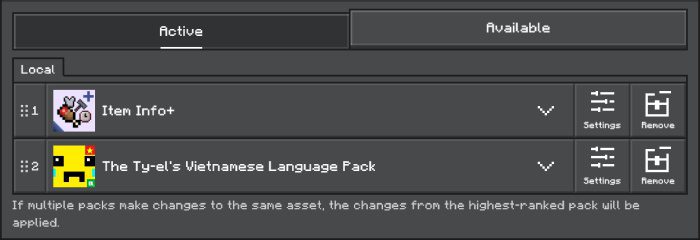
Addon Cross-compatibility:
- This pack supports the Beyond The Underground addon. Place the resource packs in the following order for the packs to work correctly:
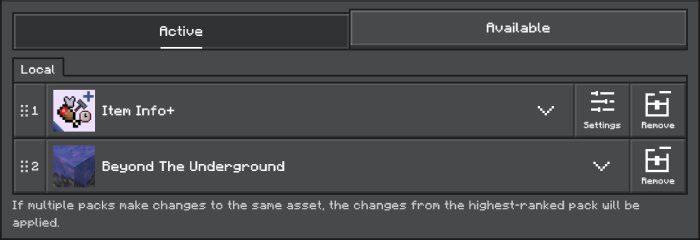
- Beyond The Underground is an addon that adds many new cave types for you to explore!
Installation Note:
- When activating this pack, put it in your Global Resources, and under any other packs that change the names of items.
- You should always back up your world once in a while when playing.
How to install:
How To Install Mod / Addon on Minecraft PE
How To Install Texture Packs on Minecraft PE
How To Install Map on Minecraft PE
Item Info+ Texture Pack (1.21, 1.20) Download Links
For Minecraft PE/Bedrock 1.19
mcpack: Download from server 1 – Download from server 2
For Minecraft PE/Bedrock 1.20
mcpack: Download from server 1 – Download from server 2
For Minecraft PE/Bedrock 1.21
mcpack: Download from server 1 – Download from server 2




















