Koji’s Skyblock Plugin (1.19.4, 1.18.2) – Spigot
With Koji’s Skyblock Plugin (1.19.4, 1.18.2) plugin, your Minecraft game is transformed into an entirely new and exciting experience, influenced by a specific server’s interpretation of the Skyblock genre. Below, you’ll discover essential information about the plugin’s features and functionality.

Features:
- Create custom items with working abilities
- Stat system overhaul
- Custom enchants
- Pets
- Miscellaneous changes
Overhaul:
Koji’s Skyblock overhauls both the regular stat system and the damage system, that’s based around these core stats:
- ❁ Damage, how much damage you deal.
- ❁ Strength, how much helps boost your damage stat.
- ☣ Crit Chance, the change that your attack will deal extra damage.
- ☠ Crit Damage, how much extra damage a critical strike will deal.
- ❤ Health, how much health you have.
- ❈ Defense, how many more hits you can resist.
- ✦ Speed, how fast you walk/run (does not affect being airborne).
- ✎ Intelligence, how much mana you have. Mana is a special new stat that affects abilities that come on some items, where you can do a certain ability for a certain amount of mana.
- ⫽ Ferocity, the likelihood you will get another hit when attacking.
and many more!
Damage Overhaul:
Damage is now changed, and will show a small indicator of how much damage you do on any given hit. This damage is now also changed by your ❁ Strength and ❁ Damage, which can amplify the damage output by huge amounts. Items and armor can help increase this stat.
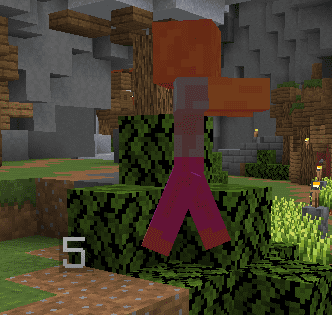
Auto Pickup:
Koji’s Skyblock adds a feature called auto pickup (which can be disabled in the config if need be), which makes drops from enemy kills go straight to the player’s inventory. If there is no available room in the inventory, the item will go to the item stash. By default you will be notified when auto pickup happens, but the message will give you the option to disable the message.
Auto pickup will only activate when you have the permission “koji.skyblock.autopickup”, which is set to true by default.
Item Stash:
When using auto pickup or closing a KSB menu when your inventory is full, the item will be sent to an item stash, where the item stays until the player uses /pickupstash or /clearstash to remove the item from the stash. Every minute you will notified that an item is in your stash.
Item Builder
Koji’s Skyblock was original a plugin called G_K-‘s Skyblock, which had similar features to this plugin, but was buggy and had messy code. Originally, there was no clear guide to making custom items on your own, but now, there is an item builder that can you help you with that!

Pets:
Koji’s Skyblock comes with pets that will float and follow you around. Some of these pets come with custom buffs (only working one is Ender Dragon as of current). You can also make your own within the “pets/pets” folder located within the Koji Skyblock plugin’s folder. To edit ability lore and names, find it in the pet-skills.yml to change.
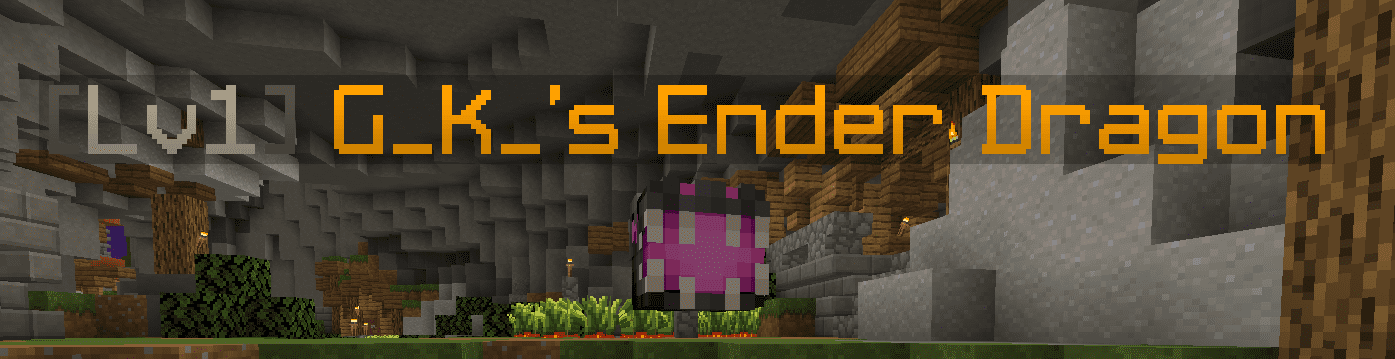
Access these pets in the /pets (/pet, /petmenu, /petsmenu). Where you will also find a “give yourself a pet” menu if you have the necessary permission.


Pet Skins:
As well, the plugin also includes pet skins you can make that can be applied to the pets themselves, although they grant no extra buffs. These can be made by the user, and only require the following arguments:
- skin-id, which sets the id of the skin, which is what allowing it to be grabbed through /petskin
- pet-id-name, which is the id of the pet that the skin can be applied to
- skull-id, the id of the skin that will be applied (will crash if not a valid texture)
- display-name, which is what the pet’s name will be become when the skin is applied
Reforges:
The plugin adds a way of adding modifiers to valid KSB weapons called reforging. There are many unique modifiers that can be applied to weapons, bows, armor, etc. These stat bonuses can be modified in the “reforges” folder in KSB’s plugin folder, and can be founded sorted by what kind of item the reforge is for.

Anvil:
Koji’s Skyblock has also redone the anvil. Combing enchant books requires no apply cost, and books have set apply costs to add to equipment.

Enchants & Enchanting:
Additionally, this plugin has overhauled enchanting, adding a new enchant table to the game. This can be accessed through the normal method, but has the key difference of being able to choose what enchants you get on your equipment. Some enchants are different/added compared to the base games, including:
- Experience, which has a chance to increase exp from mob drops.
- Cubism, which increases damage dealt to Slimes, Magma Cubes, and Creepers.
- Life Steal, which steals X amount of max health from the hit entity and adds it to your health.
- Giant Killer, which increases damage based on the amount of extra health the entity you hit has.
- Critical, which increases critical damage dealt to mobs.
- First Strike, which increases damage dealt on the first hit to an entity.
- Ender Slayer, which increases dealt to Ender Dragons and Endermen.
- Impaling, which increases damage dealt to Sea Creatures.
- Execute, which increases damage per missing health on the target you’re hitting.
- Syphon, which steals health based on your crit damage stat.
- Vampirism, which heals you whenever you kill an enemy.
- Prosecute, which increases damage by the amount of health your target has.
- Growth, which grants extra health.
- Snipe, which adds damage based on travel distance.
- Dragon Tracer, which allows arrows to home into dragons.
All of these enchants have permissions to use them, which are koji.skyblock.enchants.<enchant name no space>. These by default are set to true, but can disabled at will.

How to install:
- Download a plugin of your choice.
- Place the .jar and any other files in your plugin’s directory.
- Run the server and wait for it to fully load.
- Type stop in your Minecraft server console to bring the server to a clean stop.
- Run the server.
- All done! Your plugin should be installed and ready to be used.























