LagClear Data Pack (1.18.2, 1.15.2) – Entity Removal, FPS Improvement
6,724
views ❘
May 14, 2022
LagClear Data Pack (1.18.2, 1.15.2) allows you to remove entities & mobs to speed up your game. LagClear is also completely customizable. By default, LagClear will automatically remove entities/mobs for you. However, if you want to customize LagClear, you can do so by typing in this command「/function antrolgaming:lagclear/settings」. This command will give you access to everything about the data pack!
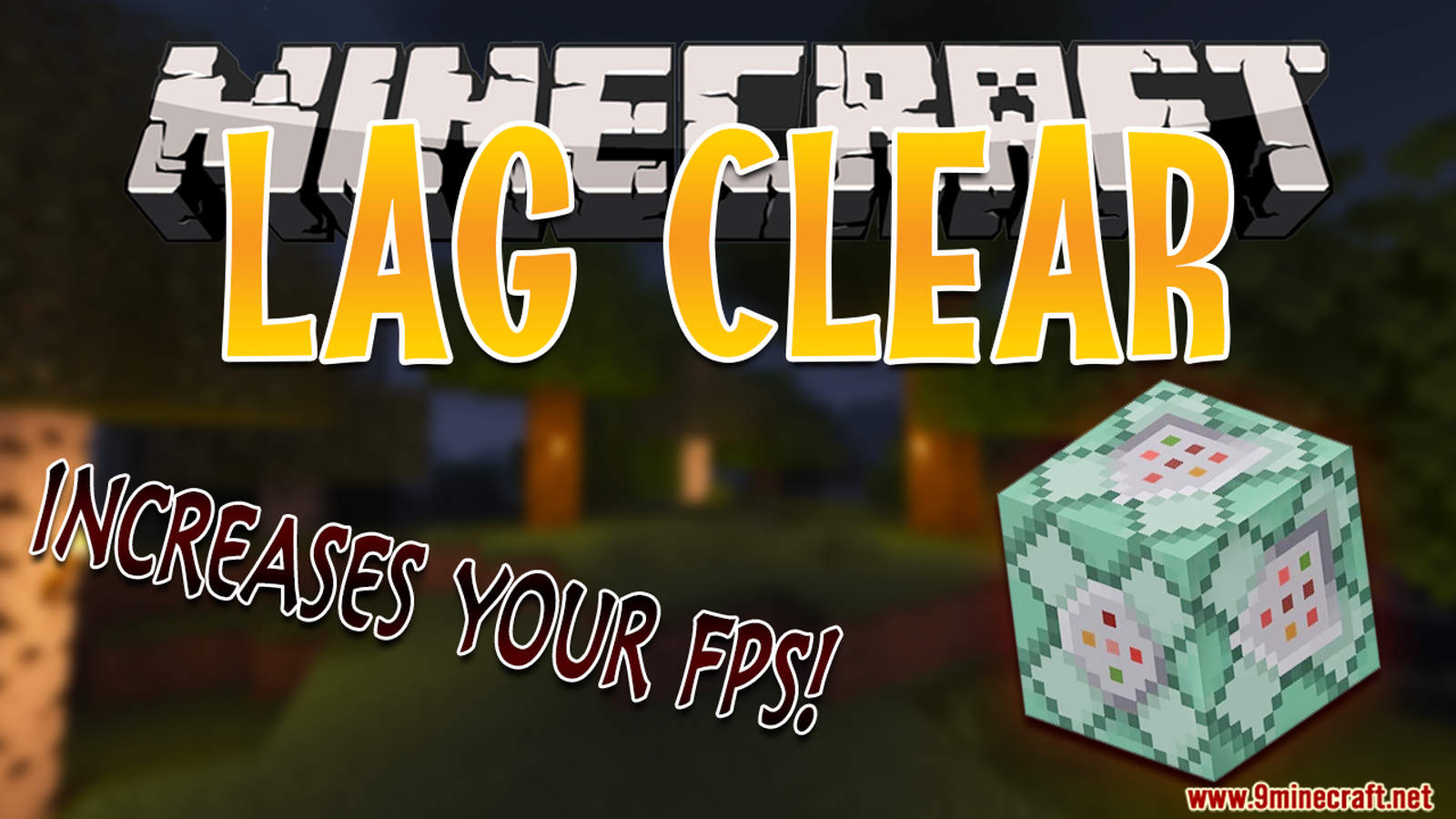
Features:
- You can remove every lagging entities & mobs.
- Fully customizable with this command [/function antrolgaming:lagclear/settings]
Screenshots:














How to Install:
Please visit the following link for full instructions: How To Download & Install Data Packs
Don’t miss out today’s latest Minecraft Data Packs
LagClear Data Pack (1.18.2, 1.15.2) Download Links
For Minecraft 1.15.2:
For Minecraft 1.16.5:
For Minecraft 1.17.1:
For Minecraft 1.18.1
For Minecraft 1.18.2
Click to rate this post!
[Total: 2 Average: 5]
























