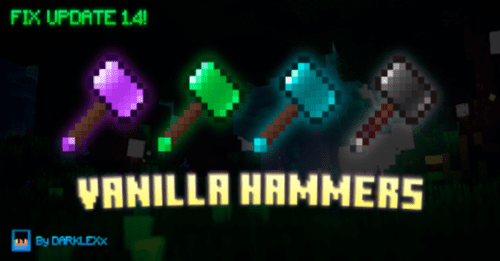Level Statistics Addon (1.20) – MCPE/Bedrock Mod
8,718
views ❘
May 19, 2024
❘
Level Statistics Addon (1.20) is designed to make your game more challenging by introducing new stats that you can level up using XP. However, this addon can make game progression much more difficult than it should be. In the current version, there are only 4 stats available, but future versions could introduce even more challenging stats.

Features:
Statistic Book
- The stat book is used to see information about your stats and also to level up all of them using XP.
- It’s definitely the most important item in the addon, make sure you don’t lose it, you can keep it anywhere, but it’s important to note that the book doesn’t disappear from your inventory when you die.
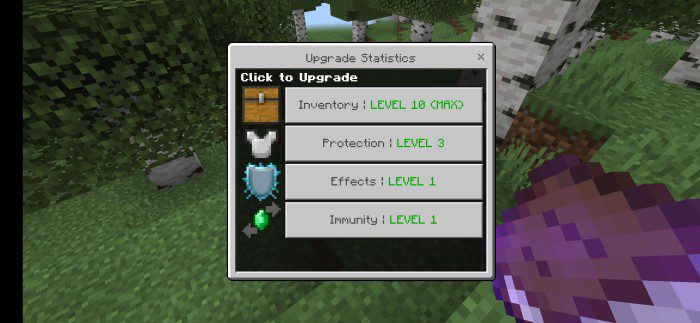
Statistics
Inventory
- This stat leaves your inventory completely locked, leaving only the hotbar, but as you level up you unlock all the locked inventory slots.
Levels:
- Inventory Locked
- 3 slots
- 6 slots
- 9 slots
- 12 slots
- 15 slots
- 18 slots
- 21 slots
- 24 slots
- Inventory completely unlocked

Effects
- This stat blocks effects from your game, if you are at level 1 you will not be able to get positive effects in any way, not even eating enchanted apples or making beacons.
Levels:
- Effects Locked
- Unlock Regeneration, Speed, and Conduit Power
- Unlock Absorption & Jump Boost
- Unlock Strength & Night Vision
- Unlock Resistance & Haste
- Unlock Fire Resistance
- Unlock Water Breathing & Saturation
- Unlock Slow Falling
- Unlock Health Boost
- Unlock Invisibility
Protection
- This stat blocks armor slots, to use full armor with shield you need to reach max level.
Levels:
- Locked
- Unlock Boots
- Unlock Helmet
- Unlock Leggings
- Unlock Chestplate
- Unlock Offhand Slot
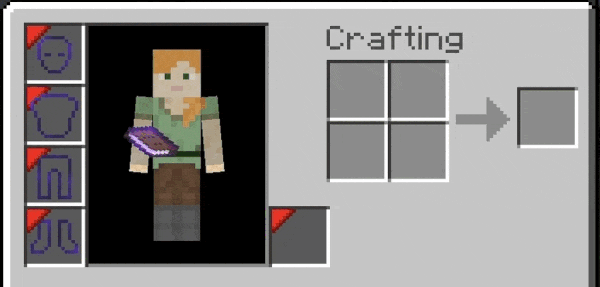
Immunity
- This stat, with the course of the levels, makes you immune to the negative effects of the game.
Levels:
- None
- Hunger
- Slowness
- Mining Fatigue
- Poison
- Weakness
- Nausea
- Blindness
- Wither
- Darkness
Chat commands:
- .statistic_give
- give Statistic Book
- .statistic_clear
- clear Statistic Book
Screenshots:

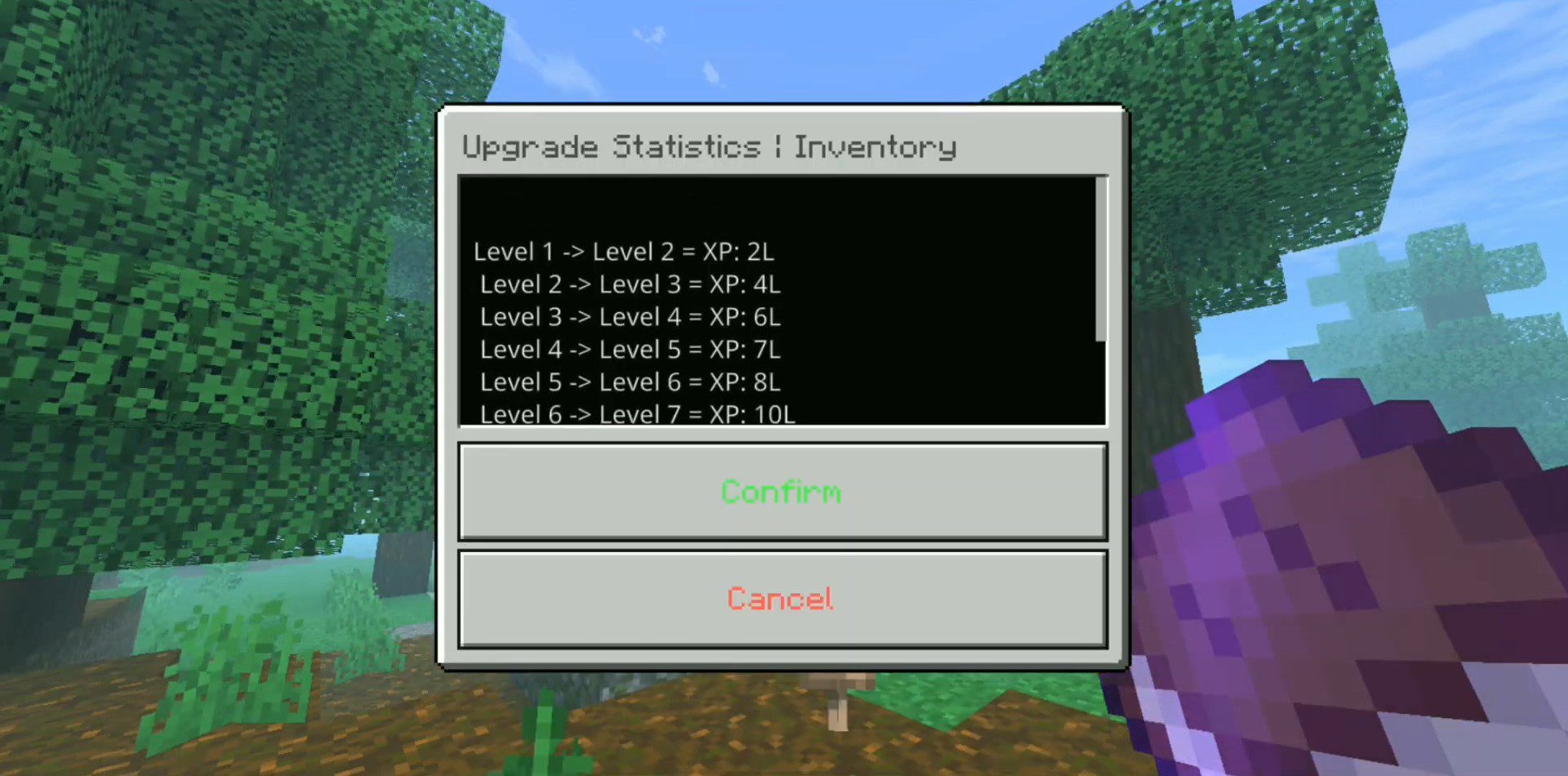
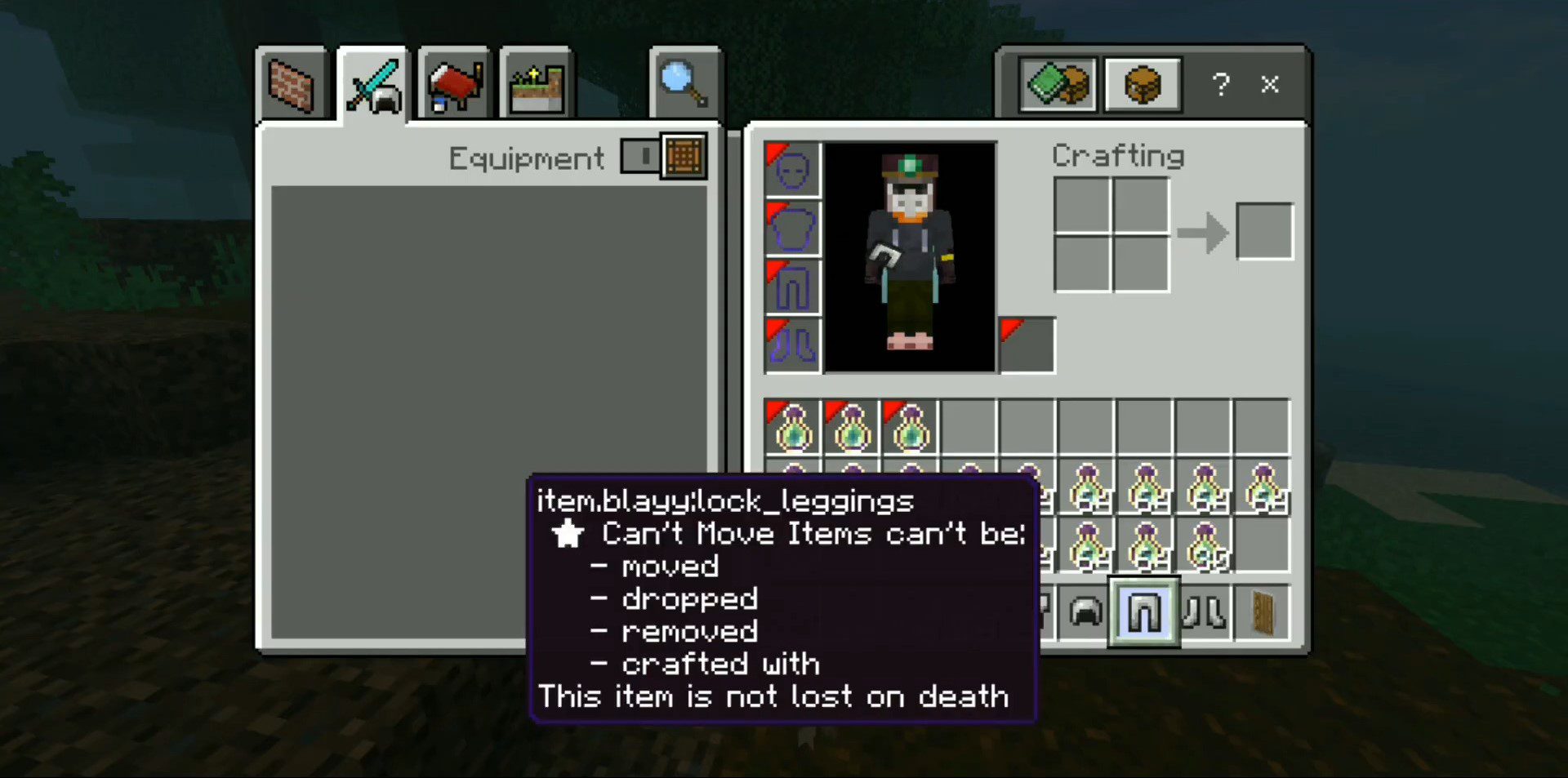
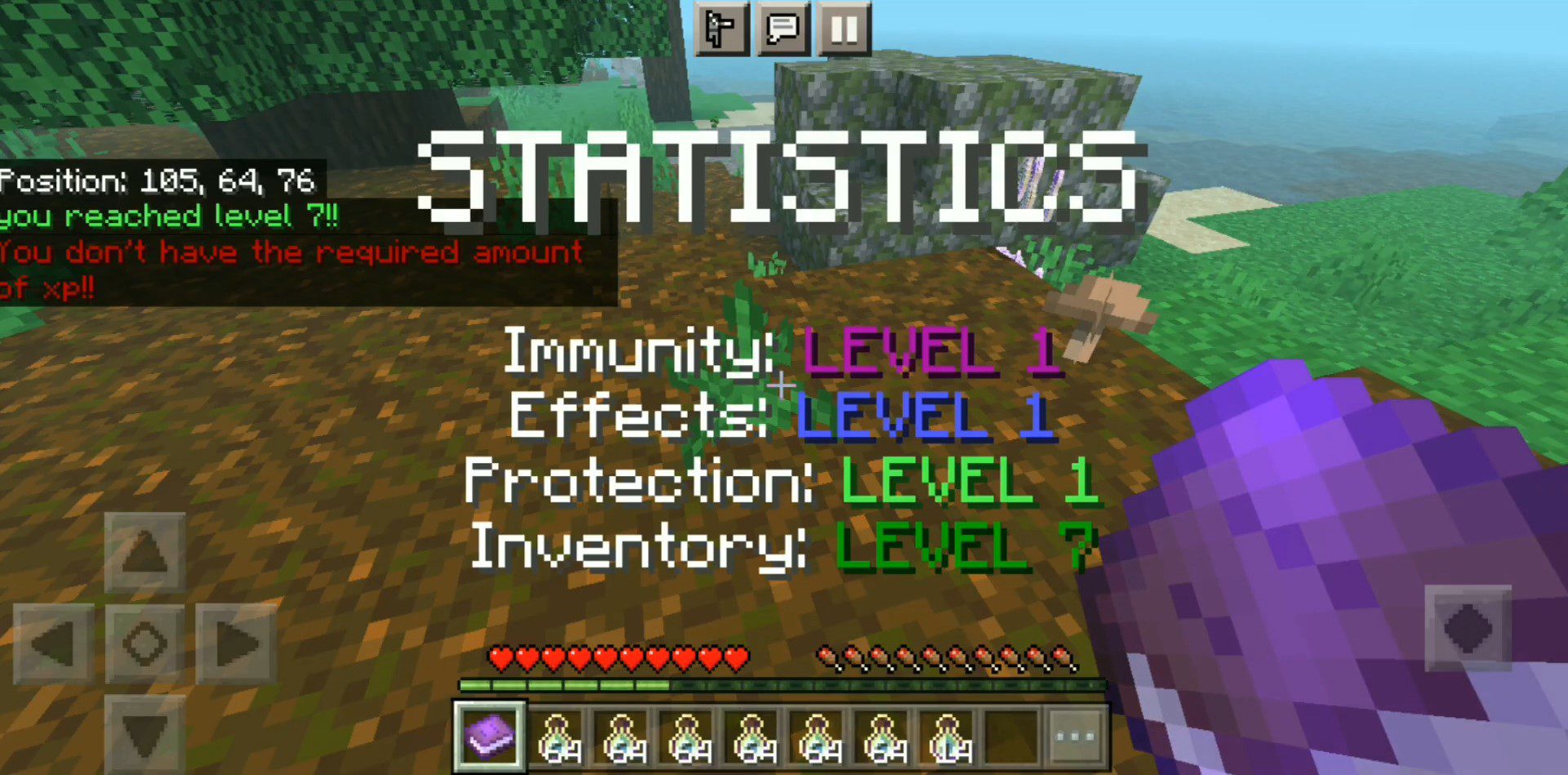
Installation Note:
- Don’t forget to activate the experimental options:
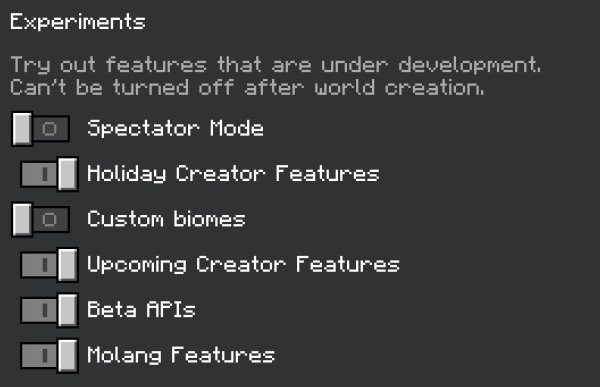
- You may see this warning. Ignore it. Make sure that after clicking Continue, the addon is activated:
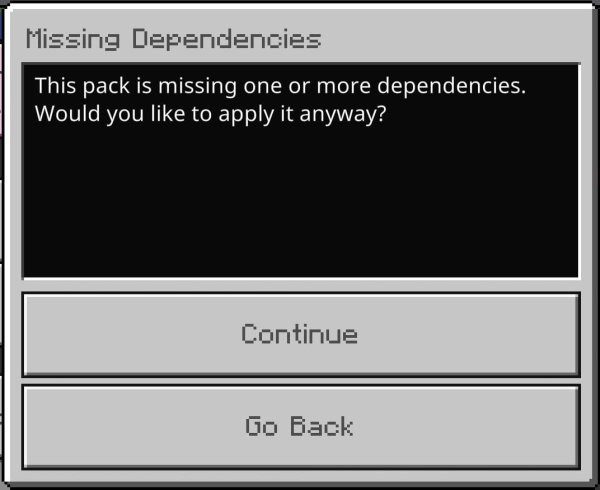
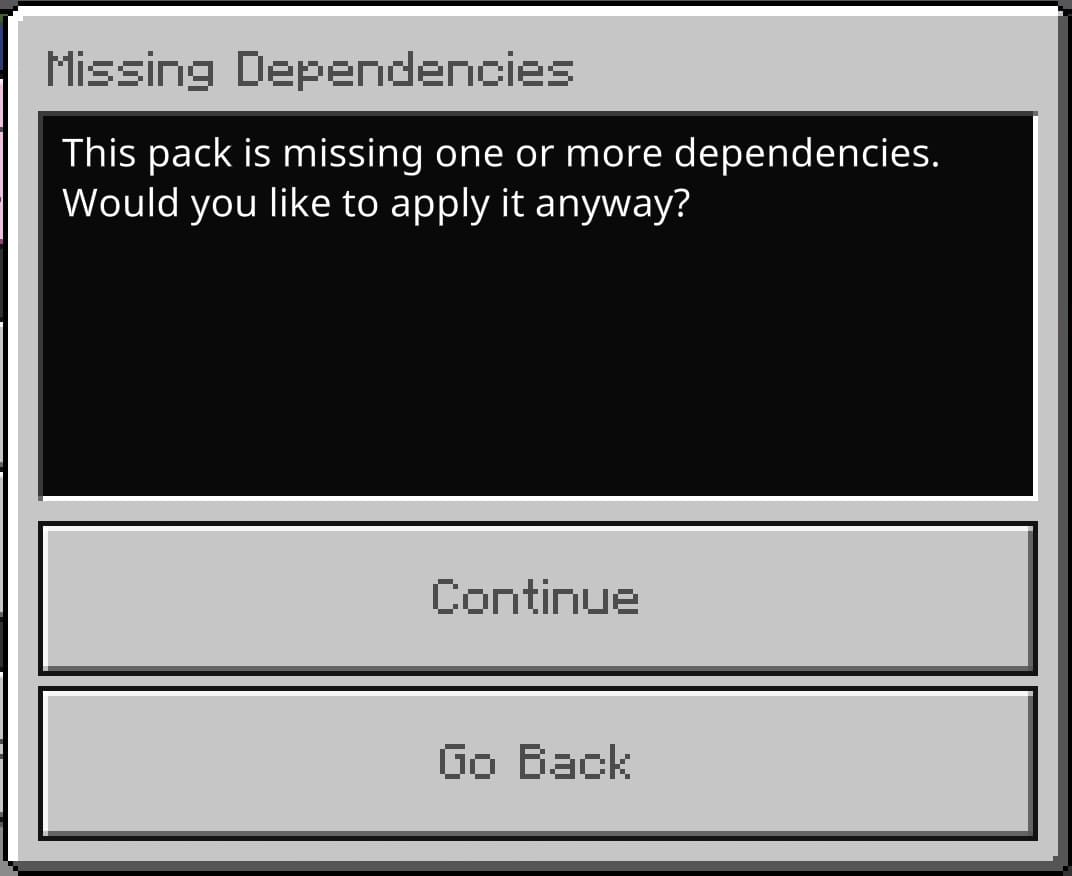
How to install:
How To Install Mod / Addon on Minecraft PE
How To Install Texture Packs on Minecraft PE
How To Install Map on Minecraft PE
Level Statistics Addon (1.20) Download Links
For Minecraft PE/Bedrock 1.20.30+
Behavior: Download from server 1 – Download from server 2
Resource: Download from server 1 – Download from server 2
Click to rate this post!
[Total: 1 Average: 5]