Master TNT Addon (1.20, 1.19) – MCPE/Bedrock Mod
Master TNT Addon: The ultimate explosive experience for Minecraft! Master TNT Addon (1.20, 1.19) introduces 25 new types of TNT and 26 new types of Dynamite to your world, each with its own unique properties and effects. From the Blow TNT that creates a large explosion to the Drill TNT that drills into the ground, this addon offers a wide range of destructive power. To experience this mind-blowing addition to your Minecraft world, activate both the resource pack and behavior pack.

Features:
The TNTs
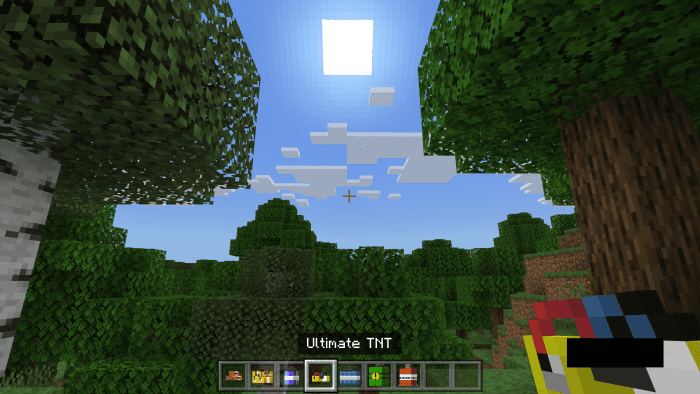

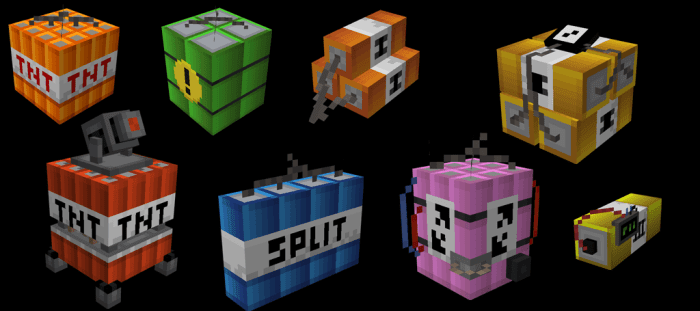
Fire TNT:
- Burn everything in its path! The Fire TNT will ignite blocks and mobs, leaving a fiery trail of destruction wherever it goes. Perfect for clearing forests or lighting up the night.

World Destroyer TNT
- When you need to flatten the landscape, the World Destroyer TNT is your answer. This explosive has a massive blast radius that can reshape your world with a single detonation. Beware of its incredible power!
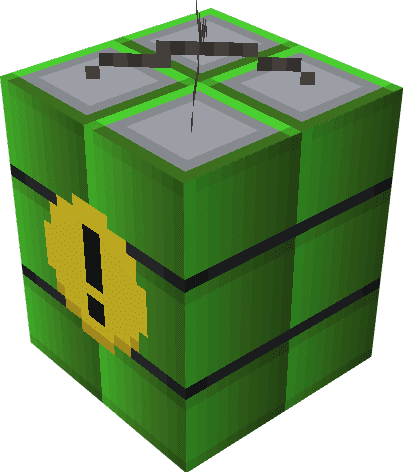
Ultimate TNT:
- The name says it all. The Ultimate TNT is the most potent explosive in this addon, capable of obliterating anything in its path. Use it with caution; its power is unmatched.
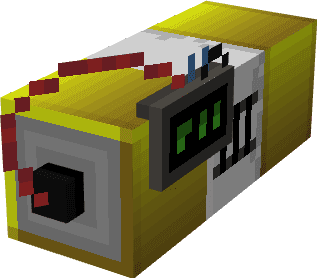
Super TNT:
- Looking for a bit of extra oomph? The Super TNT is a balanced choice, offering a satisfying explosion without going overboard. A reliable option for controlled chaos.
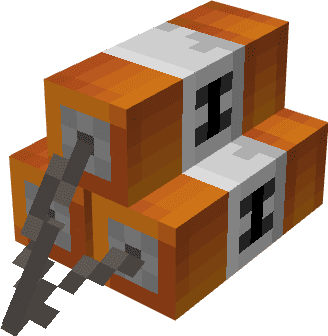
Rainbow TNT:
- Bring a splash of color to your explosions! The Rainbow TNT creates a vibrant burst of colors when detonated, turning your destructive adventures into a colorful spectacle.
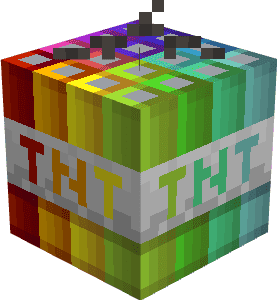
Reverse TNT:
- Reverse the effects of destruction with the Reverse TNT. When ignited, it magically reverts the terrain and structures back to their original state. Great for those “oops” moments!

Mega TNT:
- If you thought the World Destroyer TNT was impressive, the Mega TNT takes destruction to a whole new level. This colossal explosive will leave nothing standing in its wake.
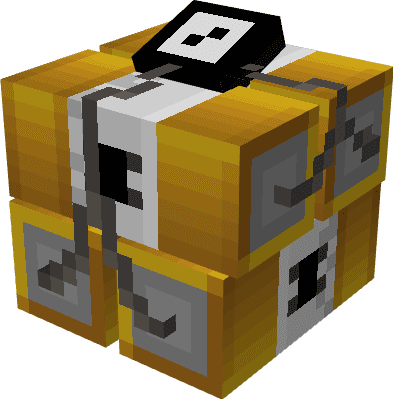
Screenshots:


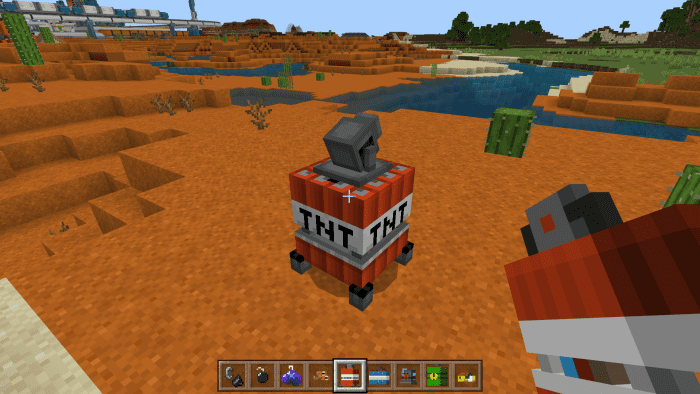

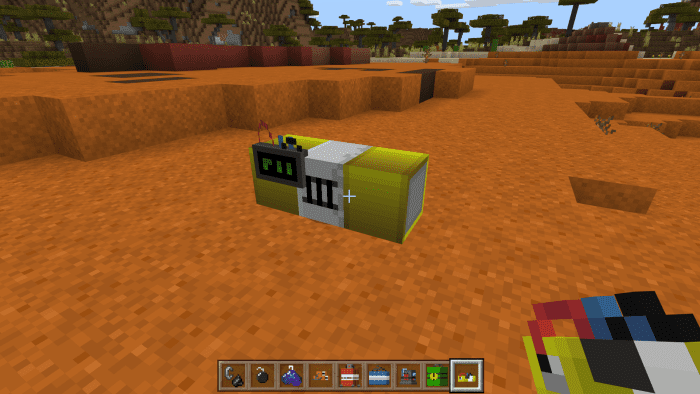
Installation Note:
- Make sure you active both Resource Pack and Behavior Pack.
How to install:
How To Install Mod / Addon on Minecraft PE
How To Install Texture Packs on Minecraft PE
How To Install Map on Minecraft PE
Master TNT Addon (1.20, 1.19) Download Links
For Minecraft PE/Bedrock 1.20, 1.19
Behavior: Download from server 1 – Download from server 2
Resource: Download from server 1 – Download from server 2





















