Mastering Essential Minecraft Commands: A Comprehensive Guide
If you’ve ever wondered about Minecraft commands, their functions, and how to use them, 9Minecraft is here to provide answers to all your queries. The author even throws in some extra handy commands for good measure!

Minecraft, known for its emphasis on creativity and collaboration, lacks competitive features, making it essential to familiarize yourself with certain commands to enhance your gameplay. In this article, 9Minecraft shares the most useful Minecraft commands (codes/commands) and how to activate them.
1. How to Use Commands in Minecraft
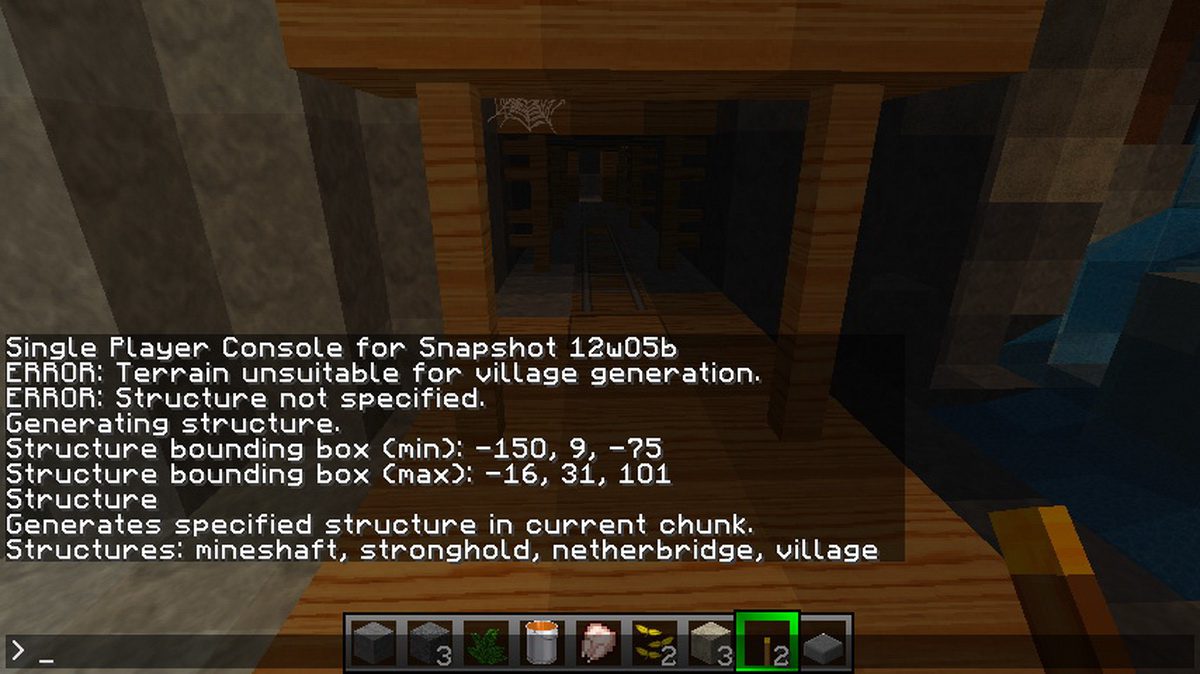
First and foremost, understanding how to use these commands while playing Minecraft on PC is crucial. Simply press Enter to open the chat box or type / to access the console command panel. For Minecraft Bedrock Edition on consoles and mobile devices, entering commands is straightforward: select the Chat button on the interface and input the necessary commands.
It’s important to note that in Minecraft, all commands must start with the character / and are case-sensitive. When playing multiplayer, the host (server owner) must grant permission for command usage. Further details on this will be covered by 9Minecraft later.
2. Time-Saving Tips for Entering Minecraft Commands
Before delving into the useful Minecraft commands, 9Minecraft shares some simple yet time-saving tips for entering commands.
- Minecraft offers shortcuts allowing you to select a player affected by a command without typing their exact name. For example:
- @p = nearest player.
- @r = randomly selected player.
- @a = all players nearby.
- @e = all entities in the world.
- @s = yourself.
- Gamers can also save time by recalling previously entered Minecraft commands using the keyboard arrow keys.
3. Common Errors in Minecraft Commands

After entering a command in Minecraft, the game typically returns one of four outcomes: unparseable, failed, successful, or error. Their meanings are as follows:
- Unparseable: The command is incomplete or doesn’t match the allowed scope.
- Error: There’s an issue with the entered command.
- Failed: The command was not executed completely.
- Successful: Everything was executed successfully.
4. Most Fun and Useful Minecraft Commands
Here are some standout Minecraft commands that 9Minecraft believes are worth remembering for an enhanced gaming experience. Some commands are equivalent to Minecraft cheat codes, so use them wisely:
/kill (player name or shortcuts)– eliminates a player in the server./experience add– adds experience points to the selected player./time set– sets the time of day to a specified value (0 for sunrise, 6,000 for noon, 12,000 for sunset)./gamerule doDaylightCycle false– freezes time, allowing construction in a perpetual daylight world or safe nighttime monster farming. Change “false” to “true” to revert to normal time./weather– changes in weather effects in the game (rain, thunder, clear).

/summon– summons anything specified within <> brackets. Note that for creatures with multi-word names, use underscores between words./tp– teleports a player to specified coordinates (x, y, z)./seed– displays the world generation seed for sharing./gamemode– changes the game mode of the specified player.
To input accurately, just type the first command line, and the game will automatically display the standard command usage for you.
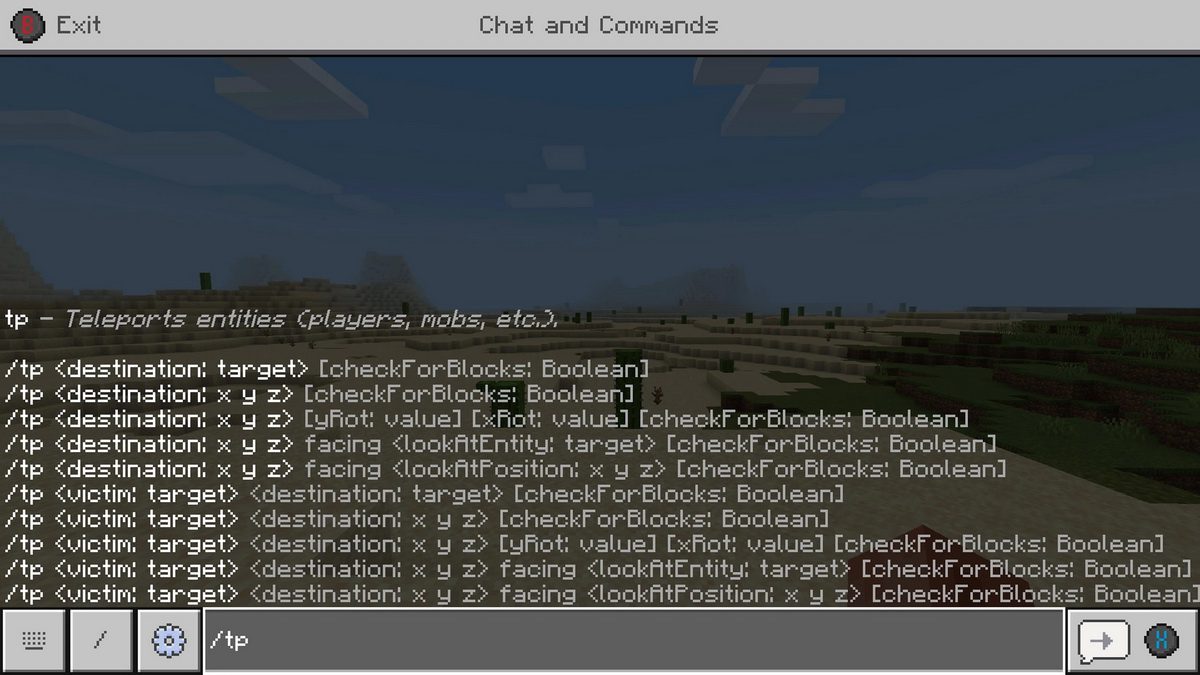
5. Conclusion
The above is just a fraction of the many commands available in Minecraft. Each command can be used in various ways, and 9Minecraft cannot cover them all in this article. Explore these applications on your own and refer to the game’s wiki for more incredibly useful Minecraft commands!
















