MC Realistic Plugin (1.19, 1.18) – Spigot
MC Realistic Plugin (1.19, 1.18) enhances the realism of Minecraft and includes many new features.

Features:
* Realistic Building:
- The blocks you build will fall down.
- Blocks can be supported by logs, or by using fences. The building support shown below is no longer used, instead a list of blocks, such as fences, are now used by default as supports.
If you place the building support it will not fall down, and then you can place regular blocks on the building support, and break the building support, and the blocks will not fall down.
This feature is used to create more “realistic” or RPG houses that look better. It also stops floating platforms!
* Immune system – completely configurable!
- If there is a certain amount of players online, the immune system will pick a player at random and give them a cold.
- If you have a cold or disease, you can make medicine to cure your cold.
Medicine recipe:

* Weather affects player:
- If it is raining/snowing in the minecraft world and the player doesn’t have any clothes on them (armour) or is not near a torch then he will begin to freeze using the powdered snow effect.
- If a player is standing near a heat-emitting block such as campfires when it’s raining, he will feel cosy.
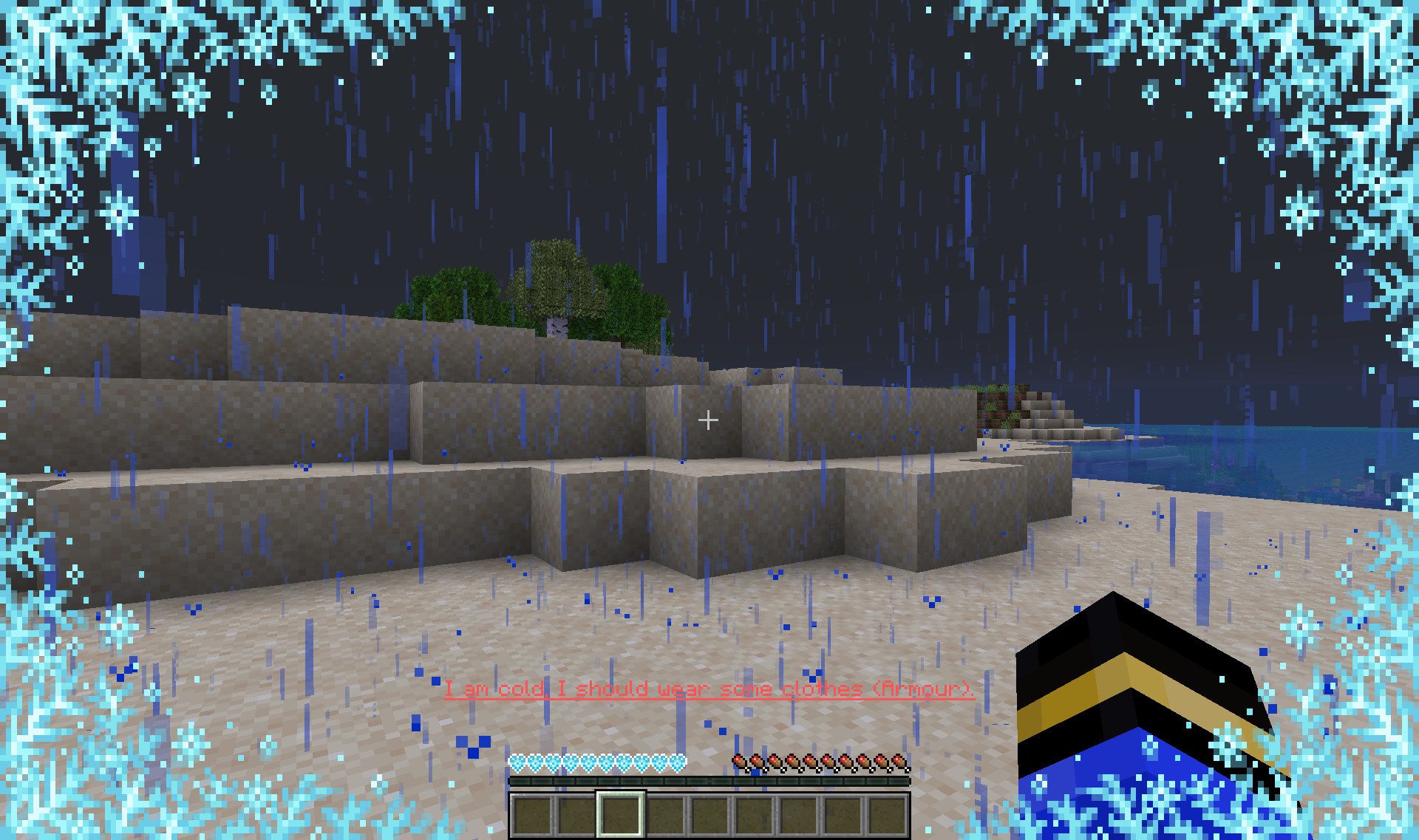
* Player gets thirsty:
If you don’t drink, you will get thirsty, and when you are really thirsty you will start to take damage every couple of minutes, you can drink from a bottle you get when you spawn. You can refill that bottle. Note that water needs to be purified in a furnace. Can be toggled in the config.
* Chopping down trees is now more realistic:
- This plugin disables chopping down trees with your bare hands (you can disable this in the config).
- Logs will fall down as you chop the tree.
- When you chop down a tree without an axe, you will only get 1 wood.
- If you chop down a tree with an axe you have a chance to get 3 wood/2 wood/1 wood/or nothing.
* Fatigue system:
When the players mine blocks, break blocks, and does certain actions, his fatigue goes up. The limit is 250. When a player’s fatigue reaches 250, the player can’t perform certain actions, like breaking a block or placing a block…. Until he gets some sleep in a nice and comfortable bed!
* Armour weight system:
Your speed is set by the amount of armour you have, so if you have all diamond armour you will move really slow, and if you have all leather armour you will move at a regular speed.
* Broken Bones:
If you fall from a high place you will probably break your bones. When your bones are broken, you will move slower, until they are healed again. The time it takes for the bones to heal depends on how high the fall was. You can instantly heal your bones by using a bandage you can create like this:

* Trails:
– When you walk you will leave a trail behind you, it works like this: when you stand on a block you have a 1/4 chance on turning that block into dirt if it’s grass, and sandstone if it’s sand…
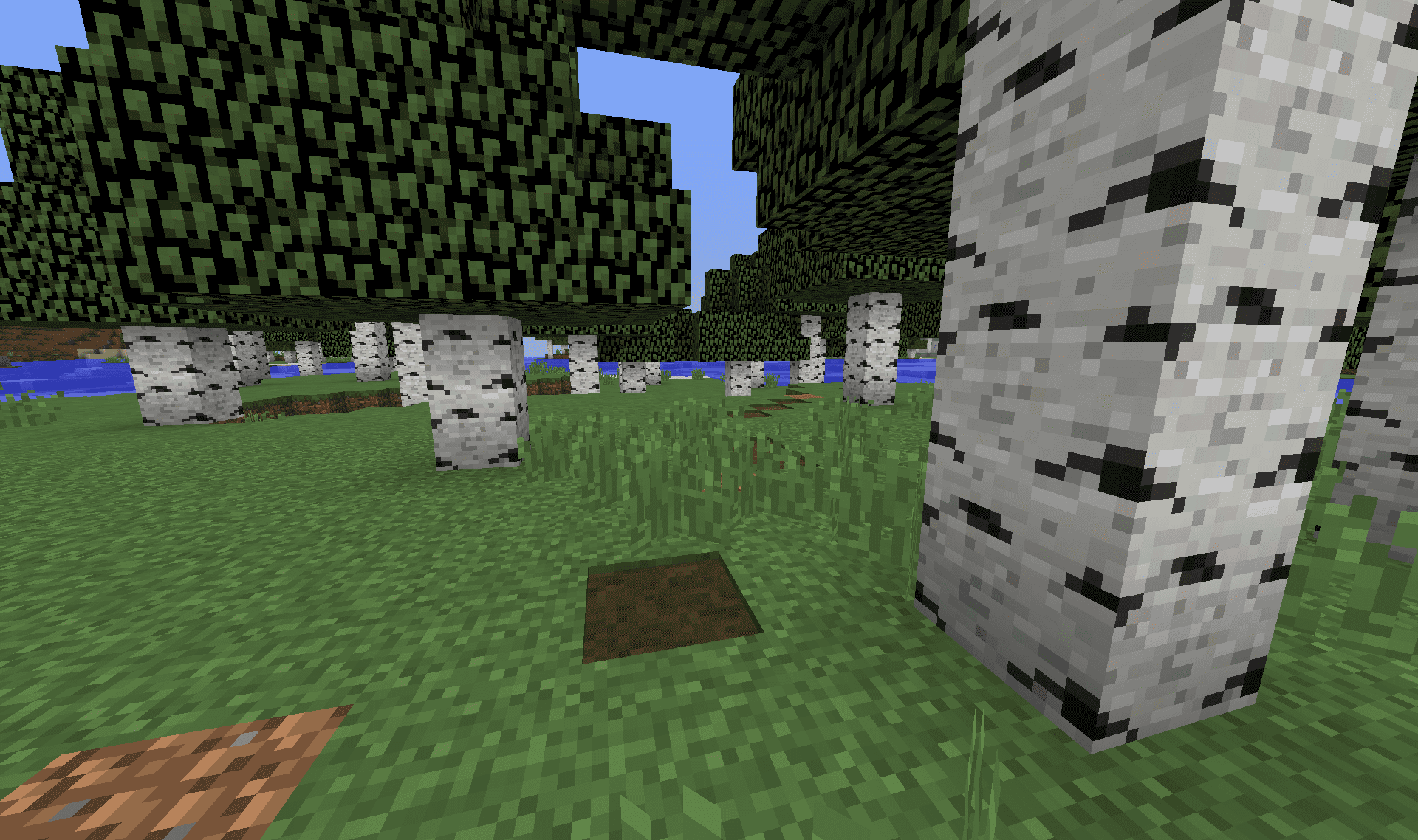
* Enchanted arrows light a fire:
– When you shoot an arrow with an enchantment of fire, the arrow will light a fire where it hits:

* New Gamemodes:
– A gamemode was added recently, which is a throwback to pre-1.8 adventure mode. It should be used in moderation as it is in alpha and is difficult for new player’s. You can find information below:
- To enable, set GameMode in config to PRE_ADVENTURE.
- This gamemode is essentially the pre-1.8 adventure mode.
- In this mode, you can only break blocks with the required tool, e.g you cannot break grass with a pickaxe but you can only with a shovel.
- To get started, mine some leaves. These will now drop sticks. You will only need one stick.
- Once you have this, find some gravel and mine 2 flint. Now you can create a hatchet:

- The block outline will appear if the block can be mined with your selected hotbar item, and will disappear if not.
- Be aware that gamemode is overriden between survival and adventure!
- Be aware that this mode should be used in moderation. It is currently in alpha and it is hard for new players.
- BetterBlockBreaking has been tested with this, and is currently recommended.
Commands:
- /mcrealistic === Description: Default command.
- /mcrealistic info === Description: Display info about the plugin.
- /mcrealistic items === Description: Opens a GUI of all available items
- /mcrealistic item <item> <amount> [player] === Description: Give yourself (or another player) an item with a set amount. Example: /mcr medicine 2.
- /fatigue === Description: View your fatigue.
- /thirst === Description: View your thirst.
Permission:
- mcr.fatigue === Description: Permission for the command /fatigue.
- mcr.thirst === Description: Permission for the command /thirst.
- mcr.items === Description: Permission for the command /mcrealistic items/item.
- mcr.getcold === Description: Permission to get a cold.
- MCRealistic.gravity === Description: Allow a player to be effected by block gravity.
Screenshots:





How to install:
- Download a plugin of your choice.
- Place the .jar and any other files in your plugin’s directory.
- Run the server and wait for it to fully load.
- Type stop in your Minecraft server console to bring the server to a clean stop.
- Run the server.
- All done! Your plugin should be installed and ready to be used.























