MCGalaxy Client – A Minecraft ClassiCube Server Software
442
views ❘
May 25, 2024
❘
MCGalaxy Client is a fully featured and customisable ClassiCube Server Software based on MCForge / MCLawl.

How to use:
Joining your server
Run MCGalaxy.exe or MCGalaxyCLI.exe firstly. You’ll see something like:
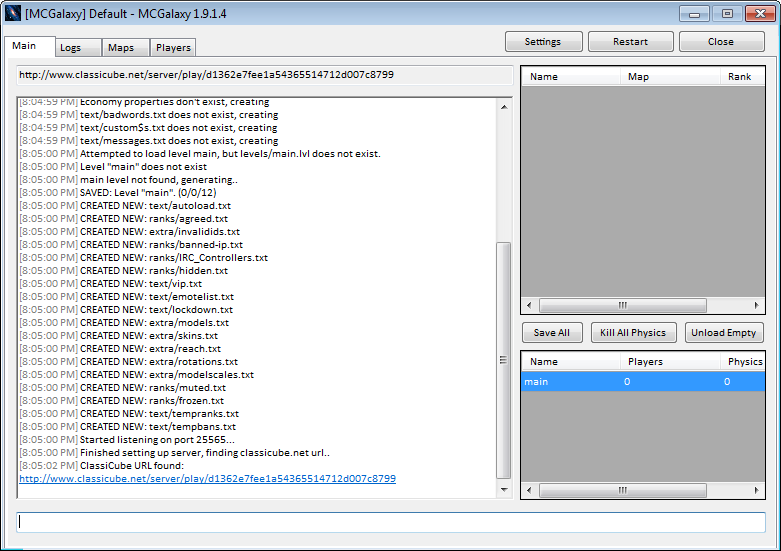
If you are signed in to classicube.net, you can copy this URL straight into your web browser and start playing.
Joining from the ClassiCube client
Click Direct connect at the main menu.

Type your username into Username, 127.0.0.1:25565 into IP:Port, and leave Mppass blank. Then click Connect.
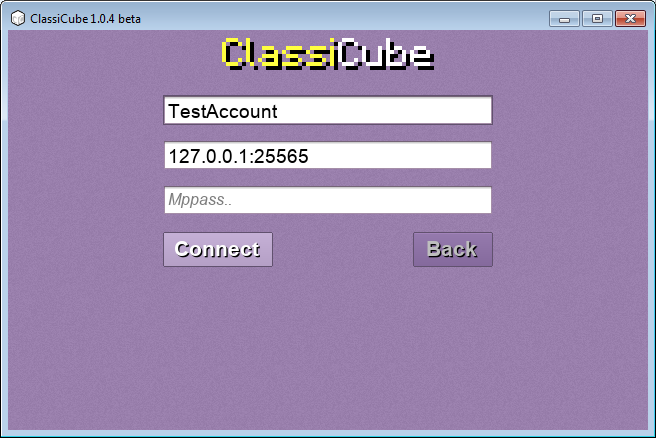
Make yourself owner
After joining, you will want to rank yourself owner so you can use all commands.
Type /rank [your account] owner into the bottom text box, then press Enter.
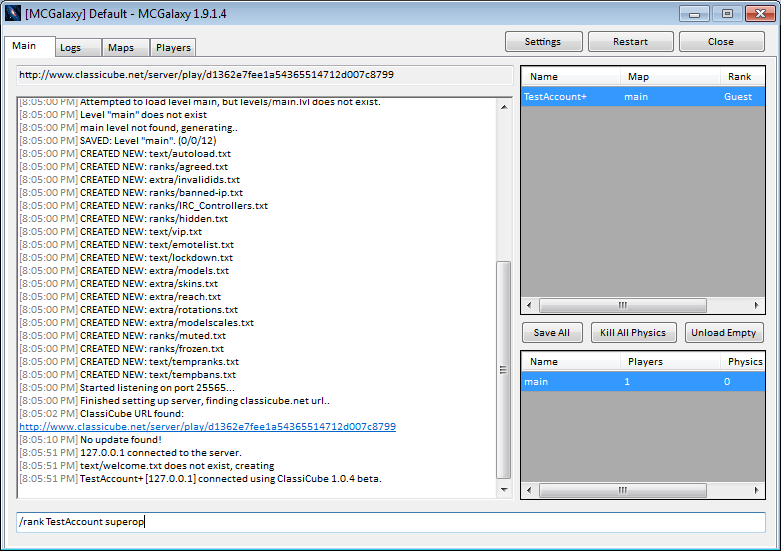
Requires:
.NET framework 4.0
MCGalaxy Client Download Links
Click to rate this post!
[Total: 1 Average: 5]
















