Minecraft 1.19.4 Pre-Release 1 – New UI Visuals, Better Potions – Java Edition
 883
883
 0
0
 February 22, 2023
February 22, 2023
Minecraft 1.19.4 Pre-Release 1 contains a new high contrast accessibility setting, some updates to the Create World tab visuals, a new execute subcommand, improvements to startup performance, and lots of bug fixes. The Java Edition pre-release may not be as big as anticipated, but there are still plenty of changes and fixes to account for. New accessibility settings, a revamped world creation menu, a new subcommand, and overall performance improvements can be found in this pre-release.

Features:
- Experimental 1.20 worlds created in the previous snapshot (23w07a) can no longer be opened in this version.
- The enchantment glint for items in the inventory has been made more visible
- The default value of the “Glint Strength” setting has been reduced to 75%
- Potions no longer have an enchantment glint due to it obscuring the color of the potion contents
- Added a notification system for Realms to tell you about important information about your Realm
- Added a built-in resource pack that enhances the contrast of UI elements
- The resource pack can be enabled in the Accessibility Options screenor manually in the Resource Pack screen
- This is only available in the menus for now, but we’ll be looking to bring this to gameplay UIs in the future as well
- The appearance of the tab bar in the Create New World screen has been updated
- Tabs now have unique visuals instead of being traditional buttons
- The tabs now align to the center of the screen
- The content has been aligned to the top of the screen
- The Brush crafting recipe now uses a Feather, Copper Ingot and Stick in a vertical line
- The Sniffer Spawn Egg colors have been updated
- The recipe for the Decorated Pot made of all Bricks can now be found in the Recipe Book
Screenshots:
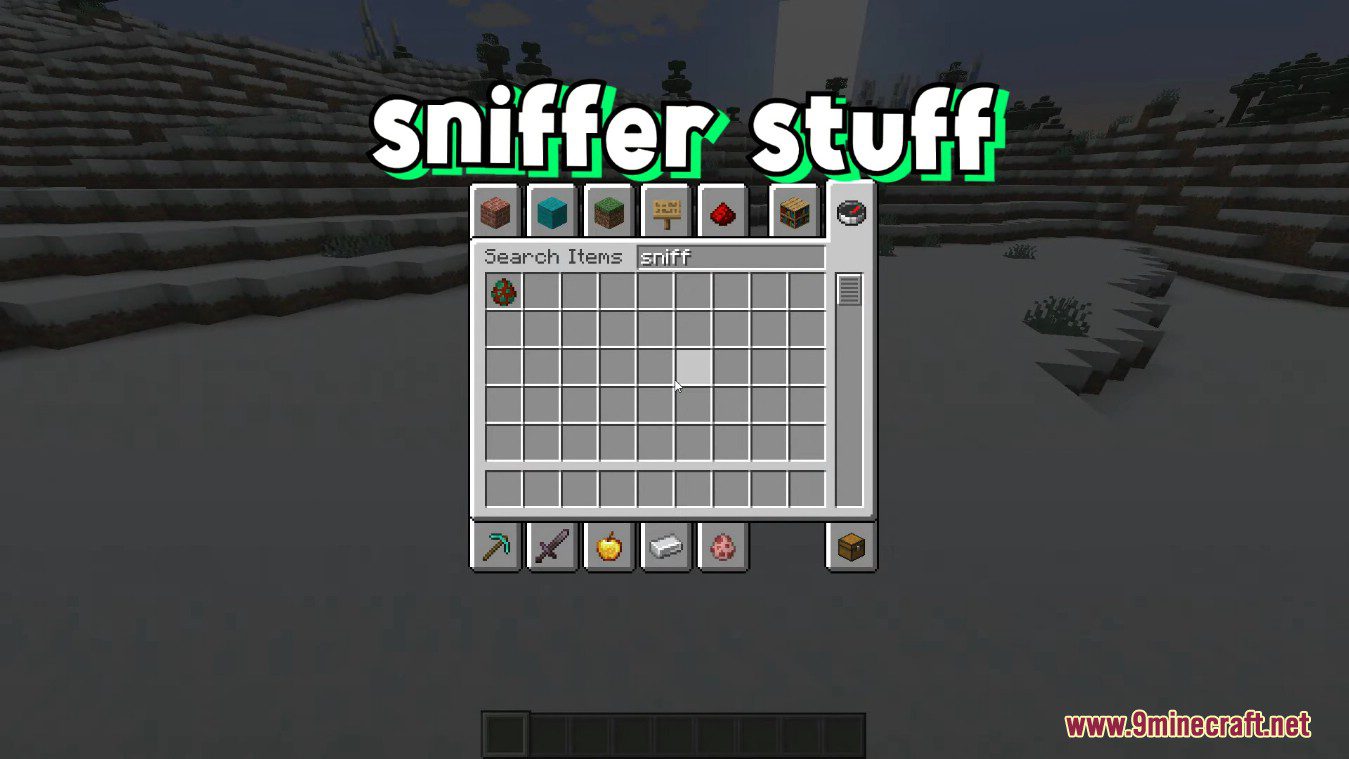









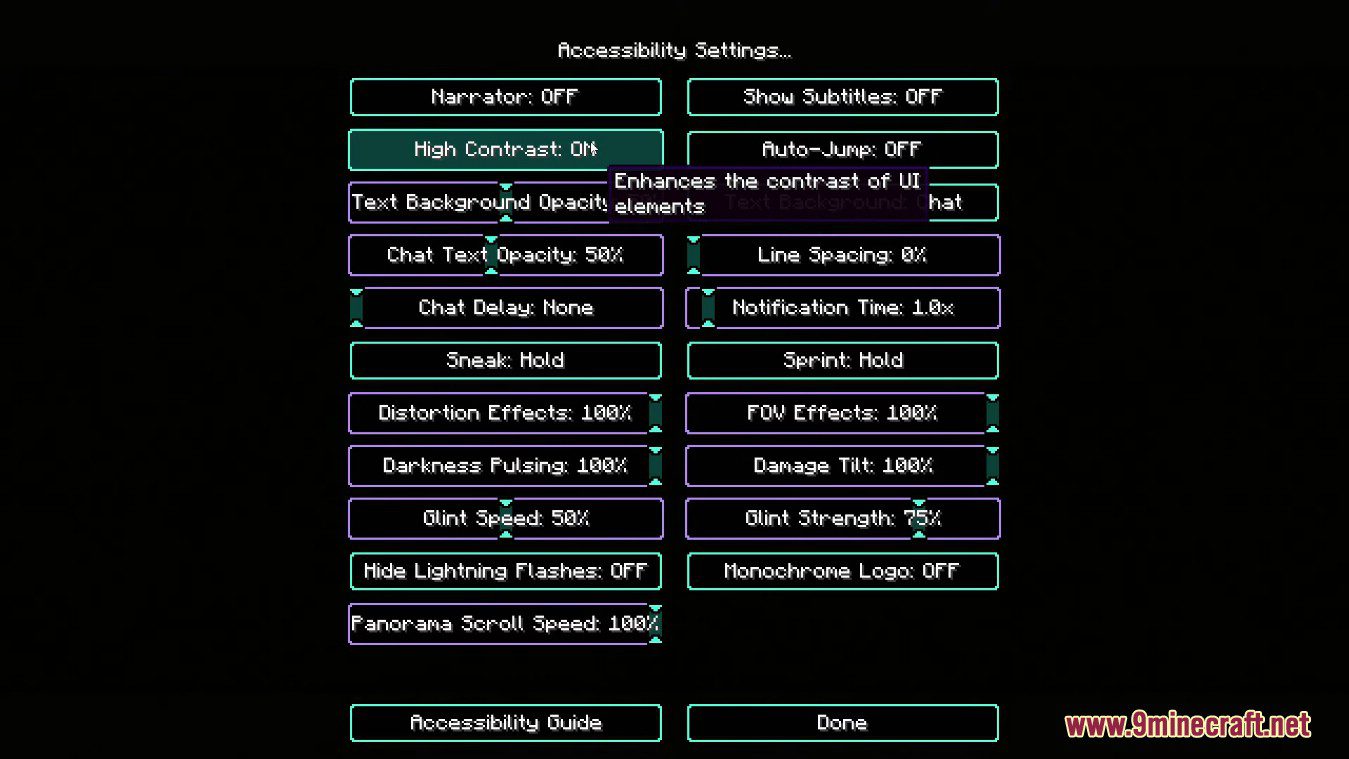

Requires:
How to install:
- Please visit the following link for full instructions: How To Download & Install Minecraft Snapshots
Minecraft 1.19.4 Pre-Release 1 Download Links
Client: Download from Server 1 – Download from Server 2
Server: Download from Server 1 – Download from Server 2
Click to rate this post!
[Total: 0 Average: 0]















