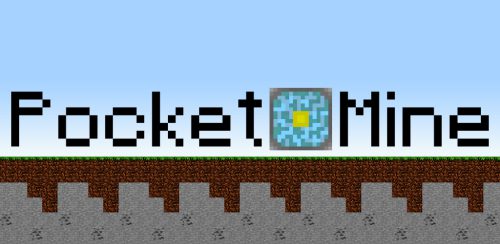Minecraft Bedrock Dedicated Server (1.21.95, 1.21.100.25) – Official Download
Minecraft Bedrock Dedicated Server (1.21.95, 1.21.100.25) is official software provided by Mojang (Microsoft), allowing players to set up and operate a private server for the Minecraft Bedrock Edition. This is the version of Minecraft that runs on platforms such as Windows 10, Xbox, PlayStation, Nintendo Switch, iOS, Android, and other Bedrock-supported devices.

How to install:
For Linux:
Unzip the container file into an empty folder. Start the server with the following command:
LD_LIBRARY_PATH=../bedrock_server
For Windows:
Unzip the container file into an empty folder. Start the server by running the bedrock_server.exe file.
Screenshots:
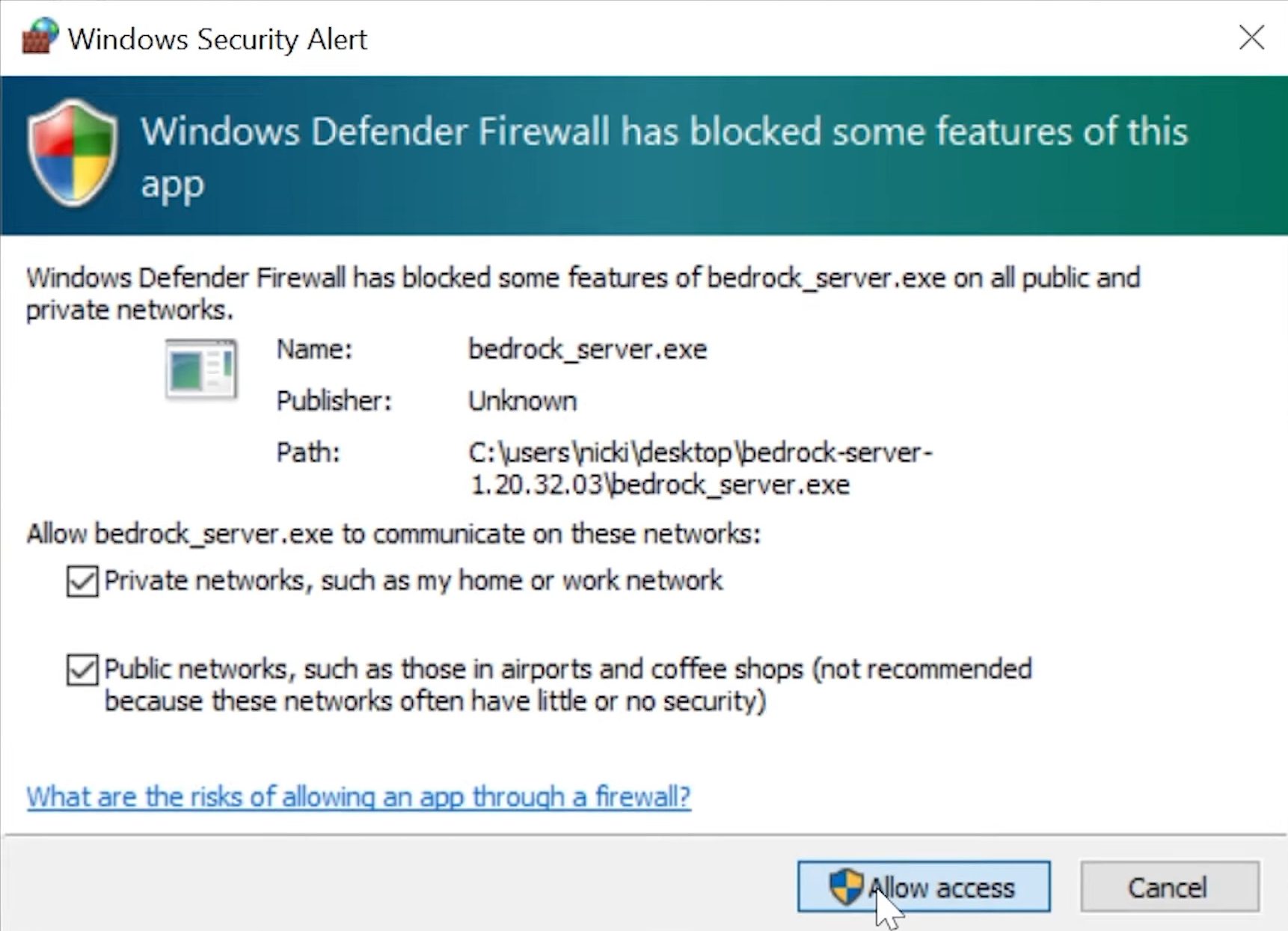
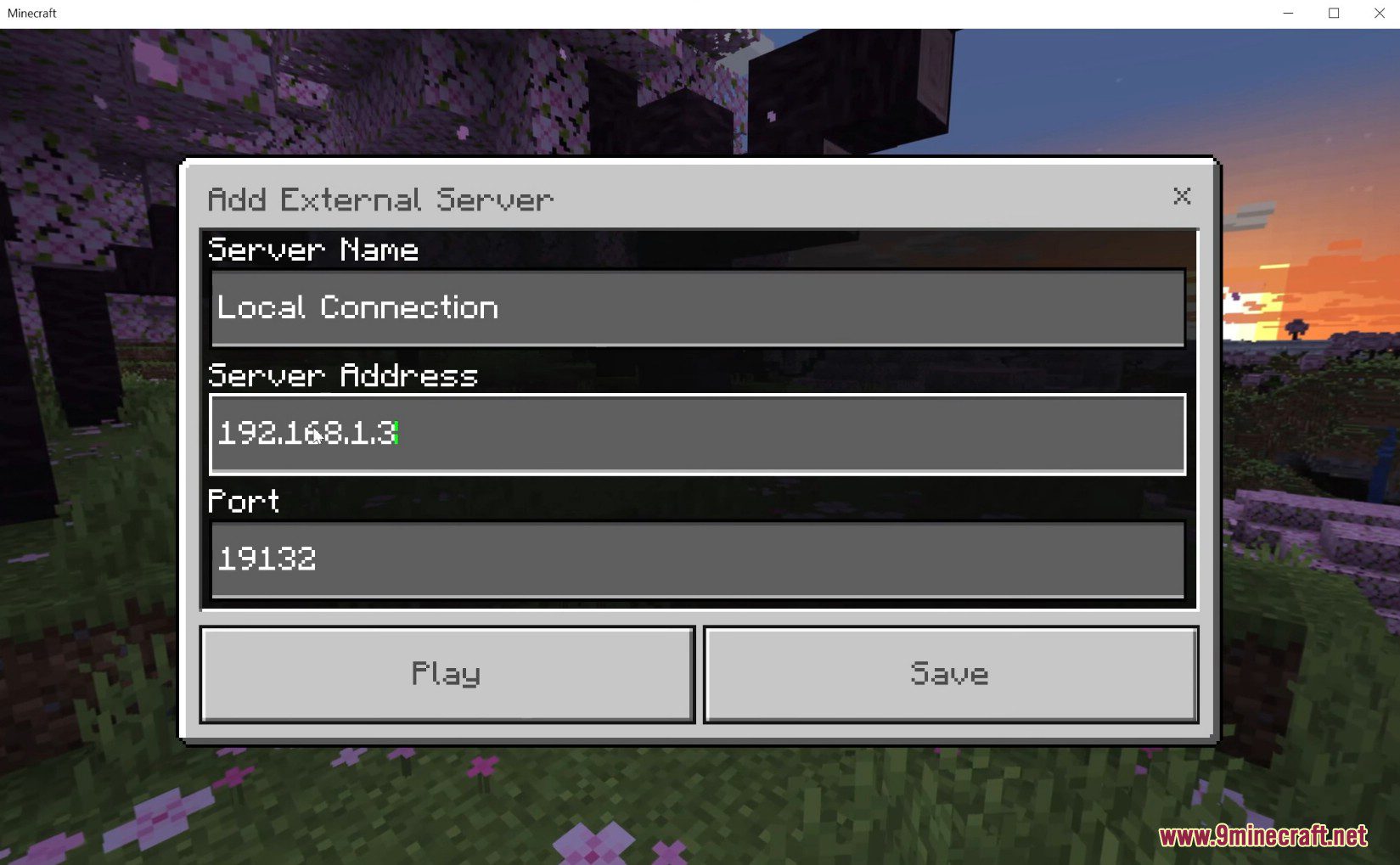
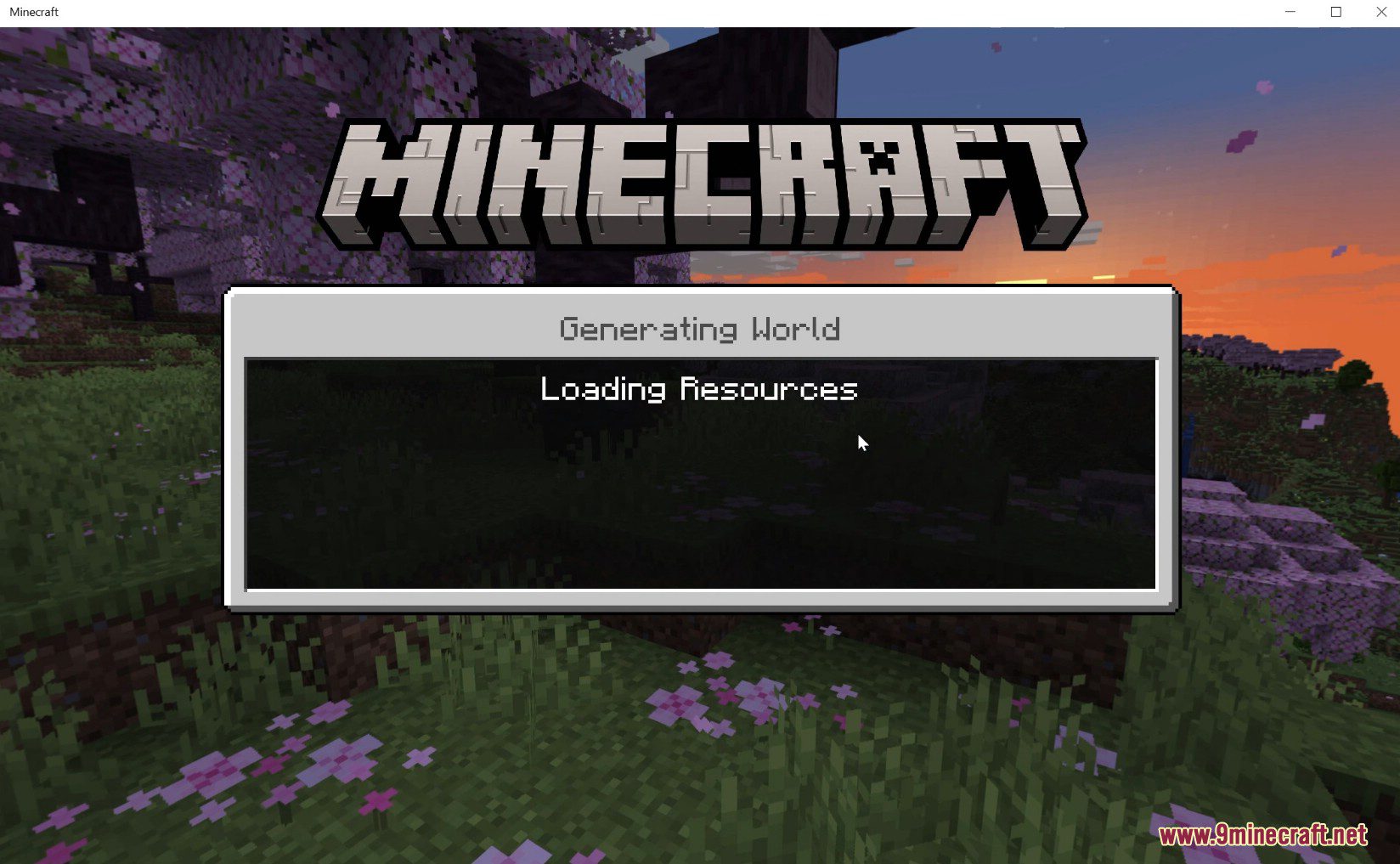
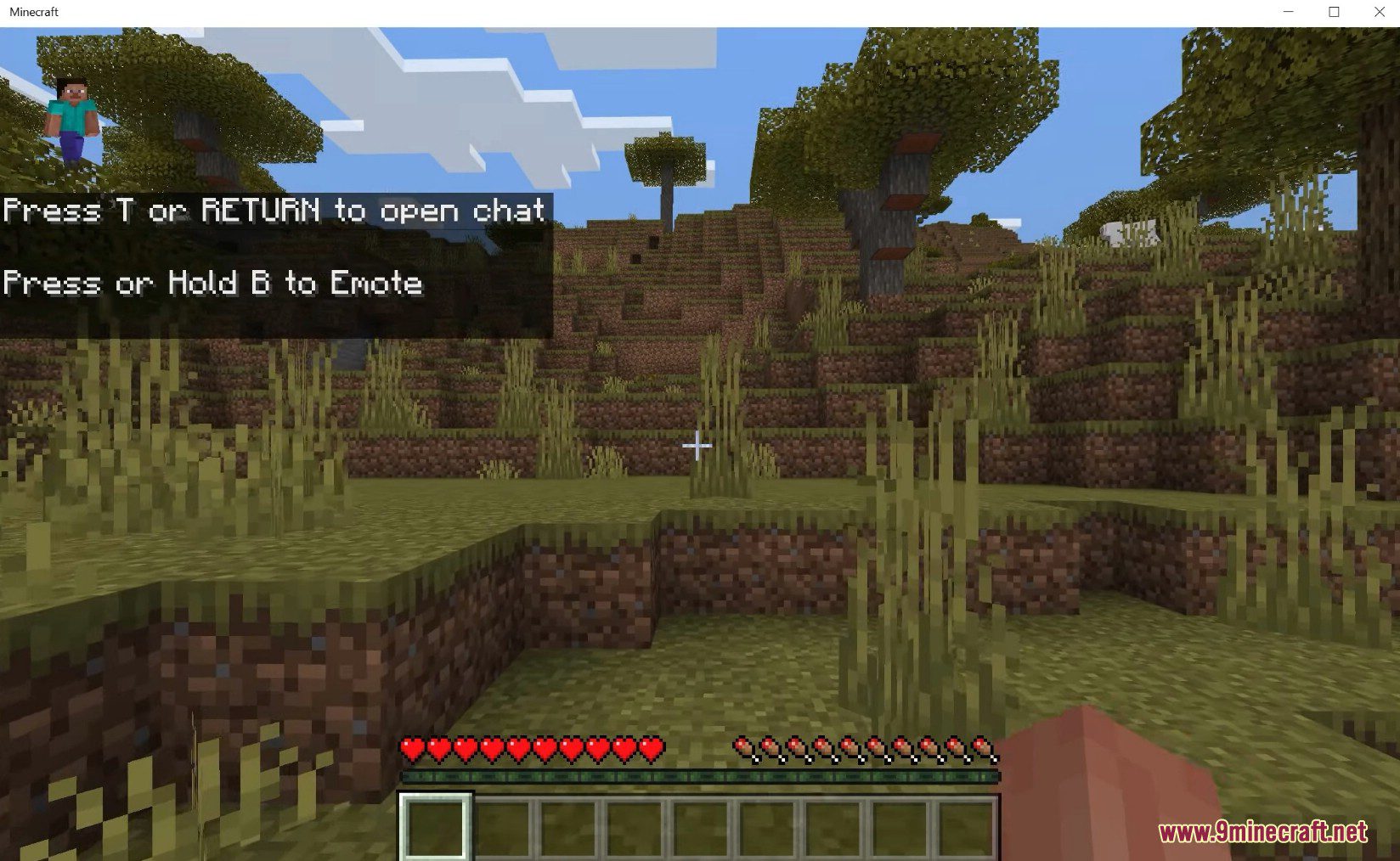

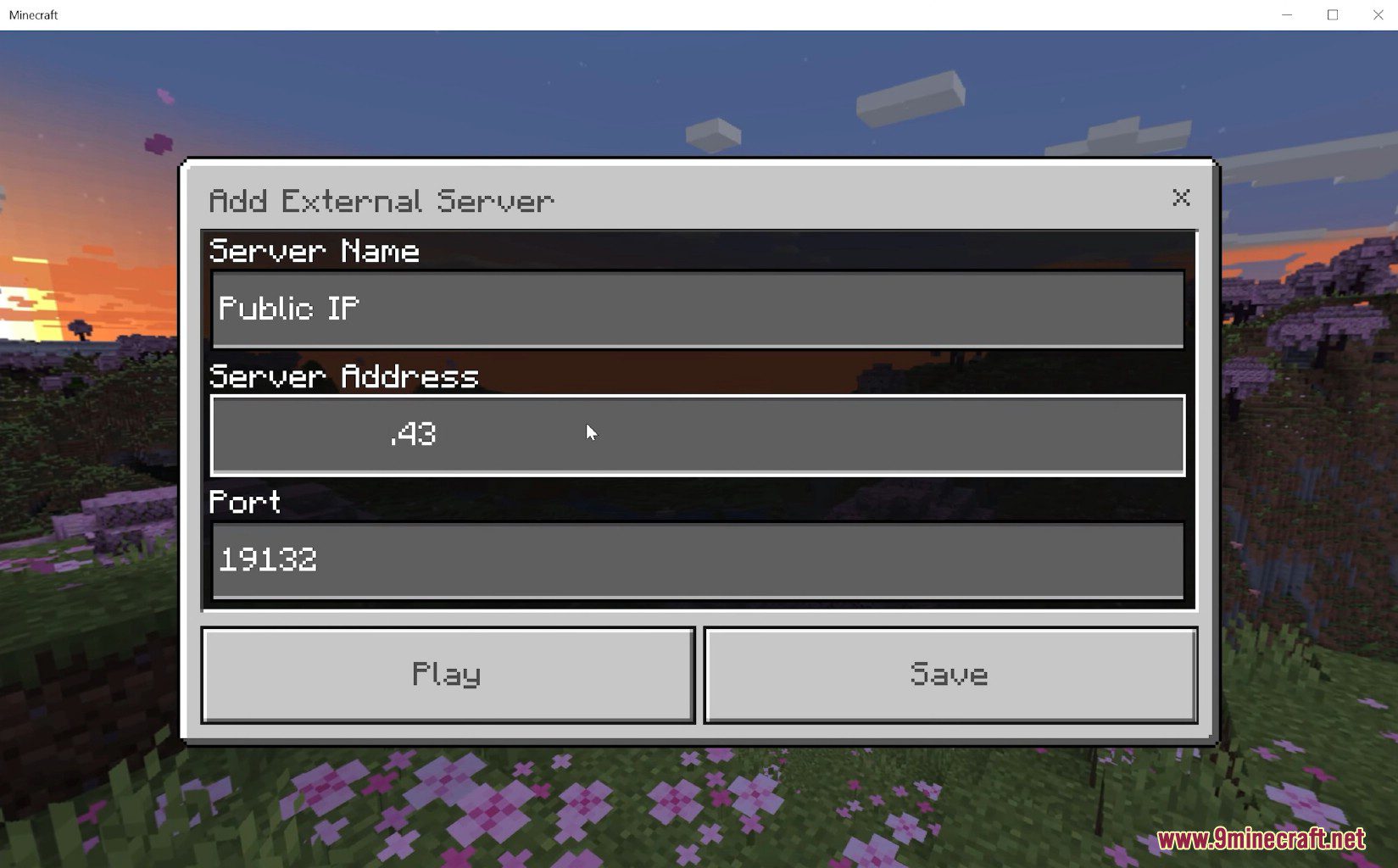
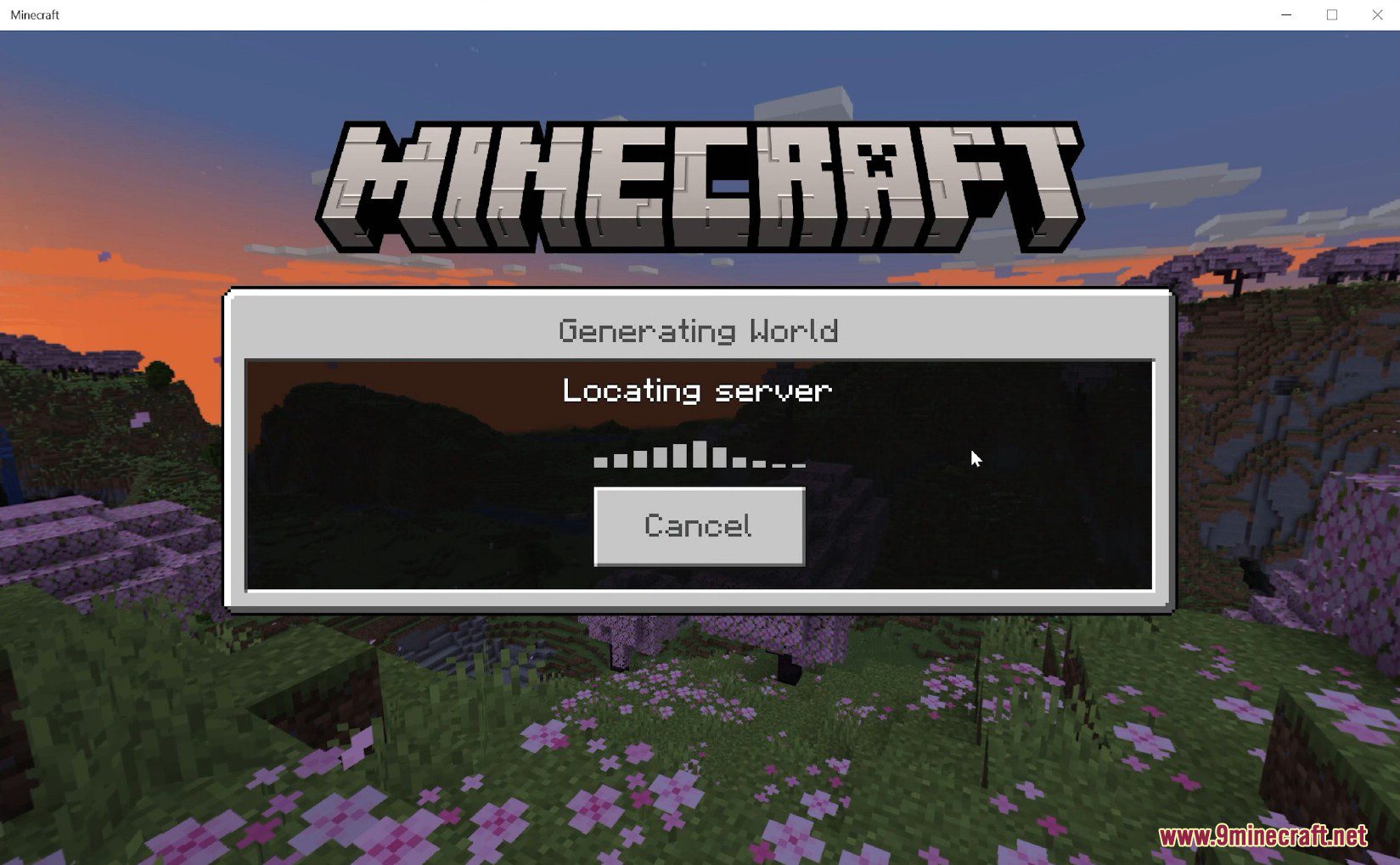

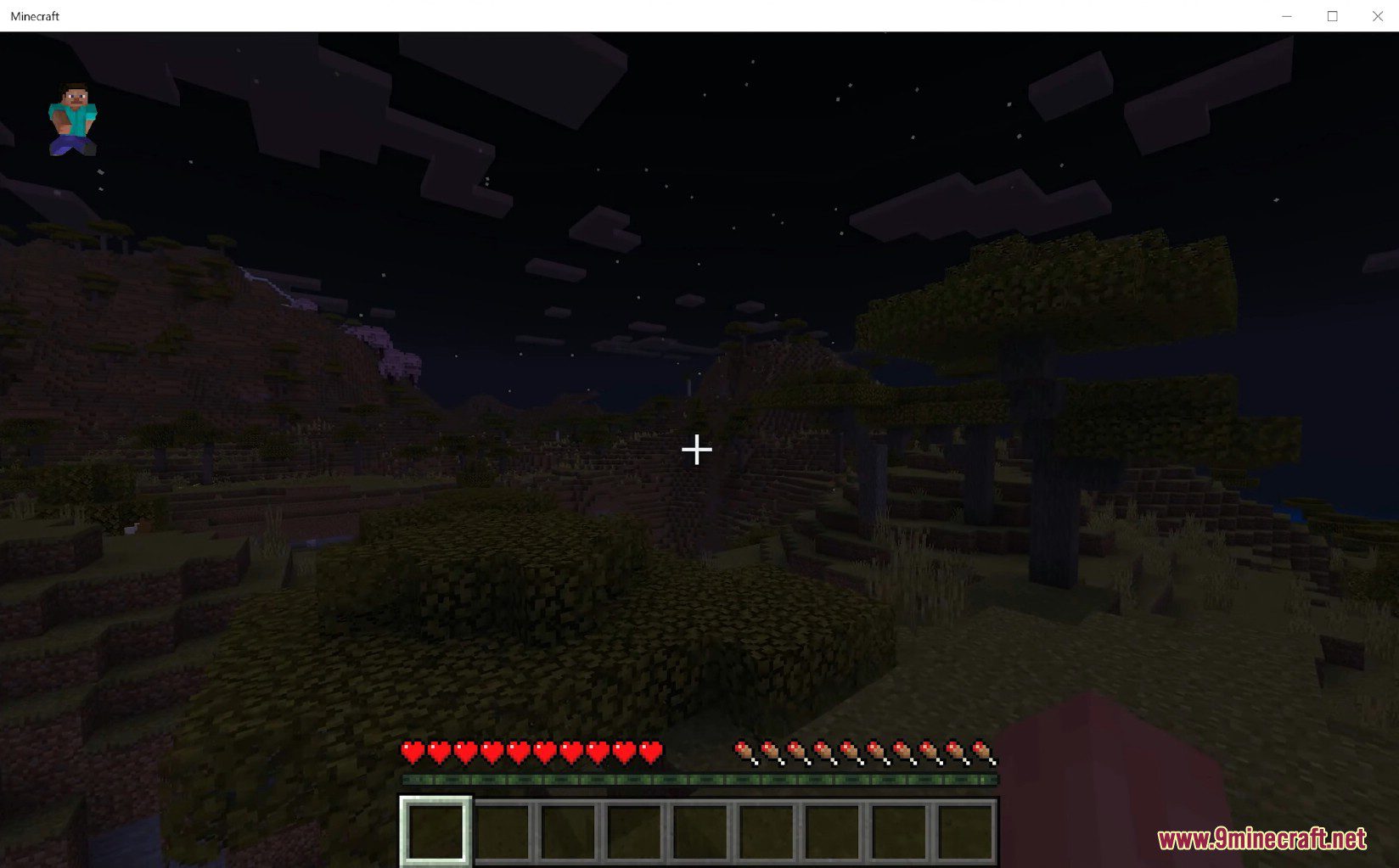
Minecraft Bedrock Dedicated Server (1.21.95, 1.21.100.25) Download Links
Stable Versions:
For Minecraft PE, Bedrock Edition 1.6
For Minecraft PE, Bedrock Edition 1.7
For Minecraft PE, Bedrock Edition 1.8
For Minecraft PE, Bedrock Edition 1.9
For Minecraft PE, Bedrock Edition 1.10
For Minecraft PE, Bedrock Edition 1.11
For Minecraft PE, Bedrock Edition 1.12
For Minecraft PE, Bedrock Edition 1.13
For Minecraft PE, Bedrock Edition 1.14
For Minecraft PE, Bedrock Edition 1.16
For Minecraft PE, Bedrock Edition 1.17
For Minecraft PE, Bedrock Edition 1.18
For Minecraft PE, Bedrock Edition 1.19
For Minecraft PE, Bedrock Edition 1.20
For Minecraft Bedrock 1.20.81.01
Windows version: Download from Server 1
Ubuntu (Linux) version: Download from Server 1
For Minecraft PE, Bedrock Edition 1.21
For Minecraft Bedrock 1.21.93
Windows version: Download from Server 1
Ubuntu (Linux) version: Download from Server 1
For Minecraft Bedrock 1.21.95
Windows version: Download from Server 1
Ubuntu (Linux) version: Download from Server 1
Preview Versions:
For Minecraft Bedrock 1.21.100.25 – Preview
Windows version: Download from Server 1
Ubuntu (Linux) version: Download from Server 1