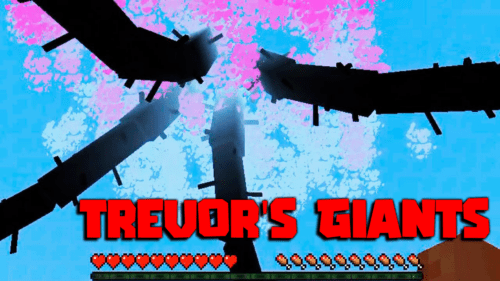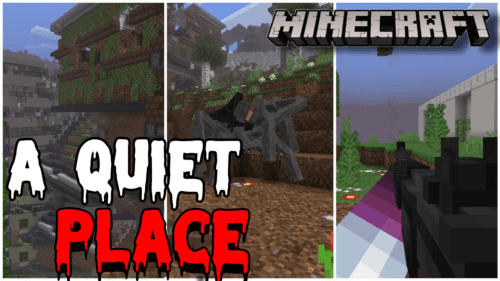Homepage » MCPE/Bedrock » MCPE Mods & Addons » Mineral Golems Addon (1.20) – MCPE/Bedrock Mod
Mineral Golems Addon (1.20) – MCPE/Bedrock Mod
Mineral Golems Addon (1.20) is a beta addon created by ForeverAPigman that introduces different types of Ore Golems, each made from a different type of ore found in the game, such as Iron, Gold, Diamond, Emerald, and more. Each Golem has unique abilities and strengths corresponding to its ore type, adding a fascinating element of variety.

Features:
Glowstone Golem:

The Glowstone Golem is a small, Passive Golem that rides on your shoulder and provides dynamic lighting. First, though, you need to tame it with Glowstone Dust. After you tame it, it follows you and can ride on your shoulder like a parrot. It provides a light level of 15, which is more than a torch! It is the perfect golem for exploring caves. And it doesn’t come off your shoulder even if you fall, like a parrot. Instead, it only comes off your shoulder if you sneak, or if it gets submerged in water. WARNING: The Glowstone Golem’s dynamic lighting interferes with Light Blocks in your world. If the Glowstone Golem goes near Light Blocks, they will disappear. Also, the Glowstone Golem’s dynamic lighting doesn’t work that well on low-end devices.
Tuff Golem:
- Normal:

- Deactivated:

(It has different robe color variations)
The Tuff Golem is a medium-small, Passive Golem that wears a robe and holds items. If you drop an item near the Tuff Golem when it’s not holding anything, it will walk over and pick up the item. If you right-click on the Tuff Golem while it’s holding an item, it will drop it and you can go pick it up. You can also Deactivate the Tuff Golem if you right-click on it while sneaking. While the Tuff Golem is Deactivated, you cannot make it drop its held item. Right-click on the Tuff Golem while sneaking to Activate it again. You can also dye the Tuff Golem’s robe. Just right-click on the Tuff Golem while holding a dye or dye substitute.
Dirt Golem:

The Dirt Golem is a medium-small, Passive Golem that farms for you. That’s pretty much it. It’s really useful, though. All you have to do is give the Golem some seeds, put it in a field, and it does the rest for you. Let me explain in detail. The Dirt Golem has an inventory that you can access by right-clicking on it. Put some seeds in its inventory, and it will search for blocks of Farmland around it to plant the seeds in. Also, if you put Bonemeal in its inventory, it will use it to increase the crop’s growth level by one. Once the crop is fully grown, the Dirt Golem will harvest it and put it in its inventory, where you can then take it. The Dirt Golem can plant Wheat, Carrots, Potatoes, and Beetroot. (No Pumpkins or Melons.) If a Dirt Golem comes into constant contact with any kind of water for over 2 to 3 minutes, it will turn into a Mud Golem. Make sure you bring your Dirt Golems inside if it starts raining!
Sandstone Golem:

The Sandstone Golem is a medium-small, Passive Golem that is pretty much just a cactus. I’ll say, some of the Golems in this Addon are definitely more practical and useful than others. This is one of the less practical Golems. Basically, all it does is when a mob touches it, the mob takes damage. It will damage every mob, (Including Players.) except other Sandstone Golems. The only thing that sets the Sandstone Golem apart from a cactus is the fact that it does not destroy items when they touch it.
Sand Golem:
- Normal:
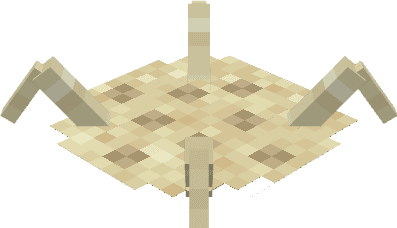
- Trap:
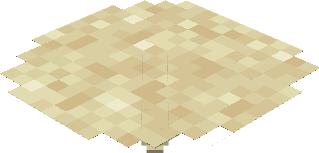
The Sand Golem is a medium-small, Passive Golem that hides in the Sand and can trap mobs with its claws. Unlike the Sandstone Golem, the Sand Golem is definitely not boring and useless. So basically, if you right-click on the Sand Golem while sneaking, it will be set as a Trap. And when a mob steps over the Sand Golem while it’s a Trap, SNAP!, the trap is sprung and the mob is stuck in place. This fun little mechanic also works on Players. So if you need to protect your Desert base from invading Players, you can use Sand Golems because while they’re a Trap, they’re practically indistinguishable from normal sand, especially if you’re not specifically looking for them. If you want to reset the Sand Golem as a Trap, or untrap a mob, just right-click on the Sand Golem. If you don’t want the Sand Golem as a Trap anymore, you can right-click on it while sneaking the return it to Normal. Sand Golems spawn naturally in Deserts.
Clay Golem:
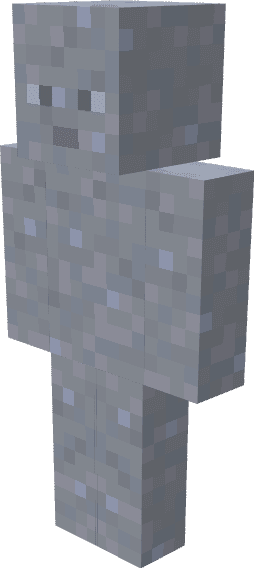
The Clay Golem is a medium, Passive Golem that is very Player-like and THE MOST COMPLICATED ENTITY THE CRATOR HAVE EVER CREATED. THIS THING WAS A NIGHTMARE TO CREATE. Anyway, it’s pretty much a dummy Player. You can tame it with a Clay Ball, and once you do so, it will follow you around and teleport to you. If you drop any armor at its feet, it will go over and equip it. But that’s not the exciting part. The exciting part happens when you drop a TOOL at its feet. As with the armor, it will pick up the tool and hold it in its hand. But it can actually USE THE TOOL.
Sword – When the Clay Golem has a Sword, it will attack any Monsters nearby. (Except Creepers. The Clay Golems kept getting blown up.) The Clay Golems will also attack any farm animals (Cows, Pigs, Sheep, and Chickens.) that are nearby. Additionally, if you attack a mob, the Clay Golem will also attack it, like a Wolf would do.
Axe – When the Clay Golem has an Axe, it will search for any trees in its vicinity and chop them down. Keep in mind this may not get the whole tree. The Clay Golem only chops log blocks that are vertical, so it has some trouble with Acacia and Cherry trees.
Pickaxe – When the Clay Golem has a Pickaxe, it will go to the nearest stone blocks and start mining away. Get a bunch of Clay Golems together and you have an automatic mine! They will clear out hundreds of blocks just mining. However they don’t mine Ores. Just Stone. You have to go in and mine the Ores manually.
Shovel – When the Clay Golem has a Shovel, it digs Grass, Dirt, Sand, and Gravel. You can put these Shovel Clay Golems in the mines with Pickaxe Clay Golems to clear out any Dirt or Gravel that might be blocking their path.
Hoe – When the Clay Golem has a Hoe, it tills Dirt.
Terracotta Golem:
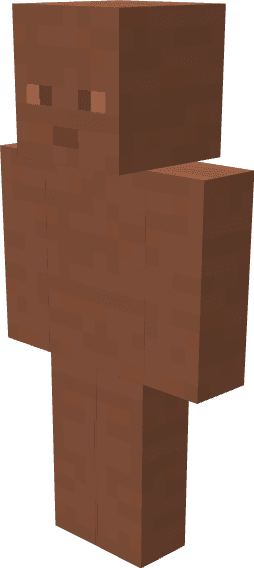
The Terracotta Golem is a medium, Passive Golem that is pretty much an upgraded Clay Golem. You also cannot make the Terracotta Golem drop its items. (Except by killing it, of course.) Now you may be wondering, ‘Why would I want to turn my Clay Golems into Terracotta Golems?’ Well, the answer has many different reasons. One, the Terracotta Golem is TWICE as efficient as the Clay Golem, and has twice as much health, and Two, if you want to leave your Clay Golems somewhere to mine, you can’t. Once you walk away, they will eventually teleport back to you. Needless to say, this is very annoying and frustrating. That is why you should turn them into Terracotta Golems. It’s like this: You choose where the Clay Golem should go, and what it should be doing, then finalize the decision by turning the Clay Golem into a Terracotta Golem. And if you do want to redirect the Terracotta Golem, you can still do so by holding out a Terracotta Block. You can also heal the Terracotta Golem with a Terracotta Block.
Deepslate Golem:
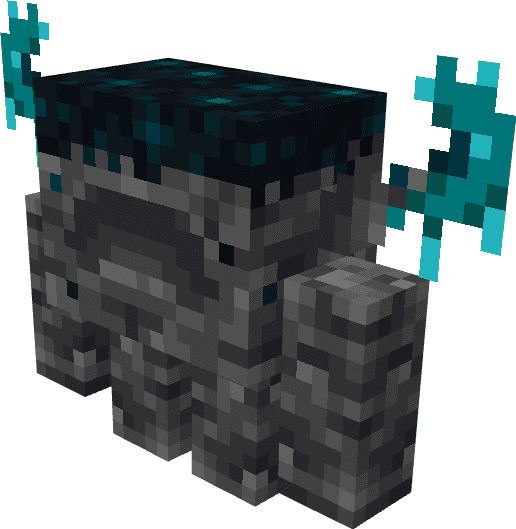
The Deepslate Golem is a medium-small, Passive Golem, that is going to be your best friend in the Deep Dark. Before people ask, YES, IT DOES FIGHT. Spoiler alert, IT DOES NOT DO AS MUCH DAMAGE AS A WARDEN! And it doesn’t have a Sonic Boom attack. Anyway, the fact that it fights is going to be more of a nuisance for you than something you would want to use. The Deepslate Golem will attack ANY MOB, except Players, Wardens, and other Deepslate Golems. The Deepslate Golem’s primary function is it makes the Deep Dark SAFE. NO JOKE. First, you need to tame the Deepslate Golem with Sculk, and then it will follow you around. (Although it won’t follow very closely behind you and could easily get lost. When the Deepslate Golem is within 25 blocks of a naturally-generated Sculk Shrieker, the Shrieker will not go off if you step on it. Nor will it go off if it receives a vibration from a Sculk Sensor, preventing Wardens from even spawning! And even if a Warden DOES spawn, if it gets within 25 blocks of a tamed Deepslate Golem, the Golem will shriek and the Warden will instantly disappear. You can heal the Deepslate Golem with Sculk.
Gravel Golem:
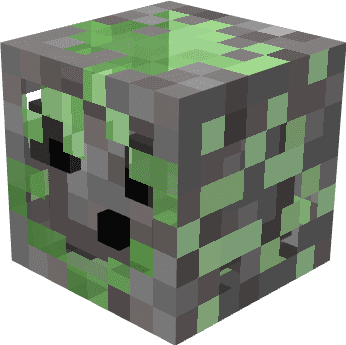
The Gravel Golem is… …hmm… …well, it comes in different sizes, and it’s Passive. This Golem can recycle tools and armor. If you right-click on it while sneaking and any tool or armor (Except Chainmail Armor, Turtle Helmet, Leather Armor, and Wooden and Stone Tools.), it will take the item and give you back the materials that you used to create it. However, it doesn’t give you all the items back. How many items it gives back depends on the size of the Golem. Small Gravel Golems give none of the items back, Medium Gravel Golems give half of the items back (Rounded down.), and the Large Gravel Golem gives all of the items back, minus one. If you right-click on the Golem while holding a Shovel, it decreases in size. If you right-click on it while holding Gravel, it increases in size. Now, you might be wondering, ‘Why would I want to use the smaller Gravel Golems, when the Large one will give me almost all of my items back?’ The answer is because, for every item you don’t get back, the Golem will give you Exp. Each Diamond lost is worth 20 Exp. Each Gold Ingot lost is worth 12 Exp. Each Iron Ingot lost is worth 8 Exp. For example, if you gave a Medium Gravel Golem a Diamond Chestplate, it would give you back 4 Diamonds and 80 Exp.
End Stone Golem:
- Normal:
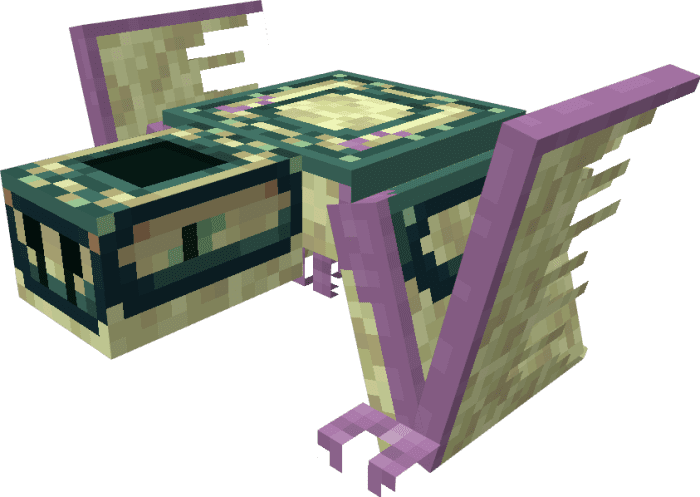
- Powered:
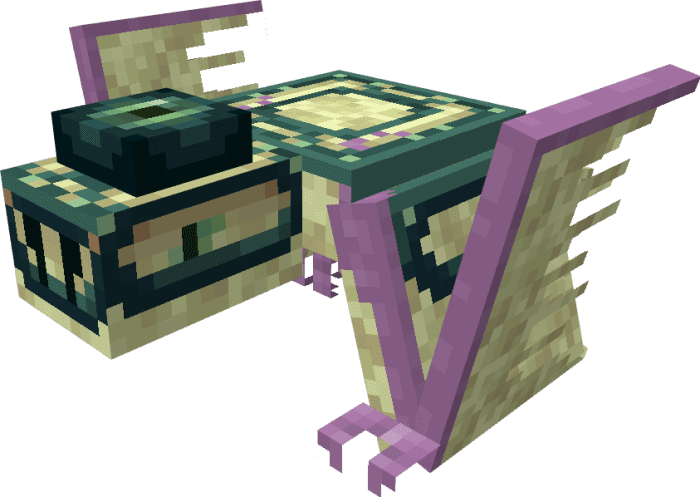
The End Stone Golem is a medium-large, Passive Golem, that you can fly around on! First, you have to tame it with End Stone. Once it’s tamed, you can ride on it and control it, but it can’t fly. Not yet. It needs power. How you power it is you right-click on it while holding an Eye of Ender. This will consume the Eye and allow the Golem to fly! Just simply look up to fly up, and look down to fly down. However, the Eye’s power only lasts 10 minutes, or half a Minecraft day. After it runs out, you need another Eye of Ender to power the Golem again. You can heal the End Stone Golem with End Stone.
Prismarine Golem:
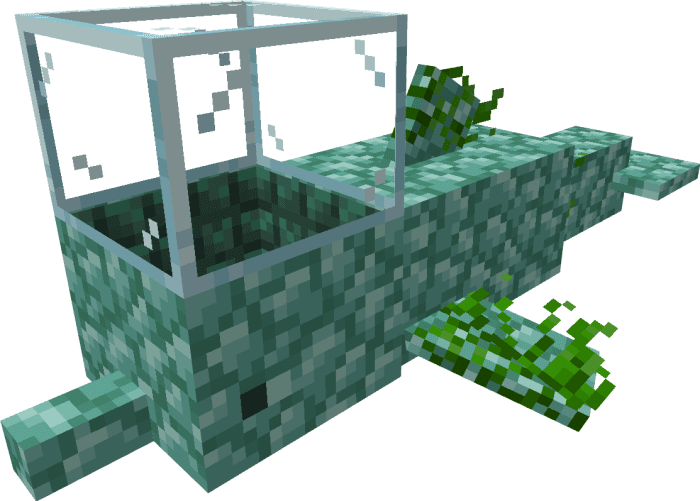
The Prismarine Golem is a medium-large, Passive Golem, that is kind of like an underwater End Stone Golem. Before you ride it, you first need to tame it with a Prismarine Shard. And unlike the End Stone Golem, once it’s tamed, you can ride on it (Or more accurately, ride in it.) for free. No power required. While you are riding it, you don’t need to worry about running out of Oxygen because the Golem provides it. You control it just like the End Stone Golem, look up to go up, look down to go down.
Calcite Golem:

The Calcite Golem is a medium-small, Passive Golem, that is similar to the Plank Golem from Minecraft Legends. Either open its inventory by right-clicking it (Even though the Golem looks like it has 27 slots like a Chest, it actually only has 9. You just can’t put items in the bottom two rows.), and putting the Arrows in, or, simply dropping the Arrows at its feet. It will go over and pick them up and put them in its inventory. After the Calcite Golem has Arrows, it will start shooting them at Monsters. When the Golem shoots an Arrow, the Arrow gets used up, meaning it disappears from its inventory. The Calcite Golem ONLY shoots normal Arrows. No Potion Tipped Arrows, no Fire Charges, no Tridents, just normal Arrows. You CANNOT pick up Arrows that the Calcite Golem has shot. You can heal the Calcite Golem with a Calcite Block.
Mud Golem:

The Mud Golem is a medium-small, Passive Golem, that gives you plants if you give it Bonemeal. A Dirt Golem turns into a Mud Golem if it comes into constant contact with any kind of water for over 2 to 3 minutes. If you don’t want your Dirt Golems to turn into Mud Golems, then make sure you bring them inside if it starts raining! The Mud Golem’s only use is that if you give it Bonemeal (Either by dropping it near the Golem, or right-clicking the Golem while holding the Bonemeal.), it will give you back either a Sapling, or a Seed. It can give you any kind of Sapling, or it can give you Wheat Seeds, a Carrot, a Potato, Beetroot Seeds, Melon Seeds, or Pumpkin Seeds. And that’s pretty much it.
Basalt Golem:
- Normal:
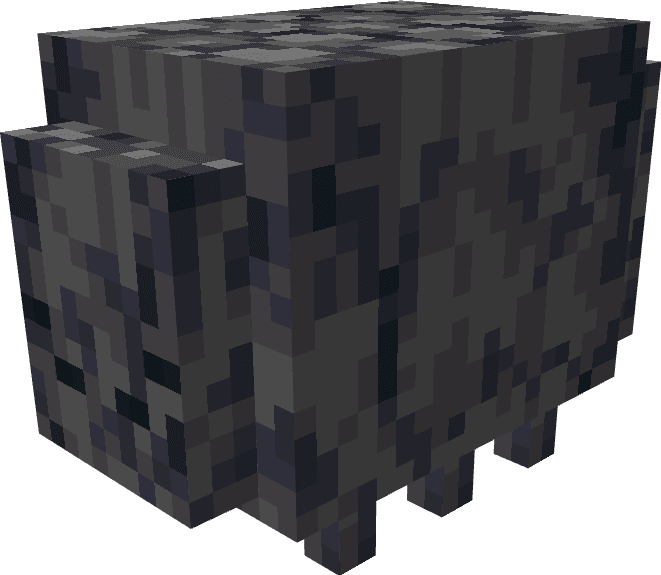
- Saddled and Chested:

The Basalt Golem is a small-large, Passive Golem, that 2 Players can ride. The Basalt Golem is used for crossing lava. First though, you need to tame it with Basalt. It may be slower than a Strider, but what it lacks in speed it makes up for in storage. If you attach a Chest to the Basalt Golem, it gets 15 slots that you can put items in, just like a Donkey. Additionally, 2 Players can ride it at the cost of only a single Saddle, as opposed to one Saddle a person, like a Strider. You can also control the Basalt Golem like you would a Horse, no special item required. The Basalt Golem is faster in lava than it is on land. It’s really slow on land. The Basalt Golem has trouble climbing up blocks, but if you hold out some Basalt, or tie it to a Lead, that should help it get up blocks. You can heal the Basalt Golem with Basalt. Fun Fact: The Basalt Golem is based on an early concept for the Strider.
Netherrack Golem:

The Netherrack Golem is a small, Neutral Golem that can shoot fireballs and fly. The Netherrack Golem is a very mischievous Golem that runs on a timer. For 30-60 seconds, it just flies around, minding its own business. But after that time is up, it starts to attack random mobs that it sees. It just flies after them and shoots fireballs. And what’s even worse is that after it shoots a fireball, it will do a very annoying laugh. It will even attack Players. However, once another 30-60 seconds is up, it goes back to just flying around. It will also attack anything that attacks it first, including Players. Now, the reason why Netherrack Golems are useful is this: You can tame the Netherrack Golem with Magma Cream. Once it’s tamed, the Golem will follow you around. It will follow you faster if you hold Magma Cream in your hand. Once you have a tamed Netherrack Golem, if you attack a mob, the Netherrack Golem will also attack that mob by shooting fireballs at it (It still does the laugh, though). However, the Netherrack Golem will not immediately attack a mob if the mob attacks you. Netherrack Golems also spawn naturally in the Nether, so if you have the Magma Cream on hand, you can hire some help. Although, there is a catch to this deal. If you don’t have the Netherrack Golem attack anything in 3-5 minutes, it will get bored and start to attack you! After it stops attacking you, you have to re-tame it if you still want its help.
Installation Note:
- You don’t need to turn on the Experimental Gameplay.
How to install:
How To Install Mod / Addon on Minecraft PE
How To Install Texture Packs on Minecraft PE
How To Install Map on Minecraft PE
Mineral Golems Addon (1.20) Download Links
For Minecraft PE/Bedrock 1.20
mcaddon: Download from server 1 – Download from server 2
Tags:
YOU MAY ALSO LIKE...