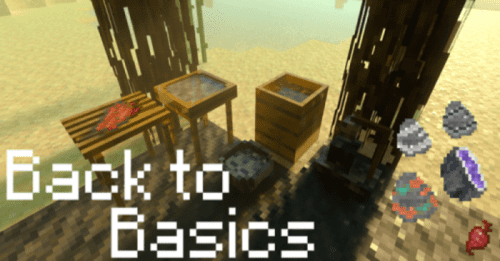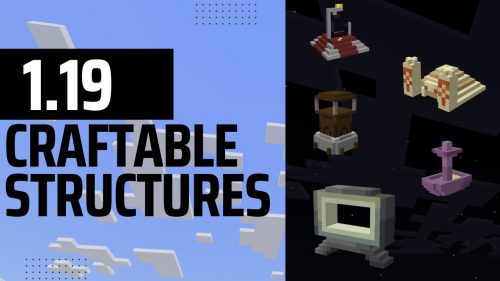Mines And Explosive Blocks Addon (1.21, 1.20) – MCPE/Bedrock Mod
Do you want to spice up your Minecraft world or server with mines and exploding blocks like in popular series such as Karmaland, TortillaLand, and QSMP? With Mines And Explosive Blocks Addon (1.21, 1.20), you can make it happen and prank other players with booby traps. Mines are very simple to craft and you can do it on your first or second day. You just need 3 gunpowder and 2 iron ingots and arrange them like this on the crafting table.

Features:
List of explosive blocks that can be created:
You can put the mines on the floor, and they will blow up when any mob or player walks on them, killing them with a big blast. When you mine them, they will drop as an item, and don’t worry, they won’t start any fire so your stuff will be safe.

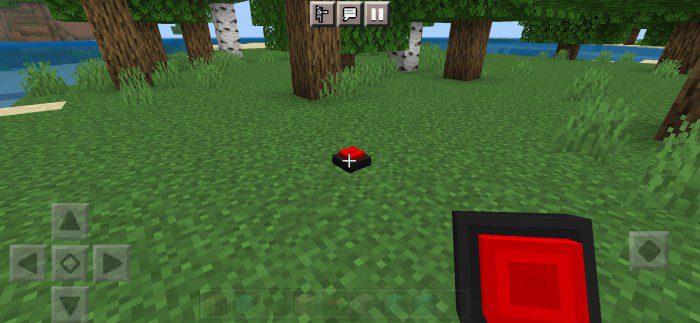


You can also create explosive blocks, with only one mine and the block you want to make explosive, place the block in the middle and the mine on top, as shown in the image below.

Be careful with the explosive blocks as they are the same as the non-explosive ones, here below are the images for you to see for yourselves, and the blocks that have gravity like sand and gravel do not have gravity at the moment, so be careful where you step if you play with a friend or on a server.
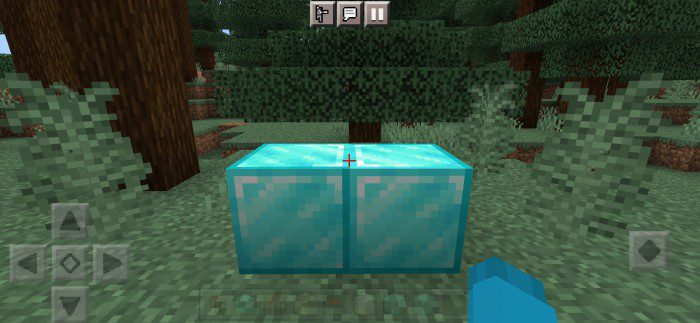
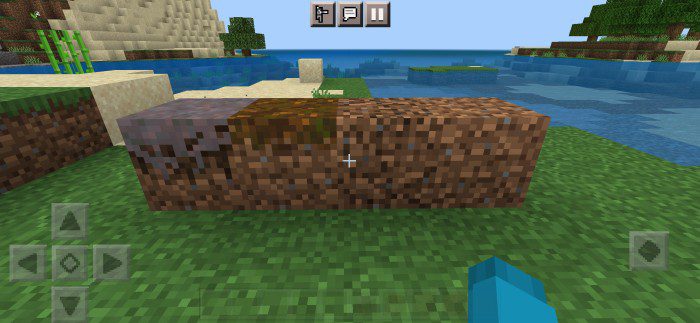
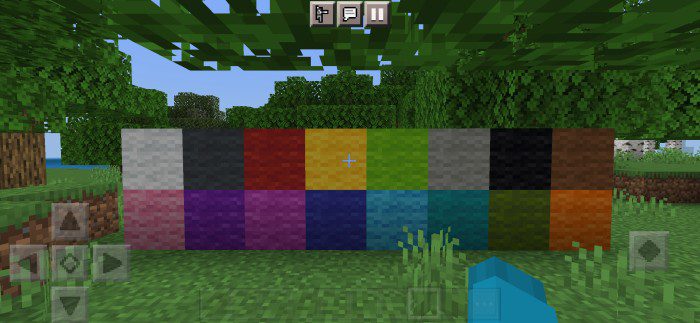
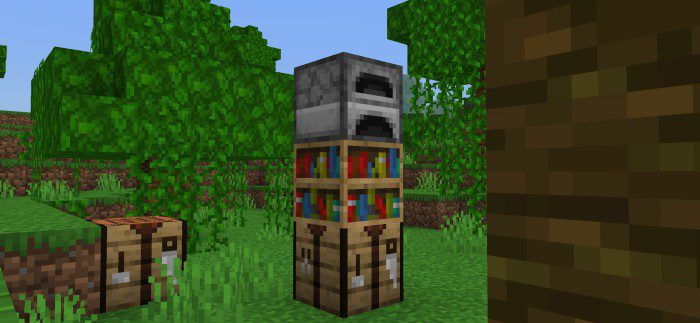
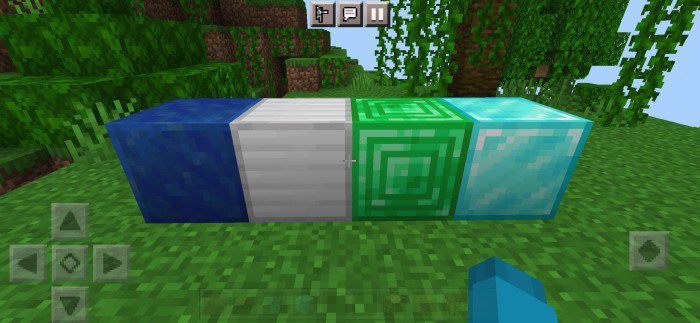
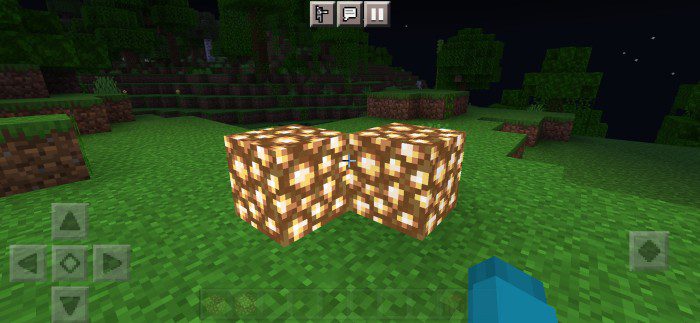
Installation Note:
- Make sure you activated the Experimental Gameplay.
How to install:
How To Install Mod / Addon on Minecraft PE
How To Install Texture Packs on Minecraft PE
How To Install Map on Minecraft PE
Mines And Explosive Blocks Addon (1.21, 1.20) Download Links
For Minecraft PE/Bedrock 1.19
Behavior: Download from server 1 – Download from server 2
Resource: Download from server 1 – Download from server 2
For Minecraft PE/Bedrock 1.20
Behavior: Download from server 1 – Download from server 2
Resource: Download from server 1 – Download from server 2
For Minecraft PE/Bedrock 1.21
Behavior: Download from server 1 – Download from server 2
Resource: Download from server 1 – Download from server 2