Modular Tools Mod
76
views ❘
April 29, 2016

Modular Tools mod introduces a self-balancing mechanic, allowing you to customize your tools using a compromise between upgrades and downgrades. Each upgrade and downgrade has a number of points associated with it, and you must “balance the equation” for the tool to work. Shift+Right-Click the tool to access the GUI. There is a number in the center of the GUI that will tell you if the points are too high or too low.
Current Tools:
- Modular Pickaxe
- Modular Sword
- Modular Ring (movement capabilites)
Current Modifiers:
Upgrades
- Speed: Increases mining speed in the pickaxe, and movement speed in the ring
- Size: Increases mining area in the pickaxe, and attack area in the sword. 3×3 or 5×5
- Harvest: Increases mining harvest level
- Light: If there are torches next to your pickaxe, it will place them on right-click. If not, it will place temporary lights that will disappear after about 10 seconds.
- Depth: Increases depth of mined blocks
- Trash: Will void any drops that appear in the “Trash Filters” slots
- Stone: When mining smooth stone, smooth stone will drop instead of cobblestone
- Vein: Will mine entire veins of ore. Only works on blocks with an unlocalized name starting with “ore”
- Drops: Increases drop rate from mining in the pickaxe, and from mobs in the sword (like Fortune/Looting)
- Attack: Increases the attack strength of the sword
- Behead: Increases the chance for Vanilla mobs to drop their heads by 20% each
- Flight: Adds time-limited flight and a cooldown. Timer resets every time you touch the ground
- Permanent Flight: Adds permanent flight without a timer/cooldown
- Step: Gives step-assist
- Hotbar: Allows the ring to work anywhere on your hotbar instead of in your hand
Downgrades
- Harvest: Reduces mining harvest level
- Speed: Reduces mining speed in the pickaxe, and movement speed with the ring
- Hunger: Makes mining, attacking with sword, or moving with the ring cost additional hunger
- Expensive: No negative effects, just an expensive recipe
- Very Expensive: No negative effects, just a very expensive recipe
- Damage: Using the tool costs extra durability
- Slowness: Induces the Slowness effect on use
- Experience: Moving with the ring slowly drains experience
Screenshots:
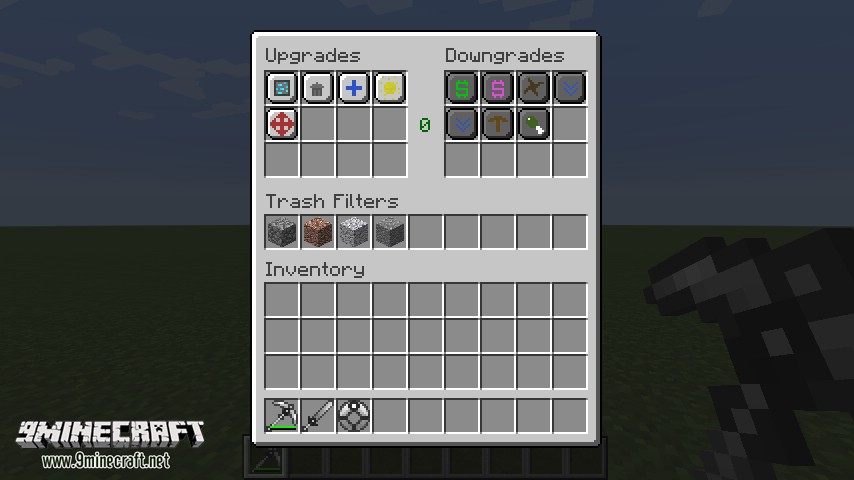
How to install:
- Download and install Minecraft Forge.
- Download the mod.
- Go to .minecraft/mods folder.
- If the “mods” folder does not exist you can create one.
- Drag and drop the downloaded jar (zip) file into that.
- Enjoy the mod.
Modular Tools Mod Download Links
For Minecraft 1.8.9
Click to rate this post!
[Total: 0 Average: 0]
















