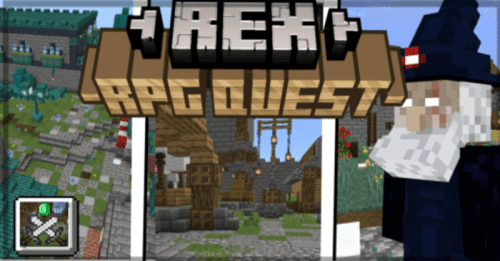More Colors Addon (1.20) – MCPE/Bedrock Mod
More Colors Addon (1.20) expands the variety of blocks available in Minecraft, aiming to enhance house-building, decoration, and pixel art creation experiences. It addresses the frustration of limited options and uninspired designs by introducing “More Colors,” a mod offering over 200 vibrant block variations. Whether you’re constructing homes, castles, or intricate pixel art, this addon provides a diverse palette to unleash your creativity. With “More Colors Addon,” building becomes seamless and enjoyable, allowing players to focus on realizing their architectural visions stress-free.

Screenshots:
- Here’s a glimpse of the variety of blocks currently available in the addon (note: there are even more options beyond these):

- A pixel art depiction of a cat created using the expanded color palette of “More Colors.”

- Some of the blocks in the creative inventory:

- Random images:



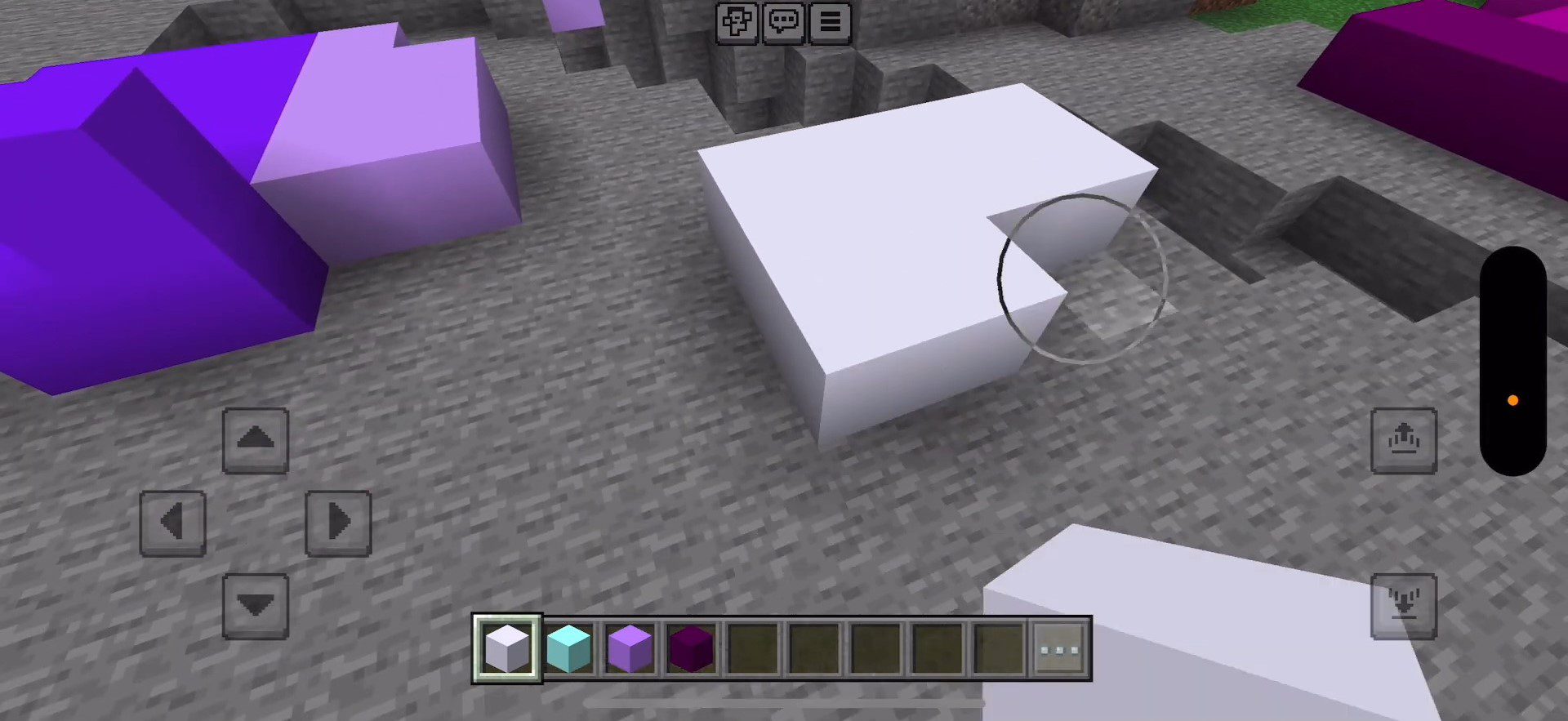
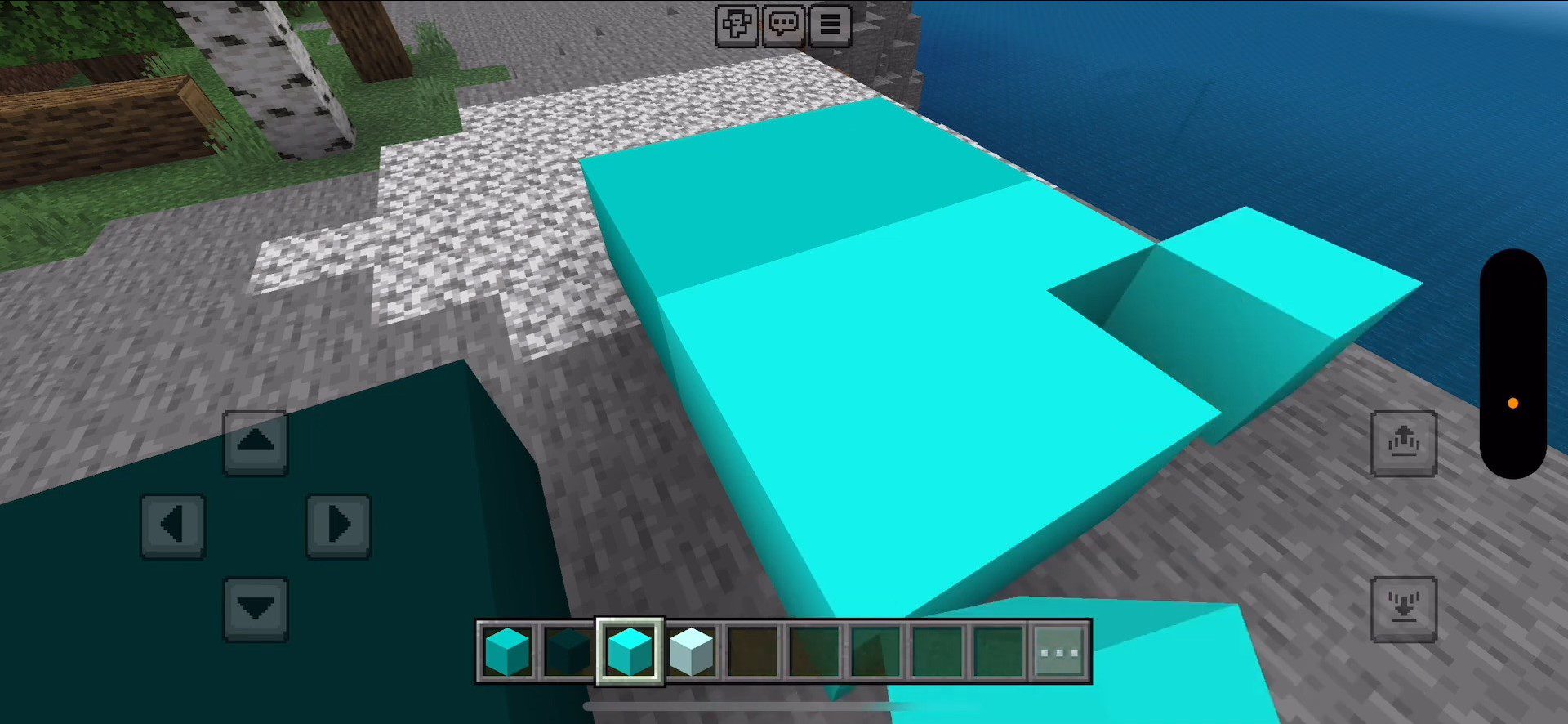
HOW TO GET THE BLOCKS:
Make sure to enable experimental features in your world settings first.
All the blocks should be in the concrete category.
Alternatively, you can use the following codes:
- /function colors_black : Get the color black
- /function colors_blue : Get all blue colors
- /function colors_brown : Get all brown colors
- /function colors_cyan : Get all cyan colors
- /function colors_dark_pink : Get all dark pink colors
- /function colors_gold : Get all gold colors
- /function colors_gray : Get all gray colors
- /function colors_green : Get all green colors
- /function colors_light_blue : Get all light blue colors
- /function colors_light_green : Get all light green colors
- /function colors_main : Get the colors white and black
- /function colors_orange : Get all orange colors
- /function colors_pink : Get all pink colors
- /function colors_purple : Get all purple colors
- /function colors_red : Get all red colors
- /function colors_white : Get the color white
- /function colors_yellow : Get all yellow Colors
Additionally, you can get each block separately by using the /give command:
- /give @p colors:[Your desired color]
For example:
- /give @p colors:white
- /give @p colors:green3
- /give @p colors:red10
How to install:
How To Install Mod / Addon on Minecraft PE
How To Install Texture Packs on Minecraft PE
How To Install Map on Minecraft PE
More Colors Addon (1.20) Download Links
For Minecraft PE/Bedrock 1.20
mcaddon: Download from server 1 – Download from server 2