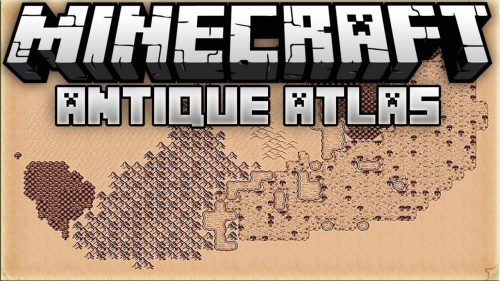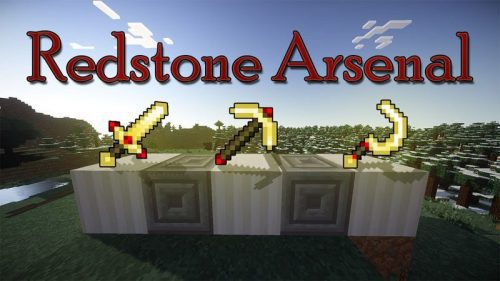New Dawn (Terrain) Mod 1.7.10
145
views ❘
August 29, 2016
New Dawn Mod 1.7.10 adds a new world type “New Dawn” that uses a custom terrain engine for the overworld map, where biomes are no longer distributed randomly, but are placed according to the area’s temperature and humidity. This results in a much more realistic and smoother world than what you see in vanilla Minecraft.
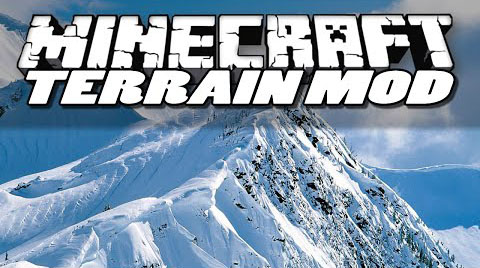
Screenshots:
Lovely shores and better placement of structures
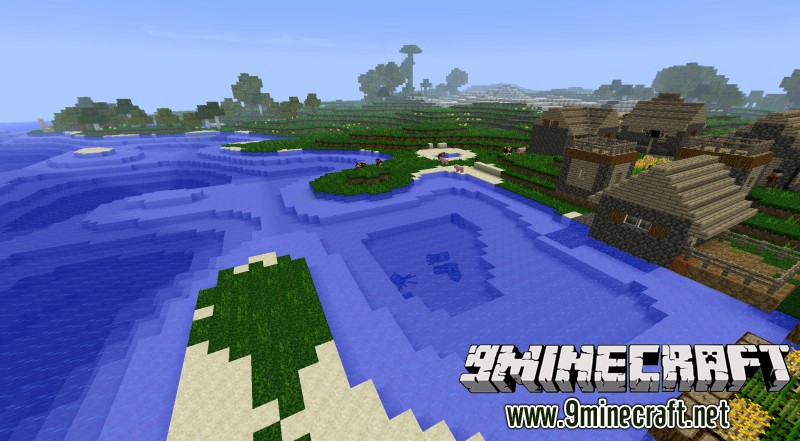
More realistic placement of biomes based on humidity and temperature
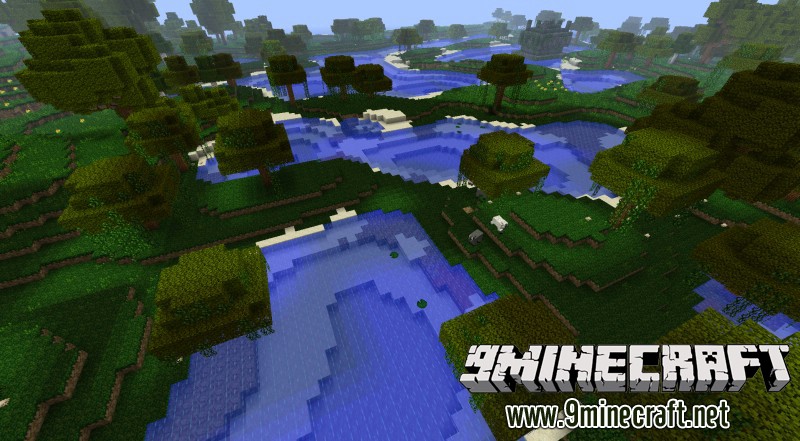
Beautiful mountains (up to 255 in height)
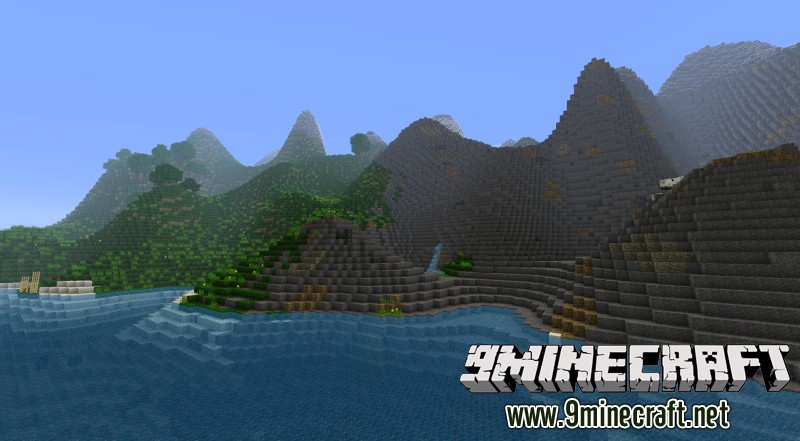
Mod Showcases:
How to install New Dawn Mod 1.7.10
- Download and install Minecraft Forge.
- Download the mod.
- Go to .minecraft/mods folder.
- If the “mods” folder does not exist you can create one.
- Drag and drop the downloaded jar (zip) file into it.
- Enjoy the mod.
Download Links for New Dawn Mod 1.7.10
For Minecraft 1.6.4
For Minecraft 1.7.2
For Minecraft 1.7.10
Click to rate this post!
[Total: 0 Average: 0]