New Features in Minecraft 1.20.2: Enhancing the Gameplay Experience
Minecraft 1.20.2 introduces a variety of new features that enhance the gameplay experience in exciting ways. From the Villager Trade Rebalance to the Sequence Loot Function, these new additions provide players with greater control over their gaming experience, enabling them to tailor the game to their individual preferences and create even more immersive and engaging adventures.
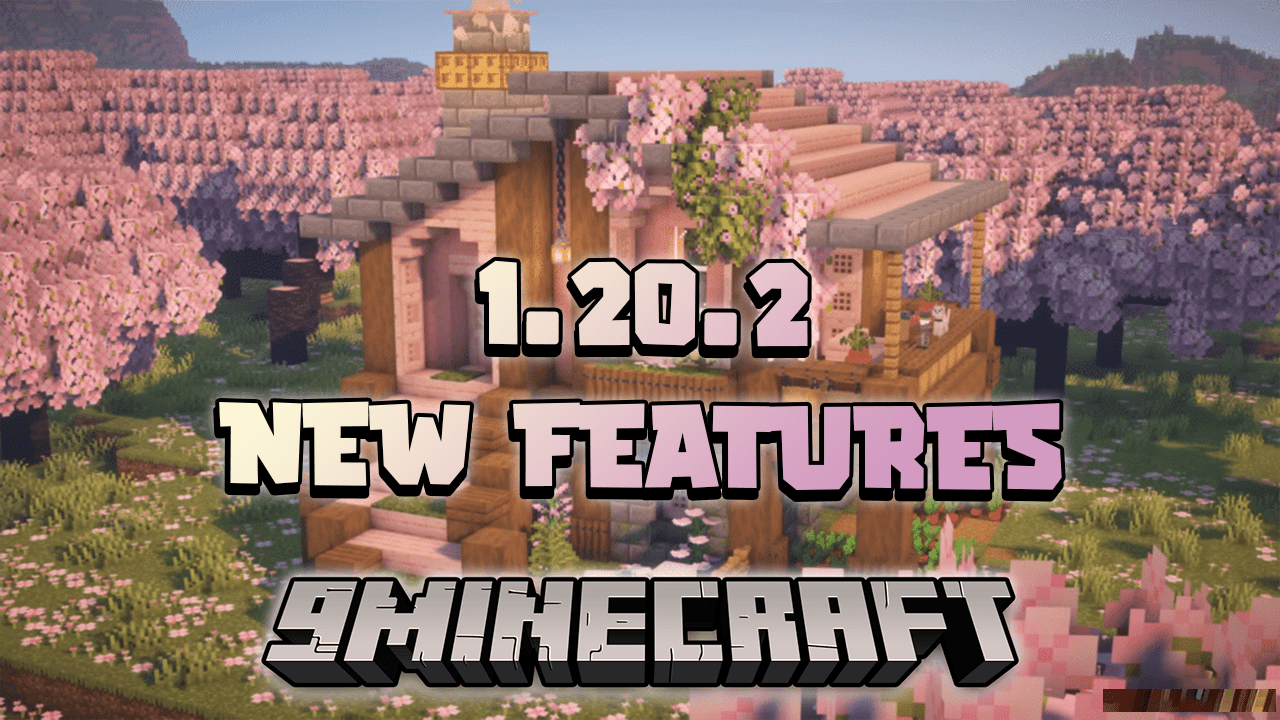
Villager Trade Rebalance: Tailoring Your Trading Experience

The Villager Trade Rebalance allows players to adjust the villager trade system to their liking, providing a more customized and rewarding trading experience. With three distinct options to choose from, players can opt for a traditional trading system, an expanded range of trades, or a more selective trading experience, depending on their individual preferences.

How to use it: To use the Villager Trade Rebalance, toggle the experimental setting in the game settings menu. Once enabled, you can choose between the three trade rebalance options: Default, More Trades, and Less Trades.
Tips and tricks:
- Experiment with the different trade rebalance options to find one that best suits your playstyle.
- If you’re looking for a more challenging trading experience, try the Less Trades option.
- If you’re looking for a more rewarding trading experience, try the More Trades option.
Sequence Loot Function: Crafting Complex Loot Tables
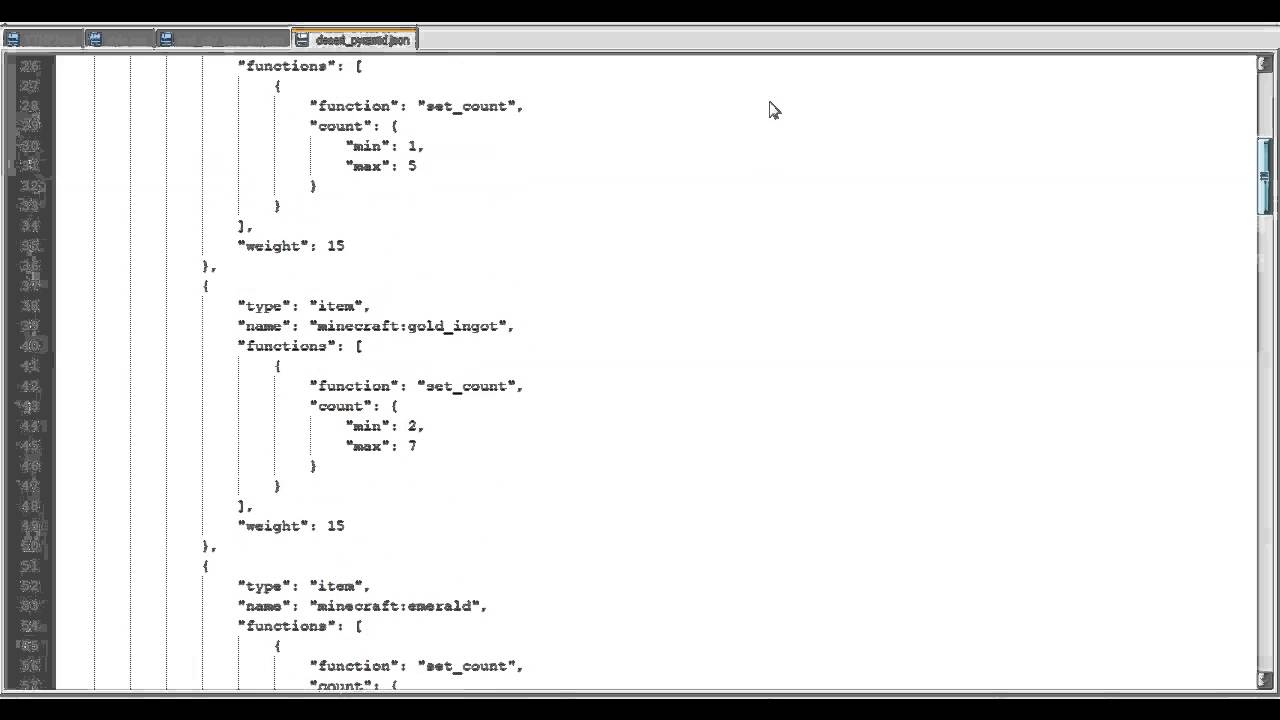
The Sequence Loot Function provides players with the tools to create intricate and nuanced loot tables, adding a new layer of depth and complexity to the game’s looting system. By chaining together multiple sub-functions, players can design loot tables that perform a variety of tasks, such as randomly selecting items from a list, applying conditions to items, or even modifying item properties.
How to use it: To use the Sequence Loot Function, you’ll need to create a loot table file in JSON format. The loot table file should contain a list of sub-functions, each of which performs a specific task. Please refer to the official Minecraft documentation for more information on creating loot table files.
Tips and tricks:
- Use the Sequence Loot Function to create custom loot tables for your own custom maps and mods.
- Experiment with different combinations of sub-functions to create loot tables that are both challenging and rewarding.
- Share your custom loot tables with other players to create a more diverse and engaging looting experience for everyone.
Other New Features in Minecraft 1.20.2

In addition to the Villager Trade Rebalance and Sequence Loot Function, Minecraft 1.20.2 also introduces a number of other new features, including:
- Vibrations: Players can now feel vibrations when certain events occur, such as using a bone meal or unequipping an item. This adds a new sensory dimension to the game and enhances the overall immersion experience.
- Updated structure icons on Explorer Maps: The icons for structures on Explorer Maps sold by Cartographers have been updated to be more accurate and consistent. This makes it easier for players to identify and locate structures while exploring the world.
- Randomized villager trade order: The order of villager trades displayed in the user interface is now randomized, adding an element of surprise and excitement to villager trading.
Overall, the new features introduced in Minecraft 1.20.2 provide players with greater control over their gaming experience, enabling them to tailor the game to their individual preferences and create even more immersive and engaging adventures. With these new additions, Minecraft continues to be one of the most popular and enduring sandbox games on the market.
















