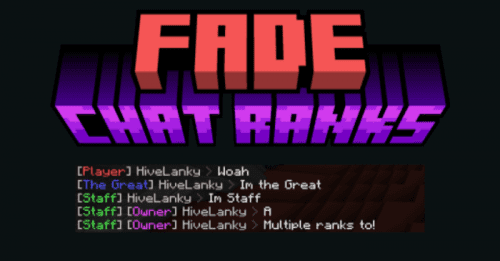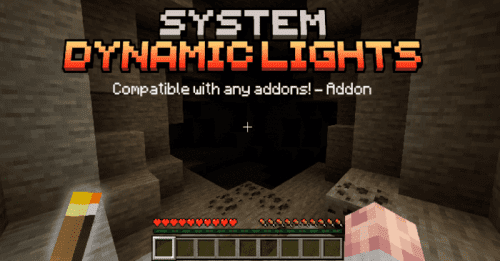Ores Locator Addon (1.20) – MCPE/Bedrock Script
If you’re looking for a simple script to locate ores without using x-rays or other addons, this addon/script can help you. Ores Locator Addon (1.20) can tell you the position of any ore and is very easy to use.
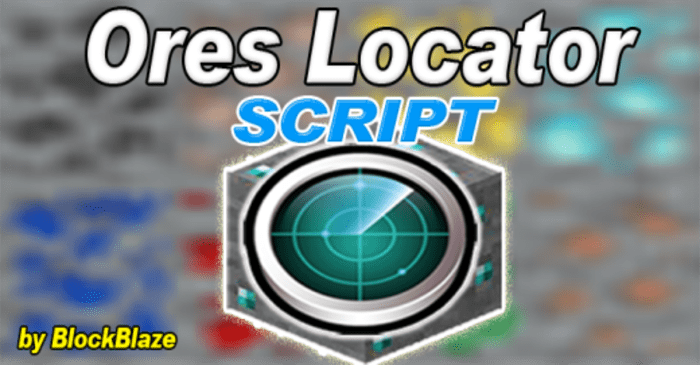
Features:
How It Works:
If you are near a block within 30 blocks, the locator will send you an action bar title with the coordinates(x, y, or z) of the block.
The Ores that you are able to locate:
- Diamond
- Emerald
- Gold
- Redstone
- Lapis
- Iron
- Copper
- Coal
To start locating an ore:
1. Type in chat.
- !ol
and a UI will open, but you have to close the chat after 2 seconds of entering the command.
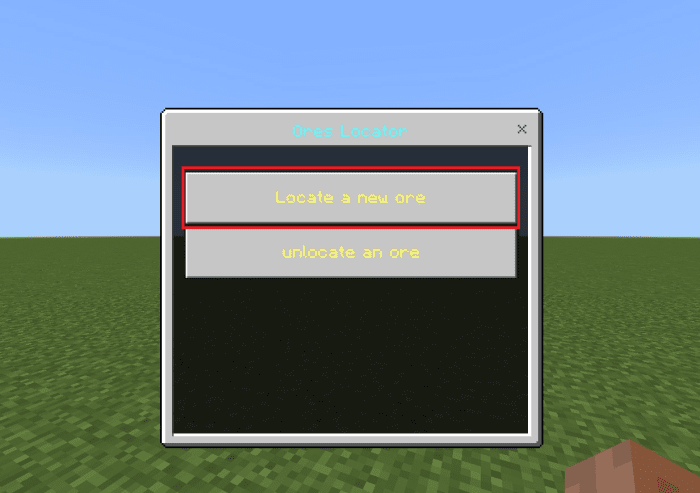
2. Select “Locate a new Ore” and press submit.
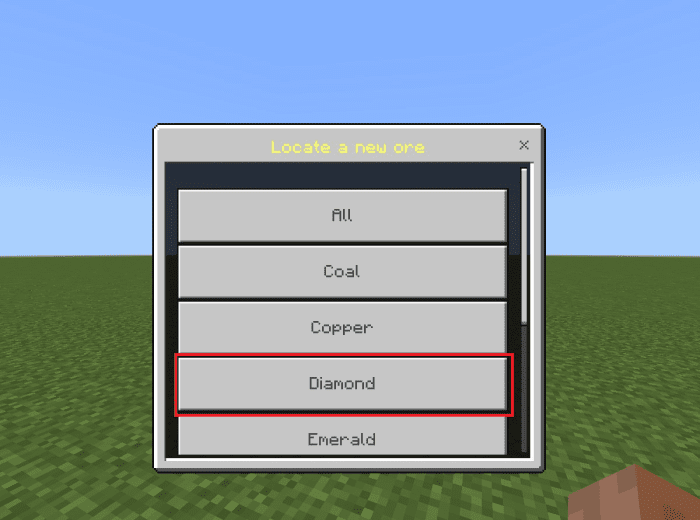
3. Select any ore you want to locate.
- E.g: Diamond
- Now you’re locating “Diamond Ore”
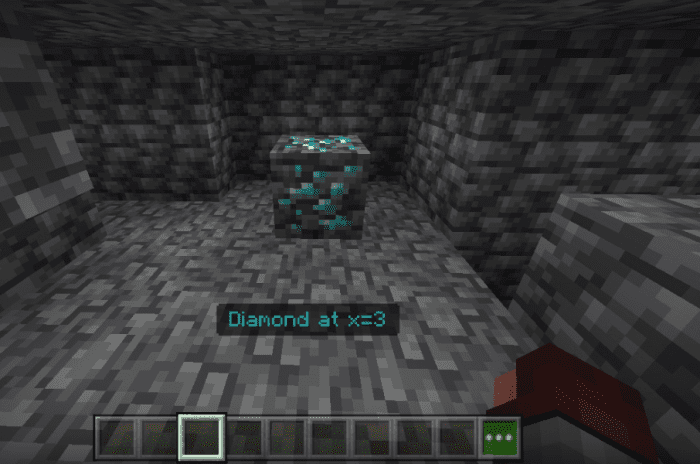
To stop locating an ore:
1. Type in chat.
- !ol
and a UI will open, but you have to close the chat after 2 seconds of entering the command.
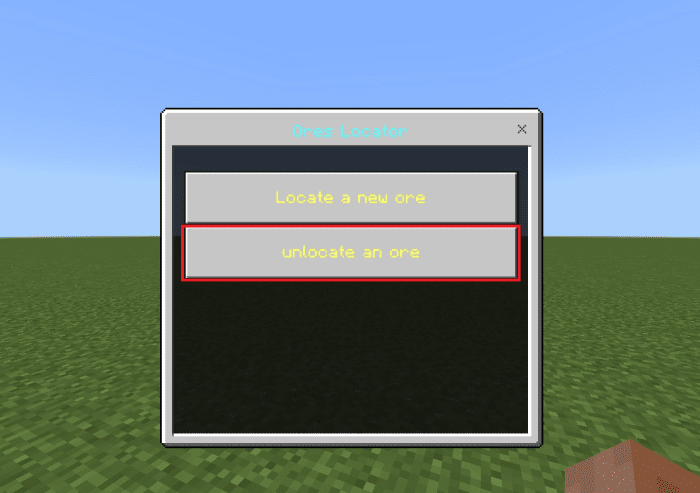
2. Select “unlocate an Ore” and press submit.
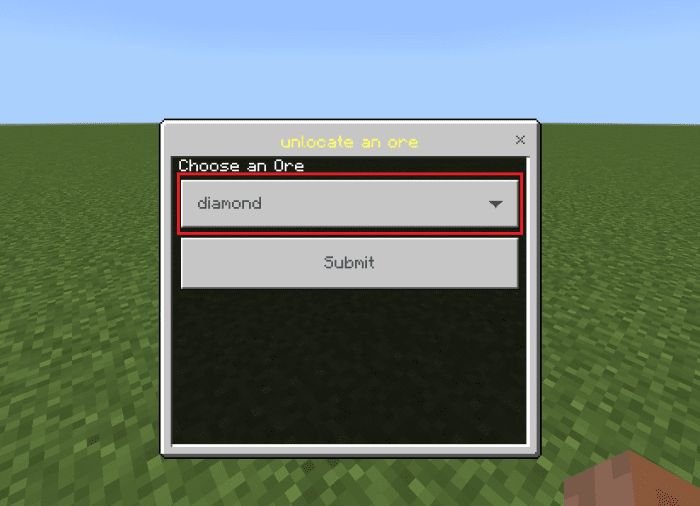
3. Choose any ore you have located before and press submit.
Installation Note:
- Make sure you turn on the Beta APIs toggle in the Experimental Gameplay.
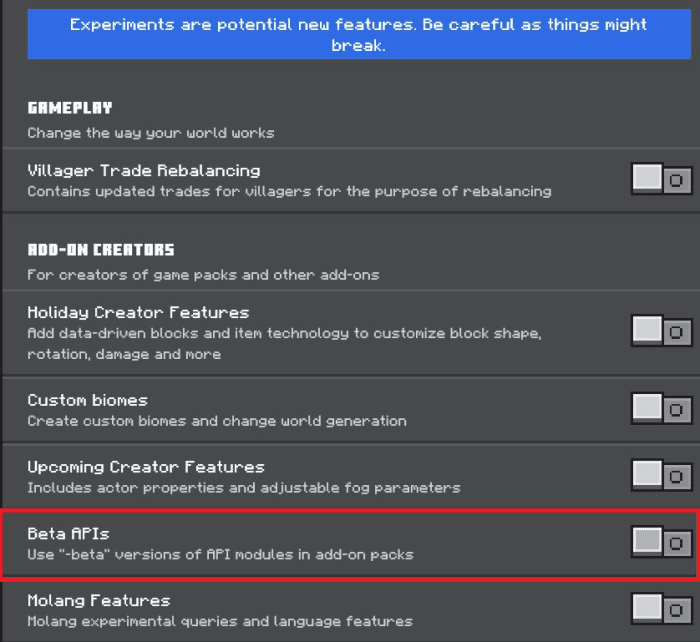
How to install:
How To Install Mod / Addon on Minecraft PE
How To Install Texture Packs on Minecraft PE
How To Install Map on Minecraft PE
Ores Locator Addon (1.20) Download Links
For Minecraft PE/Bedrock 1.20.40+
mcpack: Download from server 1 – Download from server 2