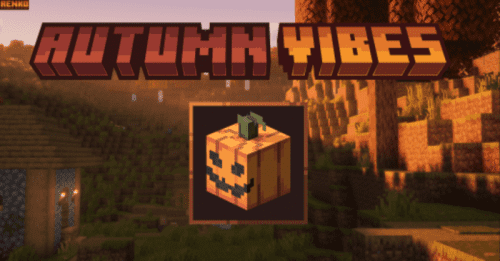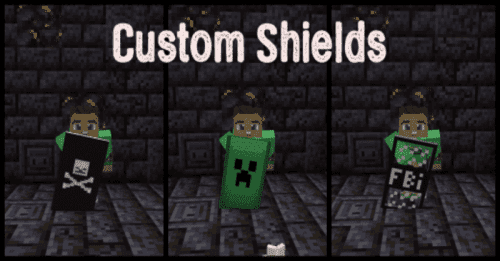Ozocraft Texture Pack (1.19) for MCPE/Bedrock Edition
3,389
views ❘
August 10, 2022
❘
Ozocraft Texture Pack (1.19) is a 32×32 fan updated texture pack picking up where the original Ozocraft left off around 1.14 (ish). This isn’t a hyper-realistic texture pack, it’s a nice middle ground in a resolution that seems to be ignored. Updated textures and format corrections for the latest version of Minecraft are included, bringing the texture pack up to speed. There are minor adjustments still to be made over time, but as of this release, it seems to be complete for this version. Some discrepancies may exist for newer items as the author figure out how he’d like to address them.

Screenshots:
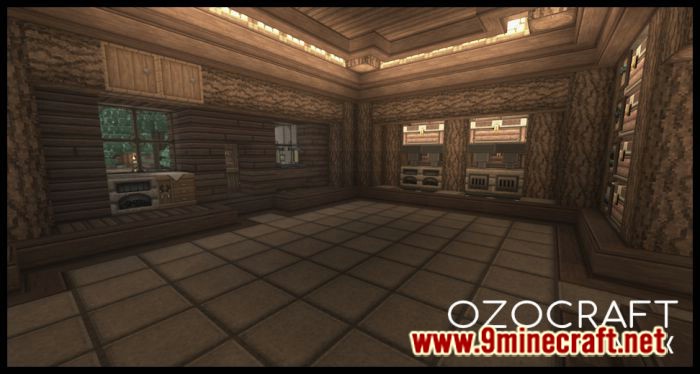









Installation Note:
Automatic Installation
- Just Download the Pack. Once Complete. Right Click The Downloaded File -> Open With -> Minecraft
Manual Installation
- Right Click The Downloaded File And Extract it With Your Desired Program
- Then Copy The Required Files To The Correct Folders Below
Android:
- /sdcard/games/com.mojang/resource_packs
- /sdcard/games/com.mojang/behaviour_packs
iOS:
- Apps/com.mojang.minecraftpe/Documents/games/com.mojang/resource_packs
- Apps/com.mojang.minecraftpe/Documents/games/com.mojang/behaviour_packs
PC:
- C:\Users\(your pc username)\AppData\Local\Packages\Microsoft.MinecraftUWP_8wekyb3d8bbwe\LocalState\games\com.mojang\resource_packs
- C:\Users\(your pc username)\AppData\Local\Packages\Microsoft.MinecraftUWP8wekyb3d8bbwe\LocalState\games\com.mojang\behaviour_packs
Important Info About Behaviour & Resource Folders:
- Make Sure To Put Behaviour Folders In “behaviour_packs”
- Make Sure To Put Resource Folders In “resource_packs”
Ozocraft Texture Pack (1.19) Download Links
For Java Edition
For MCPE/Bedrock Edition 1.19
Click to rate this post!
[Total: 1 Average: 2]