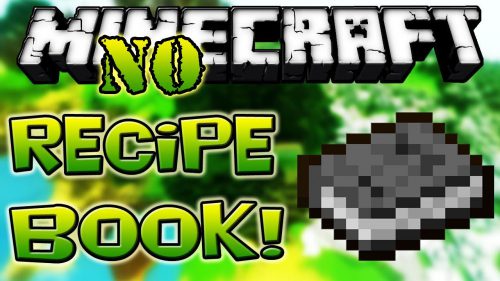PaperDoll Mod (1.21.11, 1.20.1) – Doll in the Corner
PaperDoll Mod (1.21.11, 1.20.1) adds a doll to the corner of the screen that precisely mirrors the main character’s movements. This feature is taken from the console versions, where this cool little thing has been around for a while. The doll also displays the character’s equipped clothing and the weapon they’re holding, and overall looks really good. In the mod’s config, you can change the position and size of the displayed model.

Features:
- Shows a mini version of your character performing actions like sprinting, swimming, flying, crouching, and crawling.
- Displays your current armor and held items in real time.
- The doll changes to match the entity you’re viewing.
- Shows your character riding entities like horses or boats.
- Customization & Configs:
- Adjust position, scale, rotation, lighting, and visibility logic.
- Some versions offer an in-game GUI for easy tweaking.
- Toggle visibility or open config screen with customizable hotkeys (e.g. F8)
Screenshots:
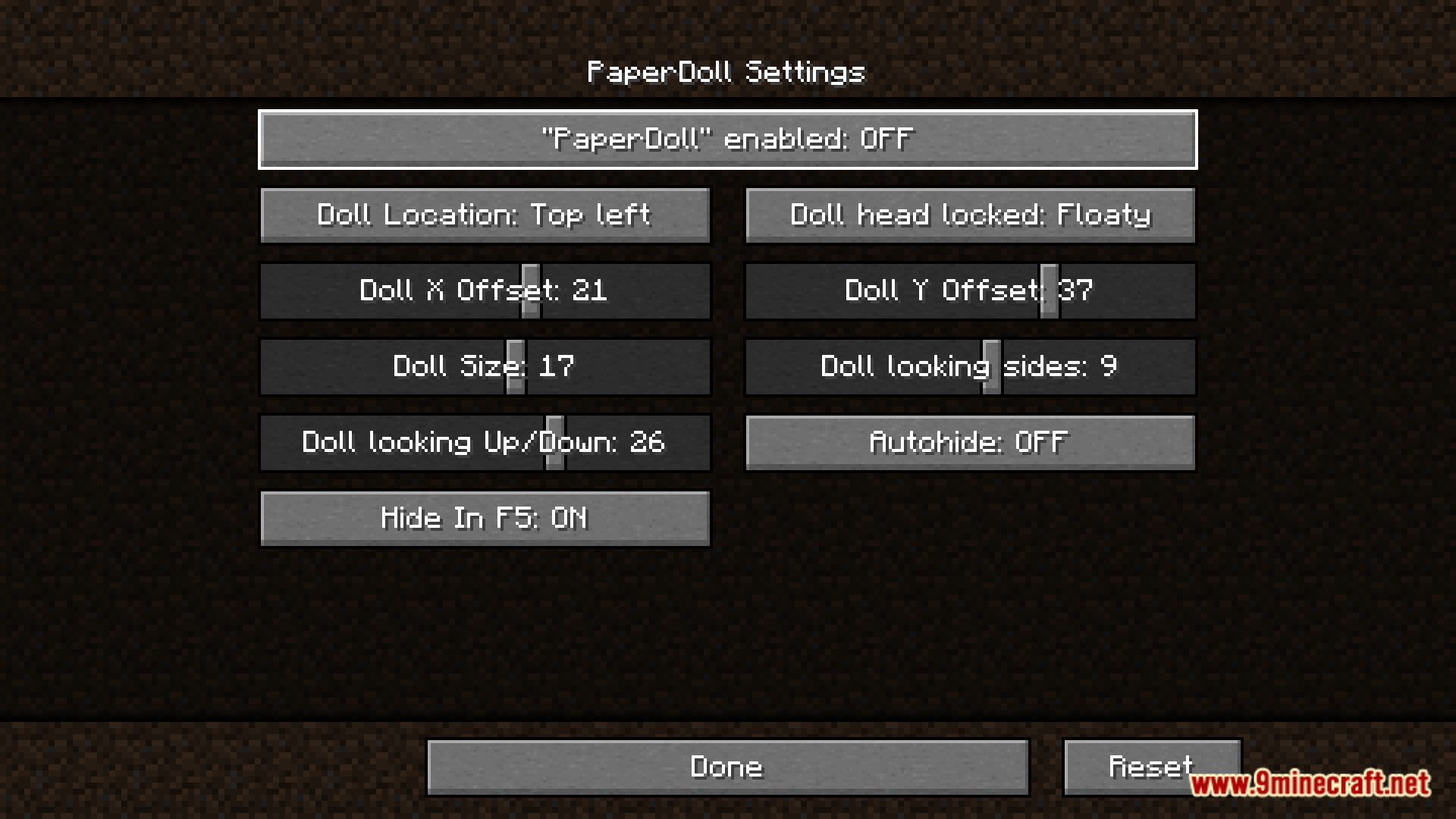

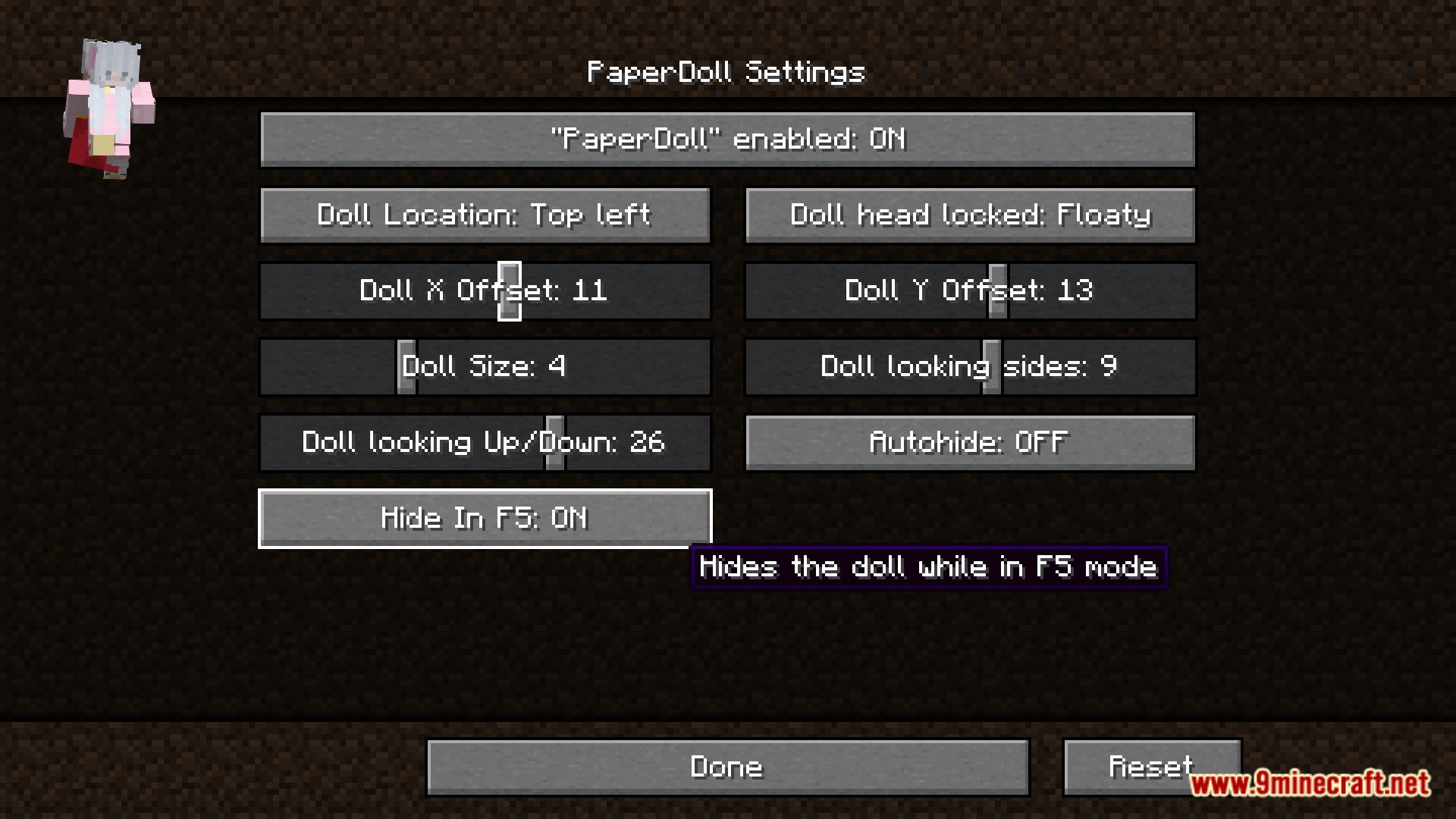

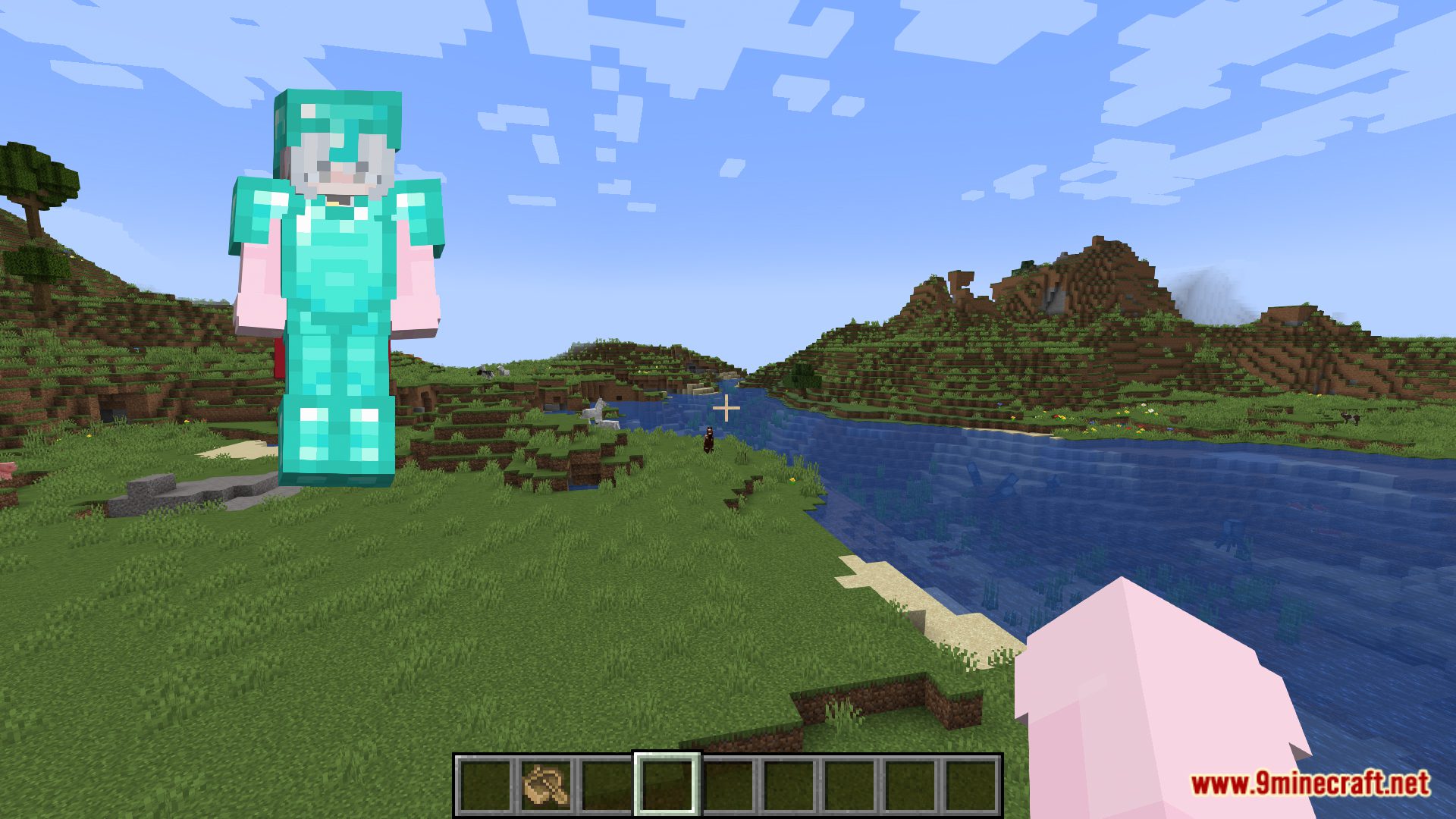

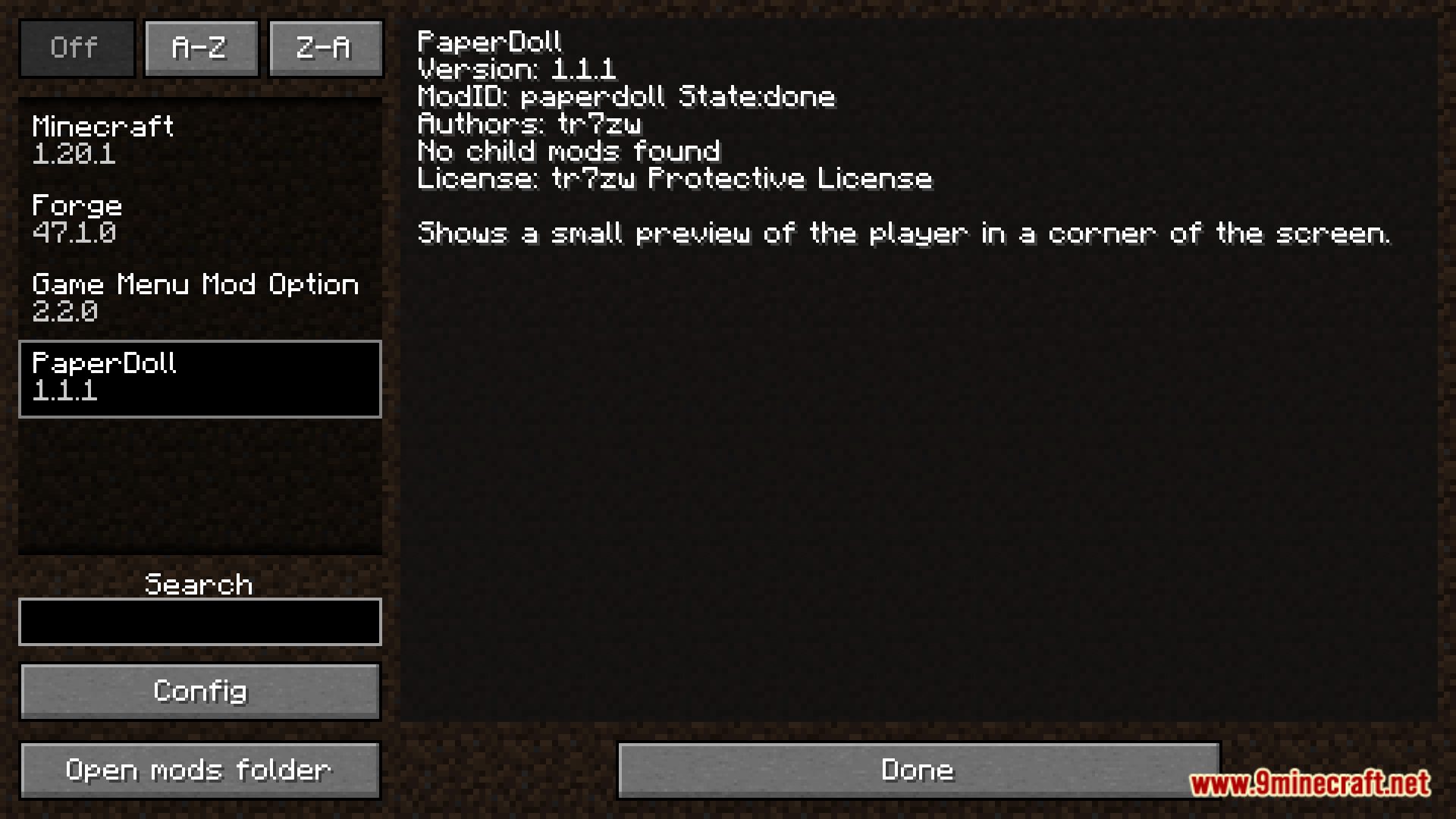
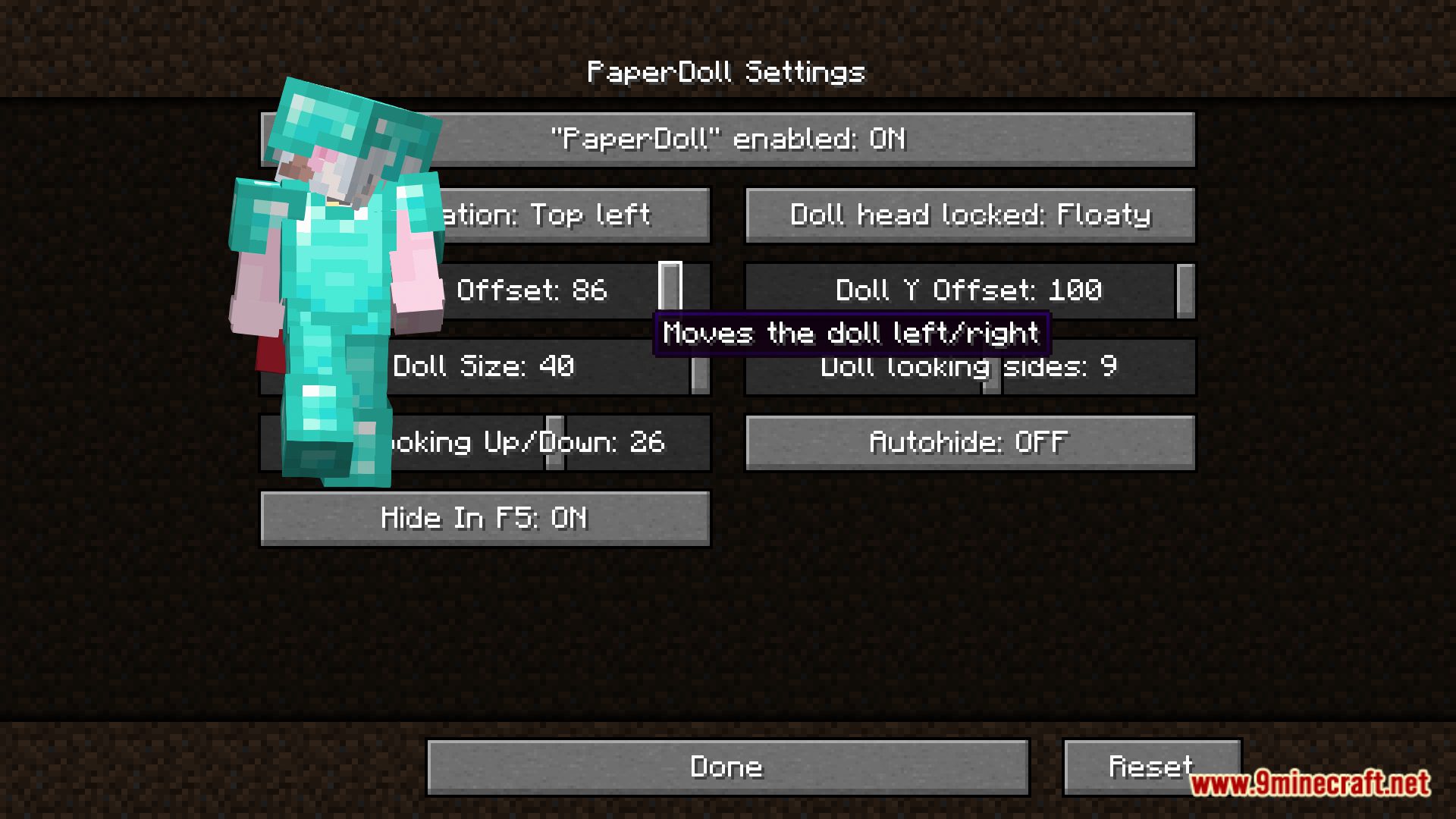
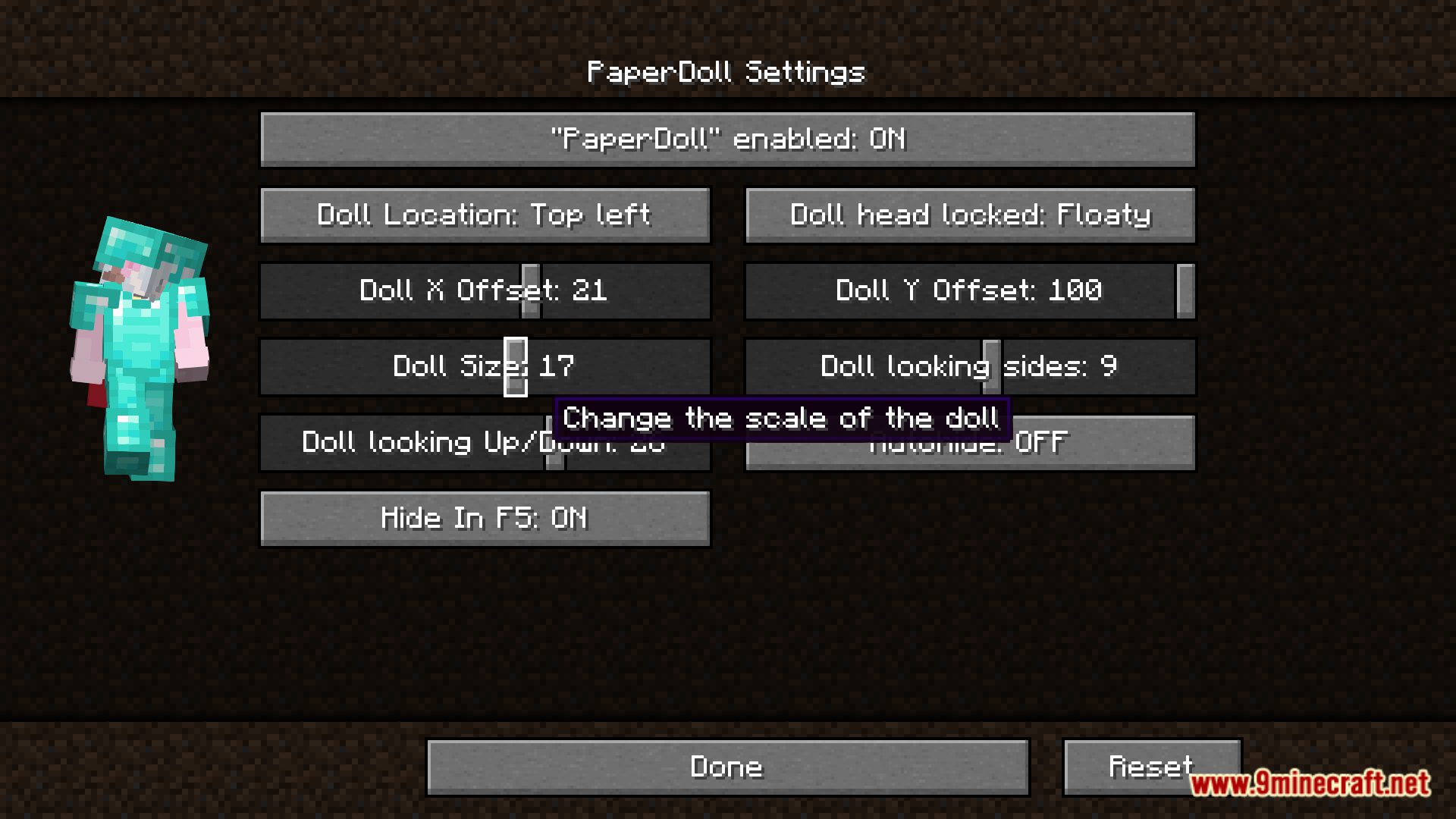
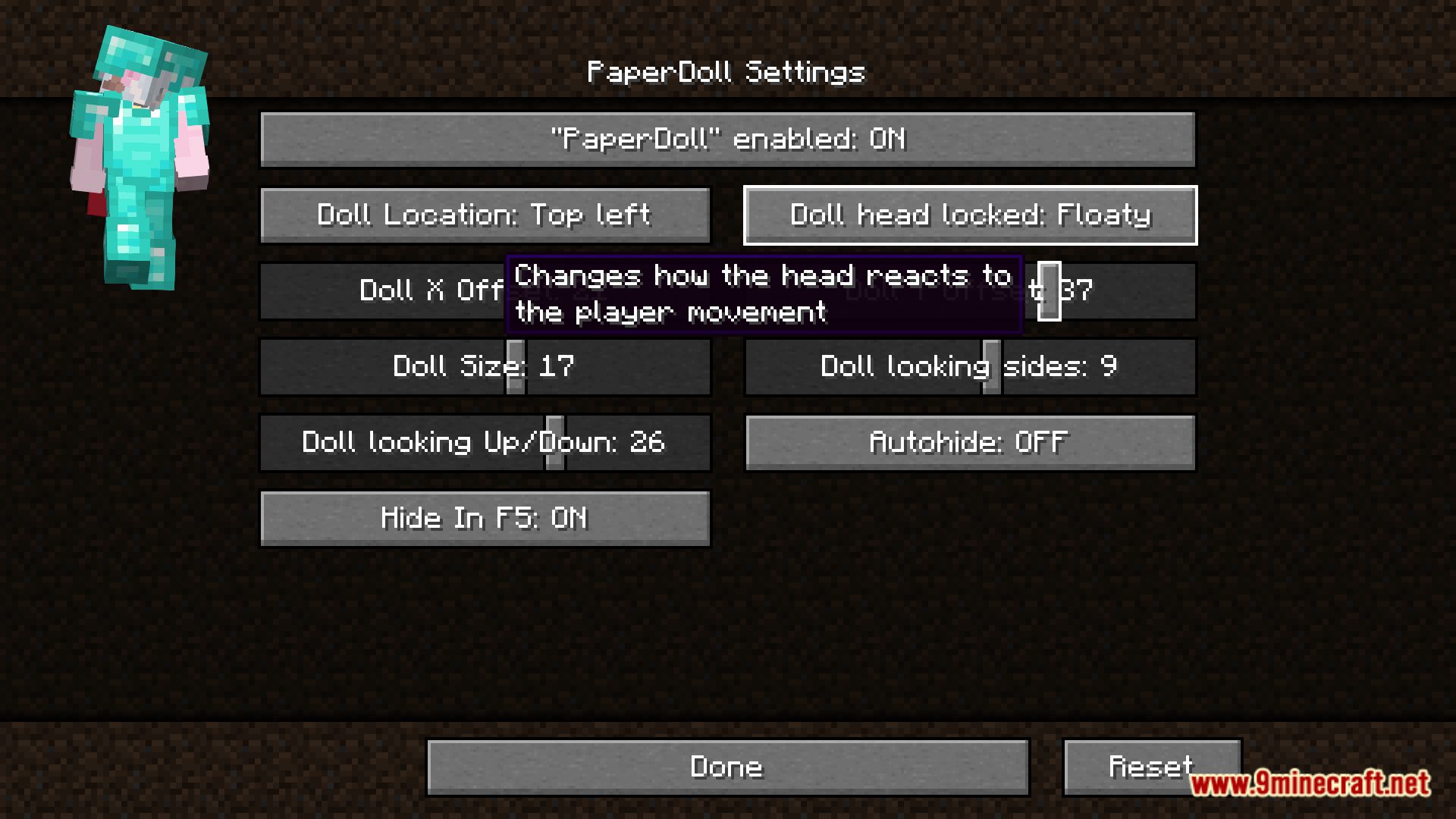
Requires:
How to install:
How To Download & Install Mods with Minecraft Forge
How To Download & Install Fabric Mods
Don’t miss out on today’s latest Minecraft Mods
PaperDoll Mod (1.21.11, 1.20.1) Download Links
For Minecraft 1.16.5
Forge version: Download from Server 1 – Download from Server 2
Fabric version: Download from Server 1 – Download from Server 2
For Minecraft 1.17.1
Forge version: Download from Server 1 – Download from Server 2
Fabric version: Download from Server 1 – Download from Server 2
For Minecraft 1.18.2
Forge version: Download from Server 1 – Download from Server 2
Fabric version: Download from Server 1 – Download from Server 2
For Minecraft 1.19.2
Forge version: Download from Server 1 – Download from Server 2
Fabric version: Download from Server 1 – Download from Server 2
For Minecraft 1.19.4
Forge version: Download from Server 1 – Download from Server 2
Fabric version: Download from Server 1 – Download from Server 2
For Minecraft 1.20.1, 1.20
Forge version: Download from Server 1 – Download from Server 2
Fabric version: Download from Server 1 – Download from Server 2
For Minecraft 1.20.2
Forge version: Download from Server 1 – Download from Server 2
Fabric version: Download from Server 1 – Download from Server 2
For Minecraft 1.20.4
Forge version: Download from Server 1 – Download from Server 2
NeoForge version: Download from Server 1 – Download from Server 2
Fabric version: Download from Server 1 – Download from Server 2
For Minecraft 1.20.6
Forge version: Download from Server 1 – Download from Server 2
NeoForge version: Download from Server 1 – Download from Server 2
Fabric version: Download from Server 1 – Download from Server 2
For Minecraft 1.21.1, 1.21
Forge version: Download from Server 1 – Download from Server 2
NeoForge version: Download from Server 1 – Download from Server 2
Fabric version: Download from Server 1 – Download from Server 2
For Minecraft 1.21.3
Forge version: Download from Server 1
NeoForge version: Download from Server 1
Fabric version: Download from Server 1
For Minecraft 1.21.4
Forge version: Download from Server 1
NeoForge version: Download from Server 1
Fabric version: Download from Server 1
For Minecraft 1.21.5
Forge version: Download from Server 1
NeoForge version: Download from Server 1
Fabric version: Download from Server 1
For Minecraft 1.21.8, 1.21.7, 1.21.6
Forge version: Download from Server 1
Fabric version: Download from Server 1
For Minecraft 1.21.10, 1.21.9
Forge version: Download from Server 1
Fabric version: Download from Server 1
For Minecraft 1.21.11
Fabric version: Download from Server 1 – Download from Server 2


 0
0  4 weeks ago
4 weeks ago