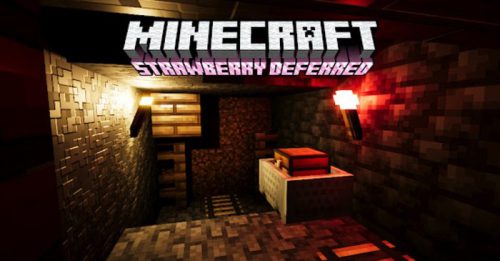PEYN Shader (1.20) – MCPE/Bedrock
Are you ready to explore the vast world of Minecraft Bedrock Edition? How about taking it up a notch with a little something extra? We’re offering you the chance to bring your world to life with just the push of a button, and in a matter of seconds. PEYN Shader (1.20) is a pack that aims to provide a smooth deferred PBR experience for low-end devices. It is a great choice for those who want to enhance their Minecraft experience without compromising on performance.

Features:
Minimum Requirements:
- MCBE versions 1.20.30 and above.
- At least 2/3 GB of RAM.
- Octa-core processor.
How to get this graphics pack to work:
- You need to create a new world, then go to experimental toggles and turn on the Render Dragon Features for Creators.
- Once you have entered your world, go to your settings and look for the video, then scroll down and enable the Deferred Technical Preview from the graphics mode section.
- Enjoy and have fun!
Screenshots:

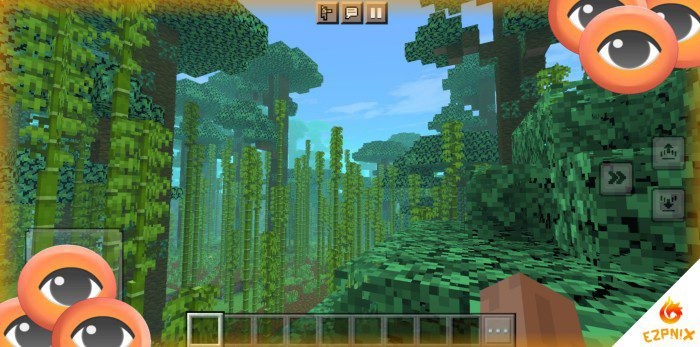
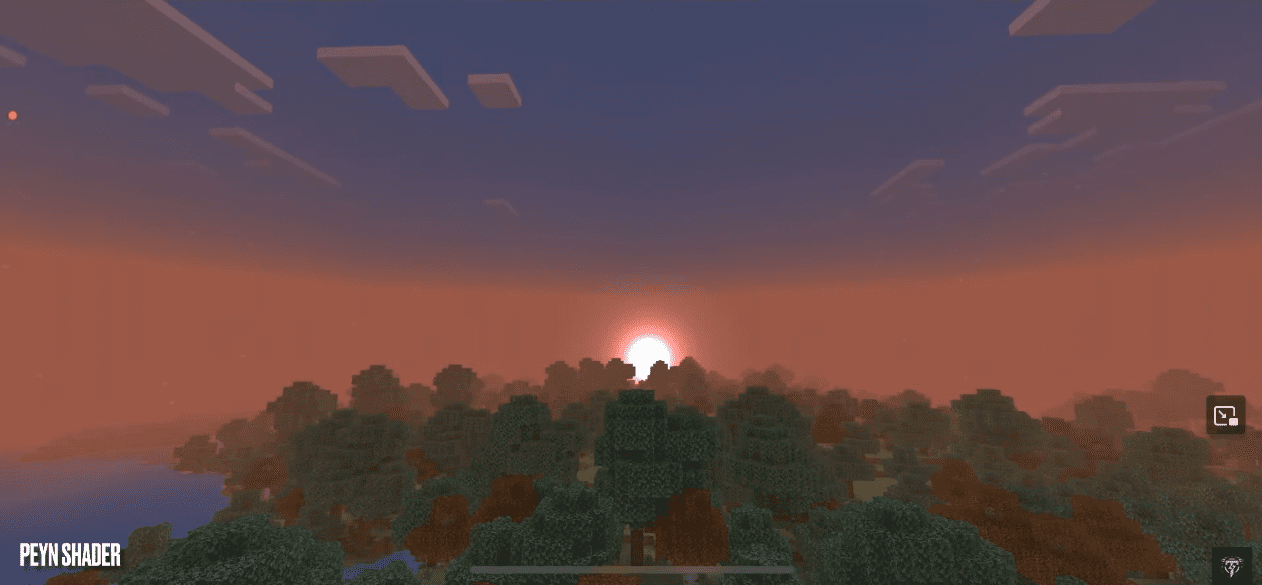



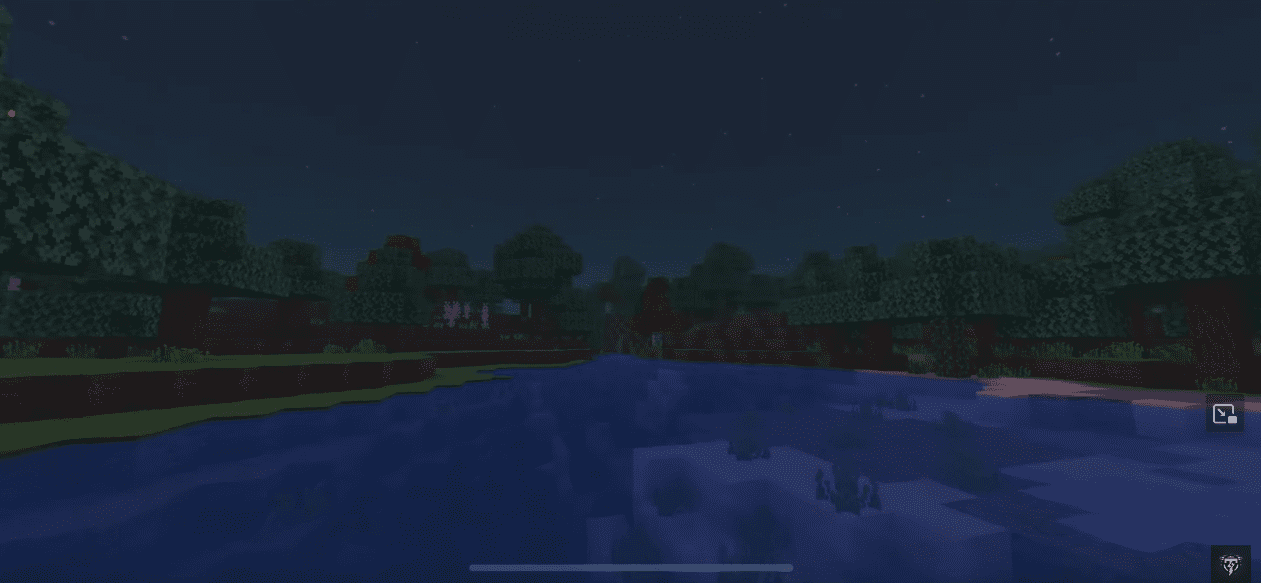
Installation Note:
- Make sure you turn on the Render Dragon Features for Creators.
How to install:
How To Install Mod / Addon on Minecraft PE
How To Install Texture Packs on Minecraft PE
How To Install Map on Minecraft PE
PEYN Shader (1.20) Download Links
For Minecraft PE/Bedrock 1.20
Non PBR version: Download from server 1 – Download from server 2 (Only for 1.20.30.20 and above)
PBR version: Coming soon