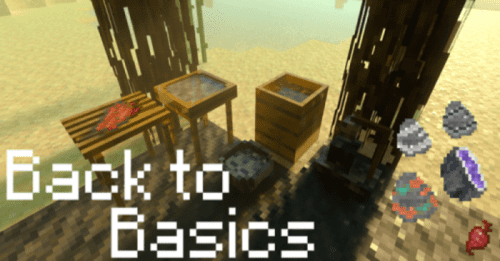Pick Up & Carry Addon (1.21, 1.20) – MCPE/Bedrock Mod
Have you ever wanted to pick up a mob or another player and just drag it somewhere else? Such a feature would be extremely useful in Minecraft. Pick Up & Carry Addon (1.21, 1.20) allows you to pick up a player or a mob and carry it to the right place! Without entering any commands or using special items! All mobs and players are carryable! Even mobs from other add-ons!

Features:
- To start carrying you don’t need to enter any commands or use a special item!
- When you carry a mob or player, you see your hands from the 1st person!
- If you fall from a height of more than 3 blocks while carrying, the mob or player will fall out of your hands!
- You can only carry if both your hands are free of items!
- If you go underwater while carrying, the mob or player will fall out of your hands!
- Supports multiplayer with carrying players and unlimited online players!
- Fully customizable! You can disable 1st person hands rendering, enable the slowness effect when carrying and quickly turn the addon on/off!
- Doesn’t break any vanilla animations! (using a spyglass, holding a map, charging crossbow, etc.)
How to use it?
- Make sure you are not holding any item in your hands (mainland & offhand)
- Get as close to a mob or player as possible, look at it, then sneak and jump:

- First-person view

- To stop carrying, sneak and jump:
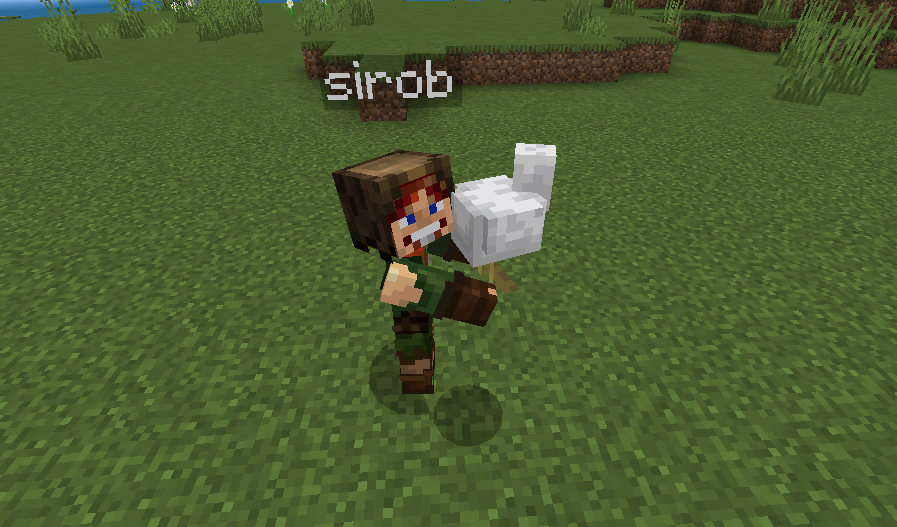
- Or just take any item in your main hand / offhand:
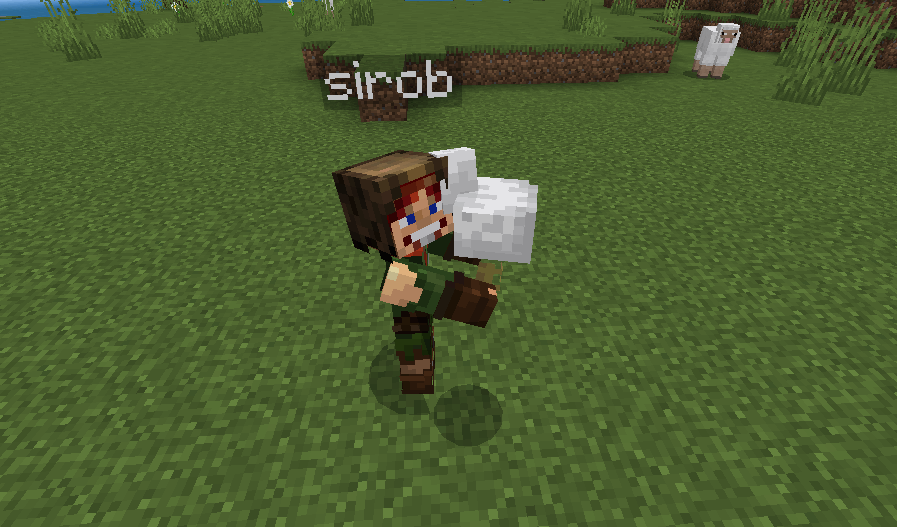
- If you go into the water, the mob/player will fall out of your hands:

- If you fall from a height of more than 3 blocks, the mob/player will fall out of your hands:

You can also carry players


- First-person view:

- Chaining is supported:

You can carry any mob



- Now you can get the mobs out of the boat:
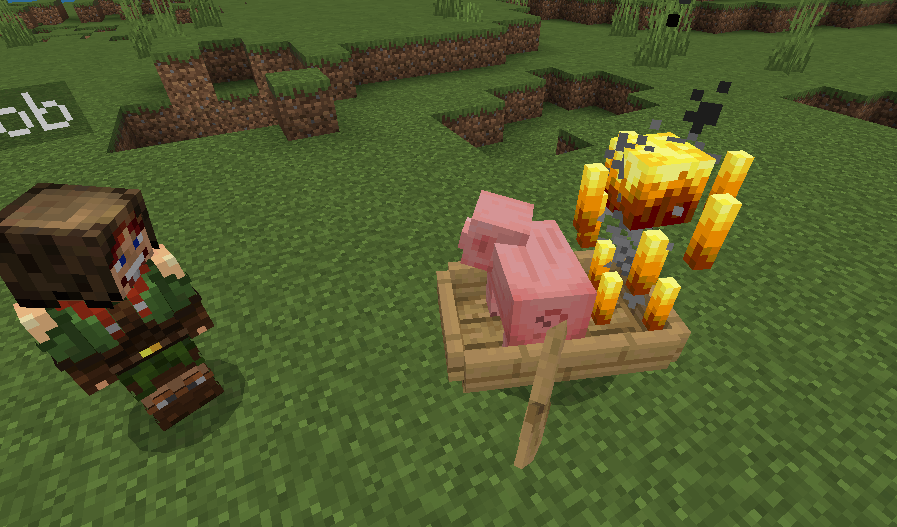
Addon customization:
- To open the config window, enter this command: /function pickupcarry_config
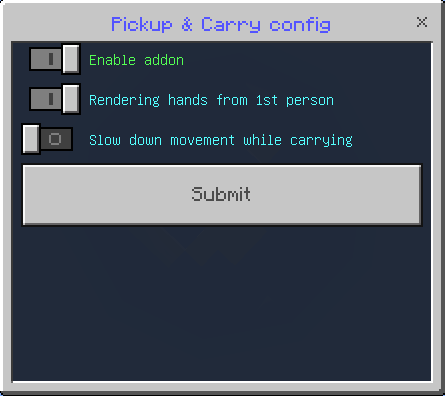
Here you can configure:
- Enable addon. Allows you to quickly enable/disable an addon without reloading the world.
- Rendering hands from 1st person. If disabled, 3D hands will not be rendered from 1st person.
- Slow down movement while carrying. If enabled, the slowness effect will be applied when carrying.
Installation Note:
- This addon uses player.json and is not compatible with other addons that also use it.
- Your Minecraft version type is “release” and version 1.19.10 or higher.
- Enable these experiments: “GameTest Framework”, “Holiday Creator Features”, and “MoLang Features”.
How to install:
How To Install Mod / Addon on Minecraft PE
How To Install Texture Packs on Minecraft PE
How To Install Map on Minecraft PE
Pick Up & Carry Addon (1.21, 1.20) Download Links
For Java Edition
For Minecraft PE/Bedrock 1.19
Behavior: Download from Server 2
Resource: Download from Server 1
For Minecraft PE/Bedrock 1.20
Behavior: Download from Server 1 – Download from Server 2
Resource: Download from Server 1 – Download from Server 2
For Minecraft PE/Bedrock 1.21
Behavior: Download from Server 1 – Download from Server 2
Resource: Download from Server 1 – Download from Server 2