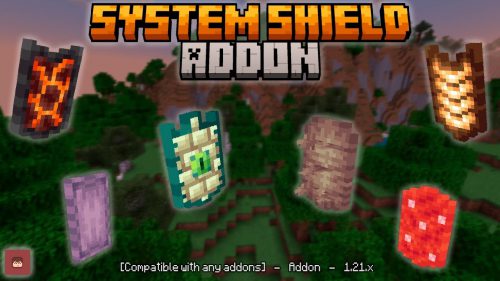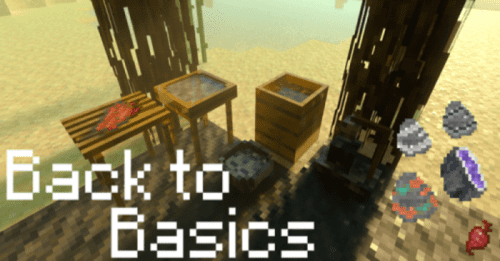Portal Gun Addon (1.20) – MCPE/Bedrock Mod
Are you a fan of the portal gun in Java? Do you want to experience it in Bedrock? With Portal Gun Addon (1.20) for Minecraft Bedrock, you can now wield the power of instantaneous travel with your very own portal gun, inspired by the legendary video game ‘Portal’. This addon brings the iconic portal gun to your Minecraft realm, allowing you to create interconnected portals that defy all the rules of physics. No more tedious treks across vast terrains – simply shoot, connect, and step through to arrive at your destination in an instant. The portal gun is quite easy to craft, and you can even get it in survival mode using vanilla Minecraft items.

Features:
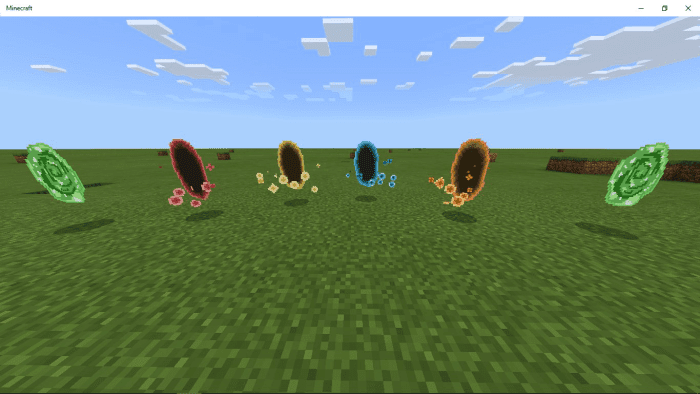
For Map Maker:
- Added 8 new things for map makers to use, these are all uncraftable.
The Cubes (block and entity)
- Can be picked up by portal guns
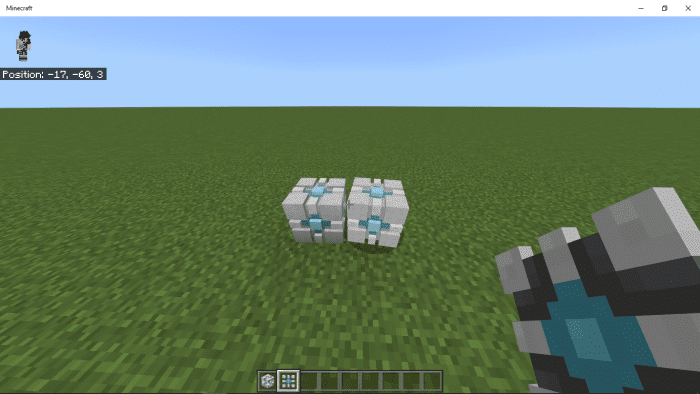
Big and Small Button
- Small button act like a button and big button requires the player or cube to get on top of it
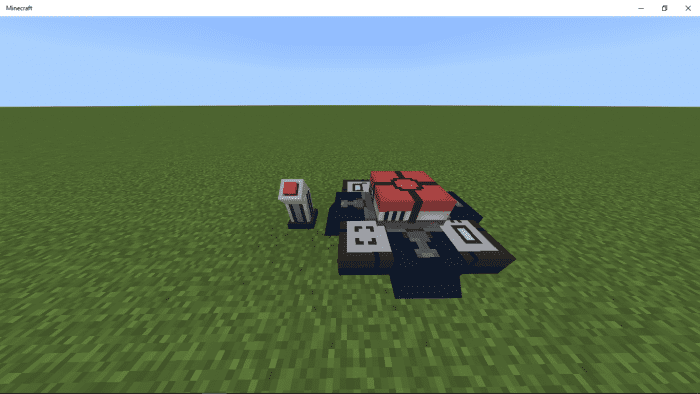
Barrier Blocks (Only portals can go through)
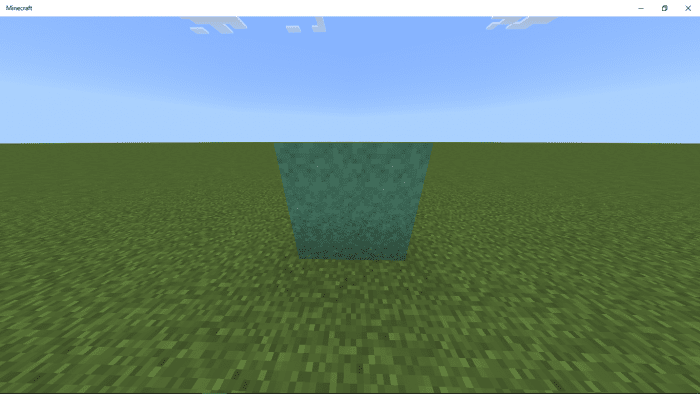
Portable and Non-Portable surface blocks
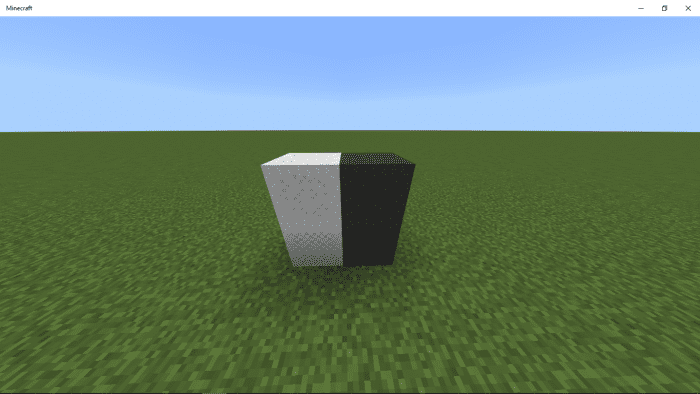
- For this to work set up a repeating command block and put “function creator”. This will make all other blocks non-portalable.
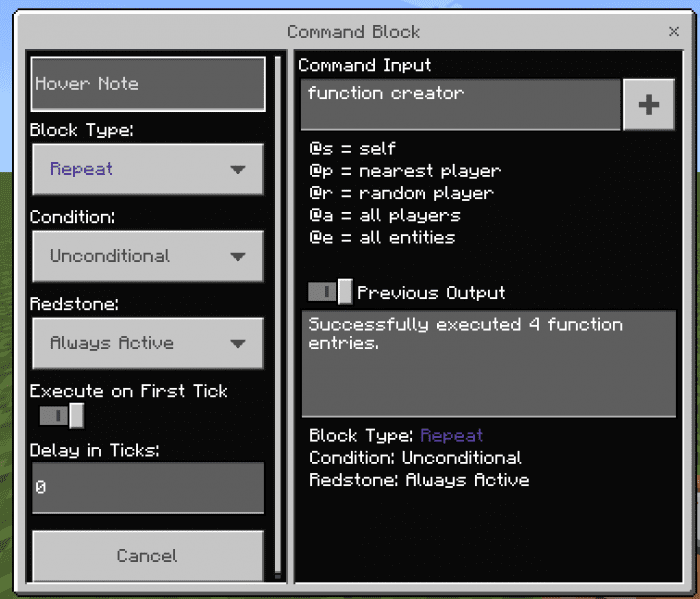
Cube Dropper (Cube Tube)
- Once activated it will drop a cube

Big Door
- Once unlocked it will open when a player is nearby
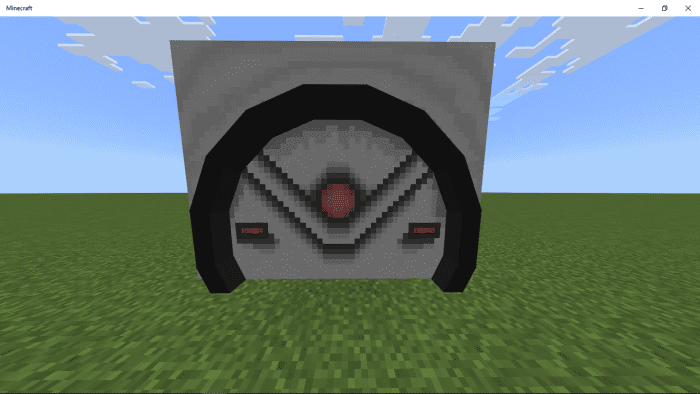
- If u want to remove these blocks you can break the block in the middle or go near them and use “/event entity @e[r=2] despawn”
Demo Map
This map will teach you how each of these new blocks works and the map has also test rooms.
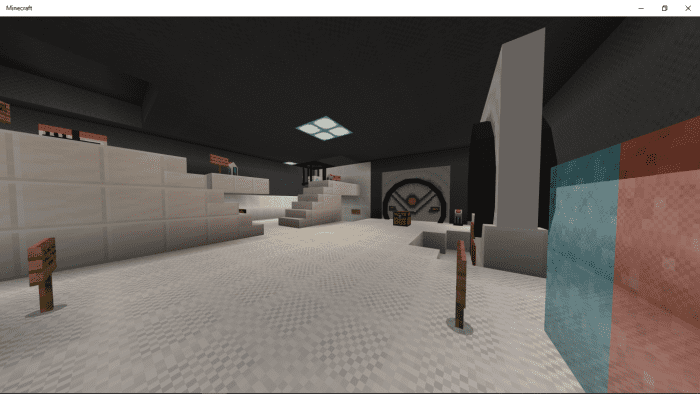
Crafting Recipes:
There are 3 different kinds of portal guns the portal model will depend on what portal gun you use.
Normal Portal Gun with Book:
- 1x Ender Eye
- 6x Obsidian
- 2x Iron Ingot
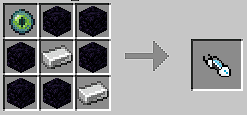
Potato Portal Gun:
- This portal gun has every functionality of a normal portal gun. It also plays voice lines of potato Glados.
- 1x Normal Portal Gun
- 1x Potato
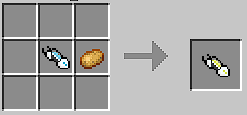
Rick and Morty Portal Gun:
- 6x Iron Ingot
- 2x Glass
- 1x Ender Eye
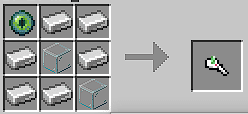
When you craft the portal gun it will be BLUE by default when firing the portal gun it will switch to ORANGE.

You can freely switch what color of the portal to shoot by CROUCHING and SHOOTING the portal gun.
You can see on the portal gun what portal color it would shoot.
Gravity Gun:
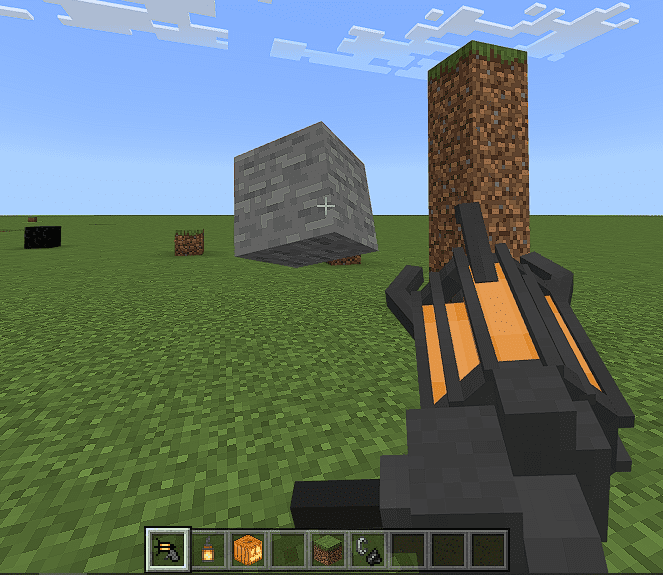
How can I pick up blocks?
- Hold a portal gun in your hand (can be any color) (except for the Rick and Morty portal gun)
- Look directly down and shoot and it will convert your portal gun into a gravity gun.
- Shoot whatever blocks you want to pick up
How can I place the block?
- Put the floating block somewhere you want to place.
- Use the gravity gun again to place the block.
To convert it to the portal gun again shoot directly down.
Making Black Holes:
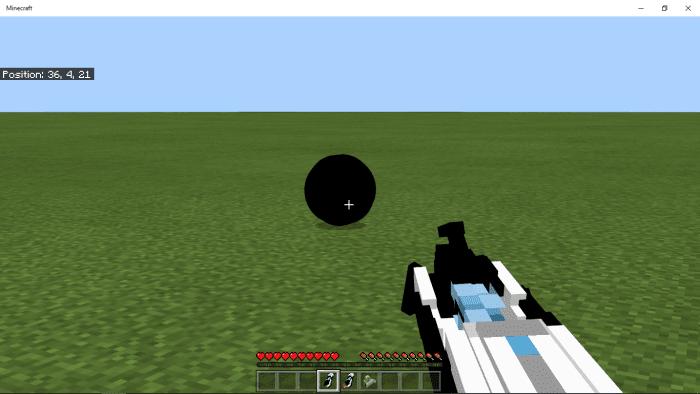
- Shoot directly up using your portal gun.
- To remove the black hole switch to the blackhole portal gun again and sneak and shoot.
Anything that gets close to the black hole will get sucked in and killed including you and your items.
The author has also added a page on How to play for the portal gun so you can have an easy guide on how to use the portal gun and how to craft it.
- Settings>How To Play>Scroll to the bottom
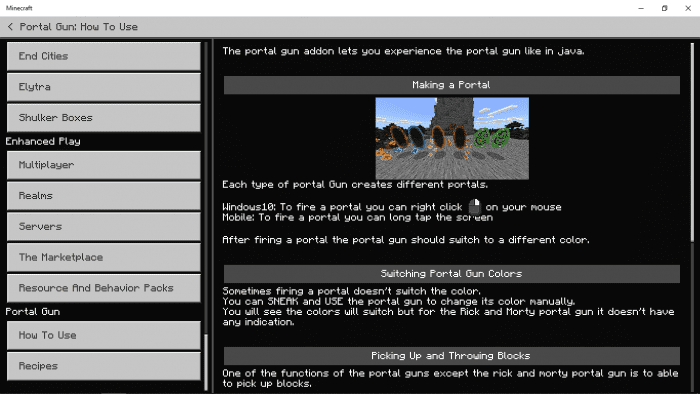
Subpacks:
- Has 3 settings, Portal gun + Gravity Gun, Gravity Gun Only, and Portal Gun Only.
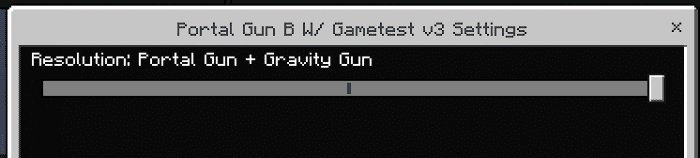
Installation Note:
- Make sure you active the following Experimental Gameplay:
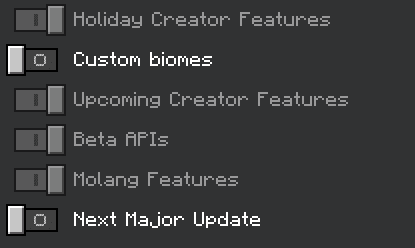
How to install:
How To Install Mod / Addon on Minecraft PE
How To Install Texture Packs on Minecraft PE
How To Install Map on Minecraft PE
Portal Gun Addon (1.20) Download Links
For Minecraft PE/Bedrock 1.20.40
mcaddon: Download from server 1 – Download from server 2
Demo Map: Download from server 1 – Download from server 2