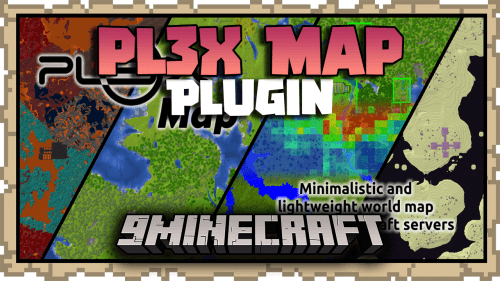QuickShop-Hikari Plugin (1.21.5, 1.20.1) – Spigot
3,973
views ❘
April 4, 2025
❘
QuickShop-Hikari Plugin (1.21.5, 1.20.1) is a mod designed to enhance the trading and economic aspects of Minecraft servers. It provides a user-friendly interface for players to create and manage virtual shops, fostering an engaging and dynamic player-driven economy. With the ability to buy and sell items with ease, this plugin streamlines the trading process, promoting cooperation and interaction among players.

Features:
- Easy to use, simply click and type price to create the shops.
- NBT Data, Enchantment, Tool Damage, Potion, and Mob Egg supports.
- Dynamically switch the display language according to the client language, internationalization friendly.
- Unlimited store support.
- Blacklist support & bypass permissions.
- Shops that buy and sell items in a double-chest.
- UUID support (of course)
- A cool item preview both in chat and GUI.
- Chat Control Panel to change the settings of your shop. Just click to modify everything.
- World/region protection plugins support, and lots of compatibility modules can be downloaded.
- ProtocolLib based Virtual DisplayItem (better for performance) support.
- Multi-Currency supports, use different currency in shops that from GemsEconomy, TheNewEconomy or any economy that support Reserve. We also support Vault(default) of course!
- Tax and ongoing fee support!
- Hide commands from help if the player had no permission.
- Sign header color and clear description on the info sign for different shops status.
- MiniMessage support, create fancy messages as you want.
- H2 (local) or MySQL (remote) support.
- Advanced transaction mechanism, rollback any Inventory/Economy operation when it failed to execute to prevent player dupes.
- InventoryWrapper API offers custom inventory ability for developers.
- Advanced Event Bus to allow user block protection check event transfer to a specific plugin.
- Fast cache layer, handle more than 1k+ shops without any lag! (Require ProtocolLib installed)
- Per-shop permission management.
- Shop benefits between shop owner and other players!
- Much much more! Cannot put them all in there!
Commands:
- /qs unlimited
Makes your Shop buy/sell Items in unlimited quantity or limited - /qs setowner <player>
Change the Shop Owner. - /qs buy
Change the shop to buying items. - /qs sell
Change the shop to selling items. - /qs price <price>
Change the buy/sell price of the item. - /qs clean
Removes any loaded shop that doesn’t have any items in stock. - /qs find <item>
Find the nearest shop that sells items that start with the provided text. E.g. /qs find dia will find the nearest shop that buys/sells diamonds. - /qs fetchmessage
Fetch shop message manually from the database. - /qs info
Show QuickShop information. - /qs debug
Enable/Disable Debug Mode. - /qs create <price> [item] Command to create the shop with the item in hand or specified.
- /qs currency <currency name>
Command to specified the currency the shop using.
The Economy plugin must support the Multi-Currency feature and be supported by QuickShop. We support GemsEconomy and TNE now. - /qs supercreate
Create a shop while bypassing any protection checks. - /qs paste
Collects useful information and pastes it on Pastebin. - /qs staff
Manage staff in your shop. - /qs staff add <player>
Add a player as staff to your shop. - /qs staff del <player>
Remove a player as staff from your shop. - /qs staff clear
Remove all staff members from your shop. - /qs staff list
Show all current staff members of your shop. - /qs cleanghost
Remove all broken shops. - /qs export
Export all shop data to a TXT file.
This command is CONSOLE ONLY! - /qs recovery
Recover all shops from a TXT file or Paste.
This command is CONSOLE ONLY and may remove/override any existing shop on your Server! Make a backup first and try it with a clean database! - /qs size
Change the bulk size.
Requires the “allow-stacks” option in the config to be enabled for the command to work. - /qs purge
Purge the old shops, for more information please check the purge option in config.yml
Requires the “purge” option in the config to be enabled for the command to work. - /qs alwayscounting
Making a shop always counting shop even is unlimited, which makes a real admin shop is possible. - /qs transfer
Transfer ALL shops from one player to another. - /qs item
Change the item of the shop.
Requires the “allow-stacks” option in the config to be enabled for the command to work. - /qs removeworld
Remove all shops in a specific world. - /qs name
Naming or un-naming a shop with a specific name. - /qs permission
- Tweaking the per-shop permissions, or add/remove player into/from specific groups.
- /qs database
- View and manage QuickShop-Hikari status.
- /qs benefit
- View and manage yout shop benefits.
Permissions:
Player Permissions:
- quickshop.use
Required for any QuickShop Actions. - quickshop.create.sell
Required to make a shop (Sell-Mode) - quickshop.create.buy
Required to make a shop (Buy-Mode) or to switch from Sell to Buy-Mode. - quickshop.create.stacks
Required to allow selling items in stacks. - quickshop.create.changeitem
Allows a player to change a shop’s item. - quickshop.create.changeamount
Allows a player to change the item amount per buy/sell. - quickshop.create.changeprice
Allows a player to change the buy/sell price of their shops. - quickshop.create.double
Allows a player to create a double chest shop. - quickshop.create.cmd
Required to have access to the /qs create command.
This command may bypass certain protections of not-supported protection plugins! - quickshop.transfer
Required to transfer all owned shops to another player. - quickshop.find
Required to use /qs find <item> - quickshop.fetchmessage
Required to use /qs fetchmessage - quickshop.staff
Required to use /qs staff and all its subcommands. - quickshop.preview
Required to use the GUI Item Preview. - quickshop.currency
Required to use the /qs currency <currency> - quickshop.shopnaming
Required to use the /qs name <name> - quickshop.permission
Required to use the /qs permission - quickshop.benefit
Required to use the /qs benefit
Admin Permissions:
- quickshop.unlimited
Required to use /qs unlimited - quickshop.alwayscounting
Required to use /qs alwayscounting - quickshop.setowner
Required to use /qs setowner - quickshop.other.destroy
Allows the player to remove/destroy the shops of others. - quickshop.other.open
Allows the player to open chests of other shops and take/put items from/into it. - quickshop.other.price
Allows the player to change the price of someone’s shop. - quickshop.transfer.other
Required to transfer ALL shops of someone to another player. - quickshop.refill
Allows the player to refill their shops using a command, essentially making the shop having unlimited items. - quickshop.empty
Allows the player to clear the shop’s inventory. - quickshop.clean
Allows the purging/removal of any Shops that have no items in stock. - quickshop.bypass.<ItemID>
Required to sell blacklisted items (E.g. bedrock). - quickshop.price.restriction.bypass.<RuleName>
Required to bypass a specific price limit rule. - quickshop.alerts
Required to receive notifications about possible cheating, plugin warnings and updates. - quickshop.info
Required to use /qs info - quickshop.debug
Required to use /qs debug - quickshop.paste
Required to use /qs paste - quickshop.purge
Required to use /qs purge - quickshop.create.admin
Required to bypass any protection-checks while creating a shop using /qs supercreate - quickshop.tax
Permission to bypass the tax fee. - quickshop.tax.bypassunlimited
Permission to bypass the tax fee but only in the unlimited shop. - quickshop.cleanghost
Permission to remove any broken shop using /qs cleanghost - quickshop.export
Permission to use /qs export
This permission is pointless since the command is console only. - quickshop.recovery
Permission to use /qs recovery
This permission is pointless since the command is console only. - quickshop.removeworld
Permission to remove all shops in a world using /qs removeworld - quickshop.other.changeitem
Allows the player to change the item of someone’s shop. - quickshop.other.changeamount
Allows the player to change the bulk amount of someone’s shop. - quickshop.other.shopnaming
Allows the player to change the name of someone’s shop. - quickshop.bypass.namefee
Allows the player to bypass the fee of shop naming. - quickshop.database
Permission to use /qs database
Screenshots:
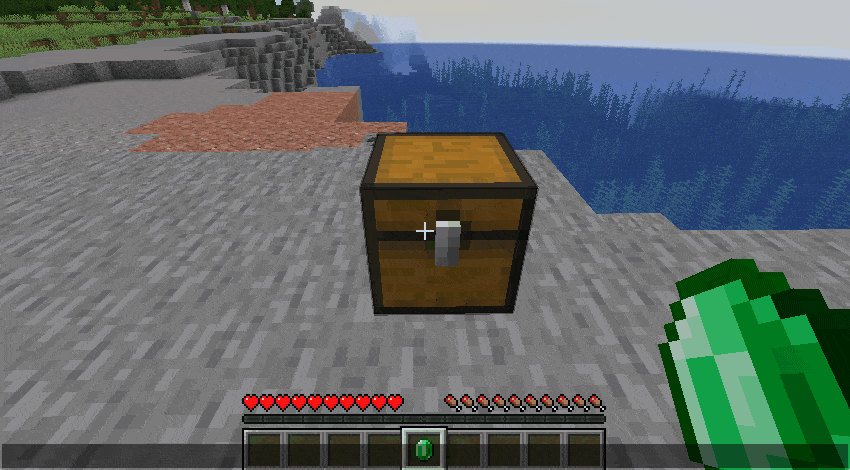
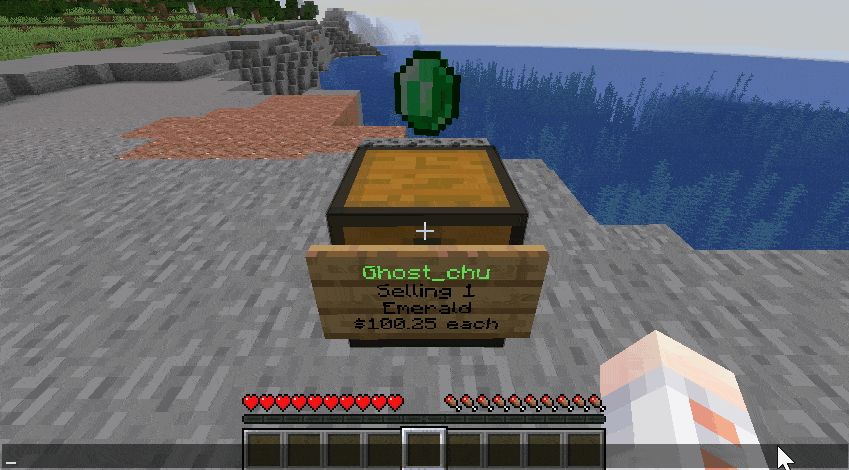
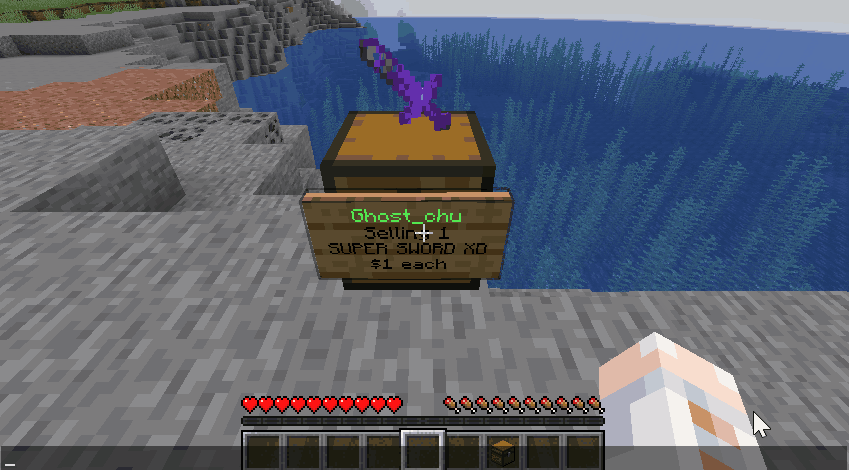

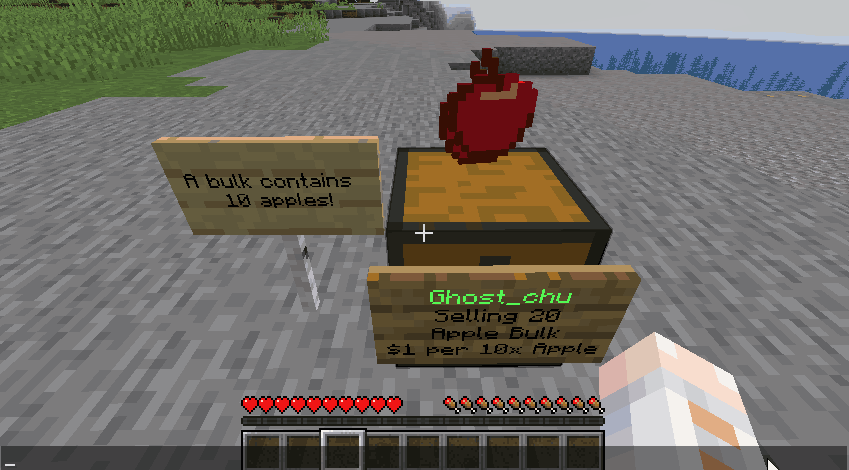
How to install:
- Download a plugin of your choice.
- Place the .jar and any other files in your plugin’s directory.
- Run the server and wait for it to fully load.
- Type stop in your Minecraft server console to bring the server to a clean stop.
- Run the server.
- All done! Your plugin should be installed and ready to be used.
QuickShop-Hikari Plugin (1.21.5, 1.20.1) Download Links
For All Versions from Minecraft Spigot 1.18 to Minecraft Spigot 1.20.1
For Minecraft Spigot 1.20.2
For Minecraft Spigot 1.20.4
For Minecraft Spigot 1.20.6
For Minecraft Spigot 1.21.1, 1.21
For Minecraft Spigot 1.21.5
Click to rate this post!
[Total: 0 Average: 0]