Rainbow Xp Mod 1.7.2

The Rainbow XP mod, changes the colours of the xp orbs into a randomized colour. This allows for the colours of the orbs to be different from the ordinary puke green colour that I’m sure you’re sick of. It’s quite a simple mod but it does make the game look a lot prettier. The orbs also glow slightly to make it aesthetically pleasing.
It generates the colours by randomizing a number between 1 and 100. If the number is below 93 it will choose a “preset” colour and slightly randomize the values of that colour (so one green might be more green than another and another green might be slightly more blue than another)
It edits the EntityXpOrb and RenderXpOrb class files (or bbw and lz class files in other words), so if you have another mod that for some reason edits them then it won’t work.
Screenshots:
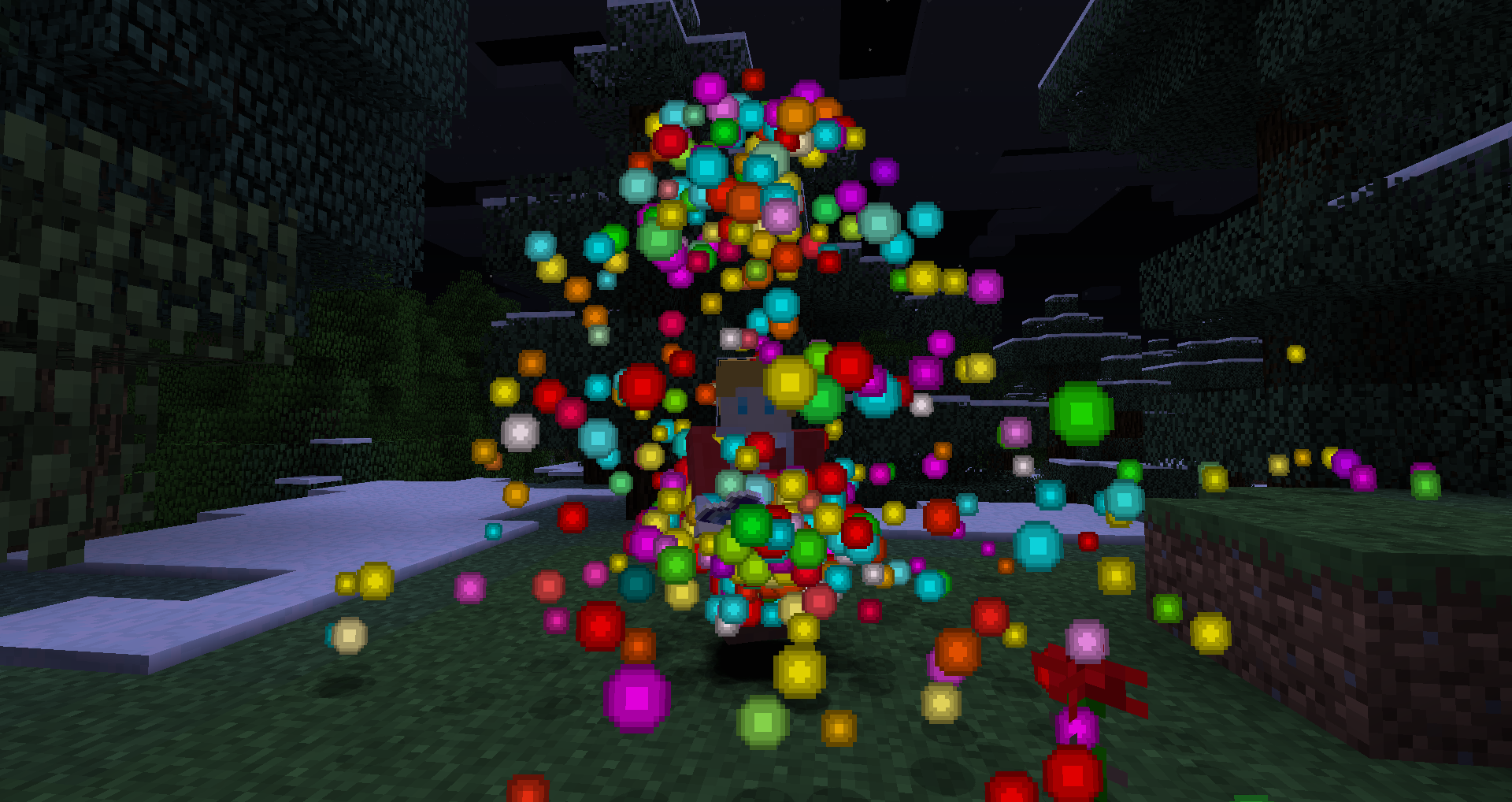
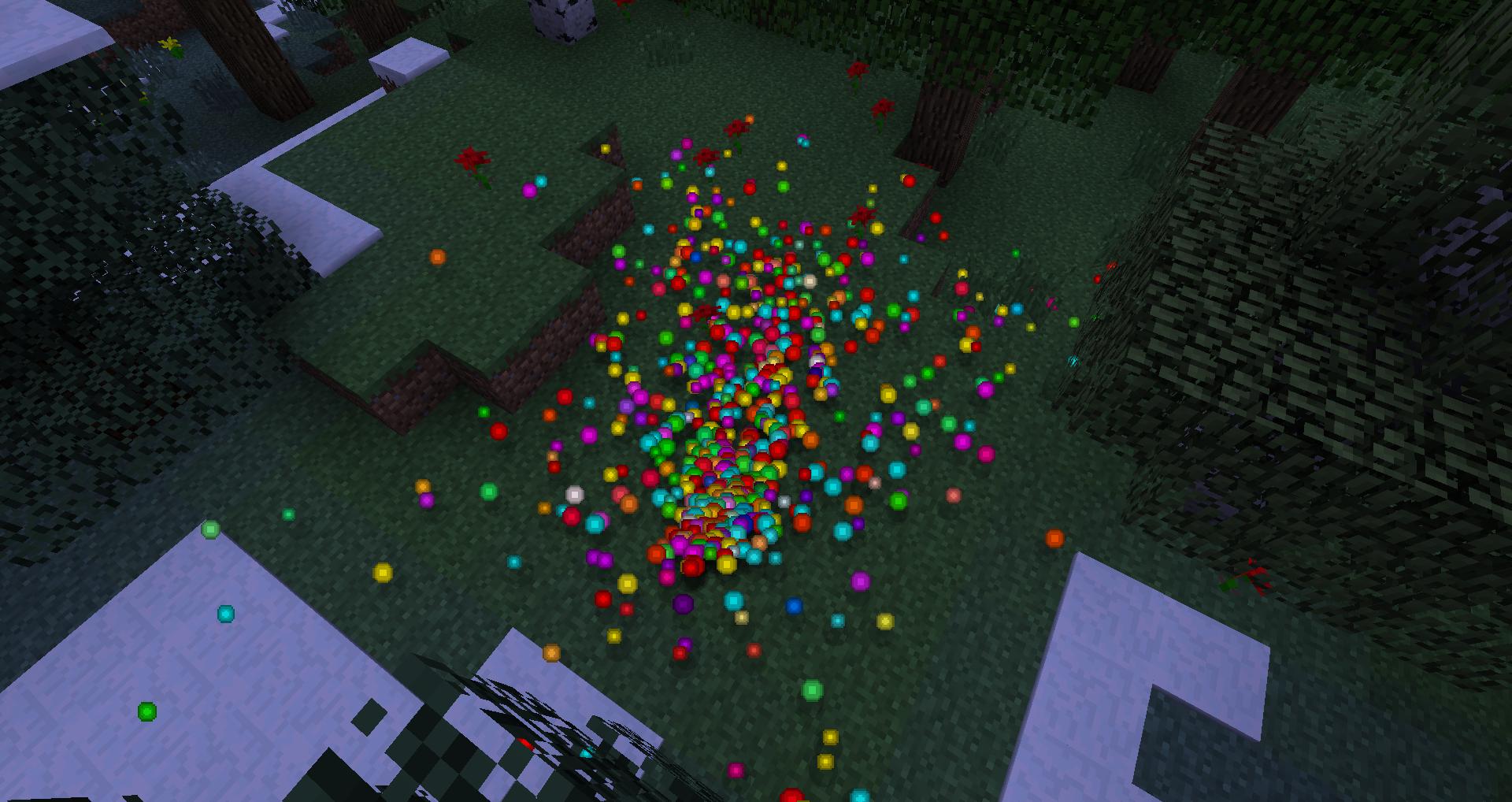
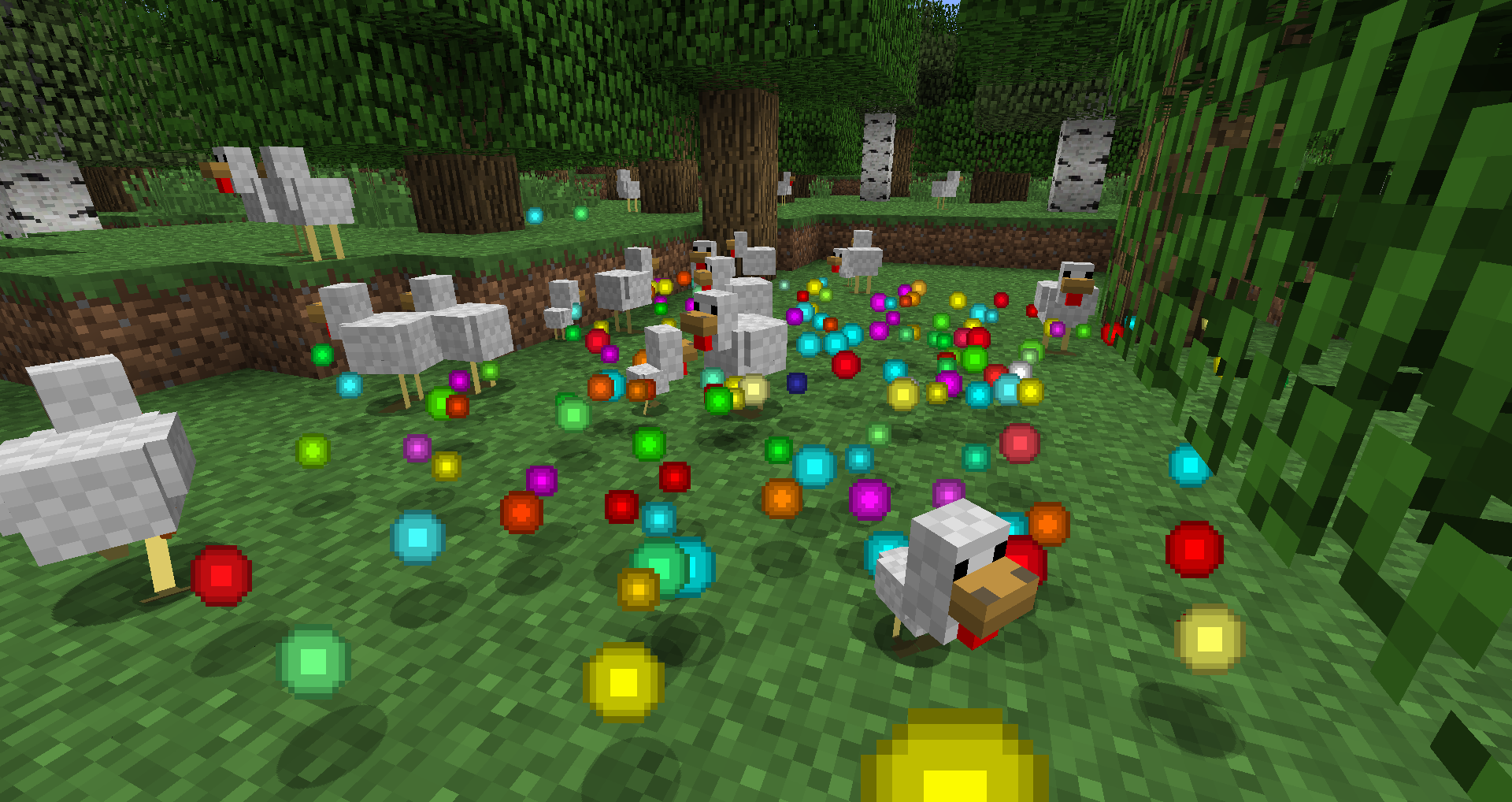
Installation:
- Locate your .minecraft/bin/versions folder.
- Open the folder containing the version of minecraft you downloaded the mod. Once in there open your minecraft.jar with a compression program such as bandizip or winrar.
- Delete the META-INF folder.
- Copy the classes from the mod zip into the minecraft.jar.
- Launch Minecraft.
- Enjoy… or sue me. Which ever one you feel like at the time.

Other Versions:
For Minecraft 1.7.2
















