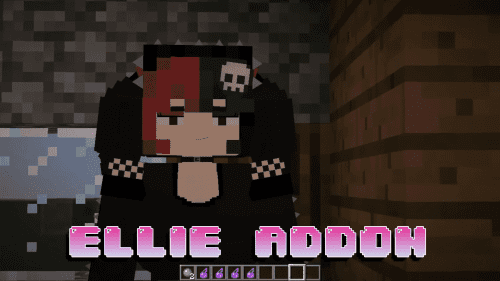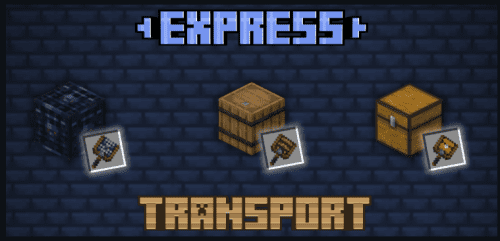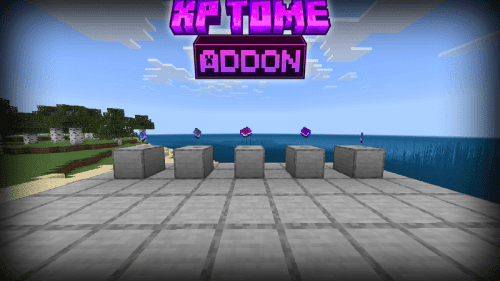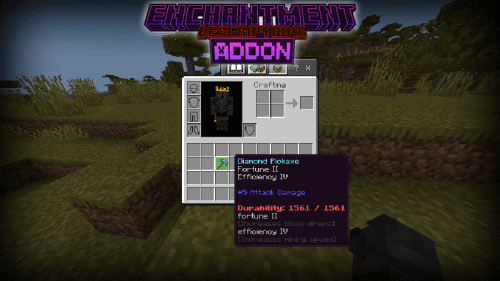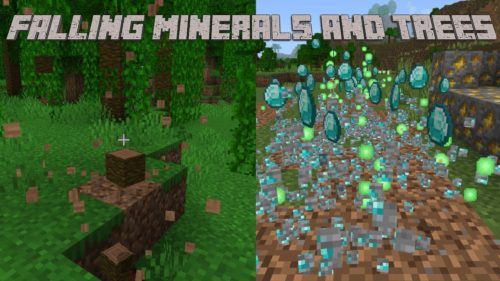Redstone Presets Addon (1.21) – MCPE/Bedrock Mod
 1,399
1,399
 0
0
 July 6, 2025
July 6, 2025
Redstone Presets Addon (1.21) offers a handy collection of redstone contraptions, including TNT Cannons, Dual Flying Machines, Rapid TNT Fountains, and various TNT droppers and throwers. Feedback and suggestions from players are always appreciated to improve future versions. For version 1.21.60, you’ll find the presets neatly organized in the construction category under their own Redstone Presets group. In version 1.21.50, they appear directly in the construction category without a separate group. To activate a preset, simply select the desired item and hold or right-click to spawn the structure five blocks beneath your position.

Features:
Deep Digger:
- This is a machine that should be at high heights, like 60 blocks above the ground. Useful for deep digging.
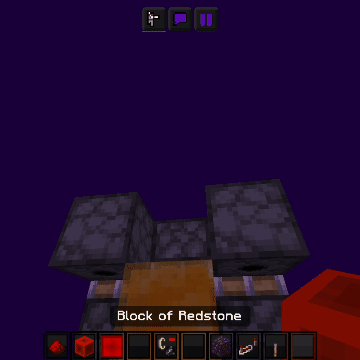
Dual Flying Machine:
- This is a dual flying machine on which players and entities can land. Useful for carrying entities, Entity Carrier!

TNT Fountain:
- This is just something else.

TNT Thrower:
- This is a flying machine that throws TNT ahead, ensuring that it doesn’t self-destruct.
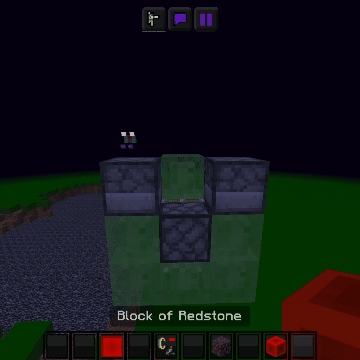
Flying machine:
- Simple flying machine!

Defence fireworks:
- A defence system that shoots fully powered fireworks at anyone coming while powered.
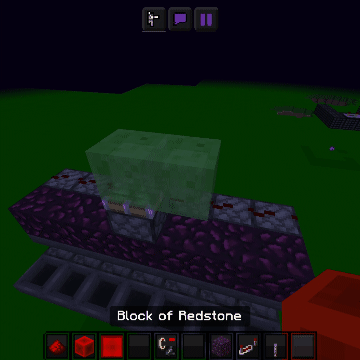
Basalt Bridger:
- A machine that places basalt in the lava lakes in the Nether.

TNT cannon:
- A simple TNT cannon that can be powered by a button.
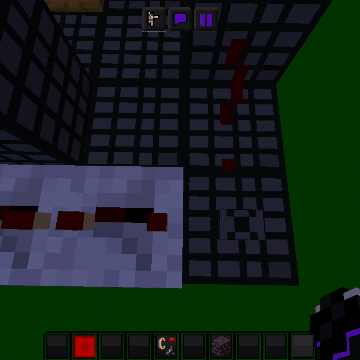
TNT Dropper:
- Drops TNT on the ground.
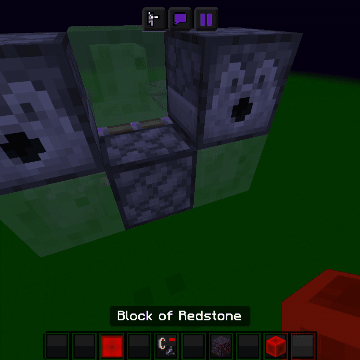
Installation Note:
- You need to enable the Experimental Settings if the addon does not work.
How to install:
How To Install Mod / Addon on Minecraft PE
How To Install Texture Packs on Minecraft PE
How To Install Map on Minecraft PE
Redstone Presets Addon (1.21) Download Links
For Minecraft PE/Bedrock 1.21
Behavior: Download from server 1 – Download from server 2
Resource: Download from server 1 – Download from server 2