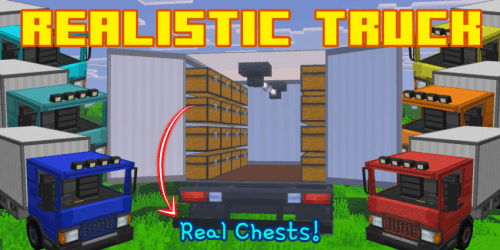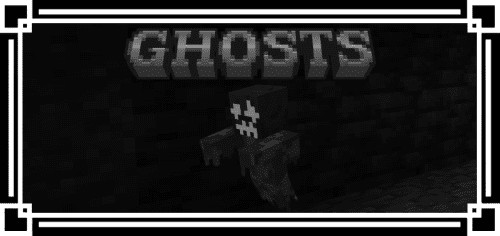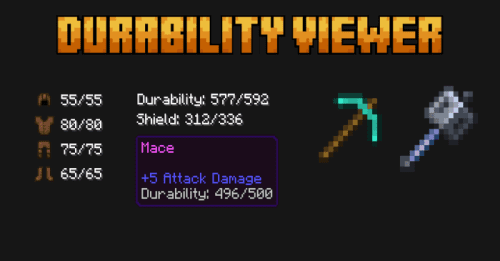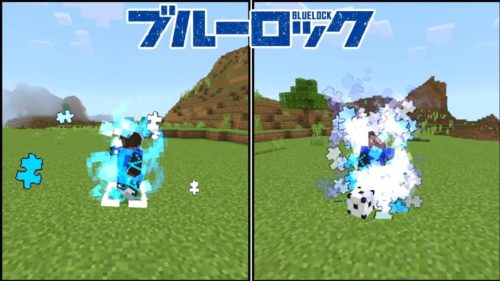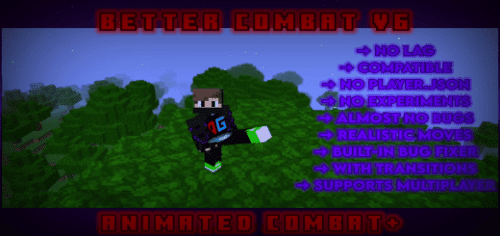Revive Me Addon (1.21) – MCPE/Bedrock Revive & Loot Saver Chest Mod
 9,416
9,416
 0
0
 July 16, 2025
July 16, 2025
Revive Me Addon (1.21) is designed to enhance survival or hardcore gameplay by introducing a player revival system and loot protection mechanism. It is compatible with any other addon and does not require a player.json file, making it easy to integrate into servers or worlds.

Features:
UI FEATURES
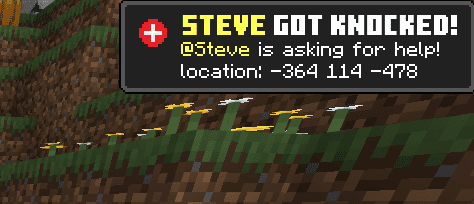
Commands & Configuration
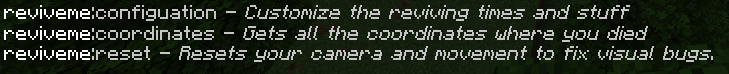
- NOTE: the /reviveme: namespace isn’t required after 2.1.0-beta, and /configuration is now /config
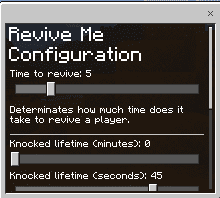
- You can set: times, hardcore mode, loot chest…
Knocked down UI
- Default state
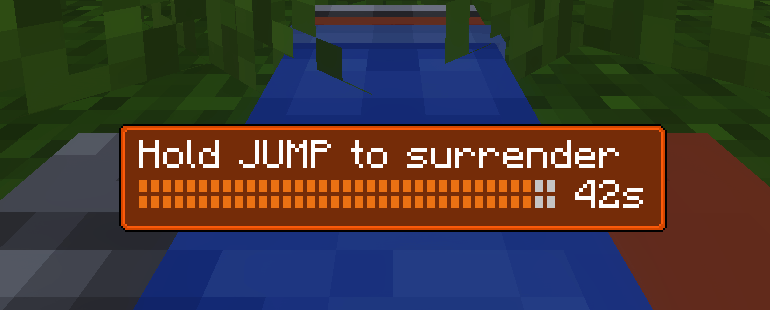
- Surrendering State
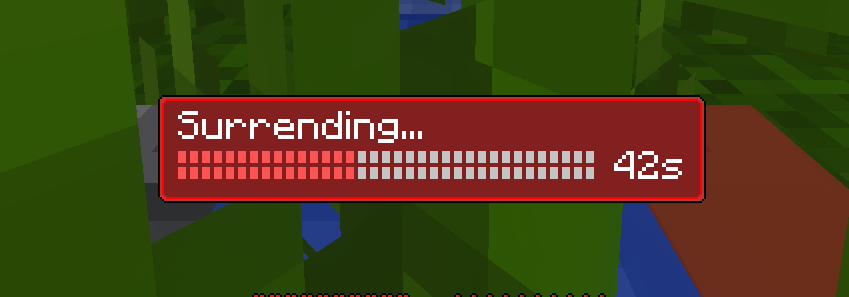
Revive Tutorial
When you die, you will instantly respawn as knocked down in the same location with all your loot still in the inventory.
While you are knocked, you aren’t able to do the following actions.
- Move or jump.
- Rotate your camera.
- Break blocks.
- Hit entities.
The only Input that the game will recognize is:
- Right-click a totem to revive yourself.
- Hold the Jump button for 1 entire second to surrender.
To revive someone:
- Stay Crouched for 5 seconds near the player.
To get back your loot:
- 1. Find your death location.
- 2 Right-click the Loot Chest with your name written on it.
Death loot chest entity:
- Can be enabled/disabled in with /config

Medikit
- The medikit is useful to heal you after getting revived to heal quicker.
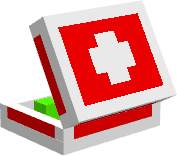
Medikit crafting table recipe:
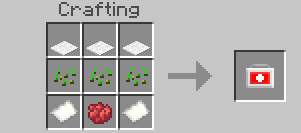
- The medikit doesn’t work with the Use input. Instead, it uses Crouch to make it simpler to use for both mobile and controller players.
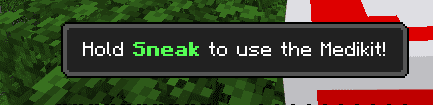
The medikit has 2 Phases:
- 2 seconds to open and prepare the medikit.
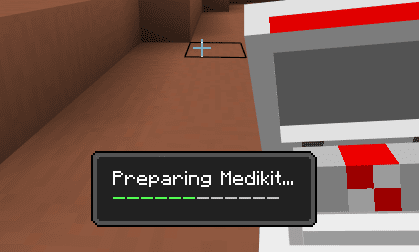
- 15 Hearts at 1 heart/sec
- You can stop using the medikit whenever you want, and it’ll keep its remaining healing.

Installation Note:
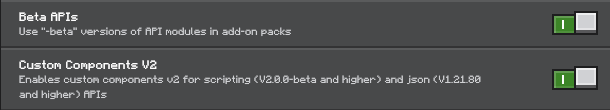
How to install:
How To Install Mod / Addon on Minecraft PE
How To Install Texture Packs on Minecraft PE
How To Install Map on Minecraft PE
Revive Me Addon (1.21) Download Links
For Minecraft PE/Bedrock 1.21
mcaddon: Download from server 1 – Download from server 2