RoadWorks Mod 1.7.10
436
views ❘
August 23, 2016
What does RoadWorks Mod 1.7.10 do?

- It add’s the following to the game:
- It adds an asphalt block to the game called “Road block”
- It adds stripes (for on roads) to the game in the following ways:
- It adds paint rolls, which are able to paint unlimited stripes, and as of yet it adds four:
- 1: The middle stripe paint roller.
- 2: The side stripe paint roller (always to your right)
- 3: The arrow paint roller, now this one has 7 different types of arrows, to switch you have to press the “X”(default) button and the color of the paint roller will change, you can see directly what kind of arrow it is, in the upper left corner.
- 4: Extra stripes paint roller, to finish all little parts that are not connected yet, to switch you have to press the “C”(default)and the color of the paint roller will change, you can see directly what kind of extra stripe it is, in the upper left corner.
All paintrollers are also available in yellow now! [You can access the stripe selection menu with [.] (default).] < Beta mode
There are also some options you can click. The options (also changeable in the config) are:
- Selected stripe text: (default) On = Show what stripe is currently selected on the roller in the top left corner while holding the roller.
- Click and get: (default) On = When clicking a stripe in the stripe selection menu, does the menu close down by itself?
Stripe Selection Menu:
- It’s rather easy to use.
- It will show all possible stripes you can currently draw, if you don’t have a painter, its corresponding stripes won’t be visible.
Click one of the stripes to change the corresponding roller’s stripe index! - Use [.](default) to open it!
Screenshots and Recipes:



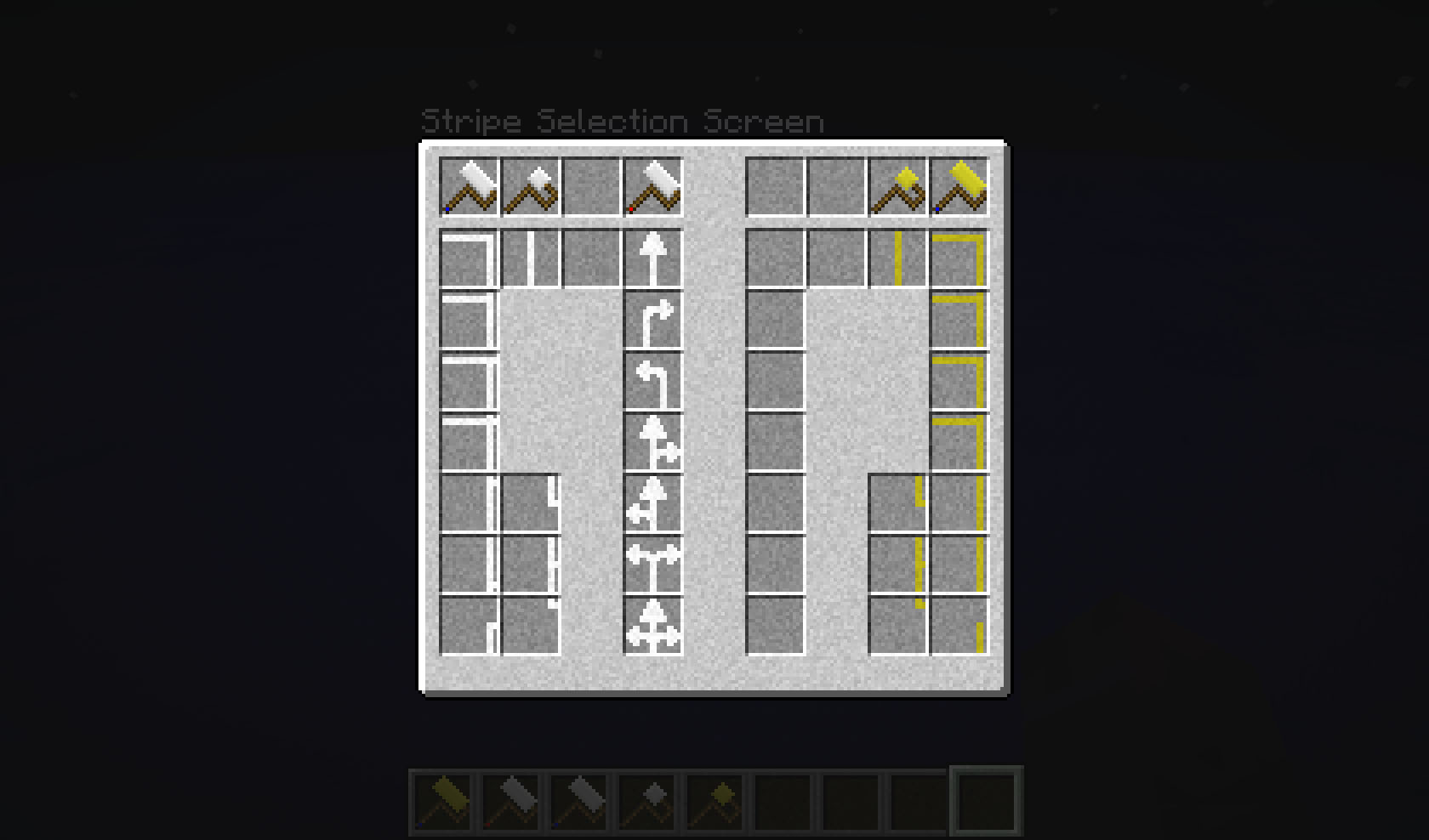
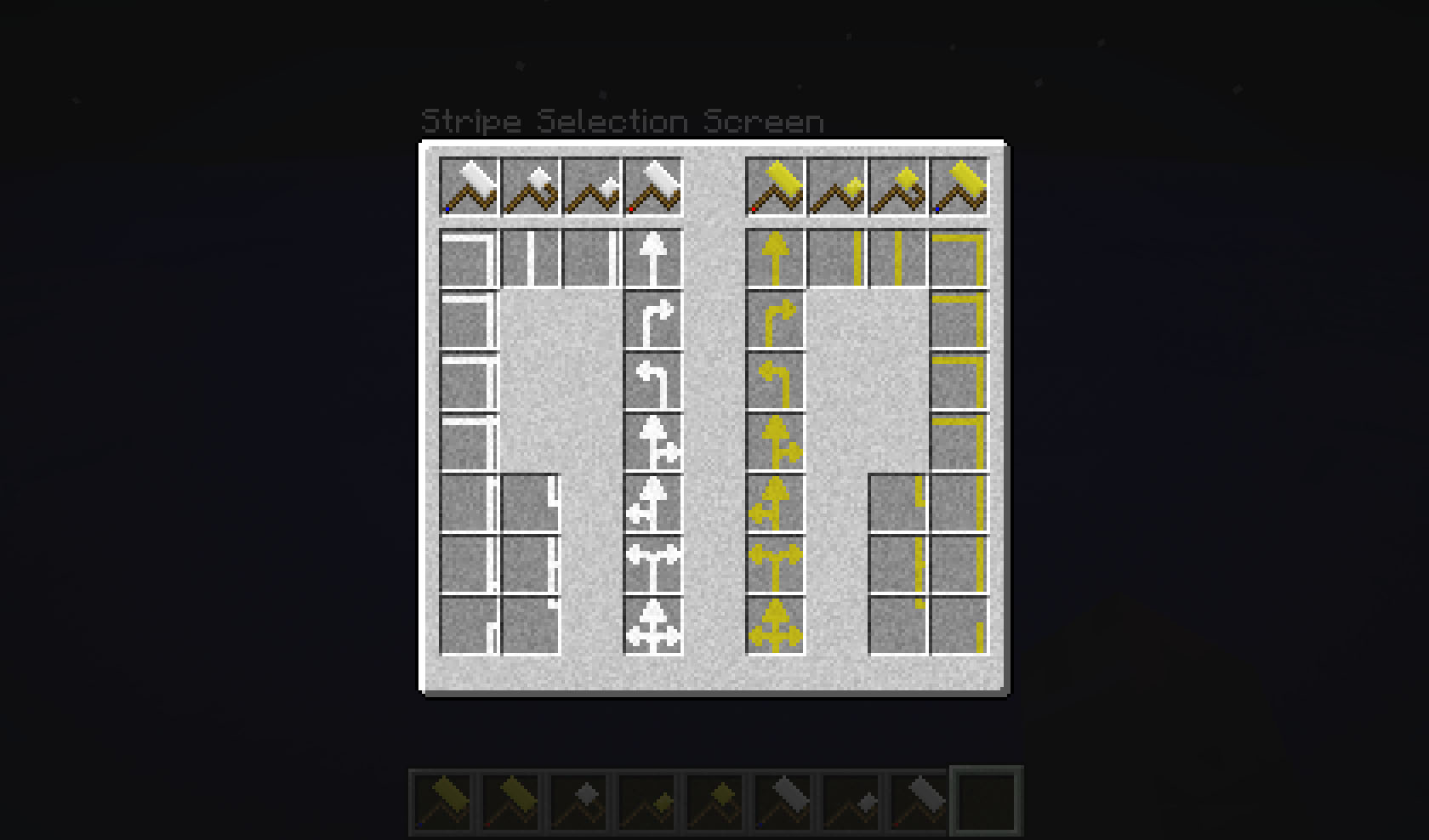
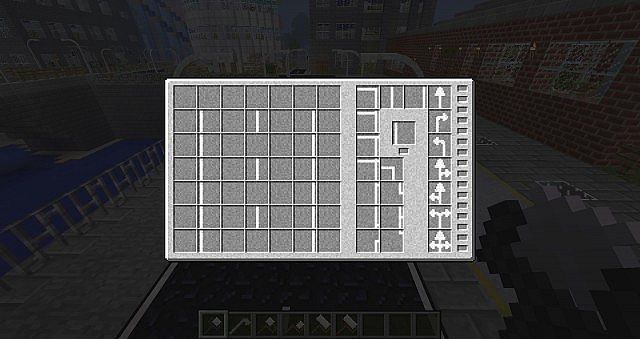
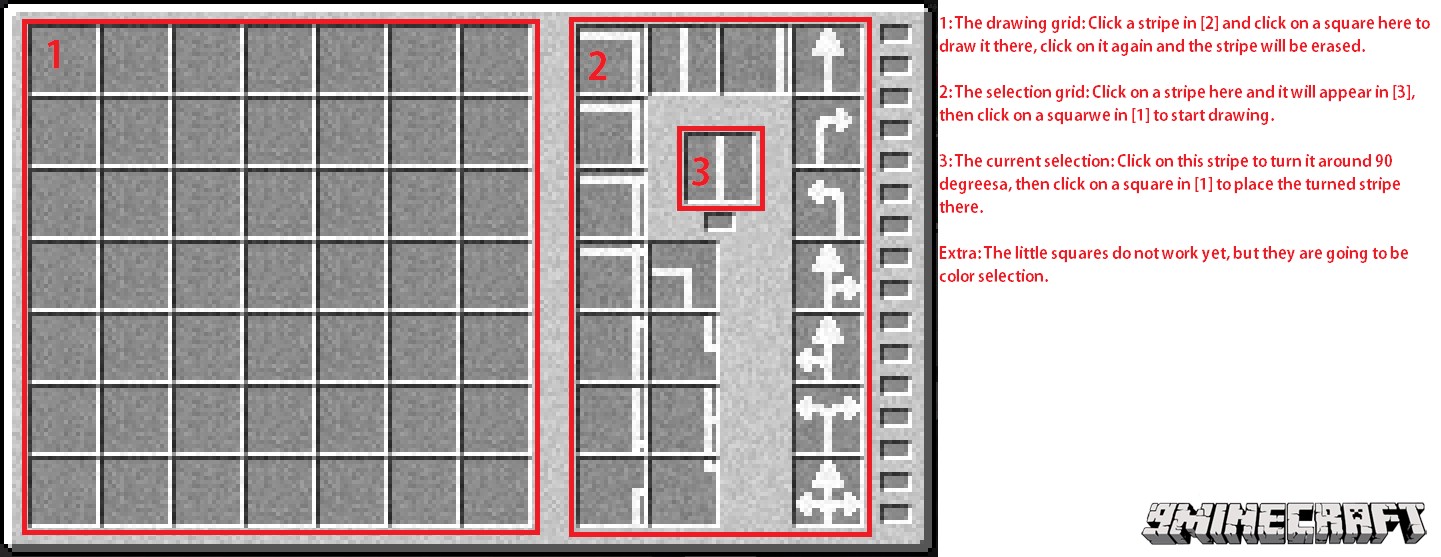



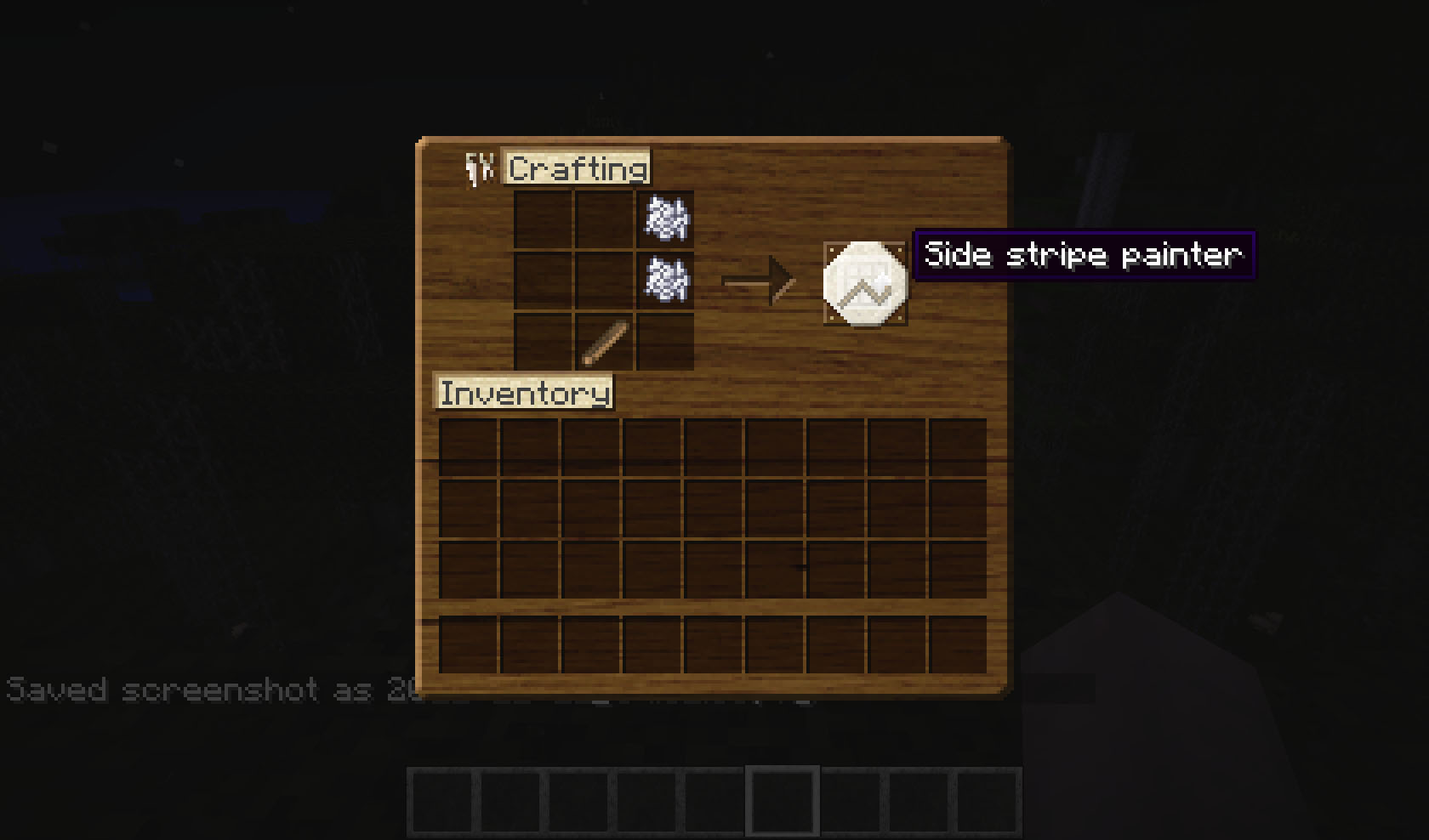
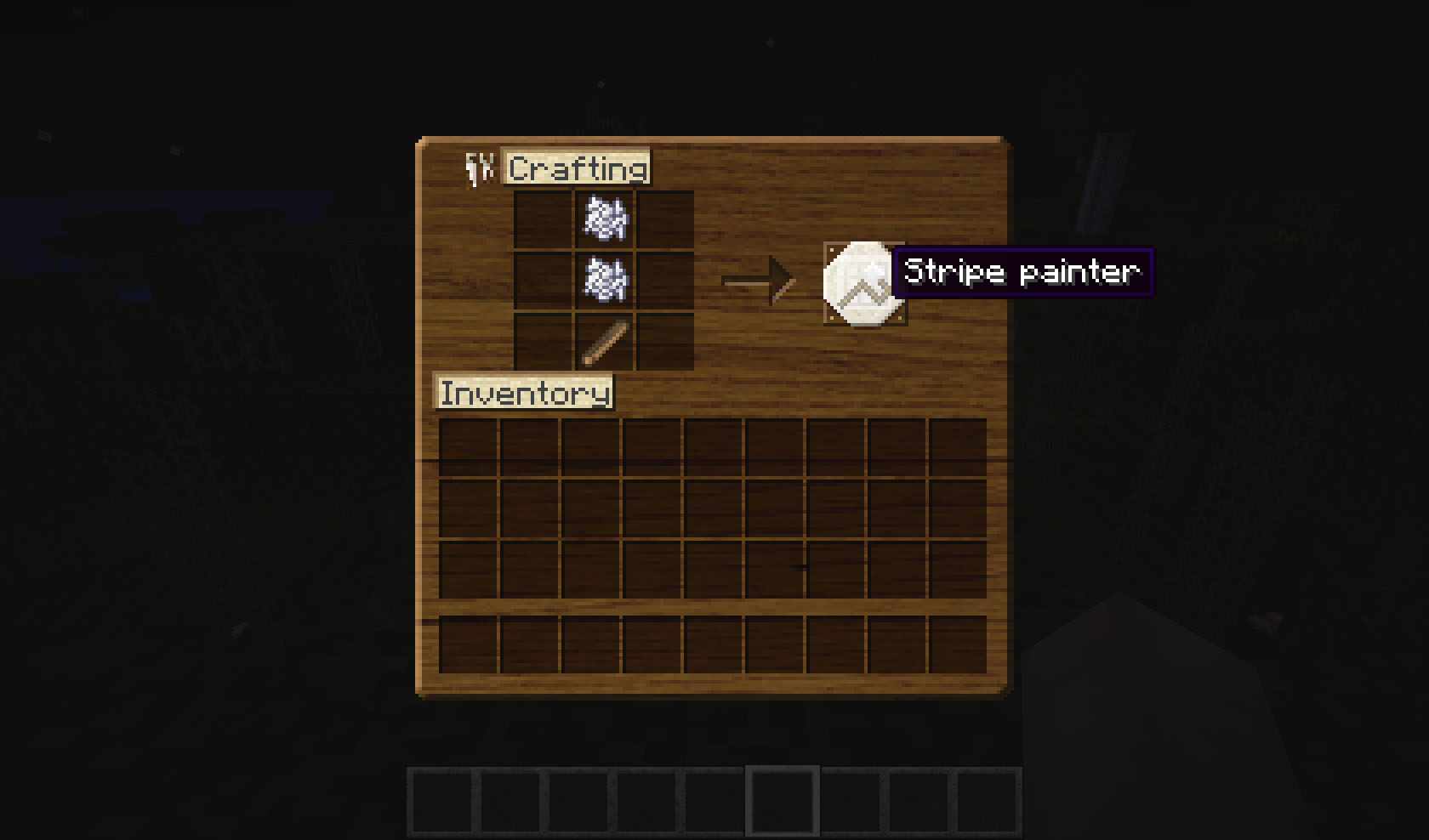

How to install RoadWorks Mod 1.7.10
- Download and install Minecraft Forge.
- Download the mod.
- Go to .minecraft/mods folder.
- If the “mods” folder does not exist you can create one.
- Drag and drop the downloaded jar (zip) file into it.
- Enjoy the mod.
RoadWorks Mod 1.7.10 Download Links
For Minecraft 1.5.2
For Minecraft 1.6.2
For Minecraft 1.6.4
For Minecraft 1.7.2
For Minecraft 1.7.10
Click to rate this post!
[Total: 0 Average: 0]






















