RP’s BedWars Map (1.20, 1.19) – Hypixel BedWars for MCPE/Bedrock
RP’s BedWars Map (1.20, 1.19) provides MCPE/Bedrock players with an exciting and competitive experience, adapting the popular Hypixel’s BedWars game mode with a fresh new spin. This map offers strategic, fast-paced gameplay that will engage both veterans and newcomers to the BedWars game mode.
Set in an attractively designed arena, the RPS BedWars Map integrates the classic mechanics of BedWars with the exciting elements of “Rock, Paper, Scissors” game. This unique combination ensures a fun, engaging, and unpredictable match every time you play.

Features:
- This is a BedWars world and has 4 maps of BedWars. The main gameplay is similar to Hypixel BedWars. It has parkour gameplay similar to the parkour in Hypixel’s lobby. It supports at least 2 players and at most 40 players.
Parkour Challenge Area
It has three levels and a timer. You can type “p last” in the chat bar to teleport to your last checkpoint or type “p cancel” to exit the parkour challenge. When you finish the challenge, it will broadcast your time to everyone. When someone starts the game, you will continue the parkour challenge instead of joining the game unless you type “p cancel” or “join game” in the chat bar.
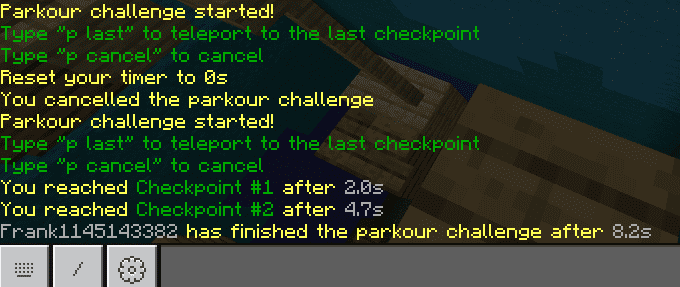
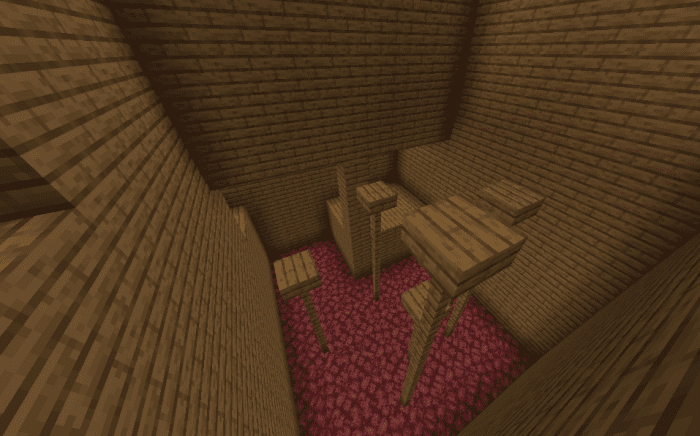
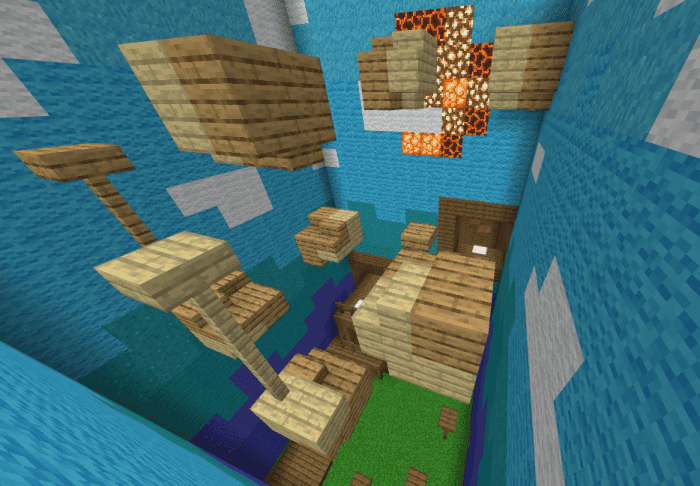
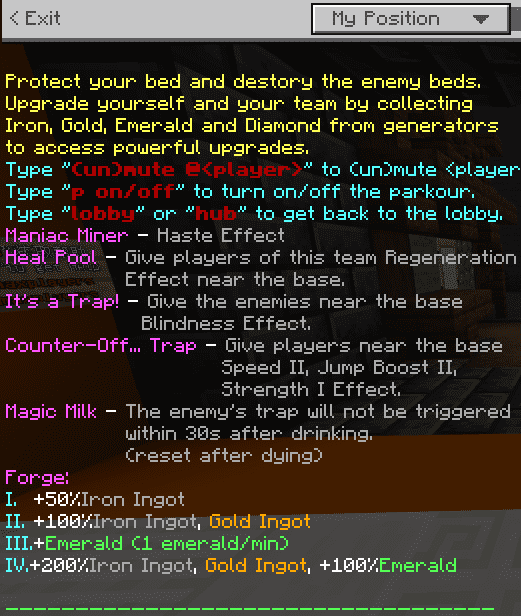
New Commands (Without “/”)
- help – Get help.
- mute @playername – Mute the player named “playername”. (Only operators)
- unmute @playername – Unmute the player named “playername”. (Only operators)
- p on – Open the parkour area. (Only operators)
- p off – Close the parkour area. (Only operators)
- lobby – Go back to the lobby (and exit the game).
- hub – The same as “lobby”.
- p cancel – Exit the parkour challenge when you’re doing parkour.
- p last – Teleport to your last checkpoint when you’re doing parkour. If someone starts the game and you’re doing parkour, you can type this in the chat bar to join.
- joingame – If someone starts the game and you’re doing parkour, you can type this in the chat bar to join.
Start
There are 3 buttons in the main lobby. You can choose the mode and start the game. When you start, you can hold different glazed terracotta to select your team or quit the selected team (If you didn’t select, it will automatically select for you). There are 4 different maps. It will automatically randomly select a map and generate it. The players who are doing the parkour challenge will continue the parkour challenge instead of joining the game unless you type “p cancel” or “joingame” in the chat bar. If you don’t want to join, you can type “hub” or “lobby” in the chat bar and be teleported to the waiting lobby. In the waiting lobby, you can rejoin/go to the parkour area and spectate.
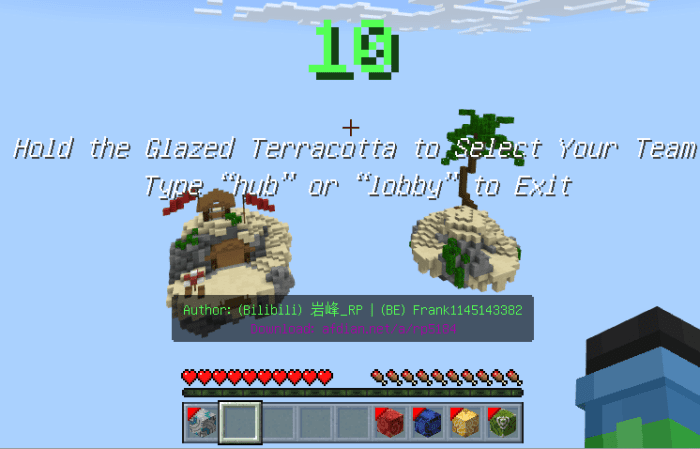
Playing
There are nine islands in the playing area – four team islands, four-diamond islands, and one center island. You’ll spawn in the team island. There is one chest, one ender chest, four villagers, and a resources pool.
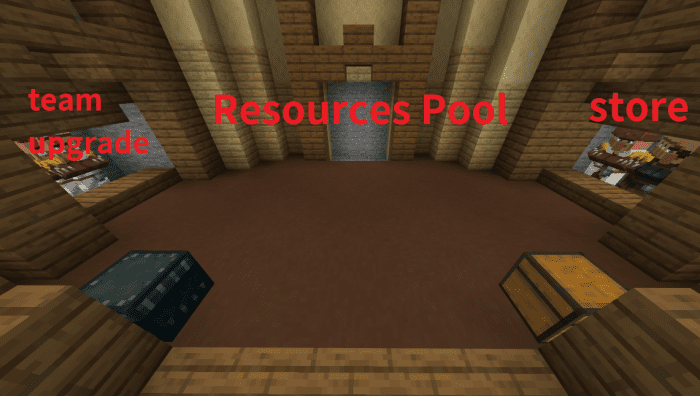
- You can get one gold per 6s and one iron per 0.5s in the resources pool. In the store, you can buy blocks, tools, armor, weapons, potions, and other props. You can buy Sharpness Enchantment (max 2 levels), Haste Effect (max 2 levels), Health Boost (max 4 levels), Heal Pool, Resources Pool Upgrades (max 4 levels), and three kinds of trap by diamonds in the team upgrade.

- You can’t break the block in the map.
- You can’t break your team’s bed.

- Armors are permanent like Hypixel.
- Tools Downgrading is just like Hypixel.
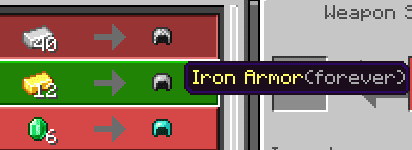


- Compact Pop-up Tower & Bridge Egg

- Magic MilkWhen you drink this, you won’t trigger the enemy’s traps and get the Trap Invalidation effect for the 30s.
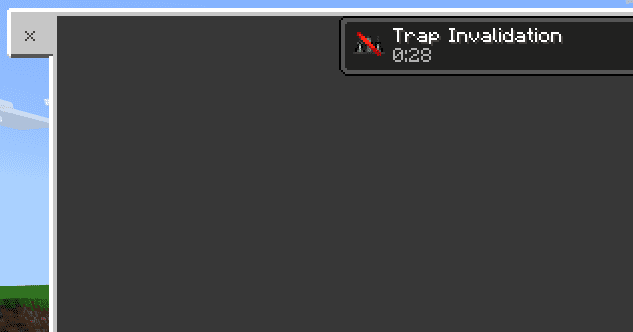
- Jump Boost Potion provides a high jump of 5 blocks just like Hypixel.

- You can’t attack your teammates with weapons, arrows, and so on.
- When you die, the number of deaths increases, and killing enemies (not including void) increases the number of kills.
- If you are killed and your team’s bed is destroyed, you will be sent to the waiting lobby. You can join the parkour challenge here or start spectating.
- When you spectate, you can head up for 3s or type “hub” in the chat bar to go back to the waiting lobby.
- If all players in a team leave or are killed as their team’s beds are destroyed, an elimination message will pop up.
- When the game is over, there will be a congratulatory title and a kill ranking message.

Installation Note:
- This map only works on MCPE version 1.19.60 +.
- If you cannot import, please delete the old map in “settings” – “storage” – “world templates”.
How to install:
How To Install Mod / Addon on Minecraft PE
How To Install Texture Packs on Minecraft PE
How To Install Map on Minecraft PE
RP’s BedWars Map (1.20, 1.19) Download Links
For Minecraft PE/Bedrock 1.19
mcaddon: Download from server 1 – Download from server 2
For Minecraft PE/Bedrock 1.20
mcaddon: Download from server 1 – Download from server 2




















