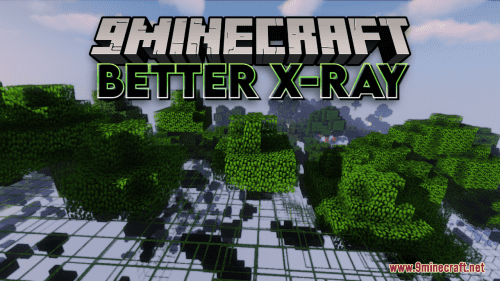Soft Bits Resource Pack (1.21.7, 1.20.1) – Texture Pack
33,281
views ❘
March 18, 2025
Soft Bits Resource Pack (1.21.7, 1.20.1) for Minecraft is known to be “simple” and of course “soft.” It was based on PlasticCraft but with much simpler textures. Soft Bits has beautiful and clean surfaces come with a little odd out feeling from being too “soft.” Trying to simplify your game as much as possible is also the Soft Bits primary goal. It’s a pack was made to make Minecraft less sharp and go easy on the eyes, while keeping the idea of what is what, so you won’t have problem in differentiating between items and blocks.

Screenshots:
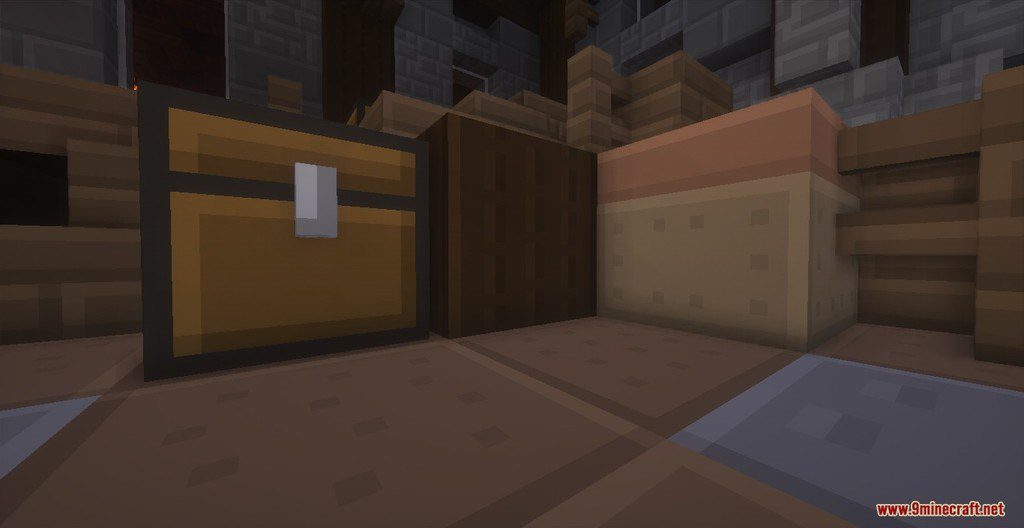
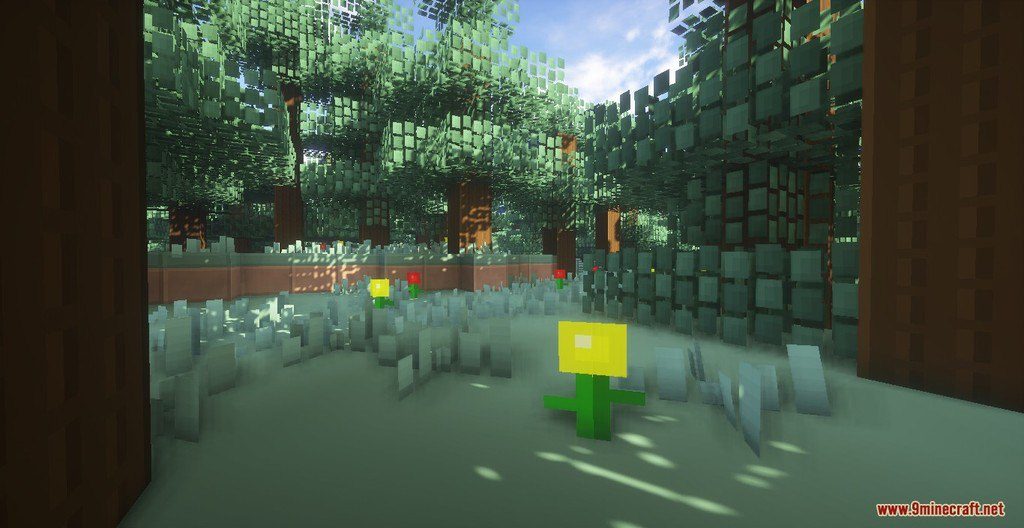
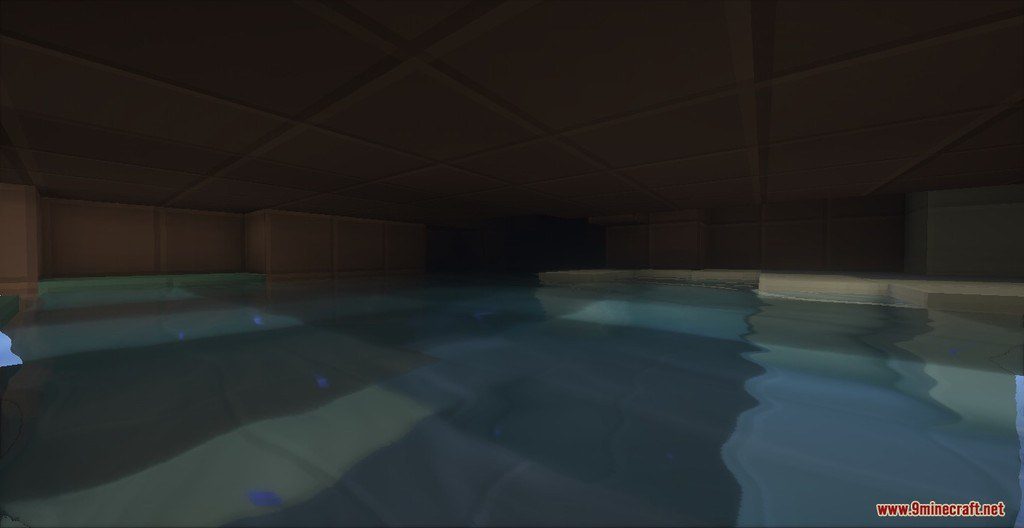
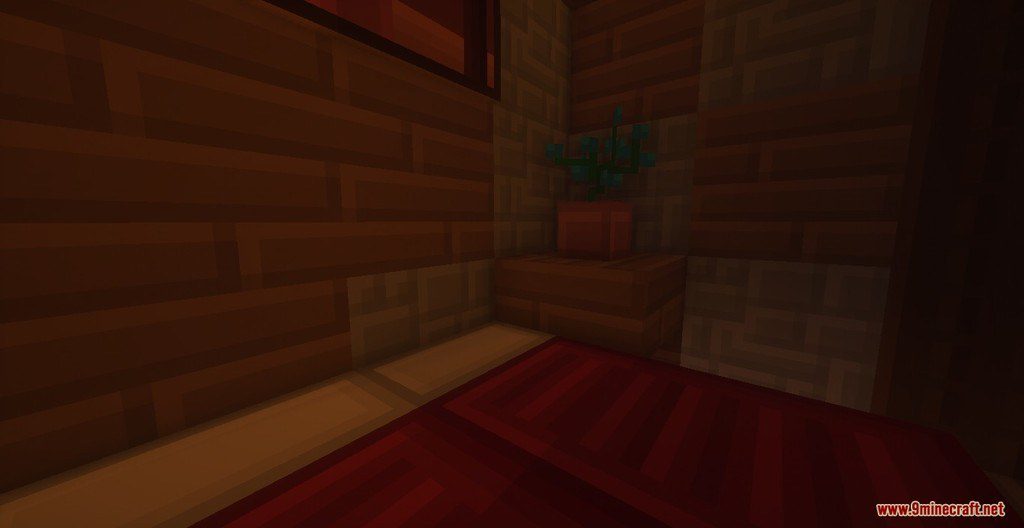




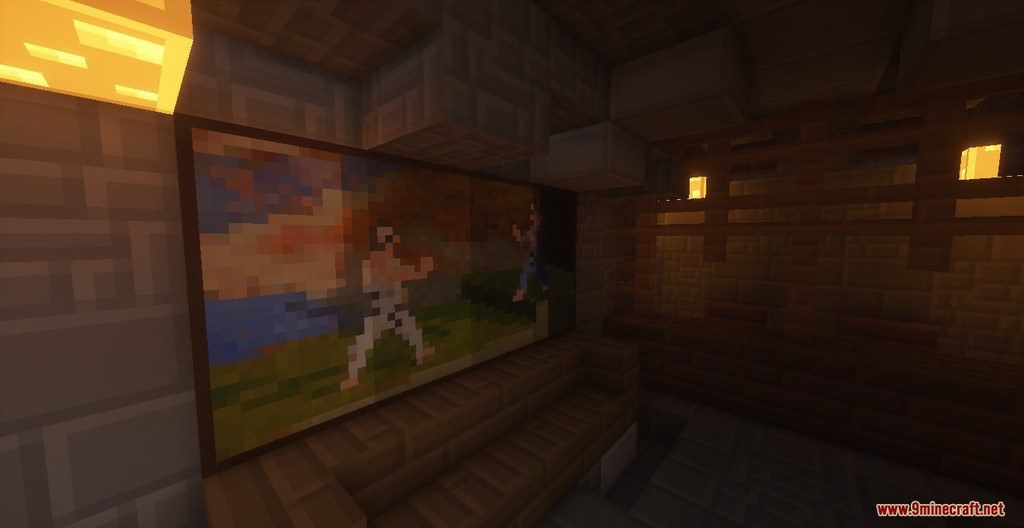

Requires:
How to install:
-
- Please visit the following link for full instructions: How To Download & Install Resource Packs
- Click on “Options”, then “Resource Packs”.
- Choose “Open resource pack folder”.
- Go back to Minecraft, the resource pack should now be listed and you can activate it by choosing it and hitting “Done”.
Soft Bits Resource Pack (1.21.7, 1.20.1) Download Links
for Minecraft 1.8.9
for Minecraft 1.12.2, 1.11.2
for Minecraft 1.13.2
for Minecraft 1.14.4
for Minecraft 1.16.5
for Minecraft 1.20.1, 1.20.2, 1.20.3, 1.20.4
for Minecraft 1.21.7, 1.21.6, 1.21.5, 1.21.4, 1.21.3, 1.21.1
Click to rate this post!
[Total: 1 Average: 4]