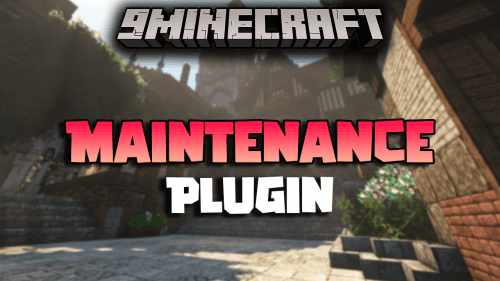Spawn Plugin (1.21.4, 1.20.1) – Spigot
5,743
views ❘
December 1, 2024
❘
Spawn Plugin (1.21.4, 1.20.1) is a valuable addition to Minecraft servers and worlds, providing players with the ability to manage and customize spawn points effectively. With this plugin, server administrators and players can control where players spawn upon entering the world, as well as manage the spawning behavior of creatures and mobs, ensuring a balanced and immersive gameplay experience.

Features:
- You can set a Spawn and teleport to it (duh)
- Teleport to Spawn…
- …on join / only on first join
- …on death (bed / respawn anchor spawn-point can be ignored)
- …when falling into the void (void height is configurable)
- …on world change
- Command cooldown
- Teleport delay (with cancel on move / blindness effect)
- Teleport another player to Spawn via command
- Fall damage on teleport can be disabled
- Particles & sound on teleport
- Whitelist/Blacklist worlds to restrict the plugin’s functionality
- Restrict the usage to specific game modes
- MiniMessage (only 1.18.2+ Paper based servers) and Legacy Formatting is supported
- Everything can be edited, bypassed with permissions, or completely disabled
Commands:
- /spawn set: Use this command to set the spawn point for the current world or server. Players will respawn at this location upon death or when entering the world.
- /spawn protect [radius]: Set spawn protection around the designated spawn point to prevent unauthorized building or PvP combat within the specified radius.
- /spawn rate [creature] [rate]: Adjust the spawn rate of a specific creature or mob within the world. Replace
[creature]with the name or identifier of the creature and[rate]with the desired spawn rate.
Permissions:
- spawn.set: Grants permission to use the
/spawn setcommand to set the spawn point for the world or server. - spawn.protect: Provides access to use the
/spawn protectcommand to set spawn protection around the designated spawn point. - spawn.rate: Allows players to use the
/spawn ratecommand to adjust the spawn rates of creatures and mobs within the world.
How to install:
- Download a plugin of your choice.
- Place the .jar and any other files in your plugin’s directory.
- Run the server and wait for it to fully load.
- Type stop in your Minecraft server console to bring the server to a clean stop.
- Run the server.
- All done! Your plugin should be installed and ready to be used.
Spawn Plugin (1.21.4, 1.20.1) Download Links
For All Versions from Minecraft Spigot 1.8.9 to Minecraft Spigot 1.20.5
For Minecraft Spigot 1.20.6
For Minecraft Spigot 1.21.1, 1.21
For Minecraft Spigot 1.21.3
For Minecraft Spigot 1.21.4
Click to rate this post!
[Total: 3 Average: 1.3]