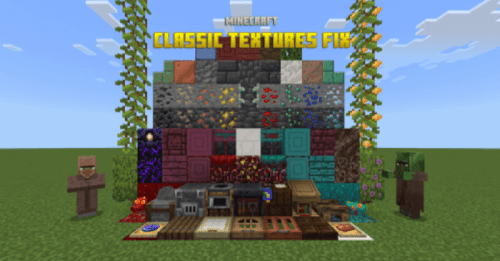Speedboost Optimizer Pack (1.20, 1.19) – New Optifine for All Versions
Speedboost Optimizer Pack (1.20, 1.19) aims to enhance the game’s performance and boost frames per second (FPS). This addon is compatible with all versions of Minecraft and is designed to adjust, optimize, and remove unnecessary elements within the game to improve performance.

Features:

How can the SpeedBoost Optimizer enhance your Minecraft experience?
- By offering available options, this pack minimizes in-game lags, ensuring smoother gameplay.
- It boosts your frames per second (FPS) as it modifies and fine-tunes various Minecraft features.
- It significantly improves your game performance, providing a superior gaming experience than ever before!
Before:
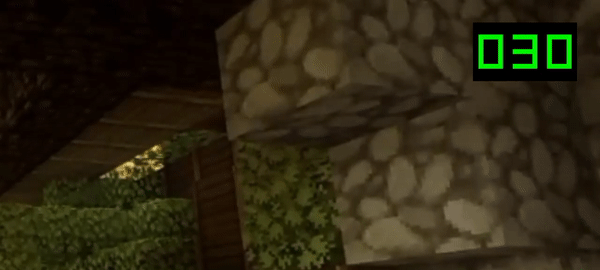
After:

The speed boost optimizer has 3 levels:
The addon provides three levels of optimization – Balanced, High, and Maximum. Each level offers a different degree of optimization, allowing players to choose the one that best suits their needs.
- Balanced Optimization: This level includes adjusted and modified textures to enhance FPS and reduce stuttering.
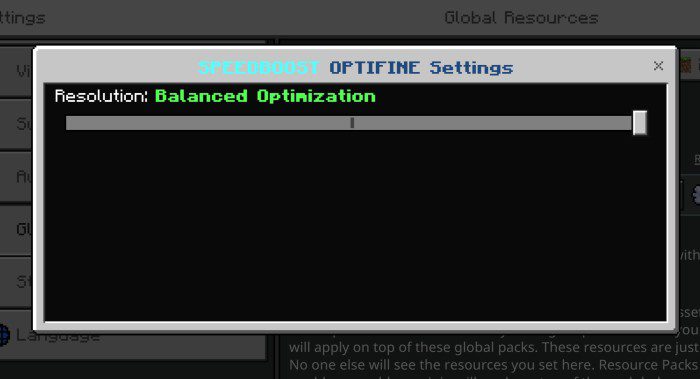
- High Optimization: This level includes textural adjustments and changes, removal of extraneous items in Minecraft, and adjusted quality to improve and boost FPS.
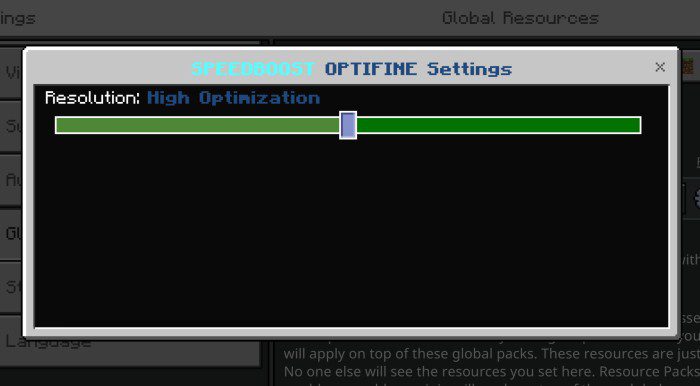
- Maximum Optimization: This level includes textural adjustments and changes, removal of all unneeded items, modified and adjusted particles and animations, and decreased CPU usage to increase performance and boost FPS.
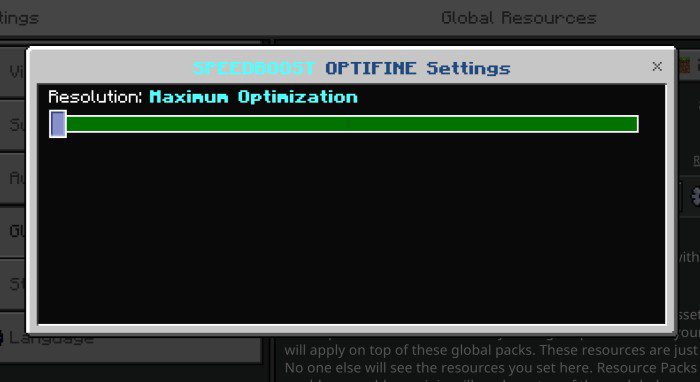
New home screen:

Installation Note:
- After downloading, open the mcpack and it will automatically open to Minecraft. you can download the zip file if you want.

How to install:
How To Install Mod / Addon on Minecraft PE
How To Install Texture Packs on Minecraft PE
How To Install Map on Minecraft PE
Speedboost Optimizer Pack (1.20, 1.19) Download Links
For Minecraft PE/Bedrock 1.20, 1.19
mcpack: Download from server 1 – Download from server 2