STCM’s Resource Pack – Parallax and Normal Mapping
65
views ❘
August 11, 2016
STCM’s Resource Pack – Parallax and Normal Mapping for Minecraft Frostburn update version that added new blocks and some new sounds.
STCM’s Resource Pack – Parallax and Normal Mapping Preview




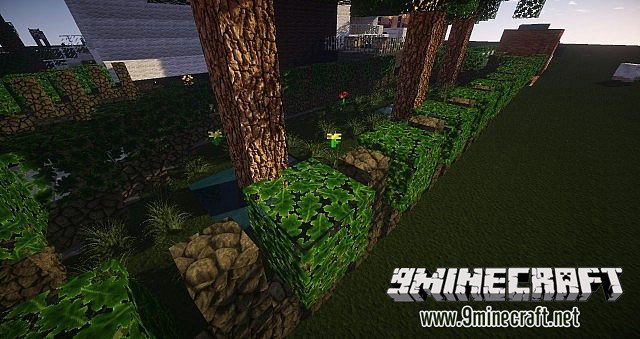


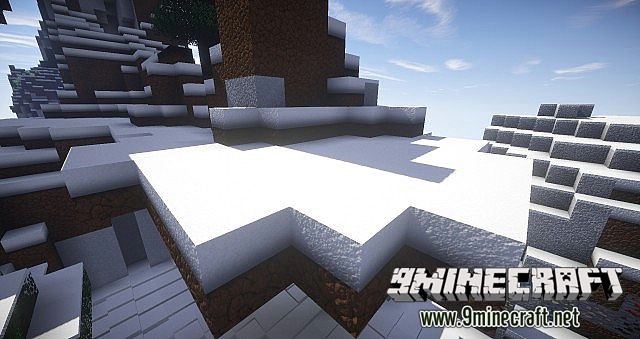

About STCM’s Resource Pack
The goal of this resourcepack is to make it as much as possible optimized for use with Sonic Ether’s Unbelievable Shaders v10.1 with parallax occlusion mapping enabled.
To enjoy the parallax occlusion mapping, you will have to modify your current shaderpack made by Sonic Ether (v10.1 recommended).
A little tutorial for that is at the “Shaderpack modification” header.
Shaderpack Modification
- 1 Download your prefered shaderpack here: https://www.9minecraft.net/sonic-ethers-unbelievable-shaders-mod/
- 2 After placing it in your shaderpacks folder, open up the archive containing the shader files.
- 3 Open the file called “gbuffers_terrain.fsh” with Notepad or whatever you use to modify text files.
- 4 At the “Adjustable variables” code, remove the “//” infront of “#define PARALLAX”.
- 5 Save your file and you’re ready to go!
Download links for STCM’s Resource Pack
For 1.8 and lower version
Download from server 1 (16MB)
Click to rate this post!
[Total: 0 Average: 0]



















