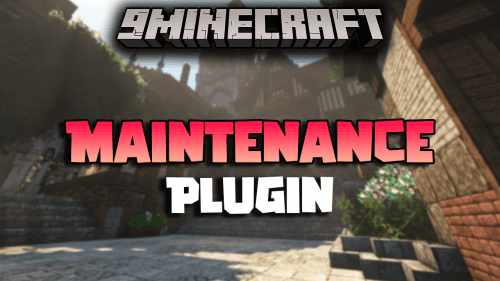TabList Plugin (1.20.6, 1.20.1) – A Alternative Tablist With Fewer Options
1,785
views ❘
June 7, 2024
TabList Plugin (1.20.6, 1.20.1) is a versatile and visually engaging plugin designed to enhance the tab list in Minecraft. This plugin allows server administrators to create animated and dynamic tab lists, providing players with a more immersive and attractive interface. It’s perfect for servers looking to add a professional touch and display important information through the tab list.

Features:
- Animated Tab Lists: Allows for the creation of animated tab lists with customizable animations, making the player list visually appealing.
- Customizable Layouts: Provides extensive options for customizing the tab list layout, including colors, text formatting, and arrangement, ensuring it fits the server’s theme.
- Placeholder Support: Integrates with PlaceholderAPI, enabling the display of dynamic content such as player statistics, server status, and other real-time information.
- Multiple Animations: Supports various types of animations for different elements, adding a layer of dynamism to the tab list.
- Conditional Displays: Allows different tab lists to be displayed based on specific conditions, such as player ranks or game modes, enhancing the contextual relevance.
- Header and Footer: Customizable headers and footers for the tab list, allowing additional information or branding to be displayed.
- Permissions Integration: Detailed permissions settings ensure administrators can control who can see and manage tab list features.
- Performance Optimization: Designed to handle animations and dynamic updates efficiently, ensuring minimal impact on server performance.
Screenshost:


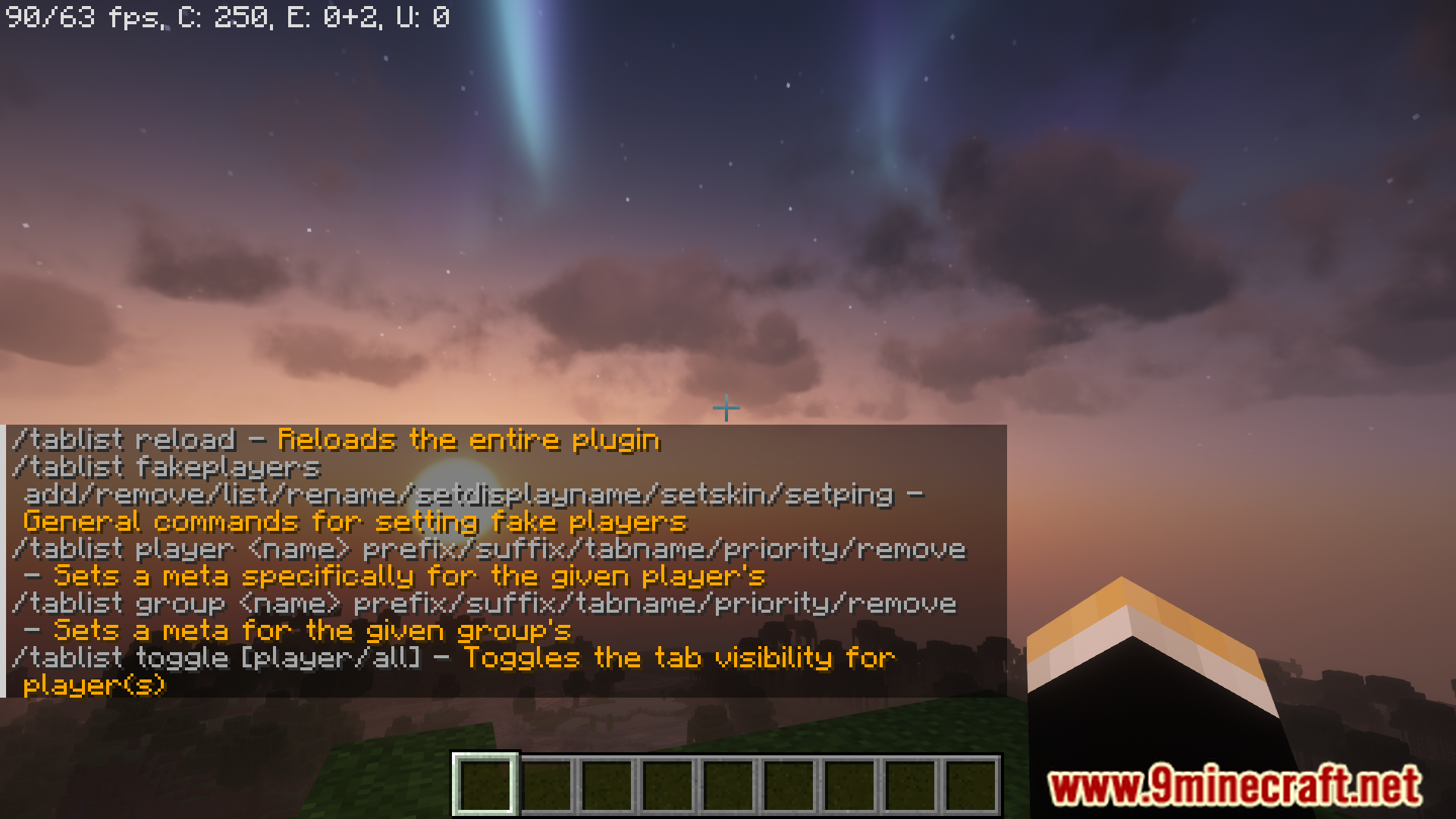

Commands:
For BungeeCored Version:
| /tablist (or /tl) | tablist.help | Lists all available bungee commands. |
| /tl reload (or rl) | tablist.reload | Reloads the entire plugin. |
| /tl toggle | tablist.toggle | Toggle on/off tablist header and footer for player. |
| /tl toggle all | tablist.toggle | Toggles on/off tablist header and footer for all online players. |
| /tl toggle <player> | tablist.toggle | Toggles on/off tab for given player. |
For Bukkit Version:
| Command | Permission | Description |
|---|---|---|
| /tablist (or /tl) | – | Information about plugin |
| /tl help | tablist.help | Full commands list |
| /tl reload | tablist.reload | Reloads the entire plugin |
| /tl toggle | tablist.toggle | Switches the visibility of the tab for player |
| /tl toggle all | tablist.toggle.all | Switches the visibility of the tab for all online players |
Group
| Command | Permision | Description |
|---|---|---|
/tl group name prefix prefix |
tablist.groupmeta | Sets a prefix for the given group’s |
/tl group name suffix suffix |
tablist.groupmeta | Sets a suffix for the given group’s |
/tl group name tabname tabName |
tablist.groupmeta | Sets a tab name for the given group’s |
/tl group name priority priority |
tablist.groupmeta | Sets a priority for the given group’s |
/tl group name remove |
tablist.groupmeta | Removes the given group meta entirely if exists |
Player
| Command | Permision | Description |
|---|---|---|
/tl player name prefix prefix |
tablist.playermeta | Sets a prefix for the given player’s |
/tl player name suffix suffix |
tablist.playermeta | Sets a suffix for the given player’s |
/tl player name tabname tabName |
tablist.playermeta | Sets a tab name for the given player’s |
/tl group name priority priority |
tablist.groupmeta | Sets a priority for the given player’s |
/tl player name remove |
tablist.playermeta | Removes the given player meta entirely if exists |
Fake players
| Command | Permision | Description |
|---|---|---|
| /tl fakeplayers | tablist.fakeplayers | Lists all available fake player commands. |
/tl fakeplayers add name |
tablist.fakeplayers | Adds a fake player to the tablist with a specific name. |
/tl fakeplayers rename name newname |
tablist.fakeplayers | Renames the given fake player to the new name. |
/tl fakeplayers setdisplayname name " displayname even with spaces" |
tablist.fakeplayers | Sets the display name of the given fake player. |
/tl fakeplayers remove name |
tablist.fakeplayers | Removes the given fake player from tablist. |
/tl fakeplayers setping name pingAmount |
tablist.fakeplayers | Sets the ping value for the given fake player. |
| /tl fakeplayers list | tablist.fakeplayers | Lists all available fake players |
/tl fakeplayers setskin name uuid/playerName |
tablist.fakeplayers | Sets a skin for the given fake player from a player’s name or uuid. This will makes a safe (non blocking) web request asynchronously to retrieve player’s skin properties, in case if the player wasn’t played before on the server. |
/tl fakeplayers setskin name playerName –force |
tablist.fakeplayers | Sets a skin for the given fake player forcing a web request from mojang web servers (server can hang while retrieving data). Executing this command without --force argument will performs an asynchronous operation to request player skin properties safely without hanging the server or if the specified player already played on your server before, it will uses that. |
For Sponge Version:
| Command | Permission | Description |
|---|---|---|
| /tablist (or /tl) | – | The beginning of TabList’s command |
| /tl toggle all | tablist.toggle.all | Toggles on/off the tablist visibility for all online players. |
| /tl toggle <player> | tablist.toggle | Toggles on/off the tablist visibility for the given player. |
How to install:
- Please visit the following link for full instructions: How To Download & Install Spigot Plugins
- Don’t miss out today’s latest Minecraft Plugins
TabList Plugin (1.20.6, 1.20.1) Download Links
For All Versions from Minecraft 1.8 to Minecraft 1.20.6
Bukkit Version: Download from Server 1 – Download from Server 2
Bungee Version: Download from Server 1 – Download from Server 2
Click to rate this post!
[Total: 1 Average: 5]