TheAwesomeKielbasa’s 3d Models
77
views ❘
August 6, 2016
About TheAwesomeKielbasa’s 3d Models
TheAwesomeKielbasa’s 3d Models for Minecraft Frostburn update version that added new blocks and some new sounds.
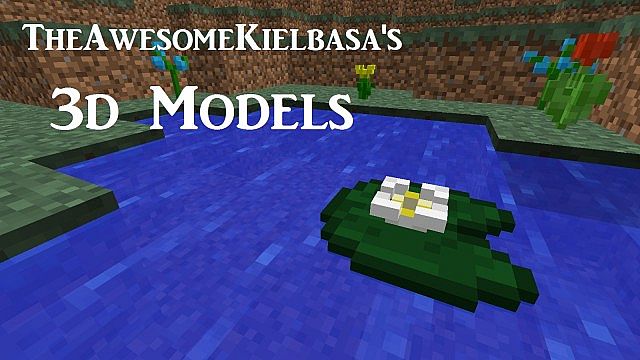


How to install TheAwesomeKielbasa’s 3d Models
- Download the .zip file and place it in your resource packs folder.
How to use with other resource packs
- In your resource packs menu in Minecraft, enable whichever resource pack you want to use. Then put the 3d Models pack on top. (some blocks probably won’t line up correctly)
Download links for TheAwesomeKielbasa’s 3d Models:
Click to rate this post!
[Total: 0 Average: 0]

















