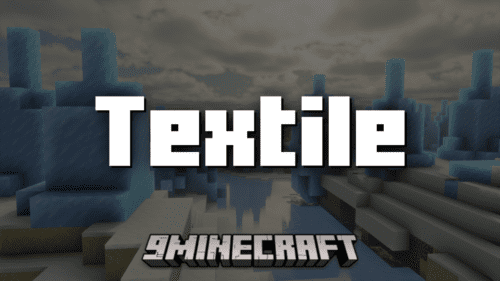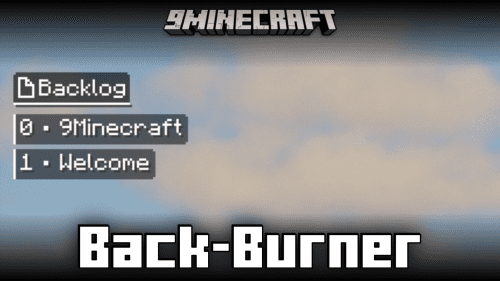Too Many Entities Mod (1.21.8, 1.20.1) – Limits Entity Visibility For Better Performance
Each new entity in your game will use a significant amount of your system’s processing power. The more the number of mobs your game has to process, the more your frames will drop. Too Many Entities Mod (1.21.8, 1.20.1) is here with a solution. This mod will basically allow you to individually set limits for all mob. This limit determines the number of mobs of type that will be displayed on your screen at once. Exceeding one’s will be invisible, but they still exist. This basically allows you to improve your game performance.

Features:
- Set limit for individual mob spawn numbers.
- Helps improve game performance.
- Useful for low end devices and for reducing game lag.
Screenshots:

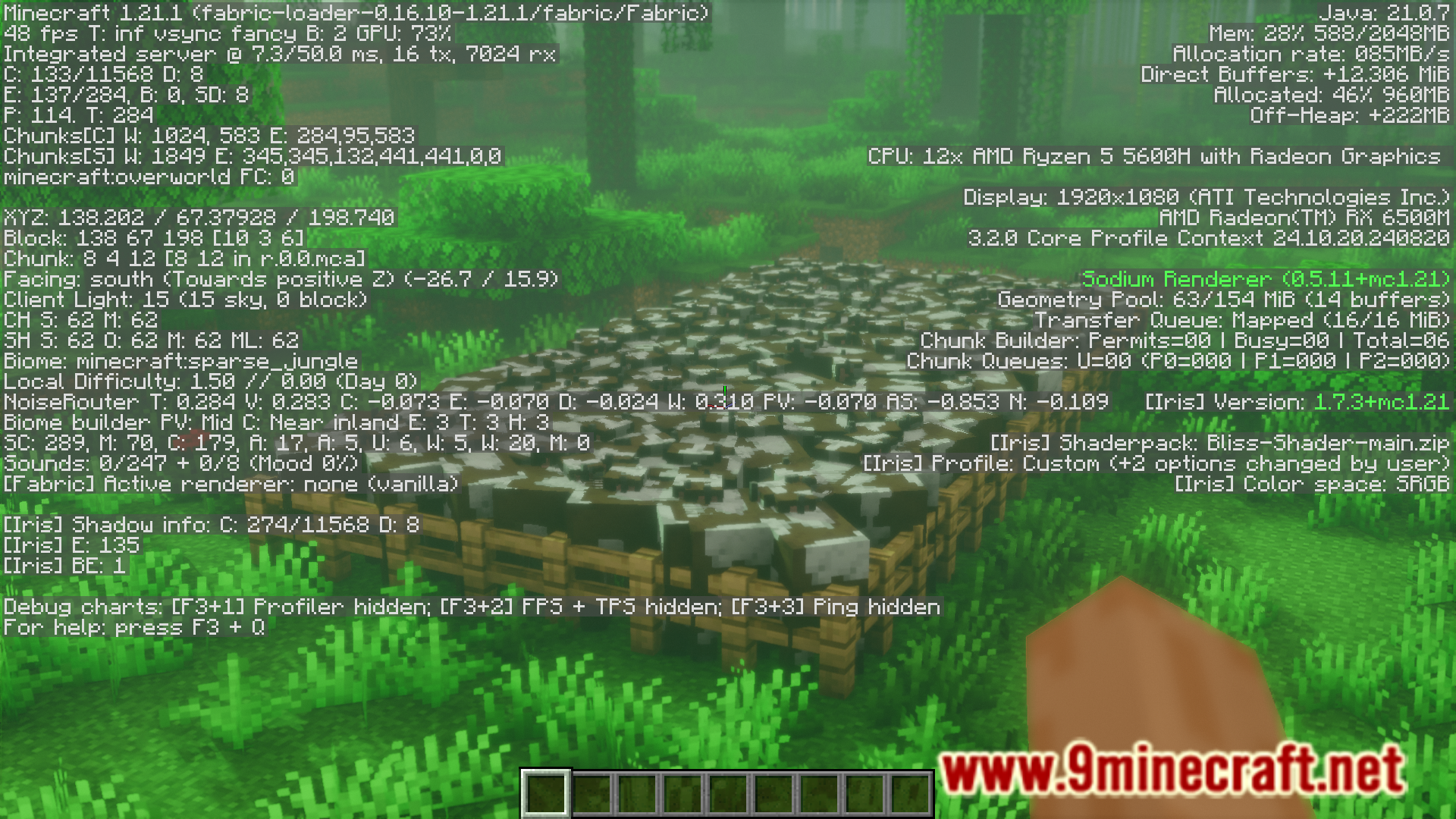


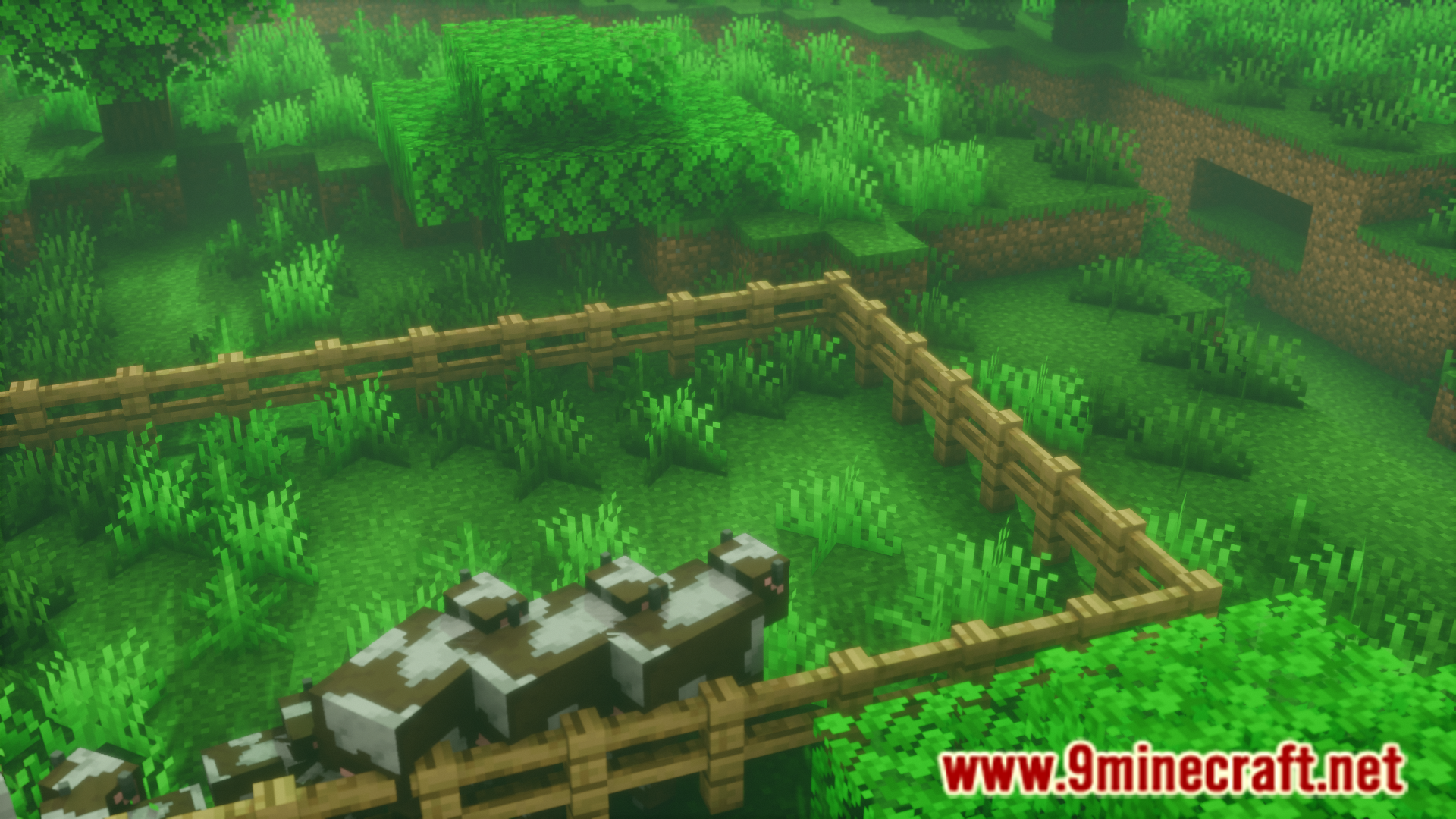


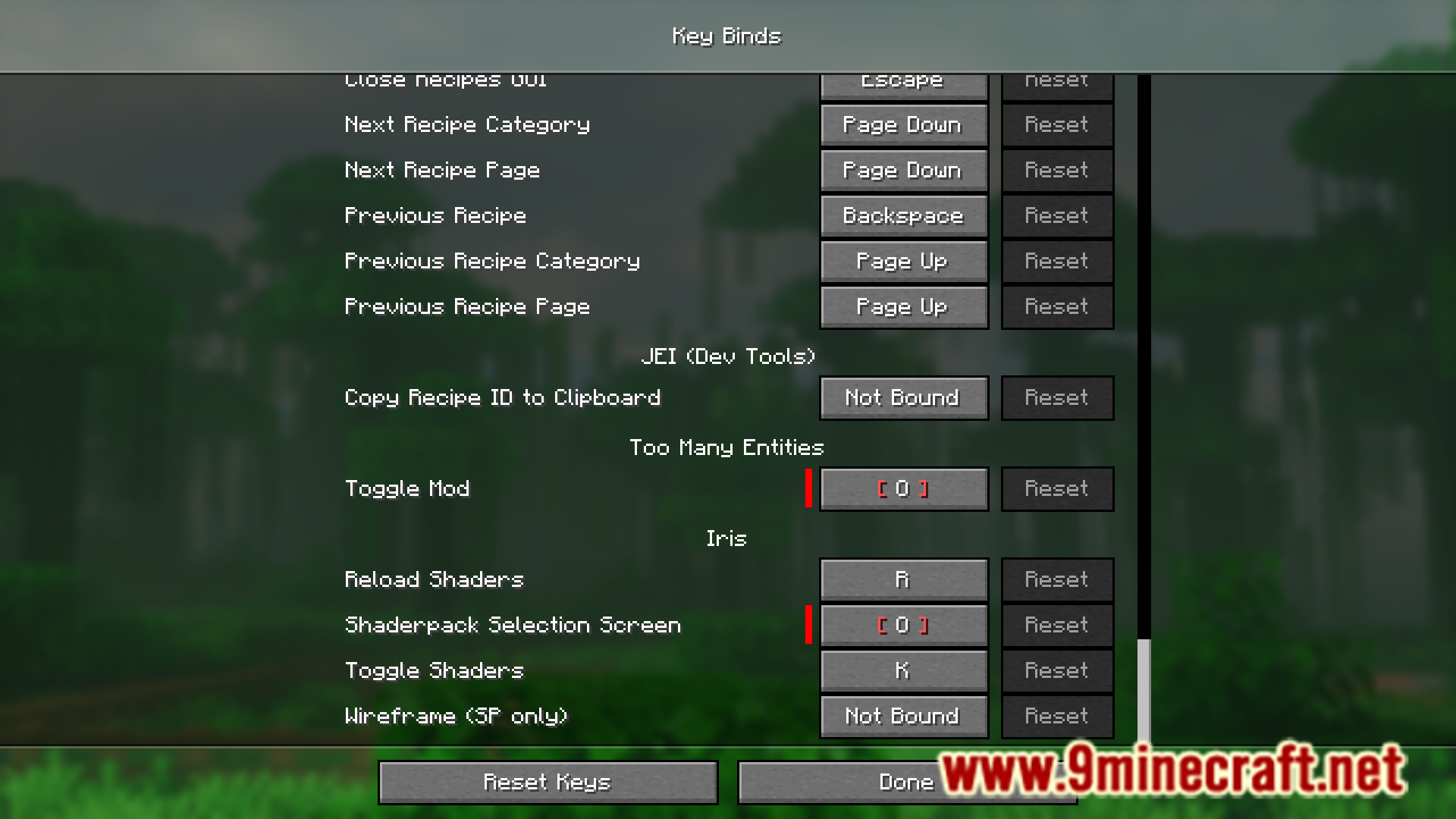
Requires:
How to install:
Click the following link to view details: How to Install Mods for Minecraft Java Edition on PC: A Beginner Guide
Too Many Entities Mod (1.21.8, 1.20.1) Download Links
For Minecraft 1.19.4, 1.19.2
Forge version: Download from Server 1 – Download from Server 2
Fabric version: Download from Server 1 – Download from Server 2
For Minecraft 1.20.1, 1.20
NeoForge version: Download from Server 1 – Download from Server 2
Fabric version: Download from Server 1 – Download from Server 2
For Minecraft 1.20.6
NeoForge version: Download from Server 1 – Download from Server 2
Fabric version: Download from Server 1 – Download from Server 2
For Minecraft 1.21.1
NeoForge version: Download from Server 1 – Download from Server 2
Fabric version: Download from Server 1 – Download from Server 2
For Minecraft 1.21.4
NeoForge version: Download from Server 1 – Download from Server 2
Fabric version: Download from Server 1 – Download from Server 2
For Minecraft 1.21.5
NeoForge version: Download from Server 1 – Download from Server 2
Fabric version: Download from Server 1 – Download from Server 2
For Minecraft 1.21.8, 1.21.7, 1.21.6
NeoForge version: Download from Server 1 – Download from Server 2
Fabric version: Download from Server 1 – Download from Server 2


 0
0  August 5, 2025
August 5, 2025