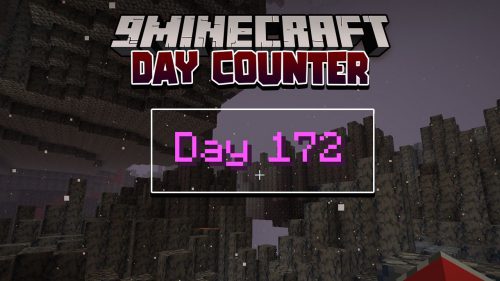Tool Rack Data Pack (1.20.6, 1.20.1) – Store Your Tools and Weapons!
Tool Rack Data Pack (1.20.6, 1.20.1) introduces the Tool Rack – a new item that allows you to hang your weapons and tools up on a wall. To get the Tool Rack, you need to rename an item frame to “rack”. After that, you can put the renamed item frame on a block and it will turn into a Tool Rack. You can put items such as swords, pickaxes, bows, and shields on a tool rack by pressing right-click. Press right-click again to get them back. A Tool Rack can only hold up to one item at a time and it will drop itself when broken. Have fun!

Features:
- New item: The Tool Rack that you can use to hang your weapons and tools on.
Crafting Recipes:

After you crafted it, you can then place down your Rack. You can either place it on the ground, allowing you to set up to two tool in it. Or on a wall, allowing you to expose a single tool. In order to put a tool in it, you can simply right-click the Rack. To retrieve the item, right-click it having your mainhand empty. Right-clicking it while sneaking allow you to change items rotation. The ground mode has 6 different rotations, while the wall mode has 2 different orientation or item positioning.
Screenshots:
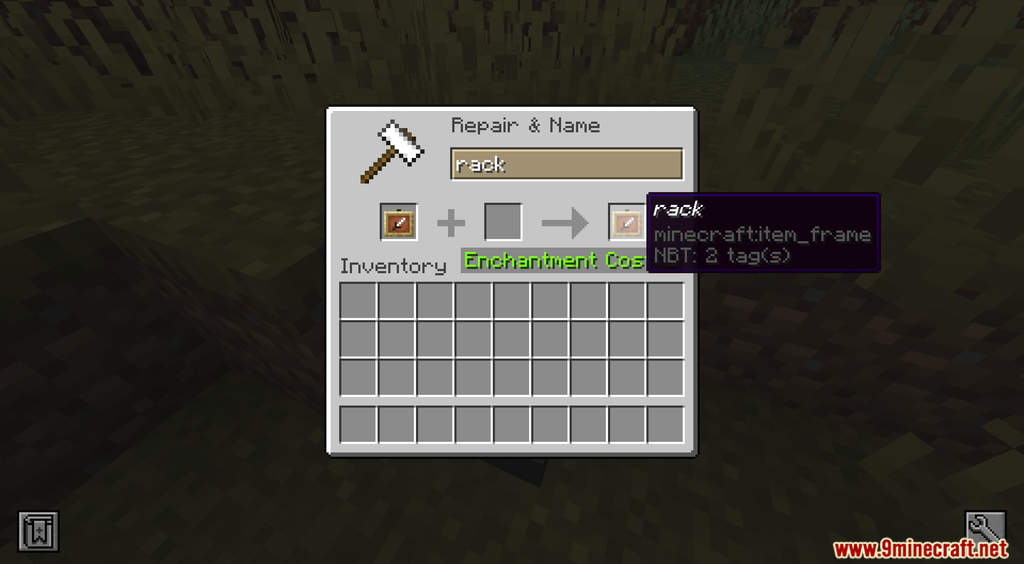
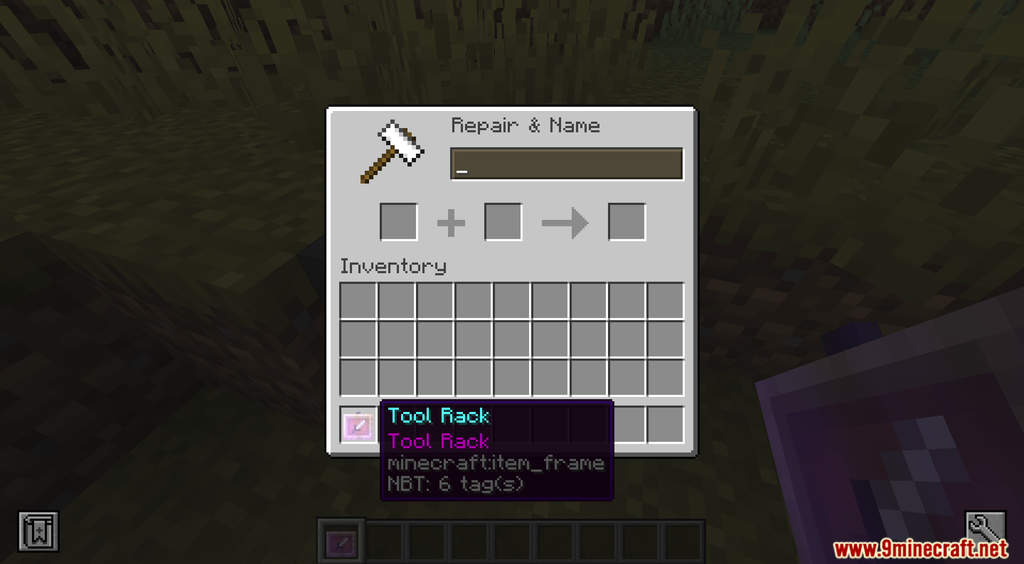







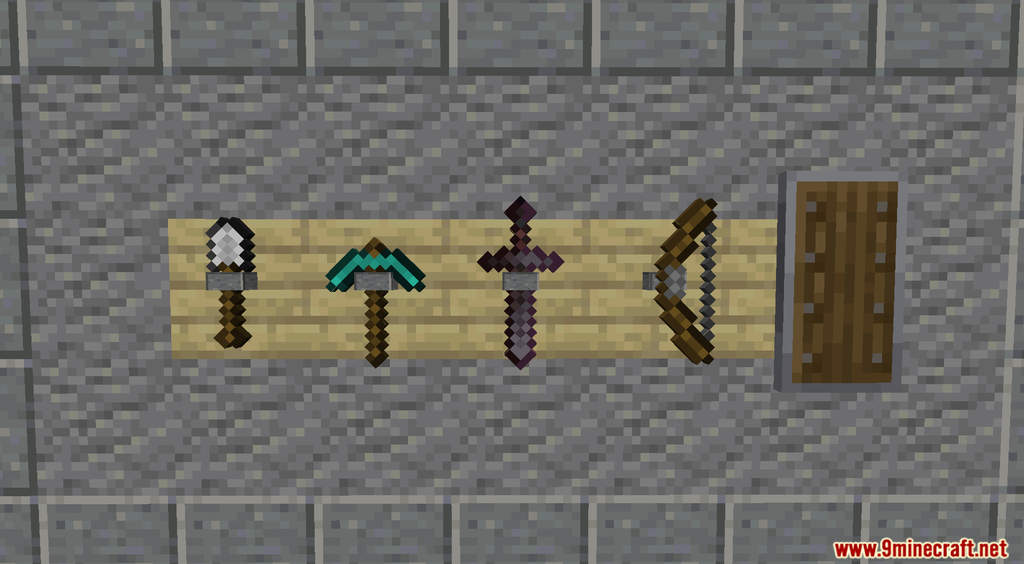
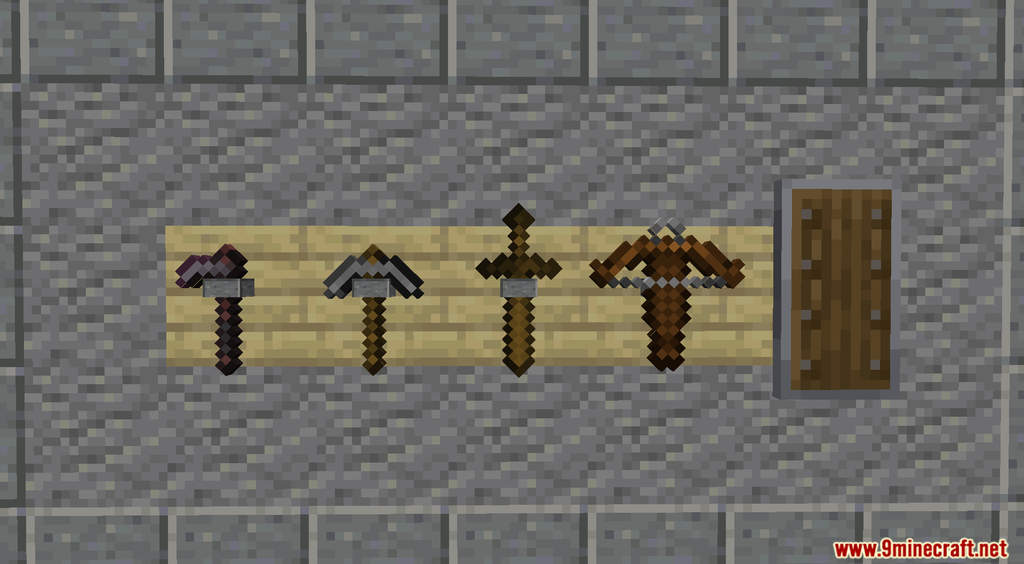
Commands:
If you want to directly get a Rack, you can give it to yourself with one of these commands.
/function pk_racks:cmd/give/oak
/function pk_racks:cmd/give/birch
/function pk_racks:cmd/give/spruce
/function pk_racks:cmd/give/dark_oak
/function pk_racks:cmd/give/acacia
/function pk_racks:cmd/give/jungle
/function pk_racks:cmd/give/mangrove
/function pk_racks:cmd/give/crimson
/function pk_racks:cmd/give/warped
/function pk_racks:cmd/give/bamboo
/function pk_racks:cmd/give/cherry
How to Install:
Please visit the following link for full instructions: How To Download & Install Data Packs