Visibility 2 Resource Pack
22
views ❘
August 20, 2016
About Visibility 2 Resource Pack
Minecraft has changed a lot since Thinkr started the pack. There are so many more blocks than there used to be, you can seldom distinguish a block simply by color. Visibility 2 Resource Pack will be vigorously updated focusing on *visibility*, even for those with color-blindness issues. For instance, i’ve changed the ores to have different shapes, so you don’t need color to distinguish them all.
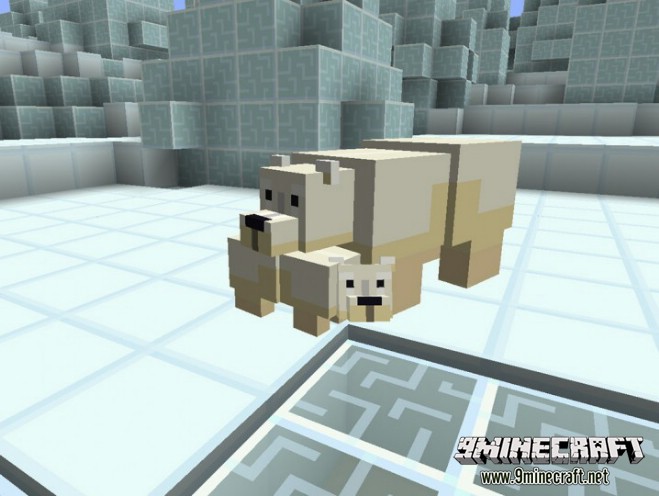
Note that the Mosaic effect is all done with the block-model system. Optifine or MCPatcher are not needed.
Visibility hasn’t yet been completely overhauled, many of the items are borrowed from my other pack, Lithos:Core. -eleazzaar-

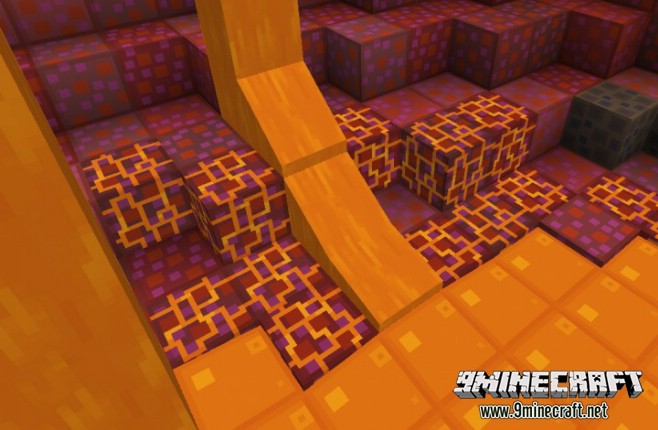



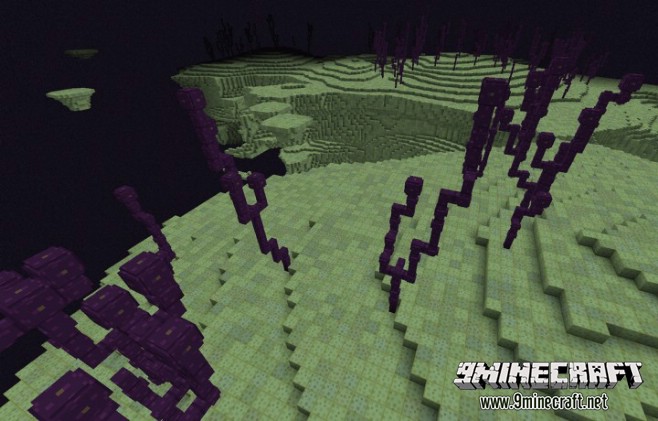

How to install Visibility 2 Pack?
- Download the pack.
- Open Minecraft, and go to Options->Resource Packs->Open Resource Packs Folder.
- Drag the zip file you downloaded into that folder.
- Select the pack, and you’re done!
Download links for Visibility 2 Resource Pack:
Click to rate this post!
[Total: 0 Average: 0]

















