WorldBorder Plugin (1.20.1, 1.19.4) – Bukkit, Spigot, Paper
4,201
views ❘
July 25, 2023
❘
WorldBorder Plugin (1.20.1, 1.19.4) is intended to efficiently provide a border for each of your worlds, which only people granted special bypass access are allowed beyond. These borders can be round/elliptic or square/rectangular. As the plugin has been written with performance as the most important goal, it should have no performance impact on your server. Additional world trimming and filling commands are available as well.

Features
- You can set up a separate border for each world, but only one border per world.
- You can have either round/elliptic or square/rectangular borders. Square/rectangular borders are slightly higher performance, round/elliptic borders make for nicer display maps. Different worlds can have different border shapes if you so choose.
- Configuration and border setup is done completely using commands in-game or through the server console. No need to ever edit the config file directly.
- Support for all permission plugins which interface with Bukkit’s built-in “superperms” permission system.
- You can fully generate (fill) your world all the way to the border, filling in any missing chunks, including a configurable buffer zone just outside your border.
- You can trim off any world chunks beyond the border, getting rid of extraneous parts, with a configurable buffer zone left just outside your border.
- You can use a bypass command to allow specific players to go beyond all borders.
- Borders can be automatically displayed in DynMap if you use that plugin.
- All plugin data is automatically saved whenever any borders or settings are changed.
- If a player crosses a border while in a vehicle, the momentum of the vehicle is stopped and it is moved back inside the border with the player.
- When a player is moved back inside a border, they will be moved to a safe vertical location if needed.
- Borders for specific worlds can be set to wrap around instead of just knocking back players who cross the border, instead sending them to the opposite edge of the border.
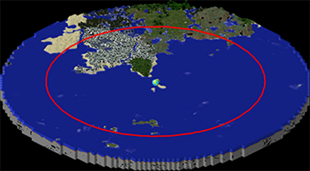
DynMap Border Example
A round border of 512 radius. The world has been generated using Fill out to the default padding.

Elliptic border
Elliptic border shape example.
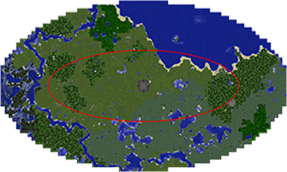
Elliptic border wide
Example of a wide elliptic border shape.
Screenshots:
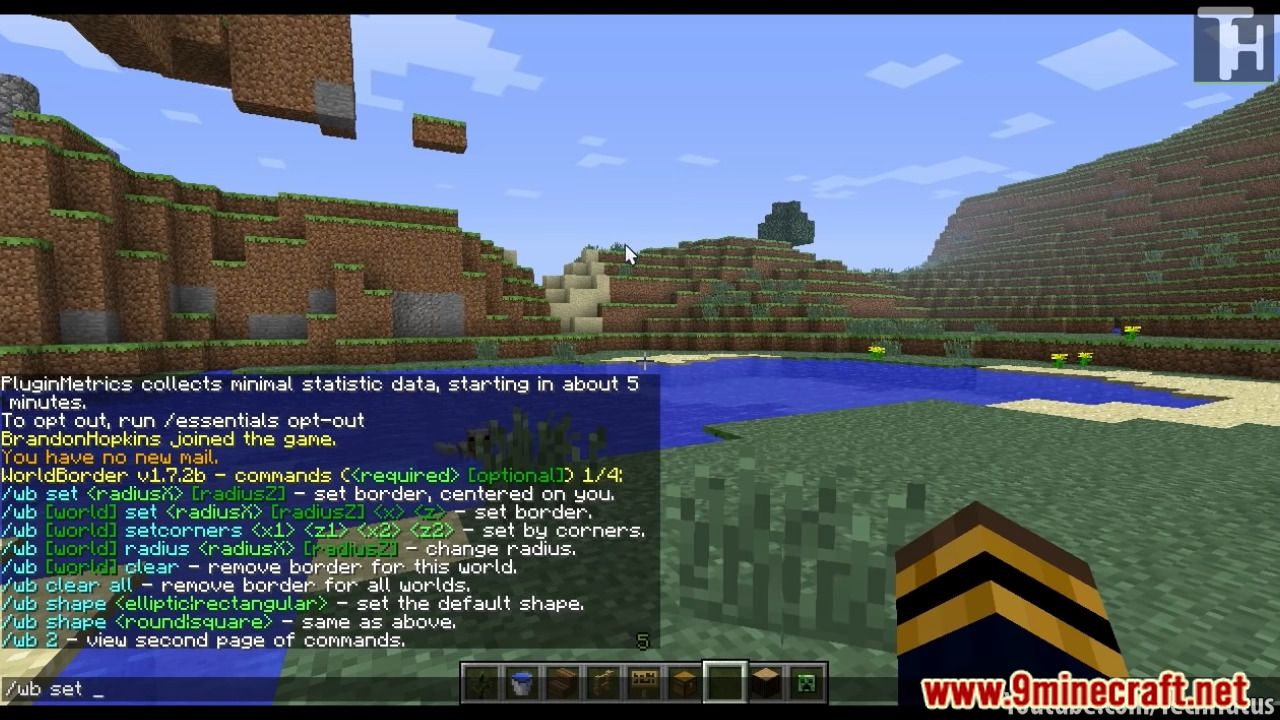



How to install:
- Download a plugin of your choice.
- Place the .jar and any other files in your plugins directory.
- Run the server and wait for it to fully load.
- Type stop in your Minecraft server console to bring the server to a clean stop.
- Run the server.
- All done! Your plugin should be installed and ready to be used.
WorldBorder Plugin (1.20.1, 1.19.4) Download Links
For Minecraft Bukkit from 1.13 to 1.20.x
Click to rate this post!
[Total: 0 Average: 0]

















