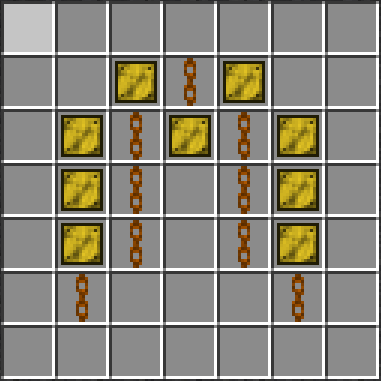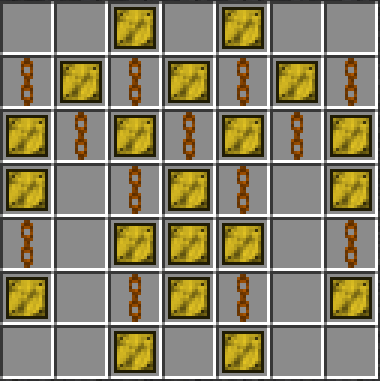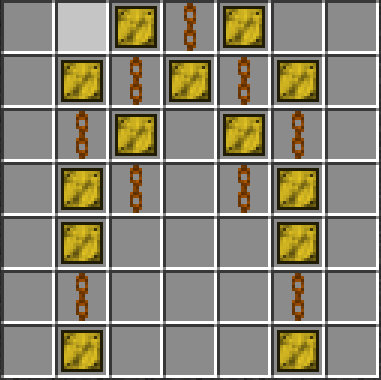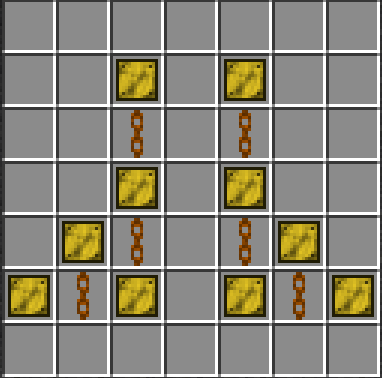AlchemyCraft Mod by Dr_Schnauzer

Do you ever wanted to forge your very personal armor? Crafted from any materials you like? In various combination? Maybe some magic on top? Well, then you’ve come to the right place. AlchemyCraft not only allows you to forge your personal and individual armor, it also allows you to use magic to improve your armor and create powerful tools, potions and many more…
Features:
- A multiblock forge that allows the player to heat up ingots for processing
- Tools that allow transport of hot ingots without burning the player
- A blacksmith’s anvil and hammer to forge plates and linkages
- An armor worktable to create your personal armor out of any plates and linkages in predefined shapes
- The armor’s durability and resistance depends on the items used in crafting
Screenshots:

An example for the chestplate made out of different materials

The forge’s GUI

The forge multiblock itself
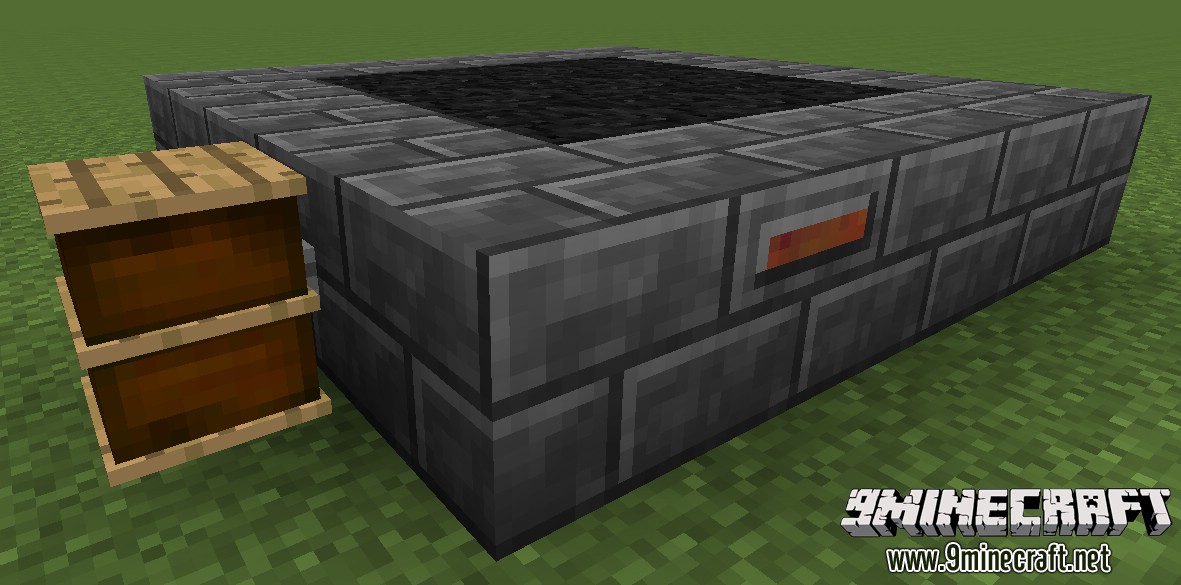
Tutorial:
Crafting Recipes:
Recommend that you should install Just Enough Items (for mods using Forge) or Roughly Enough Items (for mods using Fabric) to view the full recipes included in this mod
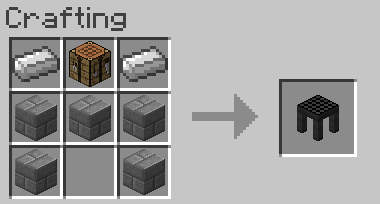
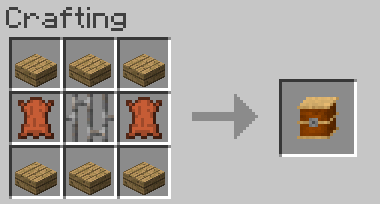
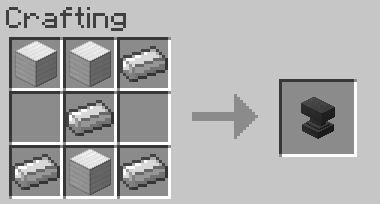
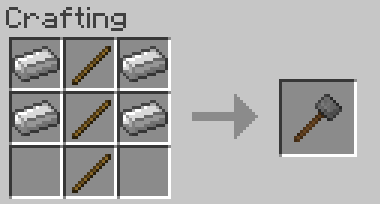
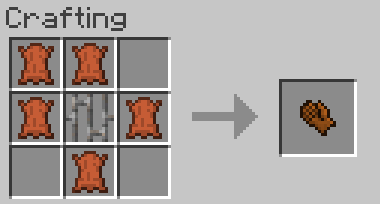
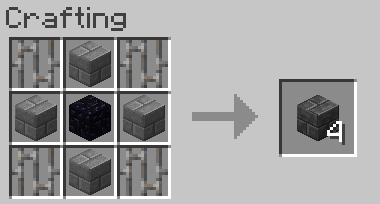
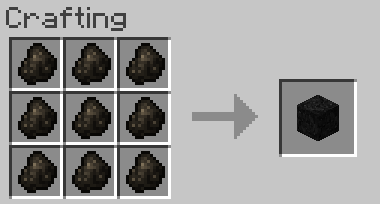
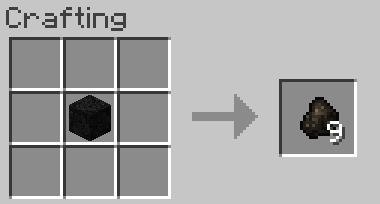
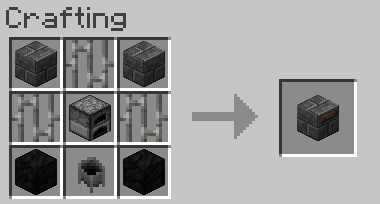
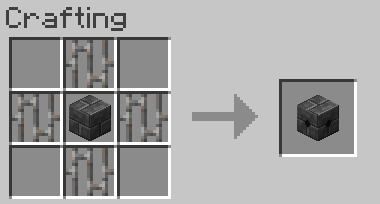
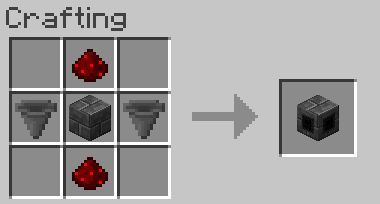

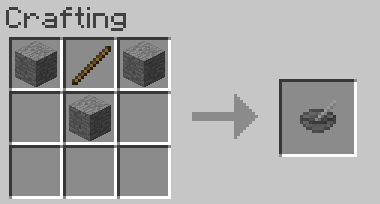


The following Recipes are only added if no other mod contains steel (this is a temporary Recipe)
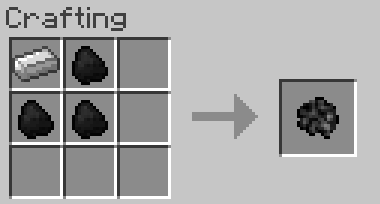
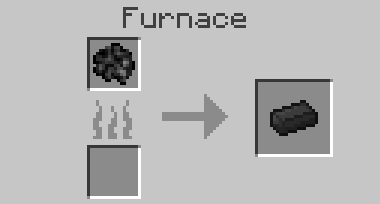
How to install:
- Download and install Minecraft Forge.
- Download the mod and BeardedLib.
- Go to .minecraft/mods folder.
- If the “mods” folder does not exist you can create one.
- Drag and drop the downloaded jar (zip) files into it.
- Enjoy the mod.
Download Links
For Minecraft 1.8
AlchemyCraft Mod: Download from Server 1 – Download from Server 2
BeardedLib: Download from Server 1 – Download from Server 2