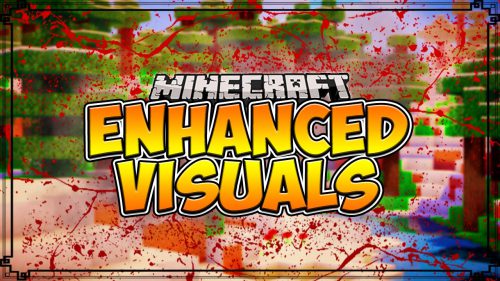BuddyCam Mod
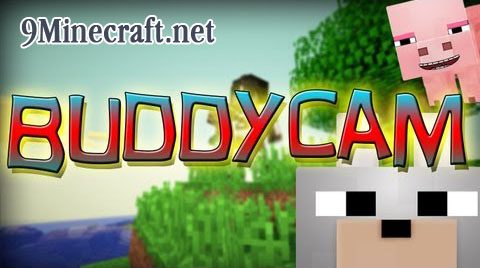
With the Buddycam you can view your Friends View in Multiplayer, if he/she allows it. You can even observe your Pets in Single- & Multiplayer (as of 1.5.1d). You can fully customize the position and size of the buddycam-screen and the renderquality.The only limitation to the number of screens is the power of your Computer. (Tested with 3 screens)
Screenshot:

Usage Instruction
If you want to watch “PlayerX” you need to have my mod (“PlayerX” doesn’t have to). After Installation start Minecraft and join the same server like “PlayerX” and create a Screen for “PlayerX”. He will have to write you “!bca” to allow you view his View. As soon as you are in the same area as “PlayerX” the screen will appear… Look at a Mob or Player and Press O to quickly create a Cam
Requirements:
- The viewing player needs the mod, of course. (The viewed player doesn’t need it necessarily)
- Both players should be max 140 blocks away from each other. (If not it just doesn’t display the view)
Installation:
- Download and install Minecraft Forge or Modloader
- Download BuddyCam Mod
- Put zip file into your /.minecraft/mods folder. Do not unzip it.
- Start Minecraft
- Press P (Menu) & Enjoy
- Or look at a Mob/Player and press O for creating a Cam
Changelogs:
v1.6.2a
- Updated to Minecraft 1.6.2

For Minecraft 1.6.2
For Minecraft 1.5.2
For Minecraft 1.5.1
For Minecraft 1.4.7