Minecraft 1.16 Snapshot 20w20a (Game Mode Switcher)
21,607
views ❘
May 16, 2020
Minecraft 1.16 Snapshot 20w20a has introduced New Advancements for the Nether as well as a Game Mode Swap feature. To get some of these new advancements you’ll have to obtain Ancient Debris, obtain full Netherite armor, obtain crying obsidian, set a respawn anchor to maximum limit, ride a strider with a fungus on a stick and many more in the Nether Update.

Features:
- Added new Game Mode Switcher debug menu.
- Added new Nether Advancements.
Game Mode Switcher:
- New F3 debug feature which allows you to switch game modes with traditional “tabbing” functionality.
- Hold F3 and tap F4 to open the menu.
- Tapping F4 will cycle the game mode, or you can use the mouse.
- Release F3 to apply.
- Your last game mode is remembered and will be the first selected option, so you can quickly toggle between two game modes with a single press of F3 + F4.
F3 + N (Toggle Spectator):
- A small change has been made to this debug combination.
- By default, using this key would return to Creative after toggling from Spectator. It now will toggle back to the previous game mode you had.
- As an example, if you were in Survival, then toggled to Spectator and back, you would be set back to Survival.
Screenshots:
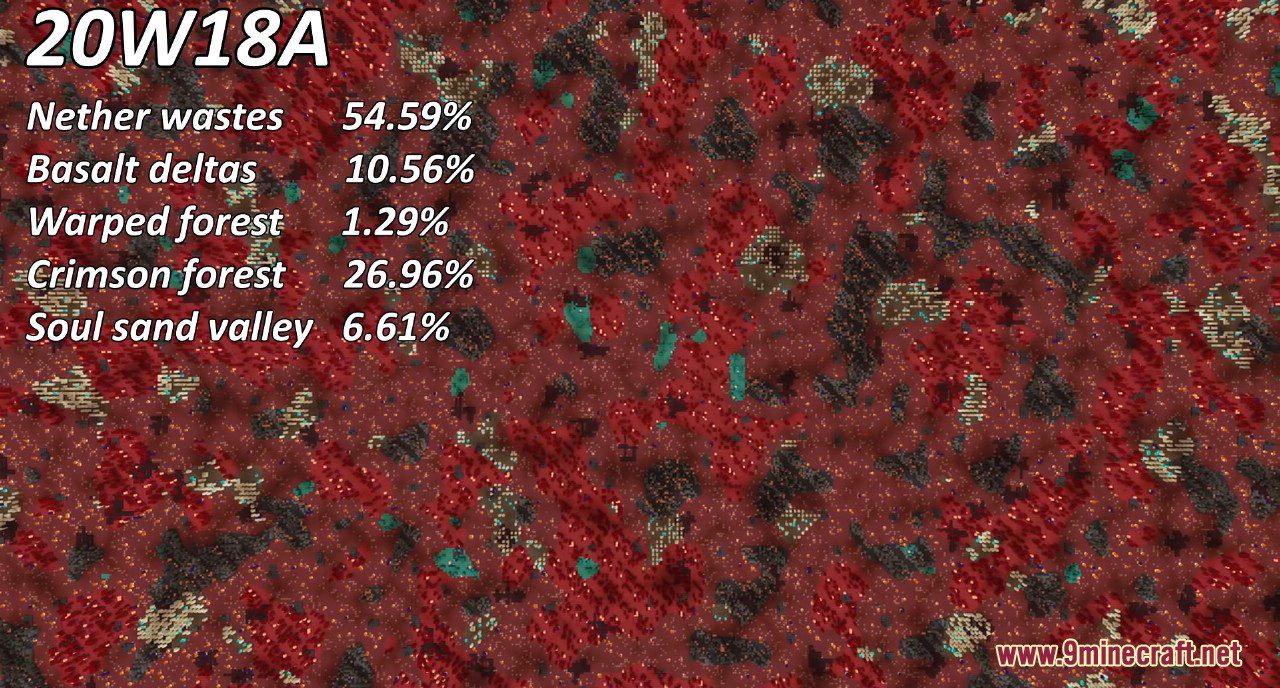
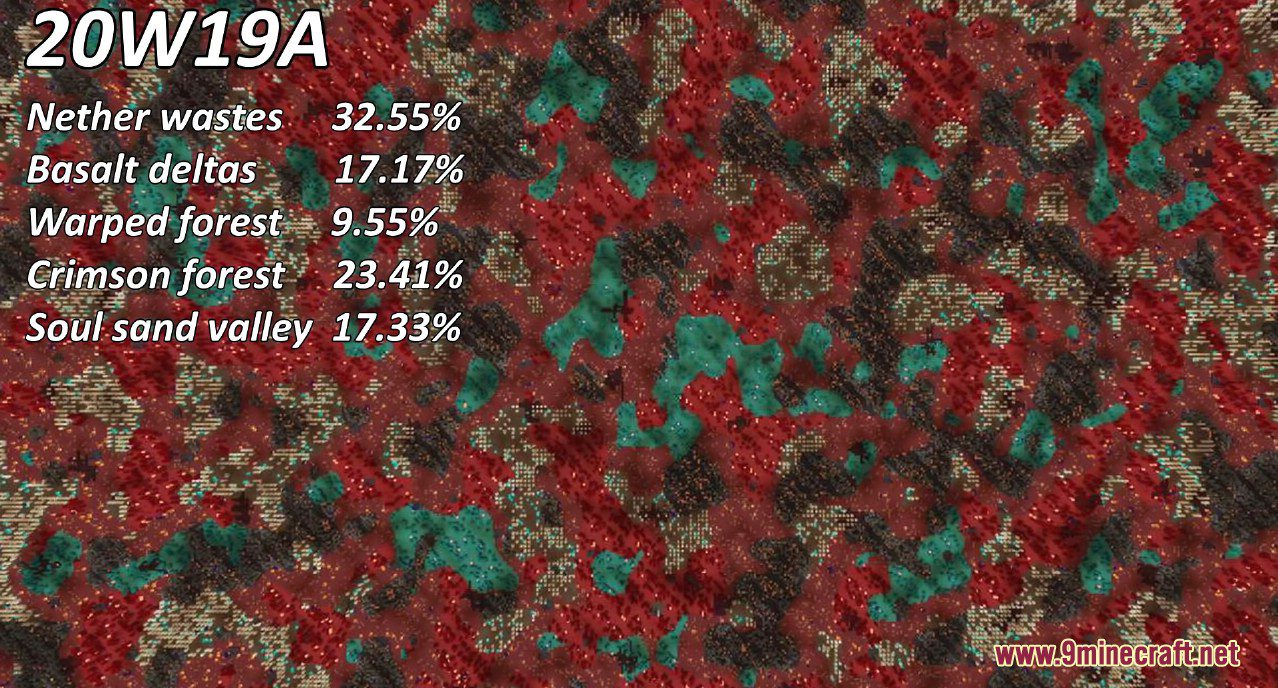
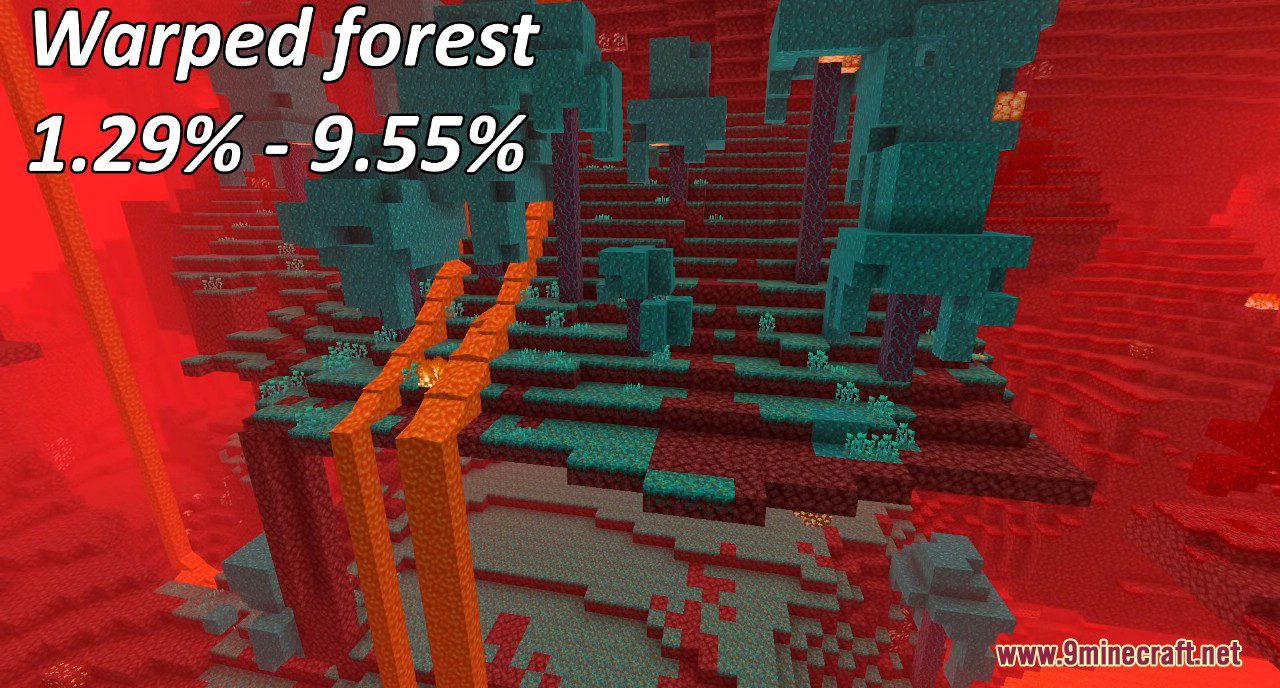



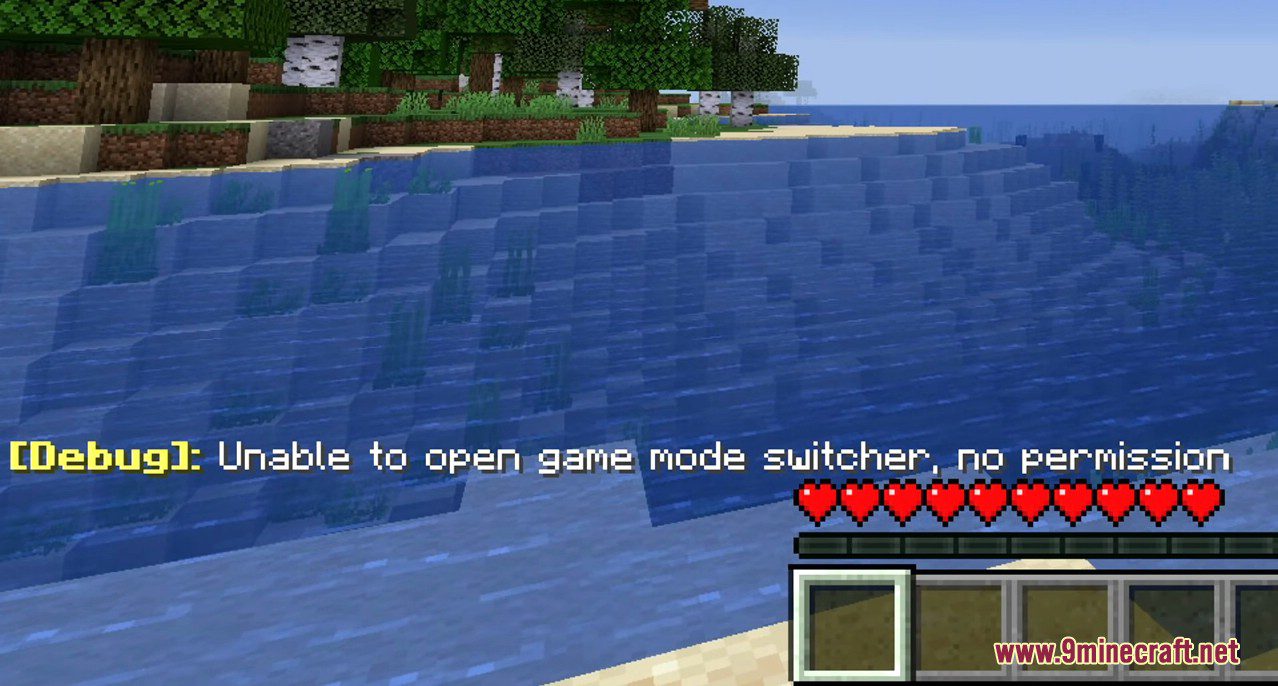

How to install:
- Please visit the following link for full instructions: How To Download & Install Minecraft Snapshots
Minecraft 1.16 Snapshot 20w20a Download Links
Client: Download from Server 1
Server: Download from Server 1
Minecraft 1.16 Snapshot 20w20b Download Links
Client: Download from Server 1
Server: Download from Server 1
Click to rate this post!
[Total: 0 Average: 0]

















