PortaPortal Mod 1.7.10
Here is some informations about PortaPortal Mod for Minecraft 1.7.10 Frostburn that you can need before download it

Portable Portals in Minecraft.
Screenshot:
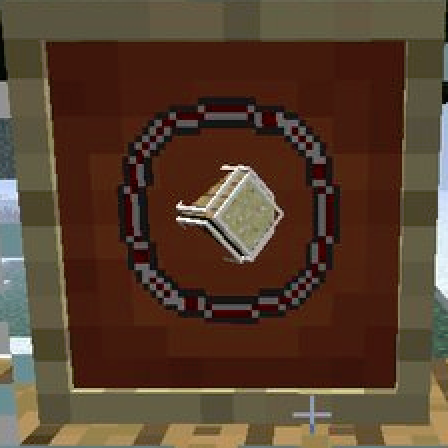
Mod Showcases:
Crafting Recipes:
Recommend that you should install Just Enough Items (for mods using Forge) or Roughly Enough Items (for mods using Fabric) to view the full recipes included in this mod
9x Ender Pearl
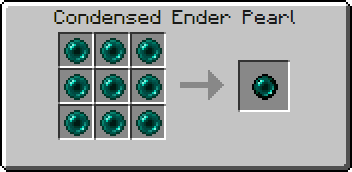
9x Condensed Ender Pearl
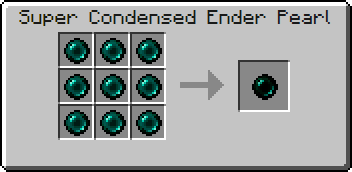
4x Iron Ingot
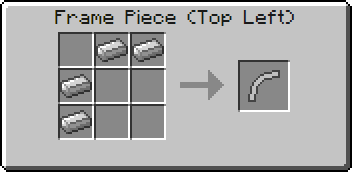
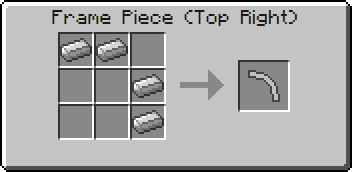
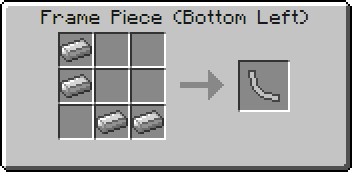
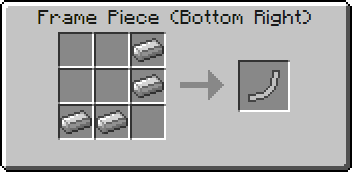
4x Super Condensed Ender Pearl
1x Frame Piece (Top Left)
1x Frame Piece (Top Right)
1x Frame Piece (Bottom Left)
1x Frame Piece (Bottom Right)
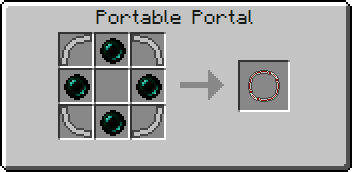
Mod Mechanics
Binding
Once you have your portal, the first thing you need to do is bind it to a location. This location can be anywhere in any dimension. To bind a portal, simply right click, the frame of the portal should change from red to green, signifying a successful binding.
You can re-bind the portal to a new location by sneaking, and then right clicking with the portal in hand. The item tooltip contains the details of where the portal is bound, including what dimension, what coordinates, the yaw (rotation of where you’re facing, along the y axis), and the dimension name.
Teleporting
Once your portal is bound to a location, there’s a few ways to activate its abilities:
- Simply right click with the portal in hand, to teleport yourself.
- Place the portal in a vanilla Item Frame, and right click the Item Frame, it will teleport you.
- Left-click any living entity, and teleport that entity to the portals bound location. (Currently this does affect players regardless of op status, this will be configurable in future versions).
Requires:
PortaPortal Mod 1.7.10 Download Links
For Minecraft 1.7.10
















