Potion Mixer Mod 1.8.9
100
views ❘
November 23, 2015

Potion Mixer mod adds a special cauldron that allows you to mix your own potions.
Screenshot:
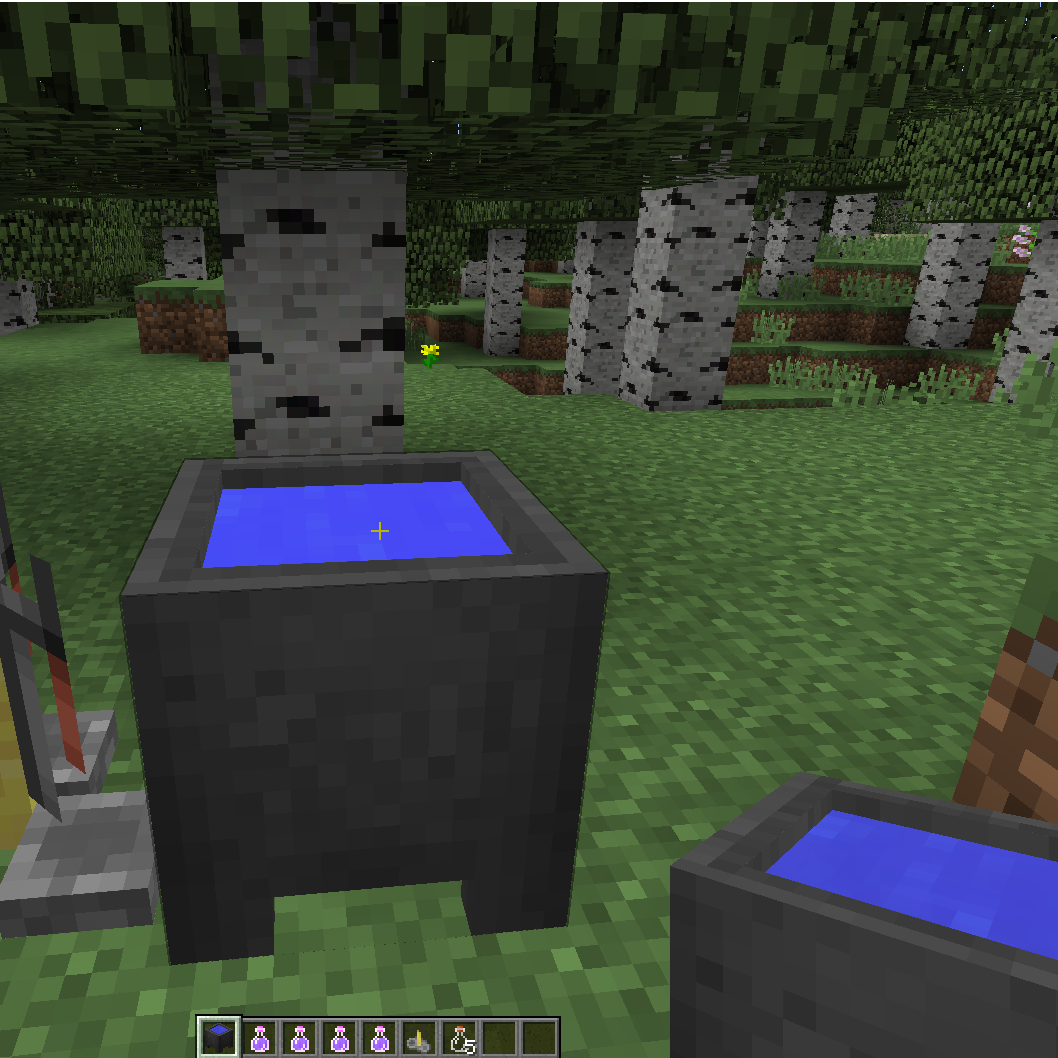
Crafting Recipes:
Recommend that you should install Just Enough Items (for mods using Forge) or Roughly Enough Items (for mods using Fabric) to view the full recipes included in this mod
Blocks
Potion Mixer’s Cauldron
The Potion Mixer’s Cauldron can be made with 7 Iron Ingots and 1 Brewing Stand
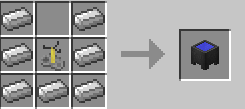
Items
Uninteresting Potion
The Uninteresting Potion can be made by brewing Water Bottles with a Water Bottle.
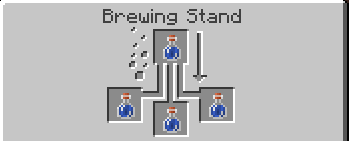
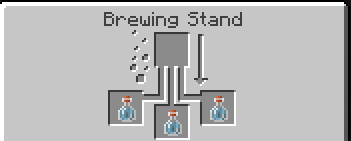
Potion Mixing:
- Place Potion Mixer’s Cauldron.
- Drop either 3 Uninteresting Potions in , or right click with water bucket and drop 1 Uninteresting Potion in.
- Drop the potions that you want into the cauldron. (Watch out for some side-effects of overpowered potions)
- Scoop out potion with empty glasss bottle.
How to install:
- Download and install Minecraft Forge.
- Download the mod.
- Go to .minecraft/mods folder.
- If the “mods” folder does not exist you can create one.
- Drag and drop the downloaded jar (zip) file into that.
- Enjoy the mod.
Potion Mixer Mod 1.8.9 Download Links
For Minecraft 1.8.9
Click to rate this post!
[Total: 0 Average: 0]

















