Rail Bridges Mod 1.7.10
263
views ❘
September 17, 2016
Rail Bridges Mod 1.7.10 adds one block, a rail that can be placed over open air, supports itself, and otherwise acts just like regular rails. Can’t be placed on top of a solid block and can’t be walked on without sneaking. The rail bridge will make slopes, but not corners. And while it will make slopes with regular rail (right side of the image) a block update next to the regular rail will cause it to break because there’s no solid block ‘supporting’ it.
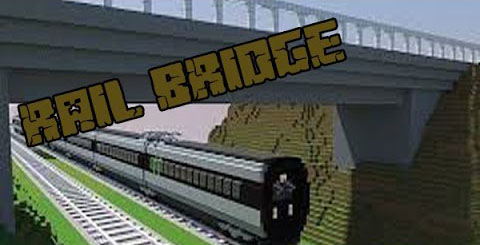
Screenshots:
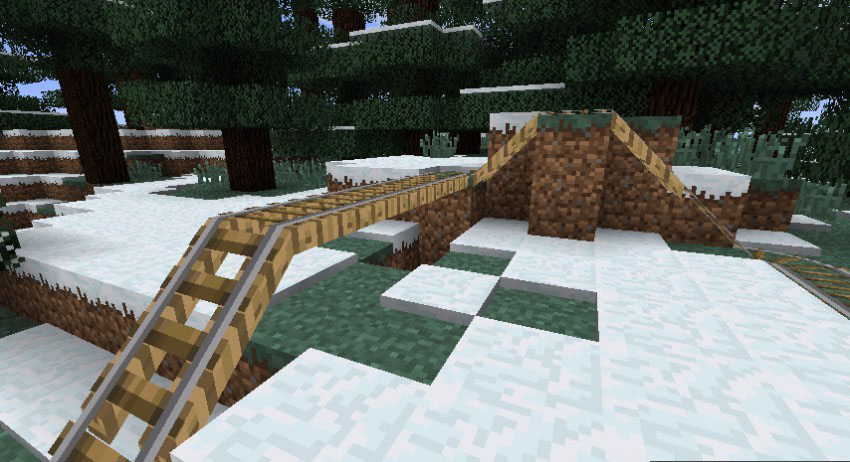

Mod Showcases:
Crafting Recipes:
Recommend that you should install Just Enough Items (for mods using Forge) or Roughly Enough Items (for mods using Fabric) to view the full recipes included in this mod
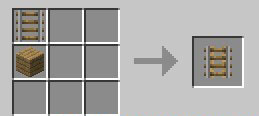
How to install Rail Bridges Mod 1.7.10
- Download and install Minecraft Forge.
- Download the mod.
- Go to .minecraft/mods folder.
- If the “mods” folder does not exist you can create one.
- Drag and drop the downloaded jar (zip) file into it.
- Enjoy the mod.
Download Links for Rail Bridges Mod 1.7.10
For Minecraft 1.7.10
Click to rate this post!
[Total: 0 Average: 0]

















