Recycle Items Plus Mod 1.7.10
239
views ❘
August 17, 2016
Recycle Items Plus Mod 1.7.10 allows you to smelt most items to get 33% of the precious materials used to craft it. The mod adds in 3 new items, Iron Nugget, Diamond Nugget, and Emerald Nugget. Those work exactly like Gold Nuggets. Put the nuggets in all spots in the crafting table, you will get the ingot, and vice versa. The key below explains more.

Screenshots:
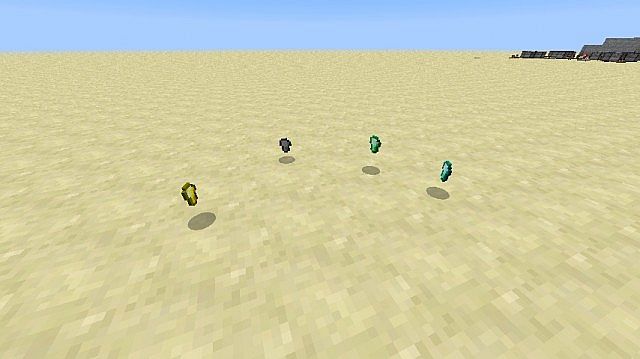
Mod Showcases:
Crafting Recipes:
Recommend that you should install Just Enough Items (for mods using Forge) or Roughly Enough Items (for mods using Fabric) to view the full recipes included in this mod
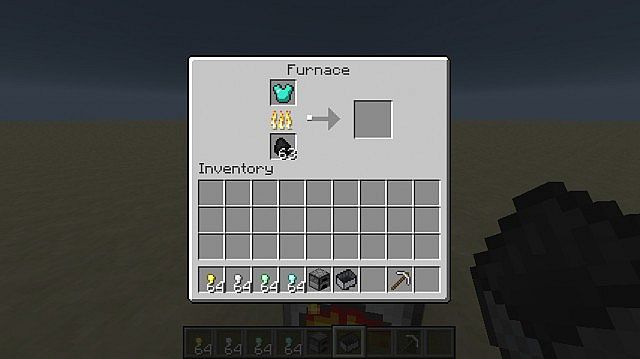
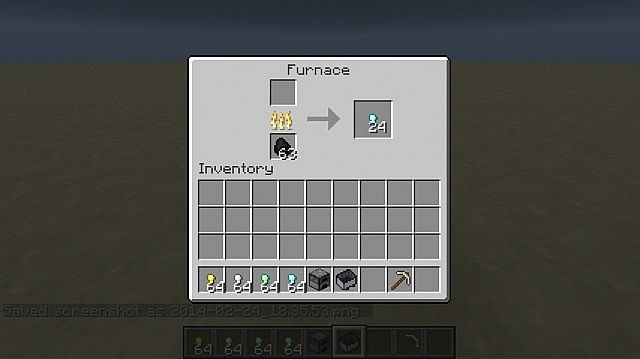
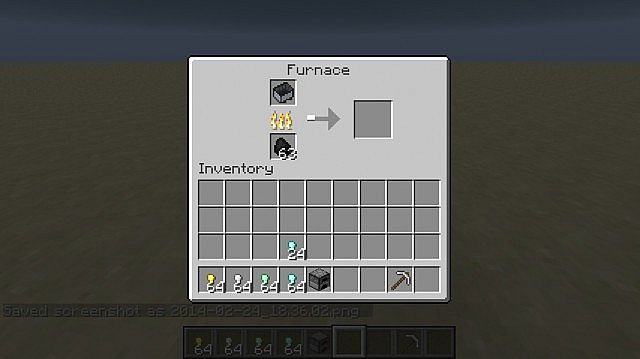



Keys:
- 1 ingot = 9 Nuggets(The amount of materials used in the Item/block) = (Amount of Ingots after smelting)
- 1 → 3 nuggets
- 2 → 6 nuggets
- 3 → 9 nuggets, 1 ingots
- 4 → 12 nuggets
- 5 → 15 nuggets
- 6 → 18 nuggets, 2 ingots
- 7 → 21 nuggets
- 8 → 24 nuggets
- 9 → 27 nuggets, 3 ingots

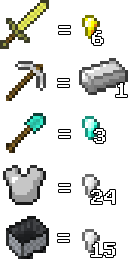
How to install Recycle Items Plus Mod 1.7.10
- Download and install Minecraft Forge.
- Download the mod.
- Go to .minecraft/mods folder.
- If the “mods” folder does not exist you can create one.
- Drag and drop the downloaded jar (zip) file into it.
- Enjoy the mod.
Download Links for Recycle Items Plus Mod 1.7.10
For Minecraft 1.7.2
For Minecraft 1.7.10
Click to rate this post!
[Total: 0 Average: 0]
















