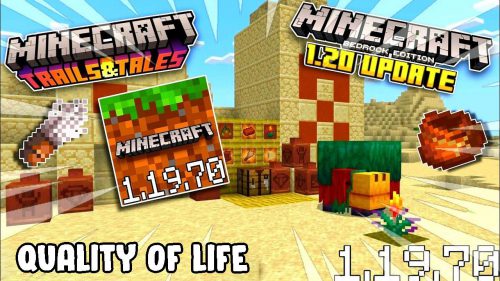Minecraft 1.19.3 Official Download – Java Edition
156,659
views ❘
December 21, 2023
❘
Minecraft 1.19.3 Official brings a new vex, new gamerules, and even a bit of Minecraft 1.20. This update adds experimental features scheduled for 1.20, overhauls the creative inventory, tweaks settings and tags, and much more.
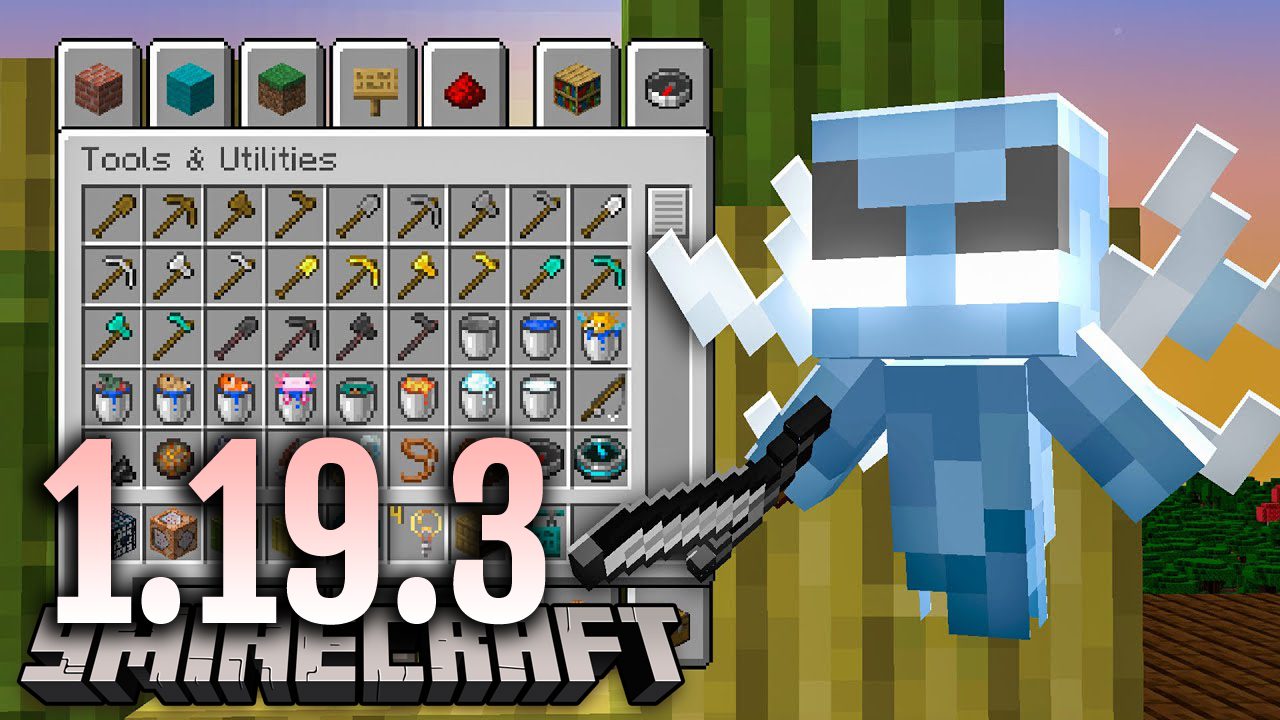
Features:
- Some experimental features are now available through built-in experimental datapacks
- Added a new “Panorama Scroll Speed” accessibility option
- Added new default skins for offline players
- New wood sounds
- Reworked the Creative Inventory tabs
- Added Operator Items Tab option in the Controls menu which is off by default
- The Vex now has a new look
- In the Nether dimension Endermen, Skeletons and Wither Skeletons now only spawn at light level 7 and below (instead of 11 and below)
- Changes to block support
- Spawner block changes
- Changes to chat
- Added Draft Player Reports
- Improvements to the Open to LAN screen
- The Realms News button will now show a confirmation screen before opening the link
- Stronghold placement code has been changed to be more efficient, causing stronghold positions to shift
- They are still placed in concentric rings, but their positions in the rings may change by a few degrees
- “Teleport to Team Member” option in spectator menu now only shows up for teams with viable target players
- Changes to tooltips
- The Wild update music has been tweaked to be slightly less loud
Sounds:
- Various wood types now have unique sounds when placed, broken, or walked on
- There are three sets of unique sounds: Overworld wood types, Nether wood types, and Bamboo (when enabled)
- Step sounds can now be heard when walking on Carpets, Lily Pads and Small Amethyst Buds
- Step sounds can now be heard when walking through Nether sprouts, Glow lichen, Crimson Roots and Warped Roots
Vex
- Changes to Vex model and textures
- The Vex retains its old, now slightly oversized, hitbox to make it easier to fight
Block Support
- Fence Gates no longer provide center support beneath them
- When opening, Shulker Boxes will pop off blocks which are attached to opened faces (such as Torches)
- Blocks that require support cannot be placed on these open faces while the Shulker Box is open
Spawners
- No longer has a default mob spawn type when placed by a player (previously was the Pig)
- Will not emit fire particles when a mob spawn type has not been defined
- Renamed to Monster Spawner to match Bedrock, and removed purple text color
- Pick-block now works for Spawner blocks
- The mob type is now displayed in the hover description of a Spawner item stack
- If a mob type has not been defined yet, the hover description will describe how to set it
Items
- Added new Spawn Egg items for Ender Dragon, Iron Golem, Snow Golem and Wither mobs to Creative mode
- Ender Dragon and Wither Spawn Eggs will only be available through commands to prevent accidental destruction of player builds
- Polar Bear Spawn Egg colors have changed to distinguish it from the Ghast Spawn Egg
Chat
- Removed Chat Preview
- Chat messages deleted by server moderators will no longer be completely hidden, but rather replaced with text stating “This chat message has been deleted by the server.”
- Deleted chat messages will now be displayed in the chat window for at least 3 total seconds before being hidden
- The Chat Trust Status indicators have been tweaked:
- The ‘Modified’ tag will no longer display for server-modified messages where only style has been changed
- The ‘Modified’ tag icon and indicator is now dark gray
- The ‘Not Secure’ tag is now light gray and does not have an icon
- Partially filtered chat messages now show the filtered text as gray hashes with a hover text saying that it was filtered
- The Chat Reporting screen now shows when the player being reported rejoined chat
Added Draft Player Reports
- Player Reports can now be kept temporarily as a draft while connected to a server.
- When exiting the Player Reporting screen, the report can be either discarded or kept as a draft
- The draft will always be kept if the screen was forcefully closed (e.g. player dying)
- Draft reports are kept until the player leaves the current server or world
- When leaving, the player will be prompted to either discard or finish and send the report
LAN screen
- The screen now allows selecting the port on which to host the LAN world
- The game mode and allow cheats buttons are now initialized with the default values of the world
Tooltips
- When tabbing through buttons, tooltips are displayed above or below them
- Tooltips displayed when hovering are displayed next to the cursor
- Tooltips from focused buttons (focused by pressing tab) take priority over tooltips from hovered buttons
Screenshots:

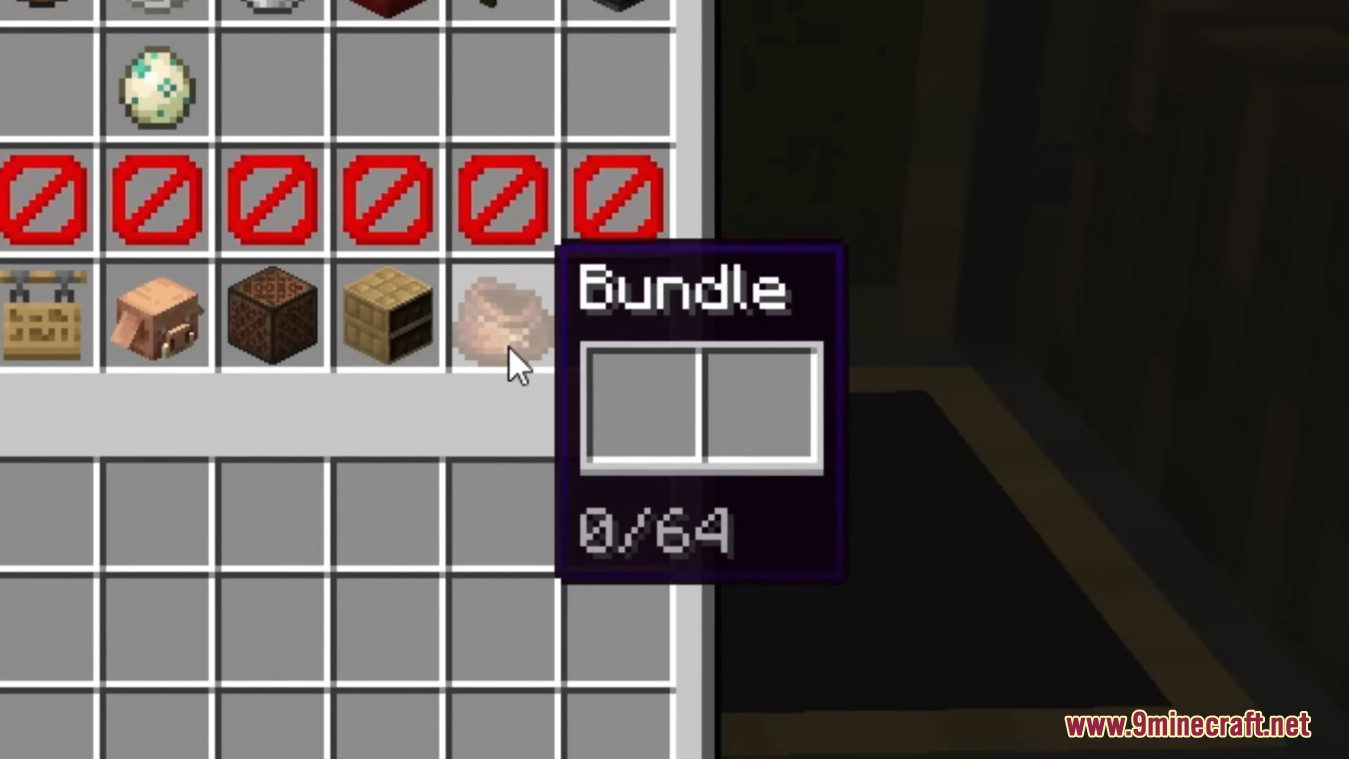














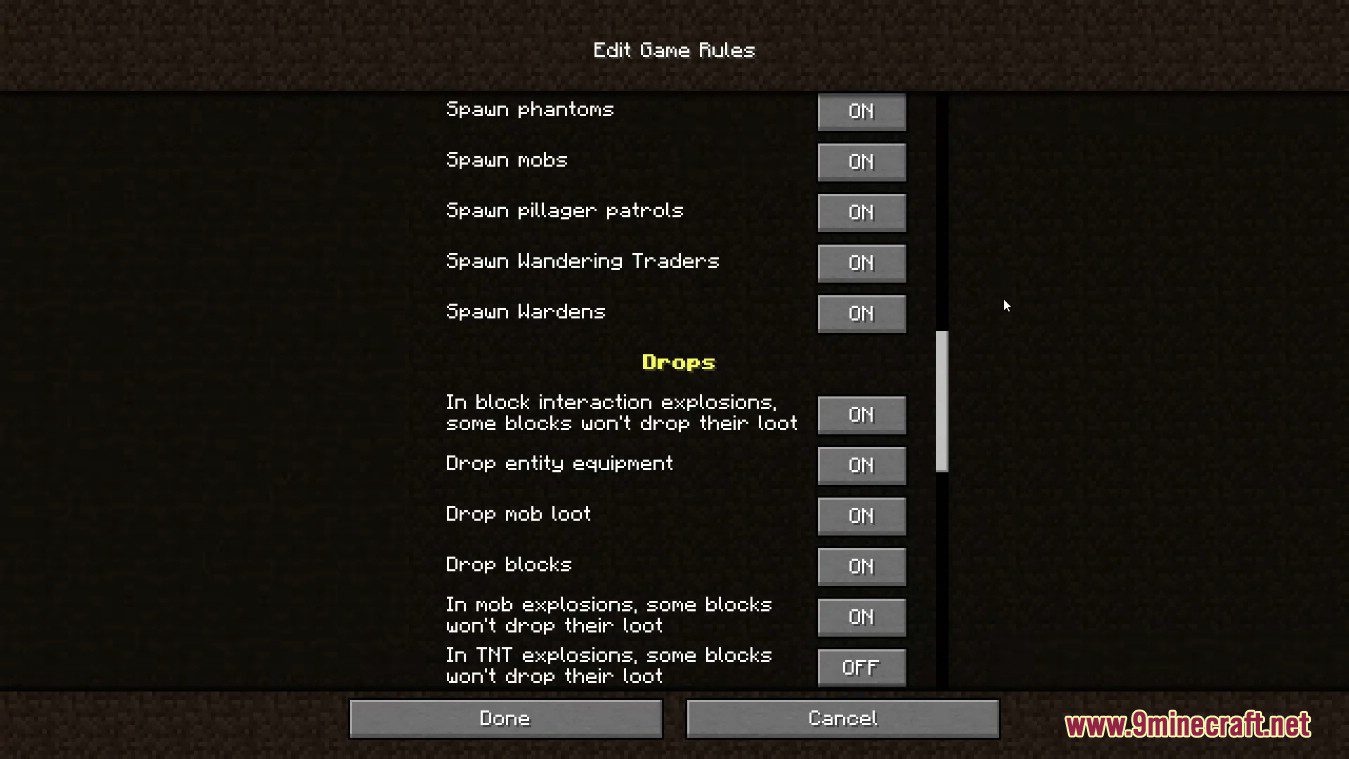
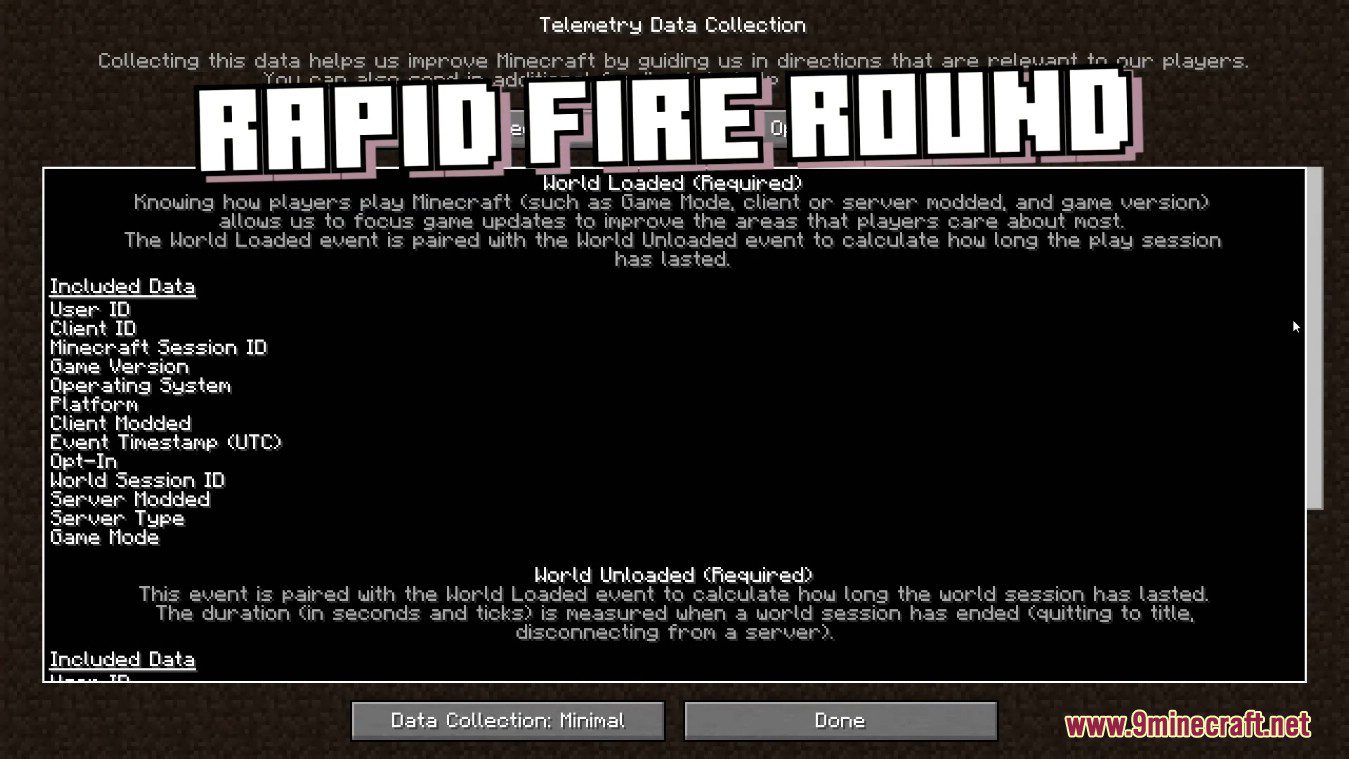

How to install:
- To install the Official Release, open up the Minecraft Launcher and enable snapshots in the “Launch Options” tab.
- Official Release can corrupt your world, please backup and/or run them in a different folder from your main worlds.
Minecraft 1.19.3 Official Download Links
Java Client: Download from Server 1 – Download from Server 2
Java Server: Download from Server 1 – Download from Server 2
Click to rate this post!
[Total: 1915 Average: 4.2]