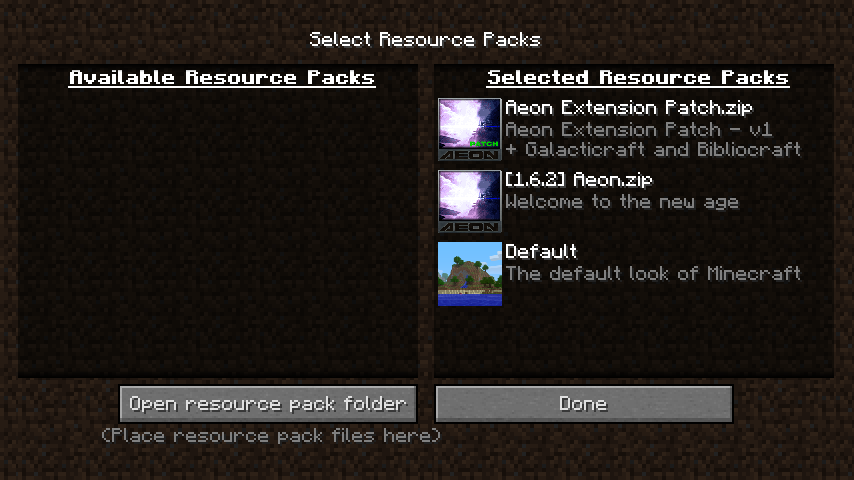Aeon Extension Patch
138
views ❘
August 26, 2016
What is Aeon Extension Patch?
Aeon Extension Patch For Minecraft 1.6.2 through 1.7.10.
Vanilla and Mars patches are available. Venus release soon.
This is a patch made for one of the best futuristic and modern texture packs, Aeon by thesparko.
This is not a stand-alone pack. You need to download and install Aeon first and then this patch.

Download Aeon Resource Pack here: Aeon Resource Pack.
Preview





How to Install:
For Minecraft 1.7
- Download the main Aeon pack and save it in the “resourcepacks” folder/directory, if you haven’t yet.
- Download this patch and save it in the “resourcepacks” folder/directory.
- Run Minecraft.
- In Resources Packs, select Aeon and Aeon Extension Patch.
- Make sure to sort Aeon Extension Patch and Aeon like this:

- Click on Done.
For Minecraft 1.6
- Download the main Aeon pack and save it in the “resourcepacks” folder/directory, if you haven’t yet.
- If you want to keep the original pack unedited: make a copy of Aeon and renamed it to something else like “Aeon Extended”.
- Download this patch.
- Copy the “Assets” folder of my patch and paste it to override “Assets” of original Aeon (or Aeon Extended if you chose to follow step 2). .
- Run Minecraft.
- In Resources Packs, select the resorce pack.
- Click on Done.
Download links for Aeon Extension Patch:
Aeon Extension Vanilla: https://files.cdn9mc.com/index.php?act=dl&id=1403756610
Aeon Extension Mars: https://files.cdn9mc.com/index.php?act=dl&id=1403756914
Click to rate this post!
[Total: 1 Average: 5]