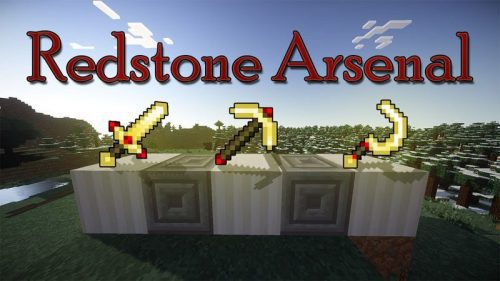Arrow Marker Mod 1.7.10
213
views ❘
August 26, 2016
Arrow Marker Mod 1.7.10 adds a “cross-hair” that shows where the arrow will land when you fire a bow. There are 3 different view and you can change the mode by tapping the “Y” button. The Arrow Marker Mod enhances your bow and arrow abilities, allowing you to hit enemies further away than usual! It also comes with various aiming modes that help you aim quicker and easier.

Mod Showcases:
How to install Arrow Marker Mod 1.7.10
- Download and install Minecraft Forge.
- Download the mod.
- Go to .minecraft/mods folder.
- Drag and drop the downloaded jar (zip) file into it.
- If one does not exist you can create one.
- Enjoy the mod.
Download Links for Arrow Marker Mod 1.7.10
For Minecraft 1.7.10, 1.7.2
Click to rate this post!
[Total: 0 Average: 0]