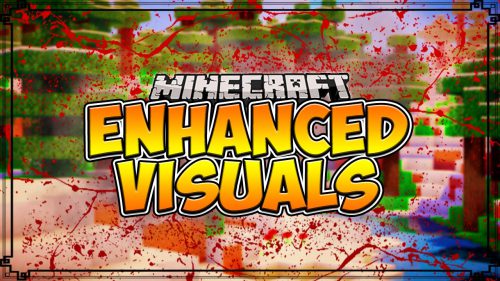Auto Item Replacer Mod 1.8, 1.7.10
219
views ❘
September 12, 2016
Auto Item Replacer Mod 1.8, 1.7.10. Have you ever been building a house and ran out of blocks in your hot-bar, but can’t be bothered to go into your inventory? Or have you been in a fight against people on a server and your weapon breaks, but can’t afford to open your inventory, well then, this is the mod for you! It intelligently sorts through your inventory for the same block or item and replaces it!

Mod Showcases:
How to install Auto Item Replacer Mod 1.8, 1.7.10
- Download and install Minecraft Forge.
- Download and install Grim3212 Core.
- Download the mod.
- Go to .minecraft/mods folder.
- If the “mods” folder does not exist you can create one.
- Drag and drop the downloaded jar (zip) file into it.
- Enjoy the mod.
Download Links for Auto Item Replacer Mod 1.8, 1.7.10
For Minecraft 1.5.2
For Minecraft 1.6.2
For Minecraft 1.7.10
For Minecraft 1.8
Click to rate this post!
[Total: 0 Average: 0]