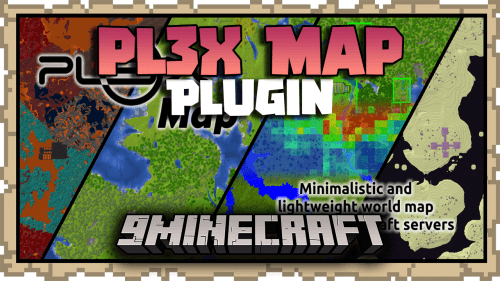BentoBox Plugin (1.21.1, 1.20.1) – Spigot
1,353
views ❘
June 30, 2024
❘
BentoBox Plugin (1.21.1, 1.20.1) is a modification designed to enhance Minecraft servers by enabling server administrators to create and manage virtual worlds. It provides a comprehensive framework that allows for the customization and control of various aspects of these virtual worlds, including plot management, player permissions, events, and more. With BentoBox, server administrators can create unique gameplay experiences and foster a sense of community and creativity among players.

Features:
- Virtual Worlds: The BentoBox Plugin introduces the concept of virtual worlds, which are separate instances within a Minecraft server. These worlds can be fully customized and offer unique gameplay experiences tailored to different themes or purposes.
- Plot Management: BentoBox provides advanced plot management features, allowing administrators to create and manage plots within virtual worlds. Players can claim and build on these plots, fostering creativity and collaboration.
- Customization Options: The plugin offers a wide range of customization options, including the ability to define plot sizes, permissions, and restrictions. Administrators can also customize the appearance of virtual worlds, such as the terrain, biomes, and weather.
- Events and Minigames: BentoBox supports the creation of events and minigames within virtual worlds. Administrators can create custom challenges, competitions, or games, providing unique and engaging gameplay opportunities for players.
- Compatibility: The BentoBox Plugin is compatible with most versions of Minecraft, ensuring its usability across various server environments.
Commands:
The BentoBox Plugin operates primarily through the use of commands:
/bentobox create <world_name>: This command creates a new virtual world with the specified name./bentobox delete <world_name>: This command deletes an existing virtual world./bentobox plot: This command provides access to plot management commands, allowing administrators to create, manage, and customize plots within virtual worlds.
Permissions
The BentoBox Plugin requires specific permissions for different functionalities:
bentobox.create: This permission allows players to create new virtual worlds.bentobox.delete: This permission grants players the ability to delete existing virtual worlds.bentobox.plot: This permission enables players to access plot management commands.
How to install:
- Download a plugin of your choice.
- Place the .jar and any other files in your plugin’s directory.
- Run the server and wait for it to fully load.
- Type stop in your Minecraft server console to bring the server to a clean stop.
- Run the server.
- All done! Your plugin should be installed and ready to be used.
BentoBox Plugin (1.21.1, 1.20.1) Download Links
For All Versions from Minecraft Spigot 1.19.4 to Minecraft Spigot 1.20.1
For Minecraft Spigot 1.20.4
For Minecraft Spigot 1.21.1, 1.21
Click to rate this post!
[Total: 0 Average: 0]